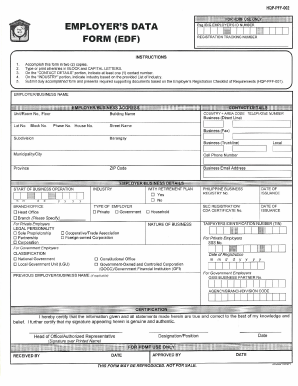
Employers Data Form


What is the Employers Data Form
The Employers Data Form is a crucial document used by employers to collect and report essential information about their employees. This form typically includes details such as the employee's name, Social Security number, job title, and employment start date. It serves various purposes, including tax reporting and compliance with labor regulations. Understanding the specifics of this form is vital for both employers and employees to ensure accurate data management.
How to use the Employers Data Form
Using the Employers Data Form involves several straightforward steps. First, employers should gather all necessary information from their employees, ensuring accuracy and completeness. Next, the form can be filled out digitally or printed for manual completion. Once completed, it should be securely stored and used for reporting purposes as required by federal and state regulations. Utilizing digital tools can streamline this process, making it easier to manage and submit the form.
Steps to complete the Employers Data Form
Completing the Employers Data Form requires careful attention to detail. Here are the key steps:
- Collect necessary employee information, including personal and job-related details.
- Access the Employers Data Form, either online or in printed format.
- Fill in the required fields accurately, ensuring all information is current.
- Review the completed form for any errors or omissions.
- Submit the form according to your organization’s procedures, whether digitally or via mail.
Legal use of the Employers Data Form
The legal use of the Employers Data Form is governed by various federal and state regulations. It is essential for employers to ensure that the information collected is compliant with laws such as the Fair Labor Standards Act (FLSA) and the Internal Revenue Code. Proper use of this form helps protect both the employer and employee rights, ensuring that all data is used ethically and legally.
Key elements of the Employers Data Form
Several key elements are essential to the Employers Data Form. These include:
- Employee Information: Full name, Social Security number, and contact details.
- Employment Details: Job title, department, and employment start date.
- Compensation Information: Salary or hourly wage and payment frequency.
- Tax Information: Withholding allowances and any relevant deductions.
Form Submission Methods
The Employers Data Form can be submitted through various methods, depending on the employer's preferences and regulatory requirements. Common submission methods include:
- Online Submission: Utilizing secure digital platforms for instant processing.
- Mail: Sending a physical copy to the appropriate regulatory body.
- In-Person: Delivering the form directly to the relevant office or department.
Quick guide on how to complete employers data form
Complete Employers Data Form effortlessly on any device
Digital document management has become increasingly favored by businesses and individuals alike. It offers an ideal environmentally friendly substitute for conventional printed and signed documents, allowing you to locate the necessary form and securely keep it online. airSlate SignNow provides all the resources you need to create, modify, and eSign your documents swiftly without delays. Handle Employers Data Form on any platform with airSlate SignNow's Android or iOS applications and streamline any document-related process today.
How to alter and eSign Employers Data Form with ease
- Locate Employers Data Form and click Get Form to begin.
- Utilize the tools we provide to complete your document.
- Highlight important sections of the documents or redact sensitive information with tools specifically designed by airSlate SignNow for that purpose.
- Create your eSignature using the Sign feature, which takes mere seconds and carries the same legal validity as a traditional wet ink signature.
- Review all the details and click the Done button to finalize your changes.
- Choose how you wish to send your form, whether by email, SMS, invitation link, or download it to your computer.
Eliminate the worry of lost or misplaced files, tedious form searches, or mistakes that necessitate printing new document copies. airSlate SignNow fulfills all your document management needs in just a few clicks from any device of your choice. Alter and eSign Employers Data Form and ensure excellent communication at every step of the form preparation process with airSlate SignNow.
Create this form in 5 minutes or less
Create this form in 5 minutes!
How to create an eSignature for the employers data form
How to create an electronic signature for a PDF online
How to create an electronic signature for a PDF in Google Chrome
How to create an e-signature for signing PDFs in Gmail
How to create an e-signature right from your smartphone
How to create an e-signature for a PDF on iOS
How to create an e-signature for a PDF on Android
People also ask
-
What is an employers data form and how does it work with airSlate SignNow?
An employers data form is a document used to collect essential information from employees for HR and payroll purposes. With airSlate SignNow, you can create, send, and eSign employers data forms effortlessly. The intuitive platform allows you to automate the data collection process and ensure that all information is securely stored and easily accessible.
-
How much does airSlate SignNow cost for using employers data form functionality?
airSlate SignNow offers flexible pricing plans that cater to businesses of all sizes. Depending on your needs, you can choose a plan that provides access to features for managing employers data forms. There are competitive rates that ensure you're getting a cost-effective solution for all your document signing and management needs.
-
What features does airSlate SignNow offer for managing employers data forms?
AirSlate SignNow offers a range of features for managing employers data forms, including customizable templates, electronic signatures, and secure document storage. You can easily track who has signed the employers data form and send reminders to ensure timely completion. Additionally, the platform integrates seamlessly with various tools to enhance your workflow.
-
Can I customize my employers data form on airSlate SignNow?
Yes, you can fully customize your employers data form using airSlate SignNow. The platform allows you to add fields, modify layouts, and include company branding to create a professional document tailored to your business needs. This flexibility ensures that your form meets specific requirements while maintaining a user-friendly experience.
-
How secure is the information collected through employers data forms?
Data security is a top priority for airSlate SignNow. The platform employs advanced encryption methods to protect the information collected through employers data forms. Additionally, compliance with industry regulations ensures that your data is handled safely, giving you peace of mind when collecting sensitive employee information.
-
Can airSlate SignNow integrate with other HR software for employers data forms?
Absolutely! airSlate SignNow offers integrations with several popular HR software solutions, allowing for seamless data transfer and management of employers data forms. This enables you to streamline your HR processes and automate tedious tasks, saving you time and enhancing overall efficiency.
-
What benefits can I expect from using airSlate SignNow for employers data forms?
Using airSlate SignNow for employers data forms can signNowly increase your productivity by automating document workflows. You'll benefit from a user-friendly platform that simplifies the eSigning process and enhances compliance. Moreover, with features like real-time tracking, you'll always know the status of your forms, which helps in efficient management.
Get more for Employers Data Form
Find out other Employers Data Form
- eSignature Massachusetts Redemption Agreement Simple
- eSignature North Carolina Redemption Agreement Mobile
- eSignature Utah Equipment Rental Agreement Template Now
- Help Me With eSignature Texas Construction Contract Template
- eSignature Illinois Architectural Proposal Template Simple
- Can I eSignature Indiana Home Improvement Contract
- How Do I eSignature Maryland Home Improvement Contract
- eSignature Missouri Business Insurance Quotation Form Mobile
- eSignature Iowa Car Insurance Quotation Form Online
- eSignature Missouri Car Insurance Quotation Form Online
- eSignature New Jersey Car Insurance Quotation Form Now
- eSignature Hawaii Life-Insurance Quote Form Easy
- How To eSignature Delaware Certeficate of Insurance Request
- eSignature New York Fundraising Registration Form Simple
- How To Integrate Sign in Banking
- How To Use Sign in Banking
- Help Me With Use Sign in Banking
- Can I Use Sign in Banking
- How Do I Install Sign in Banking
- How To Add Sign in Banking