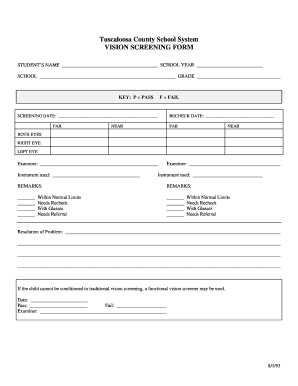
Vision Screening Form for Schools


What is the vision screening form for schools
The vision screening form for schools is a crucial document designed to assess the visual health of students. This form typically includes sections for recording the child's personal information, such as name, age, and grade level, as well as details about their vision history. Schools use this form to ensure that students receive necessary eye examinations, which can help identify vision issues early on. Early detection is essential for effective treatment, which can significantly impact a child's learning and development.
How to use the vision screening form for schools
Using the vision screening form for schools involves several straightforward steps. First, the form should be distributed to parents or guardians, who will fill in the required information about their child. This includes personal details and any known vision problems. Once completed, the form is typically returned to the school nurse or designated staff member. The information collected will help determine if further professional eye examinations are necessary. Schools may also use the data to track trends in vision health within their student population.
Key elements of the vision screening form for schools
The vision screening form for schools contains several key elements that ensure comprehensive assessment. These include:
- Student Information: Name, age, grade, and contact details.
- Vision History: Any previous eye conditions, treatments, or vision-related complaints.
- Screening Results: Space for recording results from initial screenings, such as visual acuity tests.
- Recommendations: Sections for noting any referrals to eye care professionals if issues are detected.
Steps to complete the vision screening form for schools
Completing the vision screening form for schools requires careful attention to detail. Here are the steps involved:
- Gather the necessary information about the student, including personal details and vision history.
- Fill out each section of the form accurately, ensuring all fields are completed.
- Review the form for any errors or omissions before submission.
- Submit the completed form to the designated school authority, such as the school nurse.
Legal use of the vision screening form for schools
The legal use of the vision screening form for schools is governed by various regulations that ensure the protection of student information. It is important for schools to comply with laws such as the Family Educational Rights and Privacy Act (FERPA), which safeguards student records. The form must be handled with care, ensuring that only authorized personnel have access to the information. This legal framework helps maintain the confidentiality and integrity of student health data.
Digital vs. paper version of the vision screening form for schools
Both digital and paper versions of the vision screening form for schools serve the same purpose but offer different advantages. The digital version allows for easier distribution and collection, reducing the risk of lost forms. It also facilitates quicker processing and storage of information. Conversely, the paper version may be more familiar to some parents and guardians, providing a tangible document that can be filled out at their convenience. Schools can choose the format that best meets their needs and the preferences of their community.
Quick guide on how to complete vision screening form for schools
Effortlessly Prepare Vision Screening Form For Schools on Any Device
Managing documents online has become increasingly favored by both businesses and individuals. It offers a fantastic eco-friendly option to conventional printed and signed paperwork, as you can locate the appropriate form and securely keep it online. airSlate SignNow provides you with all the resources you need to create, modify, and electronically sign your documents rapidly without interruptions. Manage Vision Screening Form For Schools on any platform using airSlate SignNow's Android or iOS applications and streamline any document-related process today.
The simplest way to modify and electronically sign Vision Screening Form For Schools with ease
- Locate Vision Screening Form For Schools and click on Get Form to begin.
- Utilize the features we provide to complete your form.
- Emphasize key sections of the documents or obscure sensitive information with tools specifically designed for that purpose by airSlate SignNow.
- Generate your signature using the Sign tool, which takes mere seconds and carries the same legal validity as a conventional wet ink signature.
- Review all the details and click on the Done button to save your modifications.
- Select your preferred method for sending your form, whether by email, text message (SMS), invitation link, or download it to your computer.
Eliminate the hassle of lost or misfiled documents, tedious form searches, or mistakes that necessitate printing new copies. airSlate SignNow meets your document management requirements in just a few clicks from any device you choose. Modify and electronically sign Vision Screening Form For Schools to ensure excellent communication throughout your document preparation process with airSlate SignNow.
Create this form in 5 minutes or less
Create this form in 5 minutes!
How to create an eSignature for the vision screening form for schools
How to create an electronic signature for a PDF online
How to create an electronic signature for a PDF in Google Chrome
How to create an e-signature for signing PDFs in Gmail
How to create an e-signature right from your smartphone
How to create an e-signature for a PDF on iOS
How to create an e-signature for a PDF on Android
People also ask
-
What is a vision screening form for schools?
A vision screening form for schools is a document designed to assess students' vision health and identify any potential issues early on. This form is crucial for ensuring that children can see properly, which directly impacts their learning and development. By utilizing an efficient vision screening form, schools can promote better eye health for their students.
-
How can airSlate SignNow help with the vision screening form for schools?
airSlate SignNow streamlines the process of sending and eSigning the vision screening form for schools, making it easy for educators and parents to complete necessary paperwork. With intuitive features, schools can quickly collect signatures and store completed forms securely. This not only saves time but also enhances compliance with required health screenings.
-
What features does airSlate SignNow offer for managing the vision screening form for schools?
AirSlate SignNow provides a range of features including customizable templates for the vision screening form for schools, automated reminders, and real-time tracking of document status. These features make it easier for schools to manage their documentation efficiently and ensure timely screening of students. The platform also allows for easy integration with other school management systems.
-
Is airSlate SignNow cost-effective for schools looking to implement a vision screening form?
Yes, airSlate SignNow offers a cost-effective solution for schools to manage their vision screening form for schools. With flexible pricing plans designed for educational institutions, schools can choose a package that fits their budget while benefiting from advanced features. This investment ultimately leads to improved operational efficiency and student health management.
-
Can airSlate SignNow integrate with existing school management systems for vision screening forms?
Absolutely! airSlate SignNow seamlessly integrates with various school management systems, allowing schools to easily incorporate the vision screening form for schools into their existing workflows. This integration helps streamline processes and enhances the data collection and tracking capabilities for student health records.
-
What are the benefits of using an electronic vision screening form for schools?
Using an electronic vision screening form for schools simplifies the process by reducing paperwork and enhancing accessibility for both parents and teachers. It also enables faster data entry and retrieval, ensuring that important information is easily available when needed. Moreover, electronic forms can increase accuracy and minimize errors compared to traditional paper forms.
-
How does airSlate SignNow ensure the security of the vision screening form for schools?
airSlate SignNow prioritizes the security of all documents, including the vision screening form for schools, through robust encryption and secure data storage. This ensures that sensitive student information is protected against unauthorized access. Compliance with legal regulations also provides further assurance to schools regarding data privacy.
Get more for Vision Screening Form For Schools
- 2019 schedule a form 940 internal revenue service
- 2019 instructions for form 1042 internal revenue service
- 2019 form 6252 installment sale income
- Extension of time to file internal revenue service form
- 08 department of the treasury internal revenue service form
- 2015 form 8888 internal revenue service
- Department of the treasuryinternal revenue service form us
- Form 8805 rev november 2019 foreign partners information statement of section 1446 withholding tax
Find out other Vision Screening Form For Schools
- How Do I Electronic signature Indiana Lawers Quitclaim Deed
- How To Electronic signature Maryland Lawers Month To Month Lease
- Electronic signature North Carolina High Tech IOU Fast
- How Do I Electronic signature Michigan Lawers Warranty Deed
- Help Me With Electronic signature Minnesota Lawers Moving Checklist
- Can I Electronic signature Michigan Lawers Last Will And Testament
- Electronic signature Minnesota Lawers Lease Termination Letter Free
- Electronic signature Michigan Lawers Stock Certificate Mobile
- How Can I Electronic signature Ohio High Tech Job Offer
- How To Electronic signature Missouri Lawers Job Description Template
- Electronic signature Lawers Word Nevada Computer
- Can I Electronic signature Alabama Legal LLC Operating Agreement
- How To Electronic signature North Dakota Lawers Job Description Template
- Electronic signature Alabama Legal Limited Power Of Attorney Safe
- How To Electronic signature Oklahoma Lawers Cease And Desist Letter
- How To Electronic signature Tennessee High Tech Job Offer
- Electronic signature South Carolina Lawers Rental Lease Agreement Online
- How Do I Electronic signature Arizona Legal Warranty Deed
- How To Electronic signature Arizona Legal Lease Termination Letter
- How To Electronic signature Virginia Lawers Promissory Note Template