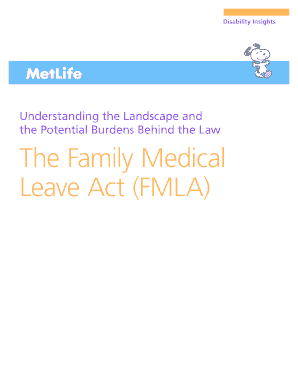
Metlife Fmla Forms


What are Metlife FMLA Forms?
The Metlife FMLA forms are essential documents used for requesting family and medical leave under the Family and Medical Leave Act (FMLA). These forms enable employees to formally apply for leave due to specific family or medical circumstances, such as caring for a newborn, a sick family member, or addressing personal health issues. Completing these forms accurately is crucial for ensuring compliance with federal regulations and for the protection of employee rights.
How to Obtain Metlife FMLA Forms
To obtain the Metlife FMLA forms, employees can visit the Metlife website or contact their human resources department for assistance. The forms are typically available in both digital and printable formats, making it convenient for users to access them based on their preferences. Additionally, employees may also request the forms via the Metlife FMLA phone number for direct support.
Steps to Complete the Metlife FMLA Forms
Completing the Metlife FMLA forms involves several important steps:
- Gather necessary information, including personal details, medical documentation, and the reason for the leave.
- Fill out the required sections of the form, ensuring all information is accurate and complete.
- Attach any supporting documents, such as medical certificates or proof of family relationships.
- Review the completed form for any errors or omissions before submission.
- Submit the form through the preferred method, whether online, by mail, or in person.
Legal Use of the Metlife FMLA Forms
The legal use of Metlife FMLA forms is governed by the Family and Medical Leave Act, which provides employees with the right to take unpaid leave for specific family and medical reasons. To ensure that the forms are legally binding, they must be completed in accordance with the guidelines set forth by the FMLA. This includes providing accurate information and submitting the forms within the designated timeframes.
Key Elements of the Metlife FMLA Forms
Key elements of the Metlife FMLA forms include:
- Employee Information: Personal details such as name, address, and contact information.
- Leave Reason: A clear indication of the reason for the leave, whether for personal health issues or family caregiving.
- Duration of Leave: The expected start and end dates of the leave.
- Medical Certification: Documentation from a healthcare provider supporting the need for leave.
Form Submission Methods
Metlife FMLA forms can be submitted through various methods, depending on the preferences of the employee and the policies of the employer. The common submission methods include:
- Online Submission: Completing and submitting the form through the Metlife online portal.
- Mail: Sending a printed version of the completed form to the designated Metlife address.
- In-Person: Delivering the form directly to the human resources department or designated representative.
Quick guide on how to complete metlife fmla forms
Easily Prepare Metlife Fmla Forms on Any Device
Digital document management has become widely adopted by businesses and individuals alike. It serves as an excellent eco-friendly alternative to traditional printed and signed documents, enabling users to locate the necessary form and securely store it online. airSlate SignNow equips you with all the essential tools to create, edit, and eSign your documents promptly without delays. Manage Metlife Fmla Forms across any platform using the airSlate SignNow Android or iOS applications and simplify your document-related tasks today.
How to Edit and eSign Metlife Fmla Forms Effortlessly
- Locate Metlife Fmla Forms and click on Get Form to begin.
- Use the provided tools to complete your document.
- Emphasize pertinent sections of your documents or redact sensitive information with the specialized tools offered by airSlate SignNow.
- Create your signature with the Sign tool, which takes mere seconds and holds the same legal significance as a conventional wet ink signature.
- Verify the details and click on the Done button to save your modifications.
- Choose your preferred method to share the form, whether by email, SMS, invitation link, or downloading it to your computer.
Eliminate concerns about lost or misplaced documents, tedious form searches, or errors that necessitate printing new copies. airSlate SignNow fulfills all your document management needs with just a few clicks from any device you prefer. Edit and eSign Metlife Fmla Forms to ensure excellent communication throughout your form preparation process with airSlate SignNow.
Create this form in 5 minutes or less
Create this form in 5 minutes!
How to create an eSignature for the metlife fmla forms
How to create an electronic signature for a PDF online
How to create an electronic signature for a PDF in Google Chrome
How to create an e-signature for signing PDFs in Gmail
How to create an e-signature right from your smartphone
How to create an e-signature for a PDF on iOS
How to create an e-signature for a PDF on Android
People also ask
-
What are MetLife FMLA forms and why are they important?
MetLife FMLA forms are essential documents used to apply for Family and Medical Leave Act benefits through MetLife. These forms ensure you can take necessary leave for family or medical reasons without jeopardizing your job. Completing MetLife FMLA forms accurately is crucial for a smooth leave process.
-
How can airSlate SignNow help with filling out MetLife FMLA forms?
airSlate SignNow simplifies the process of completing MetLife FMLA forms by allowing users to fill out these forms electronically. You can easily add signatures, dates, and necessary information, streamlining your application. The platform ensures all data is securely stored and easily accessible.
-
Are there any costs associated with using airSlate SignNow for MetLife FMLA forms?
Using airSlate SignNow comes with competitive pricing options that cater to various business needs. The service provides a cost-effective solution for managing MetLife FMLA forms, ensuring you stay within budget while accessing powerful features. Pricing varies depending on the plan you choose.
-
Can I integrate airSlate SignNow with other tools for managing MetLife FMLA forms?
Yes, airSlate SignNow offers seamless integrations with a variety of tools and platforms. This means you can manage MetLife FMLA forms alongside your existing software, enhancing workflow efficiency. Popular integrations include CRM systems, project management tools, and cloud storage services.
-
How secure is airSlate SignNow when handling MetLife FMLA forms?
airSlate SignNow prioritizes security and compliance, ensuring that your MetLife FMLA forms are handled with the utmost care. The platform employs robust encryption and follows industry standards to protect sensitive information. You can trust airSlate SignNow for secure document management.
-
What features does airSlate SignNow offer specifically for MetLife FMLA forms?
airSlate SignNow provides a variety of features tailored for MetLife FMLA forms, including customizable templates, cloud storage, and easy sharing options. These features help streamline the process of completing and submitting your forms efficiently. Users can also track the status of their forms in real time.
-
How does airSlate SignNow improve efficiency when completing MetLife FMLA forms?
By using airSlate SignNow, businesses can dramatically improve efficiency in filling out MetLife FMLA forms. The platform reduces paperwork and manual errors by allowing users to complete forms electronically. This not only speeds up the process but also reduces the risk of lost documents.
Get more for Metlife Fmla Forms
- Cms 2786r form
- Karaoke contest registration form gregoryslansingcom
- Forklift checklist daily form
- Event date pebblecreek gun club waiver and release of pebblecreekgunclub form
- Cng 690 2 form
- Los angeles county department of mental health mh 302 ncr form
- Los angeles county department of mental health mh 302 ncr form
- Snu transcript request form
Find out other Metlife Fmla Forms
- Can I Sign Ohio Healthcare / Medical Residential Lease Agreement
- How To Sign Oregon Healthcare / Medical Living Will
- How Can I Sign South Carolina Healthcare / Medical Profit And Loss Statement
- Sign Tennessee Healthcare / Medical Business Plan Template Free
- Help Me With Sign Tennessee Healthcare / Medical Living Will
- Sign Texas Healthcare / Medical Contract Mobile
- Sign Washington Healthcare / Medical LLC Operating Agreement Now
- Sign Wisconsin Healthcare / Medical Contract Safe
- Sign Alabama High Tech Last Will And Testament Online
- Sign Delaware High Tech Rental Lease Agreement Online
- Sign Connecticut High Tech Lease Template Easy
- How Can I Sign Louisiana High Tech LLC Operating Agreement
- Sign Louisiana High Tech Month To Month Lease Myself
- How To Sign Alaska Insurance Promissory Note Template
- Sign Arizona Insurance Moving Checklist Secure
- Sign New Mexico High Tech Limited Power Of Attorney Simple
- Sign Oregon High Tech POA Free
- Sign South Carolina High Tech Moving Checklist Now
- Sign South Carolina High Tech Limited Power Of Attorney Free
- Sign West Virginia High Tech Quitclaim Deed Myself