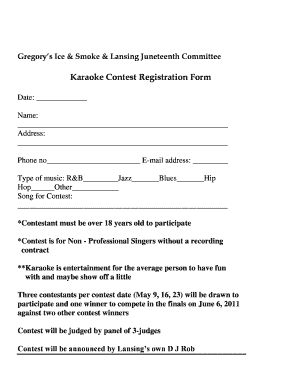
Karaoke Contest Registration Form Gregoryslansing Com


What is the karaoke contest registration form?
The karaoke contest registration form is a structured document designed for participants to formally register for a karaoke event. This form typically collects essential information such as the participant's name, contact details, song choice, and any specific requirements for the performance. By filling out this form, contestants ensure their place in the competition and provide organizers with the necessary data to manage the event effectively.
Key elements of the karaoke contest registration form
A well-structured karaoke contest registration form includes several key elements that facilitate smooth event management. These elements typically encompass:
- Participant Information: Name, age, and contact details.
- Song Selection: Title and artist of the song the participant intends to perform.
- Performance Details: Any special requirements or requests related to the performance.
- Consent Statement: A declaration allowing the use of the participant's image and performance for promotional purposes.
- Signature Section: A space for participants to sign, confirming the accuracy of the provided information.
Steps to complete the karaoke contest registration form
Completing the karaoke contest registration form involves several straightforward steps:
- Download the Form: Obtain the karaoke registration form from the designated source.
- Fill in Personal Information: Enter your name, contact number, and email address accurately.
- Select Your Song: Choose the song you wish to perform, ensuring it is appropriate for the event.
- Review Requirements: Note any special requests or needs for your performance.
- Sign the Form: Provide your signature to validate the information and consent to the terms.
- Submit the Form: Send the completed form to the event organizers via the specified method, whether online or in-person.
Legal use of the karaoke contest registration form
The karaoke contest registration form is legally binding once it is signed by the participant. This means that the information provided must be accurate and truthful. Misrepresentation or false information can lead to disqualification from the contest. Additionally, the form may include clauses that protect the rights of the organizers, ensuring that they can use images or recordings from the event for promotional purposes.
How to use the karaoke contest registration form
Using the karaoke contest registration form effectively involves understanding its purpose and ensuring all required information is accurately provided. Participants should take time to read through the form, ensuring they understand each section. It is also important to keep a copy of the completed form for personal records. This can help in case of any disputes or questions regarding registration.
Examples of using the karaoke contest registration form
There are various scenarios where the karaoke contest registration form can be utilized:
- Local Events: Community centers often host karaoke nights and require participants to register.
- Fundraising Events: Non-profit organizations may organize karaoke contests to raise funds, necessitating a formal registration process.
- Corporate Events: Companies may use karaoke contests as team-building activities, requiring employees to sign up through the form.
Quick guide on how to complete karaoke contest registration form gregoryslansingcom
Complete Karaoke Contest Registration Form Gregoryslansing com effortlessly on any device
Online document management has become increasingly popular among companies and individuals. It offers an ideal eco-friendly substitute for conventional printed and signed documents, allowing you to obtain the correct form and securely archive it online. airSlate SignNow provides you with all the resources necessary to create, modify, and electronically sign your documents swiftly without delays. Work on Karaoke Contest Registration Form Gregoryslansing com from any device using airSlate SignNow's Android or iOS applications and simplify any document-related processes today.
How to alter and electronically sign Karaoke Contest Registration Form Gregoryslansing com with ease
- Acquire Karaoke Contest Registration Form Gregoryslansing com and click on Get Form to begin.
- Use the tools available to complete your form.
- Emphasize important sections of your documents or obscure sensitive details with tools that airSlate SignNow specifically offers for this purpose.
- Generate your eSignature with the Sign tool, which only takes seconds and carries the same legal validity as a conventional wet ink signature.
- Review the information and click on the Done button to store your modifications.
- Choose your preferred method to send your form, whether by email, text message (SMS), invitation link, or download it to your computer.
Eliminate the hassle of lost or misplaced documents, tedious form searches, or errors that require reprinting new document copies. airSlate SignNow meets your document management needs in just a few clicks from any chosen device. Modify and electronically sign Karaoke Contest Registration Form Gregoryslansing com to ensure smooth communication at any step of your form preparation journey with airSlate SignNow.
Create this form in 5 minutes or less
Create this form in 5 minutes!
How to create an eSignature for the karaoke contest registration form gregoryslansingcom
The best way to make an electronic signature for your PDF in the online mode
The best way to make an electronic signature for your PDF in Chrome
The best way to generate an electronic signature for putting it on PDFs in Gmail
How to generate an eSignature right from your smart phone
How to generate an electronic signature for a PDF on iOS devices
How to generate an eSignature for a PDF on Android OS
People also ask
-
What is a karaoke registration form template?
A karaoke registration form template is a customizable document designed to collect participant information for karaoke events. Utilizing airSlate SignNow, you can easily create and manage these forms, ensuring a smooth registration process for attendees.
-
How can I use the karaoke registration form template?
You can use the karaoke registration form template by customizing it to suit your event. With airSlate SignNow, simply fill in the required fields, adjust the design, and share it with participants to start collecting registrations effortlessly.
-
What features does the karaoke registration form template offer?
The karaoke registration form template includes features such as customizable fields, electronic signature capabilities, and automated workflows. This ensures that capturing participant information is not only easy but also efficient and organized.
-
Is the karaoke registration form template mobile-friendly?
Yes, the karaoke registration form template created with airSlate SignNow is mobile-friendly. Participants can easily fill out and submit their information from any device, enhancing user experience and increasing registration rates.
-
How much does the karaoke registration form template cost?
The cost of using the karaoke registration form template depends on the pricing plan you choose with airSlate SignNow. We offer flexible subscription options that provide great value for businesses looking to streamline their registration processes.
-
Can I integrate the karaoke registration form template with other tools?
Absolutely! The karaoke registration form template can be seamlessly integrated with various third-party applications, such as CRM systems and email marketing tools. This integration allows you to further automate your registration process and manage participant data effectively.
-
What are the benefits of using a karaoke registration form template?
Using a karaoke registration form template helps save time and reduce errors in participant data collection. Additionally, airSlate SignNow's electronic signature feature adds a layer of convenience, allowing attendees to register quickly and securely.
Get more for Karaoke Contest Registration Form Gregoryslansing com
- Types of fraudulent activities general fraud internal revenue form
- Iowa medicaid state supp human services fill online form
- Fillable online fillable online images for is itstate of form
- Modify my support order south dakotamodify my support order south dakotasupport modification processoffice of the attorney form
- Mvdnowcomwp contentuploadsnew mexico taxation ampamp revenue department motor vehicle form
- Fillable online wisconsin medicaid for the elderly blind form
- Oklahoma form 538s
- Id for homeless in florida form
Find out other Karaoke Contest Registration Form Gregoryslansing com
- How To Sign Wisconsin Domain Name Registration Agreement
- Sign Wyoming Domain Name Registration Agreement Safe
- Sign Maryland Delivery Order Template Myself
- Sign Minnesota Engineering Proposal Template Computer
- Sign Washington Engineering Proposal Template Secure
- Sign Delaware Proforma Invoice Template Online
- Can I Sign Massachusetts Proforma Invoice Template
- How Do I Sign Oklahoma Equipment Purchase Proposal
- Sign Idaho Basic rental agreement or residential lease Online
- How To Sign Oregon Business agreements
- Sign Colorado Generic lease agreement Safe
- How Can I Sign Vermont Credit agreement
- Sign New York Generic lease agreement Myself
- How Can I Sign Utah House rent agreement format
- Sign Alabama House rental lease agreement Online
- Sign Arkansas House rental lease agreement Free
- Sign Alaska Land lease agreement Computer
- How Do I Sign Texas Land lease agreement
- Sign Vermont Land lease agreement Free
- Sign Texas House rental lease Now