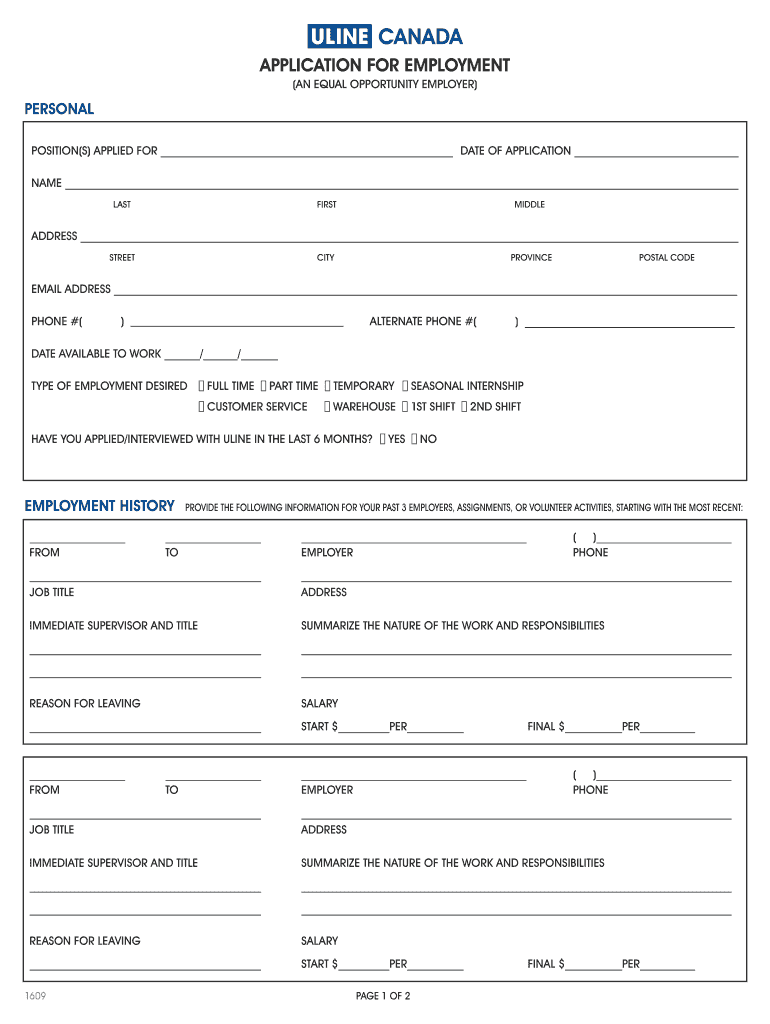
Uline Terms and Conditions 2016-2026


Understanding the Uline Employment Application Terms and Conditions
The Uline employment application includes specific terms and conditions that outline the expectations and responsibilities of both the applicant and Uline. These conditions ensure that the application process is fair and transparent. They typically cover aspects such as the accuracy of the information provided, the right of Uline to verify the information, and the implications of providing false information. Understanding these terms is crucial for applicants to ensure compliance and to avoid potential issues during the hiring process.
Steps to Complete the Uline Employment Application
Completing the Uline employment application involves several key steps to ensure that all necessary information is accurately provided. Applicants should start by gathering personal information, including contact details and employment history. Next, they should review the specific job requirements and tailor their application to highlight relevant skills and experiences. After filling out the application form, it is important to carefully proofread the document for any errors before submission. This attention to detail can significantly impact the application’s success.
Eligibility Criteria for the Uline Employment Application
Before applying, it is essential to understand the eligibility criteria set by Uline. Typically, applicants must meet certain educational qualifications and work experience relevant to the position they are applying for. Additionally, candidates may need to demonstrate specific skills or certifications that align with Uline's operational needs. Understanding these criteria helps applicants assess their suitability for the role and ensures that they meet the basic requirements before submitting their application.
Required Documents for the Uline Employment Application
When applying for a position at Uline, candidates should prepare a set of required documents to support their application. Commonly required documents include a resume, cover letter, and any relevant certifications or licenses. Some positions may also require references or proof of previous employment. Having these documents ready can streamline the application process and provide Uline with a comprehensive view of the applicant's qualifications.
Form Submission Methods for the Uline Employment Application
Uline offers various methods for submitting the employment application, allowing applicants to choose the most convenient option. Candidates can typically submit their applications online through Uline's official website, which is often the preferred method due to its speed and efficiency. Alternatively, applicants may also have the option to mail their completed application forms or submit them in person at a Uline location. Understanding these submission methods can help applicants ensure their application is received in a timely manner.
Application Process and Approval Time for Uline Employment Applications
The application process for Uline involves several stages, beginning with the submission of the employment application. After submission, the Uline hiring team reviews applications to identify qualified candidates. This review process may take several days to weeks, depending on the volume of applications received. Once candidates are shortlisted, they may be contacted for interviews or further assessments. Understanding this timeline can help applicants manage their expectations during the hiring process.
Quick guide on how to complete uline terms and conditions
Prepare Uline Terms And Conditions effortlessly on any device
Web-based document management has gained traction among businesses and individuals alike. It offers an ideal eco-friendly alternative to traditional printed and signed documents, as you can locate the necessary form and securely keep it online. airSlate SignNow equips you with all the resources required to create, edit, and electronically sign your documents quickly and without hassle. Handle Uline Terms And Conditions on any device with airSlate SignNow's Android or iOS applications and enhance any document-oriented procedure today.
The easiest way to modify and electronically sign Uline Terms And Conditions with ease
- Obtain Uline Terms And Conditions and click on Get Form to begin.
- Take advantage of the tools we provide to complete your document.
- Emphasize important sections of the documents or obscure sensitive information with tools that airSlate SignNow specifically provides for that purpose.
- Create your electronic signature using the Sign feature, which takes mere seconds and has the same legal validity as a conventional handwritten signature.
- Review the details and click on the Done button to save your changes.
- Choose how you wish to send your form, via email, text message (SMS), or invitation link, or download it to your computer.
Eliminate concerns over lost or misplaced files, tedious form searches, or mistakes that require printing new document copies. airSlate SignNow fulfills your document management needs in just a few clicks from any device of your choice. Modify and electronically sign Uline Terms And Conditions and guarantee excellent communication at every stage of your form preparation process with airSlate SignNow.
Create this form in 5 minutes or less
Create this form in 5 minutes!
How to create an eSignature for the uline terms and conditions
How to create an electronic signature for a PDF online
How to create an electronic signature for a PDF in Google Chrome
How to create an e-signature for signing PDFs in Gmail
How to create an e-signature right from your smartphone
How to create an e-signature for a PDF on iOS
How to create an e-signature for a PDF on Android
People also ask
-
What is the uline employment application pdf and how can I obtain it?
The uline employment application pdf is a document that candidates can fill out to apply for jobs at Uline. You can obtain this application by visiting Uline's official website and downloading the form directly, or you can use airSlate SignNow to create a template for easier sharing and signing.
-
How does airSlate SignNow facilitate the completion of the uline employment application pdf?
airSlate SignNow allows users to upload the uline employment application pdf and send it for electronic signatures. This streamlines the process, enabling applicants to fill out and submit their applications quickly, saving time for both applicants and recruiters.
-
Is there a cost associated with using airSlate SignNow for the uline employment application pdf?
Yes, airSlate SignNow offers various pricing plans based on features and usage. Users can choose a plan that best fits their needs, allowing them to manage the uline employment application pdf and other documents effectively at a competitive price.
-
What features does airSlate SignNow provide for managing the uline employment application pdf?
airSlate SignNow offers features like document templates, automated workflows, and real-time tracking for the uline employment application pdf. These tools enhance the efficiency of managing employment applications, making the hiring process smoother for HR departments.
-
Can I integrate airSlate SignNow with other applications for the uline employment application pdf?
Yes, airSlate SignNow provides integrations with various applications, including CRM and HR systems. This means you can seamlessly incorporate the uline employment application pdf into your existing workflow, enhancing overall productivity and document management.
-
What are the benefits of using airSlate SignNow for the uline employment application pdf?
Using airSlate SignNow for the uline employment application pdf improves the hiring process by speeding up document handling and reducing paper usage. Moreover, it provides a secure method for applications to be signed and submitted, ensuring compliance and safety for both employers and applicants.
-
How secure is the process of signing the uline employment application pdf using airSlate SignNow?
airSlate SignNow prioritizes security with features like encryption and secure cloud storage. This ensures that the uline employment application pdf and any signatures collected are protected, giving users peace of mind throughout the hiring process.
Get more for Uline Terms And Conditions
- Physio referral form
- Staff credential form
- Kingswood college application forms
- Pdf filler desktop form
- Download form pv re 21 op cg formupack
- Certificate of removal from united states and canada dmv ny form
- Request for abandoned motor vehicle certification form
- To provide for the establishment of standards of care for child form
Find out other Uline Terms And Conditions
- Can I eSignature Tennessee Car Dealer Limited Power Of Attorney
- eSignature Utah Car Dealer Cease And Desist Letter Secure
- eSignature Virginia Car Dealer Cease And Desist Letter Online
- eSignature Virginia Car Dealer Lease Termination Letter Easy
- eSignature Alabama Construction NDA Easy
- How To eSignature Wisconsin Car Dealer Quitclaim Deed
- eSignature California Construction Contract Secure
- eSignature Tennessee Business Operations Moving Checklist Easy
- eSignature Georgia Construction Residential Lease Agreement Easy
- eSignature Kentucky Construction Letter Of Intent Free
- eSignature Kentucky Construction Cease And Desist Letter Easy
- eSignature Business Operations Document Washington Now
- How To eSignature Maine Construction Confidentiality Agreement
- eSignature Maine Construction Quitclaim Deed Secure
- eSignature Louisiana Construction Affidavit Of Heirship Simple
- eSignature Minnesota Construction Last Will And Testament Online
- eSignature Minnesota Construction Last Will And Testament Easy
- How Do I eSignature Montana Construction Claim
- eSignature Construction PPT New Jersey Later
- How Do I eSignature North Carolina Construction LLC Operating Agreement