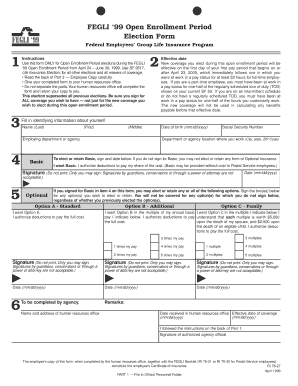
Use This Form for FEGLI '99 Open Enrollment Office of Personnel Opm


Understanding the Use This Form For FEGLI '99 Open Enrollment
The Use This Form For FEGLI '99 Open Enrollment is a crucial document for federal employees looking to enroll in or make changes to their Federal Employees Group Life Insurance (FEGLI) coverage. This form allows eligible employees to elect coverage options during the designated open enrollment period. Understanding the purpose of this form ensures that employees can effectively manage their life insurance benefits, which provide financial security for their families in the event of unforeseen circumstances.
Steps to Complete the Use This Form For FEGLI '99 Open Enrollment
Completing the Use This Form For FEGLI '99 Open Enrollment involves several key steps:
- Gather necessary personal information, including your Social Security number and employment details.
- Review the available coverage options and determine which ones best suit your needs.
- Fill out the form accurately, ensuring all required fields are completed.
- Double-check your entries for accuracy to avoid processing delays.
- Submit the completed form within the open enrollment period to ensure your coverage changes are processed.
How to Obtain the Use This Form For FEGLI '99 Open Enrollment
To obtain the Use This Form For FEGLI '99 Open Enrollment, you can visit the Office of Personnel Management (OPM) website or contact your agency’s human resources department. The form is typically available in both digital and paper formats, allowing you to choose the method that best fits your needs. Ensure you have the most current version of the form to avoid any issues during submission.
Eligibility Criteria for the Use This Form For FEGLI '99 Open Enrollment
Eligibility for using the Use This Form For FEGLI '99 Open Enrollment generally includes:
- Being a current federal employee or an eligible retiree.
- Meeting any specific agency requirements related to life insurance enrollment.
- Submitting the form during the designated open enrollment period.
It is important to verify your eligibility before attempting to complete the form to ensure compliance with the guidelines set by OPM.
Form Submission Methods for the Use This Form For FEGLI '99 Open Enrollment
The Use This Form For FEGLI '99 Open Enrollment can be submitted through various methods, including:
- Online submission via your agency’s designated portal, if available.
- Mailing the completed form to your agency's human resources office.
- In-person submission at your agency's HR department.
Choosing the appropriate submission method can help ensure timely processing of your enrollment or changes.
Key Elements of the Use This Form For FEGLI '99 Open Enrollment
Key elements of the Use This Form For FEGLI '99 Open Enrollment include:
- Personal identification information, such as name and Social Security number.
- Selection of coverage options, including basic and optional life insurance.
- Signature and date to validate the form.
Understanding these elements is essential for completing the form accurately and ensuring that your insurance needs are met.
Quick guide on how to complete use this form for fegli 3999 open enrollment office of personnel opm
Finalize Use This Form For FEGLI '99 Open Enrollment Office Of Personnel Opm effortlessly on any device
Digital document management has gained traction among businesses and individuals. It serves as an ideal eco-friendly substitute for conventional printed and signed documents, allowing you to locate the correct form and securely store it online. airSlate SignNow equips you with all the features necessary to create, modify, and eSign your documents swiftly without delays. Manage Use This Form For FEGLI '99 Open Enrollment Office Of Personnel Opm on any device using the airSlate SignNow Android or iOS applications and enhance any document-driven procedure today.
The simplest method to modify and eSign Use This Form For FEGLI '99 Open Enrollment Office Of Personnel Opm effortlessly
- Find Use This Form For FEGLI '99 Open Enrollment Office Of Personnel Opm and click on Get Form to begin.
- Employ the tools we provide to complete your document.
- Emphasize important sections of your documents or hide sensitive information with tools specifically designed for this purpose by airSlate SignNow.
- Create your signature using the Sign tool, which takes seconds and holds the same legal validity as a conventional wet ink signature.
- Review the information and then click on the Done button to save your modifications.
- Select how you wish to share your form, whether by email, SMS, or invitation link, or download it to your computer.
Eliminate concerns about lost or misplaced documents, tiresome form searches, or mistakes that necessitate printing new document copies. airSlate SignNow addresses your document management needs in just a few clicks from any device you prefer. Modify and eSign Use This Form For FEGLI '99 Open Enrollment Office Of Personnel Opm and ensure superb communication at all stages of your form preparation workflow with airSlate SignNow.
Create this form in 5 minutes or less
Create this form in 5 minutes!
How to create an eSignature for the use this form for fegli 3999 open enrollment office of personnel opm
How to create an electronic signature for a PDF online
How to create an electronic signature for a PDF in Google Chrome
How to create an e-signature for signing PDFs in Gmail
How to create an e-signature right from your smartphone
How to create an e-signature for a PDF on iOS
How to create an e-signature for a PDF on Android
People also ask
-
What is the purpose of the form for FEGLI '99 Open Enrollment?
The form for FEGLI '99 Open Enrollment is designed to help federal employees enroll in or make changes to their Federal Employees Group Life Insurance (FEGLI) coverage. By using this form, you can ensure that your insurance needs are met during the open enrollment period set by the Office of Personnel Management (OPM).
-
How can I access the form for FEGLI '99 Open Enrollment?
You can easily access the form for FEGLI '99 Open Enrollment through the airSlate SignNow platform. Simply visit our website, and you will find the necessary documents available for download and electronic signing, making the process seamless and efficient.
-
What are the benefits of using airSlate SignNow for FEGLI '99 Open Enrollment?
Using airSlate SignNow for FEGLI '99 Open Enrollment offers numerous benefits, including a user-friendly interface, secure document handling, and the ability to eSign documents from anywhere. This ensures that you can complete your enrollment quickly and without hassle, all while maintaining compliance with OPM regulations.
-
Is there a cost associated with using airSlate SignNow for this form?
Yes, there is a cost associated with using airSlate SignNow, but it is designed to be cost-effective for users. Our pricing plans are competitive and provide excellent value for the features and services offered, including the ability to use this form for FEGLI '99 Open Enrollment efficiently.
-
Can I integrate airSlate SignNow with other tools for my enrollment process?
Absolutely! airSlate SignNow offers integrations with various tools and platforms, allowing you to streamline your enrollment process. By integrating with your existing systems, you can enhance your workflow and ensure that you can use this form for FEGLI '99 Open Enrollment seamlessly.
-
What features does airSlate SignNow provide for document management?
airSlate SignNow provides a range of features for document management, including templates, automated workflows, and real-time tracking of document status. These features make it easier to manage your forms, including the one for FEGLI '99 Open Enrollment, ensuring that you stay organized and efficient.
-
How secure is the information I submit using airSlate SignNow?
Security is a top priority at airSlate SignNow. We utilize advanced encryption and security protocols to protect your information when you use this form for FEGLI '99 Open Enrollment. You can trust that your personal and sensitive data is safe with us.
Get more for Use This Form For FEGLI '99 Open Enrollment Office Of Personnel Opm
Find out other Use This Form For FEGLI '99 Open Enrollment Office Of Personnel Opm
- How Do I eSignature Pennsylvania Car Dealer Document
- How To eSignature Pennsylvania Charity Presentation
- Can I eSignature Utah Charity Document
- How Do I eSignature Utah Car Dealer Presentation
- Help Me With eSignature Wyoming Charity Presentation
- How To eSignature Wyoming Car Dealer PPT
- How To eSignature Colorado Construction PPT
- How To eSignature New Jersey Construction PDF
- How To eSignature New York Construction Presentation
- How To eSignature Wisconsin Construction Document
- Help Me With eSignature Arkansas Education Form
- Can I eSignature Louisiana Education Document
- Can I eSignature Massachusetts Education Document
- Help Me With eSignature Montana Education Word
- How To eSignature Maryland Doctors Word
- Help Me With eSignature South Dakota Education Form
- How Can I eSignature Virginia Education PDF
- How To eSignature Massachusetts Government Form
- How Can I eSignature Oregon Government PDF
- How Can I eSignature Oklahoma Government Document