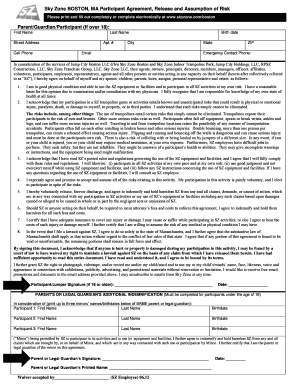
Sky Zone Boston Waiver Form


What is the Sky Zone Boston Waiver
The Sky Zone Boston waiver is a legal document designed to protect the trampoline park from liability related to injuries that may occur during activities at the facility. Participants, or their guardians if they are minors, must sign this waiver before engaging in activities such as trampoline jumping, dodgeball, or other events offered at Sky Zone. The waiver outlines the inherent risks associated with these activities and confirms that participants understand and accept these risks.
How to use the Sky Zone Boston Waiver
To use the Sky Zone Boston waiver, participants need to fill out the form accurately and completely. This can typically be done online through the Sky Zone website or at the facility. When filling out the waiver, it is essential to provide correct personal information, including name, address, and emergency contact details. After completing the form, participants must sign it to acknowledge their understanding of the risks involved. For minors, a parent or guardian must sign on their behalf.
Steps to complete the Sky Zone Boston Waiver
Completing the Sky Zone Boston waiver involves a few straightforward steps:
- Access the waiver form online or obtain a physical copy at the Sky Zone location.
- Fill in all required fields, ensuring that personal information is accurate.
- Read through the waiver carefully to understand the risks associated with the activities.
- Sign the waiver; if the participant is a minor, a parent or guardian must also sign.
- Submit the completed waiver as instructed, either online or in person.
Key elements of the Sky Zone Boston Waiver
The Sky Zone Boston waiver includes several key elements that participants should be aware of:
- Risk Acknowledgment: Participants acknowledge the inherent risks of trampoline activities.
- Liability Release: The waiver releases Sky Zone from liability for injuries sustained during activities.
- Medical Information: Participants may need to disclose any relevant medical conditions.
- Emergency Contact: A section for providing emergency contact information is typically included.
Legal use of the Sky Zone Boston Waiver
The legal use of the Sky Zone Boston waiver is governed by various laws that ensure it is enforceable in a court of law. For the waiver to be legally binding, it must meet specific criteria, such as being clear and understandable, voluntarily signed, and not violating public policy. Additionally, it is crucial that participants have the capacity to understand the waiver, which is why parental consent is required for minors. Understanding these legal aspects helps ensure that the waiver serves its intended purpose.
Digital vs. Paper Version
Both digital and paper versions of the Sky Zone Boston waiver serve the same purpose, but there are differences in convenience and accessibility. The digital version allows participants to complete and sign the waiver online, which can save time and reduce the need for physical paperwork. Conversely, the paper version may be preferred by those who are less comfortable with technology or who wish to have a physical copy for their records. Regardless of the format, it is essential that the waiver is completed correctly to ensure its validity.
Quick guide on how to complete sky zone boston waiver
Complete Sky Zone Boston Waiver with ease on any device
Digital document management has increasingly gained traction among businesses and individuals. It offers an ideal eco-friendly substitute for traditional printed and signed documents, as you can access the correct form and securely store it online. airSlate SignNow equips you with all the tools necessary to create, edit, and electronically sign your documents swiftly without delays. Handle Sky Zone Boston Waiver on any device using the airSlate SignNow apps for Android or iOS and enhance any document-centric operation today.
The simplest approach to modify and eSign Sky Zone Boston Waiver effortlessly
- Locate Sky Zone Boston Waiver and click on Get Form to begin.
- Utilize the tools we offer to fill out your form.
- Indicate important sections of your documents or obscure confidential information with the tools that airSlate SignNow provides specifically for that purpose.
- Create your signature using the Sign tool, which only takes seconds and holds the same legal value as a conventional ink signature.
- Review the details and click on the Done button to store your changes.
- Select your preferred method for sharing your form, whether by email, text (SMS), invite link, or downloading it to your computer.
Eliminate concerns about lost or misplaced files, tedious document searches, or errors that necessitate printing new copies. airSlate SignNow meets your needs in document management in just a few clicks from any device you choose. Alter and eSign Sky Zone Boston Waiver and ensure exceptional communication at any stage of the form preparation process with airSlate SignNow.
Create this form in 5 minutes or less
Create this form in 5 minutes!
How to create an eSignature for the sky zone boston waiver
How to create an electronic signature for a PDF online
How to create an electronic signature for a PDF in Google Chrome
How to create an e-signature for signing PDFs in Gmail
How to create an e-signature right from your smartphone
How to create an e-signature for a PDF on iOS
How to create an e-signature for a PDF on Android
People also ask
-
What is a sky zone waiver form and why is it important?
A sky zone waiver form is a legal document designed to protect businesses from liability when customers engage in activities that may involve risks. By signing this form, participants acknowledge the potential hazards and agree to waive their rights to pursue legal claims. It is crucial for businesses, such as trampoline parks, to have this waiver in place to ensure safety and compliance.
-
How can airSlate SignNow assist with managing the sky zone waiver form?
airSlate SignNow provides a streamlined solution for managing the sky zone waiver form by enabling businesses to create, send, and eSign documents effortlessly. With its user-friendly interface, you can customize the waiver form to fit your needs, ensuring all necessary information is gathered quickly. This not only saves time but also enhances the customer experience.
-
Is there a cost associated with using airSlate SignNow for the sky zone waiver form?
Yes, airSlate SignNow offers flexible pricing plans to accommodate various business needs, including those requiring the sky zone waiver form. You can choose from monthly or annual subscriptions, and there is often a free trial available to assess the platform's features. This cost-effective solution ensures you get the best value for your document management needs.
-
Can I customize my sky zone waiver form using airSlate SignNow?
Absolutely! airSlate SignNow allows you to fully customize your sky zone waiver form to include your logo, specific legal language, and any other details pertinent to your business. This customization helps ensure that the waiver aligns with your branding and legal requirements. You can also use templates to speed up the process.
-
How does airSlate SignNow ensure the security of the sky zone waiver form?
airSlate SignNow prioritizes the security of your documents, including the sky zone waiver form, by implementing advanced encryption and secure cloud storage measures. This not only protects sensitive information but also ensures compliance with regulatory standards. You can confidently manage your waivers knowing that your data is safe and secure.
-
Are there any integrations available for managing the sky zone waiver form?
Yes, airSlate SignNow offers various integrations with popular software tools, making it easier to manage your sky zone waiver form alongside other business processes. Whether you use CRM, management, or communication tools, airSlate SignNow can integrate seamlessly to enhance workflow efficiency. This connectivity allows for better data management and accessibility.
-
What are the benefits of using airSlate SignNow for the sky zone waiver form?
Using airSlate SignNow for the sky zone waiver form provides numerous benefits, including increased efficiency, reduced paperwork, and improved customer experience. The platform allows for fast eSigning, automatic reminders, and tracking of signed documents. This streamlining of processes makes it easier for businesses to focus on delivering exceptional services.
Get more for Sky Zone Boston Waiver
Find out other Sky Zone Boston Waiver
- How Do I eSignature Pennsylvania Car Dealer Document
- How To eSignature Pennsylvania Charity Presentation
- Can I eSignature Utah Charity Document
- How Do I eSignature Utah Car Dealer Presentation
- Help Me With eSignature Wyoming Charity Presentation
- How To eSignature Wyoming Car Dealer PPT
- How To eSignature Colorado Construction PPT
- How To eSignature New Jersey Construction PDF
- How To eSignature New York Construction Presentation
- How To eSignature Wisconsin Construction Document
- Help Me With eSignature Arkansas Education Form
- Can I eSignature Louisiana Education Document
- Can I eSignature Massachusetts Education Document
- Help Me With eSignature Montana Education Word
- How To eSignature Maryland Doctors Word
- Help Me With eSignature South Dakota Education Form
- How Can I eSignature Virginia Education PDF
- How To eSignature Massachusetts Government Form
- How Can I eSignature Oregon Government PDF
- How Can I eSignature Oklahoma Government Document