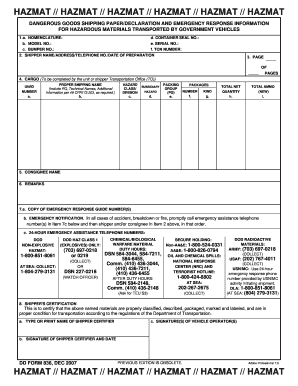
Army Hazmat Paperwork Form


What is the Army Hazmat Paperwork
The Army Hazmat Paperwork, often referred to as the DD Form 836, is essential for the management of hazardous materials within the military. This form is designed to ensure compliance with safety standards and regulations related to the handling, storage, and transportation of hazardous substances. It serves as a formal declaration that outlines the specifics of the hazardous materials being used, including their classification and the necessary precautions for safe handling. Understanding the purpose of this form is crucial for military personnel involved in operations that may involve hazardous materials.
Steps to Complete the Army Hazmat Paperwork
Completing the DD Form 836 involves several key steps to ensure accuracy and compliance. First, gather all necessary information regarding the hazardous materials, including their types, quantities, and associated risks. Next, fill out the form by providing detailed descriptions of each material, along with any relevant safety data sheets. It is important to review the completed form for any errors or omissions before submission. Once finalized, the form should be signed by the appropriate authority to validate the information provided. This process helps maintain safety standards and regulatory compliance.
Legal Use of the Army Hazmat Paperwork
The legal use of the DD Form 836 is governed by various regulations that mandate its completion for any military operations involving hazardous materials. This form must be filled out accurately to comply with the Department of Defense guidelines and federal regulations regarding hazardous waste management. Failure to properly complete and submit the form can lead to legal repercussions, including penalties for non-compliance. Therefore, understanding the legal implications of the form is essential for all personnel involved in hazardous material management.
Key Elements of the Army Hazmat Paperwork
The DD Form 836 includes several key elements that are critical for its effectiveness. These elements typically encompass the identification of the hazardous materials, their classification, and the specific safety measures required for their handling. Additionally, the form may require details about the intended use of the materials and the potential risks associated with them. Each of these components plays a vital role in ensuring that all personnel are informed about the hazards and can take the necessary precautions to maintain safety and compliance.
How to Obtain the Army Hazmat Paperwork
The DD Form 836 can be obtained through official military channels, including supply offices and safety offices within military installations. Personnel may also access the form through the Department of Defense's official websites or relevant military publications. It is advisable to ensure that the most current version of the form is being used, as regulations and requirements may change over time. Proper access to this paperwork is essential for maintaining compliance with hazardous material management protocols.
Examples of Using the Army Hazmat Paperwork
Examples of using the DD Form 836 include situations where military units are preparing for deployment with hazardous materials, such as chemicals or explosives. In these cases, the form must be completed to outline the specific materials being transported and the safety measures in place. Another example is during training exercises involving hazardous substances, where the form ensures that all participants are aware of the risks and necessary precautions. These examples highlight the practical applications of the form in maintaining safety and compliance in various military operations.
Quick guide on how to complete army hazmat paperwork
Complete Army Hazmat Paperwork seamlessly on any device
Digital document management has become increasingly favored by businesses and individuals alike. It offers an ideal eco-friendly alternative to conventional printed and signed paperwork, as you can access the correct form and securely save it online. airSlate SignNow equips you with all the necessary tools to create, modify, and electronically sign your documents promptly without interruptions. Manage Army Hazmat Paperwork on any device through the airSlate SignNow mobile applications for Android or iOS and simplify any document-related task today.
The easiest method to alter and eSign Army Hazmat Paperwork effortlessly
- Locate Army Hazmat Paperwork and click on Get Form to begin.
- Utilize the features we provide to finalize your document.
- Highlight important sections of the documents or redact sensitive information using tools specifically designed by airSlate SignNow for that purpose.
- Create your electronic signature with the Sign feature, which takes mere seconds and holds the same legal validity as a traditional handwritten signature.
- Review all the details and click on the Done button to save your changes.
- Select your preferred method to send your form, whether by email, SMS, or invite link, or download it to your computer.
Say goodbye to lost or misplaced documents, tedious form navigation, or mistakes that necessitate generating new document copies. airSlate SignNow meets all your document management needs in just a few clicks from any device you prefer. Revise and eSign Army Hazmat Paperwork and facilitate excellent communication throughout your form preparation journey with airSlate SignNow.
Create this form in 5 minutes or less
Create this form in 5 minutes!
How to create an eSignature for the army hazmat paperwork
How to create an electronic signature for a PDF online
How to create an electronic signature for a PDF in Google Chrome
How to create an e-signature for signing PDFs in Gmail
How to create an e-signature right from your smartphone
How to create an e-signature for a PDF on iOS
How to create an e-signature for a PDF on Android
People also ask
-
What is the dd form 836?
The DD Form 836 is a military document used for various administrative purposes, often related to personnel and operational readiness. Understanding its requirements and ensuring correct submission is crucial for service members. airSlate SignNow provides a streamlined process for completing and eSigning the DD Form 836 efficiently.
-
How can airSlate SignNow help with the completion of the dd form 836?
airSlate SignNow offers an intuitive platform that simplifies the filling out of the DD Form 836. Users can easily input their information, add necessary signatures, and ensure that the document complies with military standards. This not only saves time but also minimizes errors in the submission process.
-
Is there a cost associated with using airSlate SignNow for the dd form 836?
AirSlate SignNow offers various pricing plans that suit different business needs for handling the DD Form 836. Whether you are an individual or part of an organization, you can find affordable solutions for your document signing requirements. The cost-effectiveness of airSlate SignNow makes it an attractive choice for military personnel and administrators.
-
What features does airSlate SignNow provide for the dd form 836?
airSlate SignNow includes features such as templates, automated workflows, and secure eSigning capabilities, all tailored for the DD Form 836. Users can track the document’s status, receive notifications, and store a comprehensive history of their submissions. These features enhance efficiency and ensure that important documents are managed properly.
-
Are there integrations available for airSlate SignNow for the dd form 836?
Yes, airSlate SignNow integrates with various software platforms that streamline the process of working with the DD Form 836. Integration with cloud storage services allows users to easily access and save their completed documents. This flexibility enhances the overall experience when managing military documentation.
-
What benefits does using airSlate SignNow provide for submitting the dd form 836?
Using airSlate SignNow to submit the DD Form 836 ensures a faster turnaround time and reduces administrative burdens. The ability to eSign and share documents securely decreases the likelihood of delays caused by traditional paper processes. Furthermore, the platform's user-friendly interface makes it accessible for individuals at all technical levels.
-
Can I use airSlate SignNow on mobile devices for the dd form 836?
Absolutely! airSlate SignNow is optimized for mobile devices, allowing users to complete and eSign the DD Form 836 from anywhere. This mobility ensures that military personnel can handle their documentation even while on the go. The mobile platform maintains all the robust features available on the desktop version.
Get more for Army Hazmat Paperwork
- Form it 2142019claim for real property tax credit for homeowners and rentersit214
- Enhanced form it 2 summary of w 2 statements taxnygov
- Form it 2012019resident income tax return taxnygov
- I 309 form
- Sellers residency certificationexemption form gitrep 3
- Instructions for preparing form dr 908 florida insurance
- Tc 69c notice of change for a tax account utah state tax form
- Form it 1099 r taxnygov
Find out other Army Hazmat Paperwork
- eSignature New York Police NDA Now
- eSignature North Carolina Police Claim Secure
- eSignature New York Police Notice To Quit Free
- eSignature North Dakota Real Estate Quitclaim Deed Later
- eSignature Minnesota Sports Rental Lease Agreement Free
- eSignature Minnesota Sports Promissory Note Template Fast
- eSignature Minnesota Sports Forbearance Agreement Online
- eSignature Oklahoma Real Estate Business Plan Template Free
- eSignature South Dakota Police Limited Power Of Attorney Online
- How To eSignature West Virginia Police POA
- eSignature Rhode Island Real Estate Letter Of Intent Free
- eSignature Rhode Island Real Estate Business Letter Template Later
- eSignature South Dakota Real Estate Lease Termination Letter Simple
- eSignature Tennessee Real Estate Cease And Desist Letter Myself
- How To eSignature New Mexico Sports Executive Summary Template
- Can I eSignature Utah Real Estate Operating Agreement
- eSignature Vermont Real Estate Warranty Deed Online
- eSignature Vermont Real Estate Operating Agreement Online
- eSignature Utah Real Estate Emergency Contact Form Safe
- eSignature Washington Real Estate Lease Agreement Form Mobile