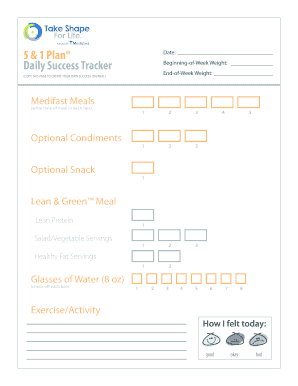
Optavia 5 1 Plan Daily Success Tracker Form


What is the Optavia 5 1 Plan Daily Success Tracker
The Optavia 5 1 Plan Daily Success Tracker is a valuable tool designed to help individuals monitor their progress while following the Optavia 5 1 meal plan. This tracker allows users to log their daily food intake, hydration levels, and exercise routines. By maintaining a record of these elements, users can stay accountable and motivated throughout their weight loss journey. The tracker is structured to align with the nutritional guidelines of the Optavia program, ensuring that participants can easily assess their adherence to the plan.
How to use the Optavia 5 1 Plan Daily Success Tracker
Using the Optavia 5 1 Plan Daily Success Tracker is straightforward. Start by downloading the printable list of optavia fueling substitutes pdf, which provides a comprehensive overview of acceptable food options. Each day, fill in your meals, noting the specific fueling substitutes consumed. Additionally, track your water intake and any physical activities. This method not only helps in maintaining a balanced diet but also encourages consistency in following the Optavia guidelines. Regularly reviewing your entries can provide insights into your eating habits and overall progress.
Steps to complete the Optavia 5 1 Plan Daily Success Tracker
To effectively complete the Optavia 5 1 Plan Daily Success Tracker, follow these steps:
- Download the tracker from the Optavia website or obtain a printed version.
- Each morning, plan your meals for the day using the list of optavia fueling substitutes pdf.
- Log each meal as you consume it, ensuring to include portion sizes and any additional notes.
- Record your water intake throughout the day to meet hydration goals.
- At the end of the day, review your entries to assess adherence to the plan and identify areas for improvement.
Key elements of the Optavia 5 1 Plan Daily Success Tracker
The key elements of the Optavia 5 1 Plan Daily Success Tracker include:
- Meal Logging: Documenting each fueling substitute consumed to ensure compliance with the meal plan.
- Hydration Tracking: Keeping track of daily water intake to promote overall health.
- Exercise Records: Logging physical activities to encourage an active lifestyle.
- Reflection Section: A space for personal notes that can help identify patterns and motivate future efforts.
Legal use of the Optavia 5 1 Plan Daily Success Tracker
The legal use of the Optavia 5 1 Plan Daily Success Tracker is important for maintaining the integrity of the program. Participants should ensure that their entries are accurate and truthful, as this impacts personal accountability and health outcomes. While the tracker itself is not a legally binding document, it serves as a personal record that can be beneficial for consultations with healthcare professionals. Adhering to the guidelines set forth by Optavia helps ensure that users are compliant with the program's standards.
Examples of using the Optavia 5 1 Plan Daily Success Tracker
Examples of using the Optavia 5 1 Plan Daily Success Tracker include:
- A user logs their breakfast of a fueling substitute, such as a bar, along with a glass of water.
- During lunch, they note a salad with lean protein and track their exercise routine afterward.
- In the evening, the user reviews their entries to see how well they adhered to the plan and makes adjustments for the next day.
Quick guide on how to complete optavia 5 1 plan daily success tracker
Complete Optavia 5 1 Plan Daily Success Tracker effortlessly on any device
Digital document management has gained traction among organizations and individuals. It offers an ideal environmentally friendly substitute for conventional printed and signed papers, allowing you to find the appropriate form and securely keep it online. airSlate SignNow provides you with all the tools necessary to create, modify, and eSign your documents quickly without delays. Manage Optavia 5 1 Plan Daily Success Tracker on any device with airSlate SignNow's Android or iOS applications and enhance any document-centric operation today.
How to modify and eSign Optavia 5 1 Plan Daily Success Tracker easily
- Find Optavia 5 1 Plan Daily Success Tracker and click Get Form to begin.
- Utilize the tools we offer to complete your document.
- Select relevant sections of your documents or obscure sensitive information with tools specifically provided by airSlate SignNow for that purpose.
- Create your eSignature using the Sign tool, which takes seconds and holds the same legal standing as a traditional wet ink signature.
- Review the information and then click on the Done button to save your updates.
- Choose your preferred method to send your form, whether by email, text message (SMS), invitation link, or download it to your computer.
Eliminate concerns about lost or misplaced files, tedious form searches, or mistakes that necessitate printing new document copies. airSlate SignNow meets your document management needs in just a few clicks from any device you prefer. Modify and eSign Optavia 5 1 Plan Daily Success Tracker and ensure outstanding communication throughout your form preparation process with airSlate SignNow.
Create this form in 5 minutes or less
Create this form in 5 minutes!
How to create an eSignature for the optavia 5 1 plan daily success tracker
How to create an electronic signature for a PDF online
How to create an electronic signature for a PDF in Google Chrome
How to create an e-signature for signing PDFs in Gmail
How to create an e-signature right from your smartphone
How to create an e-signature for a PDF on iOS
How to create an e-signature for a PDF on Android
People also ask
-
What is the list of optavia fueling substitutes pdf?
The list of optavia fueling substitutes pdf is a comprehensive guide that outlines alternative fueling options for those following the Optavia program. It helps users find suitable substitutes that comply with the nutritional guidelines of the program.
-
How can I access the list of optavia fueling substitutes pdf?
You can easily access the list of optavia fueling substitutes pdf by visiting our website and downloading it from the resources section. Simply fill out a short form to receive it directly in your inbox.
-
Are the substitutes on the list of optavia fueling substitutes pdf cost-effective?
Yes, the substitutes listed in the list of optavia fueling substitutes pdf are carefully selected to be budget-friendly while still meeting Optavia's nutritional requirements. This ensures that you can maintain your program without overspending.
-
What types of substitutes are included in the list of optavia fueling substitutes pdf?
The list of optavia fueling substitutes pdf includes a variety of options such as snacks, meals, and shakes that align with the Optavia diet. It caters to different tastes and preferences while ensuring you stay within the program's guidelines.
-
How often is the list of optavia fueling substitutes pdf updated?
The list of optavia fueling substitutes pdf is regularly updated to reflect the latest research and trends in nutrition. This ensures that you have access to the most current and effective fueling substitutes available.
-
Can I share the list of optavia fueling substitutes pdf with my friends?
Absolutely! The list of optavia fueling substitutes pdf is designed to be shared among friends and family who are also following the Optavia program. Feel free to share it to help others in their journey.
-
How can the list of optavia fueling substitutes pdf benefit my weight loss journey?
Using the list of optavia fueling substitutes pdf can enhance your weight loss journey by providing you with a variety of options that keep your meals exciting and nutritious. This variety helps prevent boredom and maintains your motivation to stick to the program.
Get more for Optavia 5 1 Plan Daily Success Tracker
- Sample gis map request forms
- Nhisp form
- General information for buyers and sellers of residential real property
- Wage payment election and consent form
- Nbcrfli leave payout form
- Mv2941 form
- Missoula property managment form
- Bcia 8020 request for applicant name check by the federal bureau of investigation fbi form
Find out other Optavia 5 1 Plan Daily Success Tracker
- How To Electronic signature New Jersey Education Permission Slip
- Can I Electronic signature New York Education Medical History
- Electronic signature Oklahoma Finance & Tax Accounting Quitclaim Deed Later
- How To Electronic signature Oklahoma Finance & Tax Accounting Operating Agreement
- Electronic signature Arizona Healthcare / Medical NDA Mobile
- How To Electronic signature Arizona Healthcare / Medical Warranty Deed
- Electronic signature Oregon Finance & Tax Accounting Lease Agreement Online
- Electronic signature Delaware Healthcare / Medical Limited Power Of Attorney Free
- Electronic signature Finance & Tax Accounting Word South Carolina Later
- How Do I Electronic signature Illinois Healthcare / Medical Purchase Order Template
- Electronic signature Louisiana Healthcare / Medical Quitclaim Deed Online
- Electronic signature Louisiana Healthcare / Medical Quitclaim Deed Computer
- How Do I Electronic signature Louisiana Healthcare / Medical Limited Power Of Attorney
- Electronic signature Maine Healthcare / Medical Letter Of Intent Fast
- How To Electronic signature Mississippi Healthcare / Medical Month To Month Lease
- Electronic signature Nebraska Healthcare / Medical RFP Secure
- Electronic signature Nevada Healthcare / Medical Emergency Contact Form Later
- Electronic signature New Hampshire Healthcare / Medical Credit Memo Easy
- Electronic signature New Hampshire Healthcare / Medical Lease Agreement Form Free
- Electronic signature North Dakota Healthcare / Medical Notice To Quit Secure