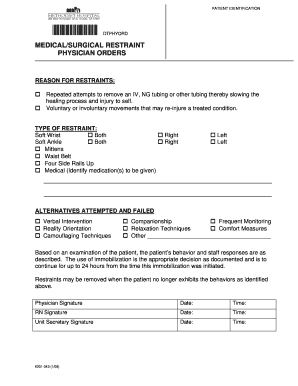
Restraint Consent Form


What is the Restraint Consent Form
The physical restraint consent form is a legal document that allows healthcare providers to use physical restraints on patients when necessary for safety or medical reasons. This form ensures that patients or their legal representatives understand the implications of using restraints and provide informed consent. It outlines the circumstances under which restraints may be applied and the rights of the patient, ensuring compliance with legal and ethical standards in healthcare settings.
Key Elements of the Restraint Consent Form
A well-structured restraint consent form includes several critical components to ensure clarity and compliance. Key elements typically consist of:
- Patient Information: Details such as the patient's name, date of birth, and medical record number.
- Purpose of Restraint: A clear explanation of why restraints are necessary, including specific medical or behavioral reasons.
- Duration: Information on how long the restraints may be applied and conditions for their removal.
- Risks and Benefits: A discussion of potential risks associated with restraint use and the benefits of ensuring patient safety.
- Consent Signature: A section for the patient or their representative to sign, indicating informed consent.
Steps to Complete the Restraint Consent Form
Completing the physical restraint consent form involves several important steps to ensure that all necessary information is accurately captured. Follow these steps:
- Gather Patient Information: Collect all relevant details about the patient, including their medical history and current condition.
- Explain the Need for Restraint: Provide a thorough explanation to the patient or their representative about why restraints are necessary.
- Discuss Risks and Benefits: Clearly outline the potential risks and benefits associated with the use of restraints.
- Obtain Signature: Ensure that the patient or their legal representative signs the form, indicating their understanding and consent.
- Store the Form Securely: Keep the completed form in the patient's medical records for future reference and compliance.
Legal Use of the Restraint Consent Form
The legal use of the physical restraint consent form is governed by various regulations and standards. Healthcare providers must adhere to federal and state laws regarding patient rights and consent. The form must be used in accordance with guidelines set by organizations such as the Joint Commission and must comply with relevant statutes, including the Mental Health Parity and Addiction Equity Act. Proper use of the form protects both the patient and the healthcare provider from legal repercussions.
How to Obtain the Restraint Consent Form
Obtaining a physical restraint consent form can typically be done through the following methods:
- Healthcare Facility: Most hospitals and healthcare facilities have standardized forms available for use.
- Online Resources: Many healthcare organizations provide downloadable versions of the consent form on their websites.
- Legal Counsel: Consulting with legal professionals can help ensure that the form meets all necessary legal requirements.
Examples of Using the Restraint Consent Form
Examples of scenarios where the physical restraint consent form may be used include:
- Emergency Situations: When a patient poses an immediate risk to themselves or others and requires restraint for safety.
- Behavioral Management: In cases where a patient exhibits aggressive or disruptive behavior that cannot be managed through verbal de-escalation.
- Medical Procedures: When a patient needs to remain still during a critical medical procedure and cannot comply voluntarily.
Quick guide on how to complete restraint consent form
Effortlessly Prepare Restraint Consent Form on Any Device
Digital document management has gained signNow traction among both organizations and individuals. It offers an ideal eco-friendly alternative to conventional printed and signed documents, enabling you to obtain the necessary form and securely archive it online. airSlate SignNow equips you with all the resources needed to generate, amend, and electronically sign your documents promptly without any delays. Manage Restraint Consent Form on any device with the airSlate SignNow applications for Android or iOS and streamline any document-related task today.
The Easiest Method to Alter and Electronically Sign Restraint Consent Form
- Obtain Restraint Consent Form and then click Get Form to initiate the process.
- Utilize the resources we offer to finalize your document.
- Emphasize important sections of your documents or conceal sensitive data using tools that airSlate SignNow specifically provides for this purpose.
- Create your signature using the Sign feature, which takes mere seconds and holds the same legal validity as a conventional wet ink signature.
- Review the information and then click the Done button to confirm your modifications.
- Select your preferred method to share your form, whether through email, SMS, a sharing link, or by downloading it to your computer.
Eliminate concerns about lost or misfiled documents, tedious form searches, or errors that necessitate reprinting new copies. airSlate SignNow meets your document management requirements with just a few clicks from any device you prefer. Edit and electronically sign Restraint Consent Form to ensure exceptional communication at every stage of the form preparation process with airSlate SignNow.
Create this form in 5 minutes or less
Create this form in 5 minutes!
How to create an eSignature for the restraint consent form
How to create an electronic signature for a PDF online
How to create an electronic signature for a PDF in Google Chrome
How to create an e-signature for signing PDFs in Gmail
How to create an e-signature right from your smartphone
How to create an e-signature for a PDF on iOS
How to create an e-signature for a PDF on Android
People also ask
-
What is a physical restraint consent form?
A physical restraint consent form is a legal document that ensures informed consent is obtained before using physical restraints on an individual. This form outlines the circumstances and procedures involved, helping to protect the rights of those involved. Using a customizable electronic signNow template makes it easy to generate and manage these forms efficiently.
-
How can airSlate SignNow assist with physical restraint consent forms?
airSlate SignNow streamlines the process of creating, sending, and signing physical restraint consent forms electronically. With its user-friendly interface, you can quickly customize templates to meet specific needs and ensure that consent is properly documented. This enhances compliance and reduces the risk of errors associated with traditional paper forms.
-
What are the pricing options for using airSlate SignNow for physical restraint consent forms?
airSlate SignNow offers flexible pricing plans, ensuring that businesses of all sizes can access the tools necessary for managing physical restraint consent forms. The cost-effective solutions include various features tailored to your needs, including unlimited eSignatures and document storage. Visit our pricing page to explore plan details and select the best fit for your organization.
-
What features does airSlate SignNow provide for managing physical restraint consent forms?
With airSlate SignNow, users can enjoy features such as document templates, bulk send, and real-time tracking for physical restraint consent forms. Integration with popular software tools makes it a seamless addition to your workflow. These tools enhance efficiency, security, and compliance, ensuring that consent processes run smoothly.
-
Are physical restraint consent forms legally binding when eSigned through airSlate SignNow?
Yes, physical restraint consent forms signed electronically through airSlate SignNow are legally binding. Our platform complies with authentication standards and eSignature laws, ensuring that your documents hold legal weight. This allows organizations to confidently manage consent procedures while reducing reliance on physical paperwork.
-
Can I integrate airSlate SignNow with other software solutions for physical restraint consent forms?
Absolutely! airSlate SignNow offers integrations with numerous software applications, allowing you to streamline the management of physical restraint consent forms within your existing systems. Whether you're using CRM platforms, document management systems, or other tools, airSlate SignNow can enhance your overall process with ease.
-
What benefits can I expect from using airSlate SignNow for physical restraint consent forms?
Using airSlate SignNow for physical restraint consent forms provides numerous benefits including increased efficiency, reduced processing times, and improved compliance. The ability to customize templates and track document status in real-time empowers organizations to streamline their consent processes. As a result, you can focus more on care and less on paperwork.
Get more for Restraint Consent Form
Find out other Restraint Consent Form
- How Can I eSign Texas Sublease Agreement Template
- eSign Texas Lodger Agreement Template Free
- eSign Utah Lodger Agreement Template Online
- eSign Hawaii Rent to Own Agreement Mobile
- How To eSignature Colorado Postnuptial Agreement Template
- How Do I eSignature Colorado Postnuptial Agreement Template
- Help Me With eSignature Colorado Postnuptial Agreement Template
- eSignature Illinois Postnuptial Agreement Template Easy
- eSignature Kentucky Postnuptial Agreement Template Computer
- How To eSign California Home Loan Application
- How To eSign Florida Home Loan Application
- eSign Hawaii Home Loan Application Free
- How To eSign Hawaii Home Loan Application
- How To eSign New York Home Loan Application
- How To eSign Texas Home Loan Application
- eSignature Indiana Prenuptial Agreement Template Now
- eSignature Indiana Prenuptial Agreement Template Simple
- eSignature Ohio Prenuptial Agreement Template Safe
- eSignature Oklahoma Prenuptial Agreement Template Safe
- eSignature Kentucky Child Custody Agreement Template Free