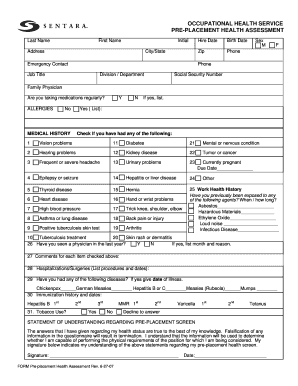
Pre Employment Health Assessment Form


What is the Pre Employment Health Assessment Form
The pre employment health assessment form is a document used by employers to evaluate the health status of potential employees before hiring. This form typically includes questions about the candidate's medical history, current health conditions, and any disabilities that may affect their ability to perform job duties. The goal is to ensure that the individual is fit for the role and to identify any necessary accommodations that may be required in the workplace.
How to use the Pre Employment Health Assessment Form
To effectively use the pre employment health assessment form, employers should first determine the specific health criteria relevant to the job position. Once the form is tailored to the needs of the organization, it can be distributed to candidates during the hiring process. Candidates should fill out the form accurately and completely, providing any necessary medical documentation if required. Employers must handle the information with confidentiality and in compliance with applicable laws, such as the Americans with Disabilities Act (ADA).
Steps to complete the Pre Employment Health Assessment Form
Completing the pre employment health assessment form involves several key steps:
- Review the form carefully to understand all questions and requirements.
- Gather any necessary medical records or documentation that may be needed.
- Answer all questions honestly and thoroughly, ensuring that all relevant health information is included.
- Sign and date the form to certify that the information provided is accurate.
- Submit the completed form to the employer by the specified deadline.
Key elements of the Pre Employment Health Assessment Form
Essential components of the pre employment health assessment form typically include:
- Personal information, such as name, address, and contact details.
- Medical history, including past illnesses, surgeries, and ongoing treatments.
- Current medications that may affect job performance.
- Questions regarding physical abilities and any disabilities.
- Emergency contact information.
Legal use of the Pre Employment Health Assessment Form
The legal use of the pre employment health assessment form is governed by various federal and state laws. Employers must ensure that the form complies with the Americans with Disabilities Act (ADA), which prohibits discrimination based on disability. Additionally, the Health Insurance Portability and Accountability Act (HIPAA) requires that any health information collected is kept confidential and secure. Employers should also be aware of any state-specific regulations that may apply to health assessments.
Who Issues the Form
The pre employment health assessment form is typically issued by the employer or the human resources department of an organization. Some companies may use standardized forms developed by occupational health professionals or legal experts to ensure compliance with relevant laws. In certain cases, third-party occupational health providers may also supply these forms as part of their services.
Quick guide on how to complete pre employment health assessment form
Complete Pre Employment Health Assessment Form effortlessly on any device
Managing documents online has gained traction among businesses and individuals alike. It serves as an ideal eco-friendly alternative to traditional printed and signed paperwork, allowing you to access the necessary form and securely keep it online. airSlate SignNow equips you with all the tools needed to create, modify, and electronically sign your documents swiftly without delays. Handle Pre Employment Health Assessment Form on any platform using airSlate SignNow's Android or iOS applications and simplify your document-related tasks today.
The simplest way to modify and electronically sign Pre Employment Health Assessment Form with ease
- Locate Pre Employment Health Assessment Form and click Get Form to begin.
- Utilize the tools we provide to complete your form.
- Emphasize pertinent sections of the documents or obscure sensitive information using tools specifically provided by airSlate SignNow for that purpose.
- Create your signature using the Sign tool, which takes mere seconds and holds the same legal validity as a traditional wet ink signature.
- Review all the details and then click on the Done button to save your modifications.
- Select how you wish to send your form, via email, text message (SMS), invitation link, or download it to your computer.
Eliminate the hassle of lost or misplaced documents, tedious form searching, or errors that necessitate printing new copies. airSlate SignNow meets all your document management requirements in just a few clicks from any device of your preference. Modify and electronically sign Pre Employment Health Assessment Form to ensure outstanding communication throughout your form preparation process with airSlate SignNow.
Create this form in 5 minutes or less
Create this form in 5 minutes!
How to create an eSignature for the pre employment health assessment form
How to create an electronic signature for a PDF online
How to create an electronic signature for a PDF in Google Chrome
How to create an e-signature for signing PDFs in Gmail
How to create an e-signature right from your smartphone
How to create an e-signature for a PDF on iOS
How to create an e-signature for a PDF on Android
People also ask
-
What is an employee health assessment form pdf?
An employee health assessment form pdf is a document that allows employers to collect vital health information from their employees. This form helps ensure the workplace is safe and compliant with health regulations. Utilizing airSlate SignNow, you can easily create and manage this document to streamline your employee health assessments.
-
How can I create an employee health assessment form pdf using airSlate SignNow?
Creating an employee health assessment form pdf with airSlate SignNow is simple. You can use our intuitive editor to customize the form to fit your business needs. After editing, you can save and export it as a PDF, ready for distribution and eSigning.
-
Are there any costs associated with using the employee health assessment form pdf?
Yes, airSlate SignNow offers several pricing plans that include features for creating and managing the employee health assessment form pdf. Our plans are designed to be cost-effective, ensuring you receive great value for your investment while having access to essential signing and document management tools.
-
What features are included with the employee health assessment form pdf on airSlate SignNow?
With airSlate SignNow, your employee health assessment form pdf includes features such as customizable fields, eSigning capabilities, and secure document storage. You also gain access to automation tools that simplify the process, ensuring efficient data management and compliance.
-
How can an employee health assessment form pdf benefit my organization?
Implementing an employee health assessment form pdf can signNowly benefit your organization by promoting a healthier work environment. It allows businesses to monitor wellness trends and ensures compliance with occupational health regulations, leading to improved employee satisfaction and productivity.
-
Does airSlate SignNow integrate with other HR software for the employee health assessment form pdf?
Yes, airSlate SignNow seamlessly integrates with various HR software systems, letting you manage your employee health assessment form pdf within your existing workflows. This integration enhances efficiency by allowing for better data synchronization and communication across platforms.
-
Is it easy to share the employee health assessment form pdf with employees?
Absolutely! With airSlate SignNow, sharing the employee health assessment form pdf with your employees is straightforward. You can send the form directly via email or generate a shareable link, ensuring that your employees can access and complete it easily.
Get more for Pre Employment Health Assessment Form
Find out other Pre Employment Health Assessment Form
- How Can I Sign Alabama Charity Form
- How Can I Sign Idaho Charity Presentation
- How Do I Sign Nebraska Charity Form
- Help Me With Sign Nevada Charity PDF
- How To Sign North Carolina Charity PPT
- Help Me With Sign Ohio Charity Document
- How To Sign Alabama Construction PDF
- How To Sign Connecticut Construction Document
- How To Sign Iowa Construction Presentation
- How To Sign Arkansas Doctors Document
- How Do I Sign Florida Doctors Word
- Can I Sign Florida Doctors Word
- How Can I Sign Illinois Doctors PPT
- How To Sign Texas Doctors PDF
- Help Me With Sign Arizona Education PDF
- How To Sign Georgia Education Form
- How To Sign Iowa Education PDF
- Help Me With Sign Michigan Education Document
- How Can I Sign Michigan Education Document
- How Do I Sign South Carolina Education Form