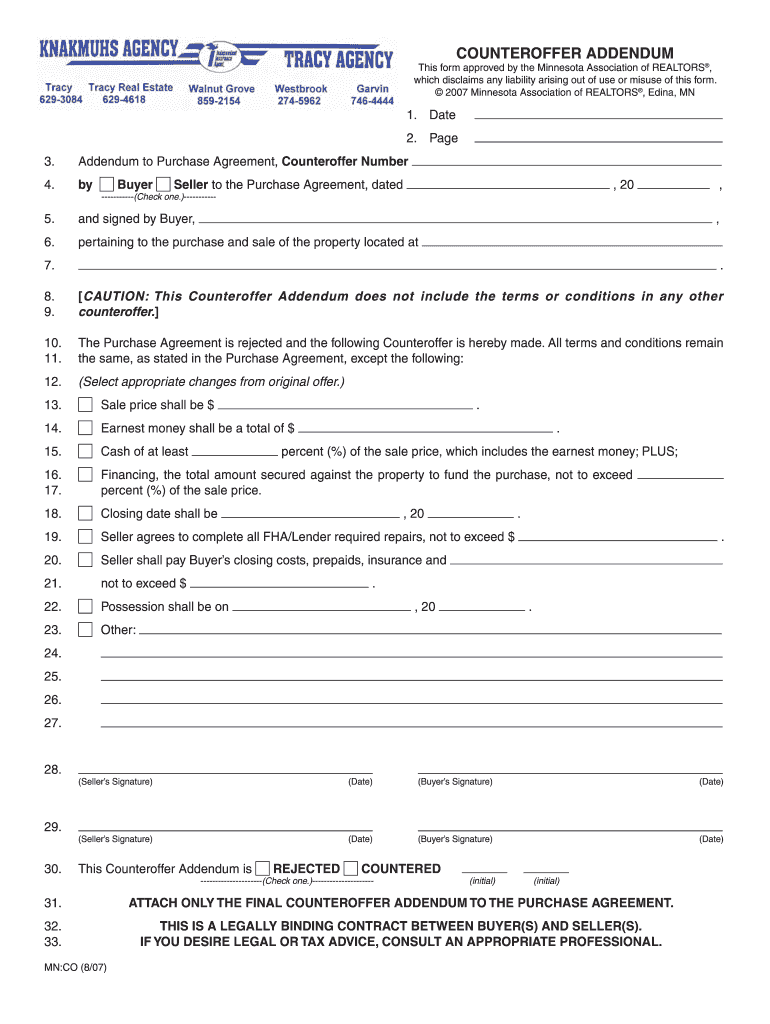
Addendum to Purchase Agreement Counteroffer Mn Form


What is the addendum to purchase agreement counteroffer MN
The addendum to purchase agreement counteroffer MN is a legal document used in real estate transactions in Minnesota. It allows a buyer or seller to propose changes to the terms of an existing purchase agreement. This addendum serves as a formal response to an initial offer, detailing any modifications to price, contingencies, or other conditions. It is essential for ensuring that both parties are clear on the revised terms before proceeding with the transaction.
How to use the addendum to purchase agreement counteroffer MN
Using the addendum to purchase agreement counteroffer MN involves several steps. First, review the original purchase agreement to identify the terms you wish to modify. Next, fill out the addendum form, clearly stating your counteroffer details, including any changes in price or conditions. After completing the form, both parties must sign it to acknowledge their agreement to the new terms. This document should then be attached to the original purchase agreement for reference.
Key elements of the addendum to purchase agreement counteroffer MN
The key elements of the addendum to purchase agreement counteroffer MN include the following:
- Identification of parties: Clearly state the names of the buyer and seller.
- Original agreement reference: Include details of the original purchase agreement, such as date and property address.
- Counteroffer details: Specify the changes being proposed, such as price adjustments or additional contingencies.
- Signatures: Ensure both parties sign and date the document to validate the counteroffer.
Steps to complete the addendum to purchase agreement counteroffer MN
Completing the addendum to purchase agreement counteroffer MN involves the following steps:
- Review the original purchase agreement carefully.
- Identify the specific terms you want to counter.
- Obtain the addendum form, which can be found online or through real estate professionals.
- Fill out the form with your proposed changes, ensuring clarity and accuracy.
- Review the completed form with all parties involved.
- Obtain signatures from both the buyer and seller.
- Attach the signed addendum to the original purchase agreement.
Legal use of the addendum to purchase agreement counteroffer MN
The legal use of the addendum to purchase agreement counteroffer MN is crucial for protecting the interests of both parties involved in a real estate transaction. This document must comply with Minnesota real estate laws and regulations. It is advisable to consult with a real estate attorney or professional to ensure that the addendum is drafted correctly and meets all legal requirements. Proper execution of the addendum ensures that any changes made are enforceable and recognized by law.
State-specific rules for the addendum to purchase agreement counteroffer MN
In Minnesota, specific rules govern the use of the addendum to purchase agreement counteroffer. These rules include requirements for clear communication of terms, the necessity of signatures from both parties, and adherence to state real estate laws. Additionally, it is important to ensure that any changes made do not violate existing contractual obligations. Familiarity with these state-specific regulations helps to avoid disputes and ensures a smooth transaction process.
Quick guide on how to complete addendum to purchase agreement counteroffer mn
Complete Addendum To Purchase Agreement Counteroffer Mn effortlessly on any device
Online document management has become increasingly popular among businesses and individuals. It offers an ideal eco-friendly substitute for traditional printed and signed documents, as you can access the necessary form and securely store it online. airSlate SignNow provides you with all the resources needed to create, modify, and eSign your documents swiftly without delays. Manage Addendum To Purchase Agreement Counteroffer Mn on any platform with airSlate SignNow's Android or iOS applications and enhance any document-centric operation today.
The easiest way to modify and eSign Addendum To Purchase Agreement Counteroffer Mn with ease
- Locate Addendum To Purchase Agreement Counteroffer Mn and click on Get Form to begin.
- Utilize the tools we offer to complete your form.
- Select important parts of the documents or obscure sensitive information with tools specifically designed for that purpose by airSlate SignNow.
- Generate your signature using the Sign tool, which takes mere seconds and holds the same legal validity as a traditional wet ink signature.
- Review the information and click on the Done button to save your changes.
- Choose how you wish to send your form, whether by email, SMS, or invitation link, or download it to your computer.
Eliminate the hassle of missing or misplaced files, tedious form searches, or mistakes that necessitate printing new copies. airSlate SignNow meets all your document management needs in just a few clicks from a device of your choice. Modify and eSign Addendum To Purchase Agreement Counteroffer Mn to ensure seamless communication at any stage of the form preparation process with airSlate SignNow.
Create this form in 5 minutes or less
Create this form in 5 minutes!
How to create an eSignature for the addendum to purchase agreement counteroffer mn
How to create an electronic signature for a PDF online
How to create an electronic signature for a PDF in Google Chrome
How to create an e-signature for signing PDFs in Gmail
How to create an e-signature right from your smartphone
How to create an e-signature for a PDF on iOS
How to create an e-signature for a PDF on Android
People also ask
-
What is a counter offer addendum and how is it used?
A counter offer addendum is a document used in real estate transactions to modify the terms of an initial offer. It allows parties to counter specific terms, such as price or contingencies, helping to facilitate negotiations. By using a counter offer addendum, both buyers and sellers can ensure clarity and protect their interests.
-
How can airSlate SignNow assist with creating a counter offer addendum?
airSlate SignNow provides an easy-to-use platform to create, customize, and electronically sign your counter offer addendum. With our intuitive workflow, you can quickly craft legal documents and ensure all necessary parties can review and sign in a secure manner. This saves time and enhances the overall efficiency of your real estate transactions.
-
Is there a cost associated with using airSlate SignNow for a counter offer addendum?
Yes, airSlate SignNow offers flexible pricing plans that cater to different business needs, including options for occasional users and businesses with higher volume needs. You can try the platform free for a limited time to determine if airSlate SignNow meets your requirements for handling documents like a counter offer addendum.
-
What features does airSlate SignNow offer for managing counter offer addenda?
airSlate SignNow includes an array of features crucial for managing counter offer addenda, such as templates, audit trails, and reminders. You can easily track who has signed your document and when, ensuring that the negotiation process remains smooth and organized. Additionally, you can store all versions of your counter offer addendum in one place for easy access.
-
How secure is the electronic signing process for a counter offer addendum?
airSlate SignNow prioritizes security, employing advanced encryption and compliance with e-signature laws to protect your counter offer addendum. Our platform meets industry standards, ensuring that your documents remain confidential and secure throughout the signing process. You can have peace of mind knowing your sensitive information is safeguarded.
-
Can I integrate airSlate SignNow with other tools for managing counter offer addenda?
Absolutely! airSlate SignNow offers a range of integrations with popular tools like CRM systems and project management software, enhancing your workflow. By integrating these tools, you can streamline document management and ensure that your counter offer addendum processes align seamlessly with your other business operations.
-
What are the benefits of using airSlate SignNow for a counter offer addendum?
Using airSlate SignNow for your counter offer addendum simplifies the document creation and signing process, saving you valuable time. The platform's user-friendly interface makes it accessible for everyone, while its robust features ensure that your agreements are legally binding and easily manageable. Plus, you reduce paper use and contribute to a more sustainable environment.
Get more for Addendum To Purchase Agreement Counteroffer Mn
- Central form
- Gateshead active card form
- Poddar professional form
- Appendix g sample assessment form all available guidelines pda rnao
- Mv2653 form
- Medical benefits request mbr form online
- 580 3014 8 practitioner application for a missouri controlled substances registration and practitioner availability census form
- Childrens medical report form klingspor
Find out other Addendum To Purchase Agreement Counteroffer Mn
- How Can I Sign New York Finance & Tax Accounting Document
- How Can I Sign Ohio Finance & Tax Accounting Word
- Can I Sign Oklahoma Finance & Tax Accounting PPT
- How To Sign Ohio Government Form
- Help Me With Sign Washington Government Presentation
- How To Sign Maine Healthcare / Medical PPT
- How Do I Sign Nebraska Healthcare / Medical Word
- How Do I Sign Washington Healthcare / Medical Word
- How Can I Sign Indiana High Tech PDF
- How To Sign Oregon High Tech Document
- How Do I Sign California Insurance PDF
- Help Me With Sign Wyoming High Tech Presentation
- How Do I Sign Florida Insurance PPT
- How To Sign Indiana Insurance Document
- Can I Sign Illinois Lawers Form
- How To Sign Indiana Lawers Document
- How To Sign Michigan Lawers Document
- How To Sign New Jersey Lawers PPT
- How Do I Sign Arkansas Legal Document
- How Can I Sign Connecticut Legal Document