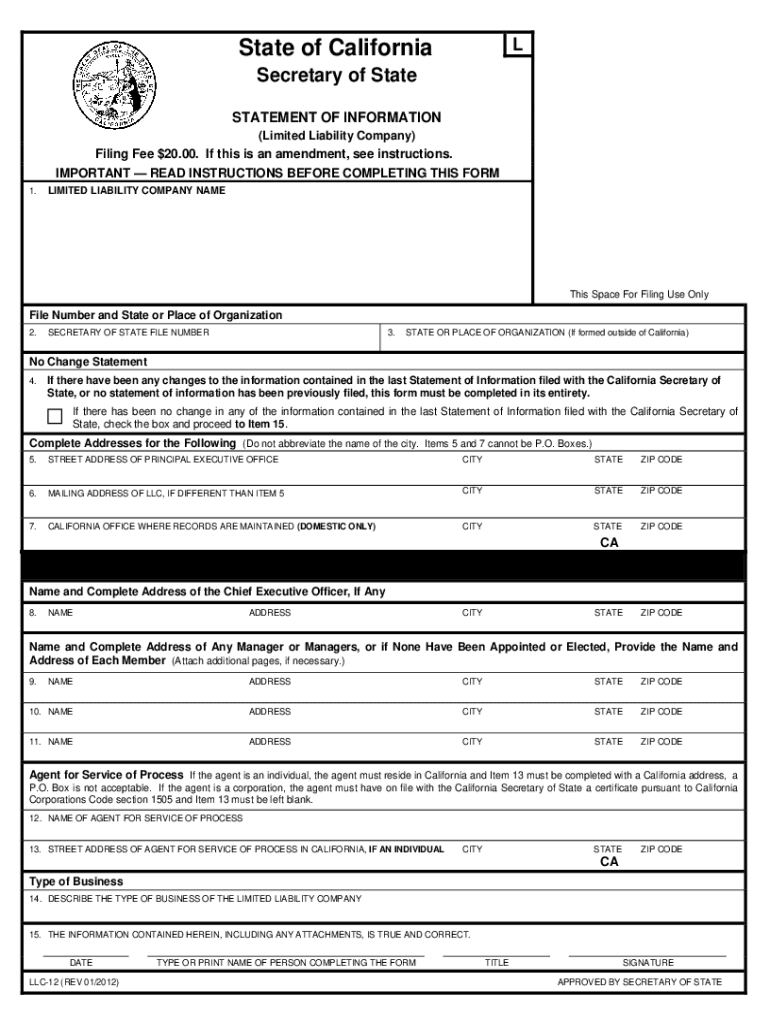
Form Llc 12 Online


What is the Form LLC 12 Online
The Form LLC 12, also known as the Statement of Information, is a crucial document for limited liability companies (LLCs) operating in California. This form serves to provide the state with essential information about the LLC, including its address, management structure, and the names of its members or managers. Filing this form is a legal requirement, ensuring that the state has up-to-date records of the business entity. Completing the form online offers convenience and efficiency, allowing businesses to manage their compliance obligations easily.
Steps to Complete the Form LLC 12 Online
Filling out the Form LLC 12 online involves several key steps to ensure accuracy and compliance. Begin by accessing the form through a reliable eSignature platform. Once you have the form, follow these steps:
- Enter the LLC's name as registered with the state.
- Provide the LLC's principal office address, ensuring it is current.
- List the names and addresses of the LLC's members or managers.
- Complete any additional sections as required, such as the type of business conducted.
- Review the information for accuracy before submitting.
After completing the form, you can submit it electronically, which streamlines the process and reduces the need for paper documentation.
Legal Use of the Form LLC 12 Online
The legal use of the Form LLC 12 online is governed by various regulations that ensure electronic submissions are valid and enforceable. Under the ESIGN Act and UETA, electronic signatures and documents hold the same legal weight as their paper counterparts, provided certain conditions are met. Using a trusted eSignature solution ensures compliance with these laws, making the completed form legally binding. This is particularly important for businesses that need to maintain accurate records and comply with state regulations.
Key Elements of the Form LLC 12 Online
Understanding the key elements of the Form LLC 12 is essential for accurate completion. The form typically includes:
- LLC Name: The official name registered with the California Secretary of State.
- Business Address: The primary location where business activities occur.
- Management Structure: Information about the LLC's members or managers.
- Type of Business: A brief description of the business activities conducted by the LLC.
Each of these elements plays a vital role in ensuring that the state has a clear understanding of the business entity and its operations.
Form Submission Methods (Online / Mail / In-Person)
The Form LLC 12 can be submitted through various methods, catering to different preferences and needs. The primary submission methods include:
- Online Submission: This is the most efficient method, allowing for immediate processing and confirmation.
- Mail Submission: Businesses can print the completed form and send it via postal service to the appropriate state office.
- In-Person Submission: For those who prefer face-to-face interactions, submitting the form in person at designated state offices is an option.
Each method has its own timeline for processing, with online submissions generally being the quickest.
Filing Deadlines / Important Dates
Timely filing of the Form LLC 12 is crucial to avoid penalties and maintain good standing with the state. The filing deadlines typically include:
- Initial Filing: Must be submitted within 90 days of forming the LLC.
- Annual Updates: The form must be filed every two years to keep information current.
Staying aware of these deadlines helps ensure compliance and prevents unnecessary fines or penalties.
Quick guide on how to complete form llc 12 online
Prepare Form Llc 12 Online effortlessly on any device
Web-based document management has become increasingly favored by businesses and individuals alike. It serves as an ideal eco-friendly alternative to conventional printed and signed documents, allowing you to access the necessary forms and securely store them online. airSlate SignNow provides you with all the tools required to create, modify, and eSign your documents quickly and efficiently. Manage Form Llc 12 Online on any platform using airSlate SignNow’s Android or iOS applications and enhance any document-oriented process today.
The easiest way to modify and eSign Form Llc 12 Online seamlessly
- Obtain Form Llc 12 Online and click Get Form to begin.
- Utilize the tools we offer to complete your document.
- Emphasize pertinent sections of your documents or redact sensitive information using the tools provided specifically for that purpose by airSlate SignNow.
- Generate your signature with the Sign tool, which takes merely seconds and has the same legal validity as a traditional wet ink signature.
- Review the information and click on the Done button to save your modifications.
- Choose your preferred delivery method for your form: via email, text message (SMS), invite link, or download it to your computer.
Eliminate the worries of lost or misplaced files, tedious document searches, or errors that require printing new copies. airSlate SignNow meets your document management needs in just a few clicks from any device you prefer. Edit and eSign Form Llc 12 Online to ensure effective communication at every stage of the form preparation process with airSlate SignNow.
Create this form in 5 minutes or less
Create this form in 5 minutes!
How to create an eSignature for the form llc 12 online
How to create an electronic signature for a PDF online
How to create an electronic signature for a PDF in Google Chrome
How to create an e-signature for signing PDFs in Gmail
How to create an e-signature right from your smartphone
How to create an e-signature for a PDF on iOS
How to create an e-signature for a PDF on Android
People also ask
-
What is a fillable LLC 12 form?
A fillable LLC 12 form is a legal document used for limited liability companies in the United States to update or change their information with the state. This form allows you to easily enter necessary details and submit them electronically. Utilizing a fillable LLC 12 form streamlines the process of maintaining your company’s compliance status.
-
How can I create a fillable LLC 12 form using airSlate SignNow?
To create a fillable LLC 12 form using airSlate SignNow, simply log into your account, select the document template, and customize it to fit your needs. You can easily add fields, annotations, and signatures to ensure all necessary information is captured. This feature simplifies the document creation process, making it quick and efficient.
-
Is there a cost associated with using the fillable LLC 12 form on airSlate SignNow?
Yes, airSlate SignNow offers various pricing plans that include access to the fillable LLC 12 form and other document management features. The plans are designed to suit different business sizes and needs, making it a cost-effective solution for eSigning documents. You can explore various options to find the best fit for your budget.
-
What are the benefits of using airSlate SignNow for a fillable LLC 12 form?
Using airSlate SignNow for a fillable LLC 12 form provides numerous benefits, including time savings, enhanced accuracy, and improved compliance. The platform allows for easy sharing and tracking of documents, ensuring that you never miss important deadlines. Additionally, electronic signatures increase the efficiency of the submission process.
-
Can I integrate airSlate SignNow with other platforms while using the fillable LLC 12 form?
Absolutely! airSlate SignNow offers integrations with popular platforms such as Google Drive, Dropbox, and CRM systems. This allows you to seamlessly manage your fillable LLC 12 form alongside your existing workflows. Integrating with other tools further enhances the usability and efficiency of your document processes.
-
Is my data secure when using the fillable LLC 12 form on airSlate SignNow?
Yes, your data security is a top priority for airSlate SignNow. The platform employs advanced encryption and security protocols to protect all information submitted through fillable LLC 12 forms. You can confidently manage sensitive business documents knowing that they are safe from unauthorized access.
-
How long does it take to complete and submit a fillable LLC 12 form with airSlate SignNow?
Completing and submitting a fillable LLC 12 form on airSlate SignNow can take just a few minutes, depending on your readiness with the required information. The user-friendly interface and straightforward document flow minimize the time spent. This means you can quickly keep your LLC’s information up to date and compliant.
Get more for Form Llc 12 Online
Find out other Form Llc 12 Online
- Sign Arkansas Business Insurance Quotation Form Now
- Sign Arkansas Car Insurance Quotation Form Online
- Can I Sign California Car Insurance Quotation Form
- Sign Illinois Car Insurance Quotation Form Fast
- Can I Sign Maryland Car Insurance Quotation Form
- Sign Missouri Business Insurance Quotation Form Mobile
- Sign Tennessee Car Insurance Quotation Form Online
- How Can I Sign Tennessee Car Insurance Quotation Form
- Sign North Dakota Business Insurance Quotation Form Online
- Sign West Virginia Car Insurance Quotation Form Online
- Sign Wisconsin Car Insurance Quotation Form Online
- Sign Alabama Life-Insurance Quote Form Free
- Sign California Apply for Lead Pastor Easy
- Sign Rhode Island Certeficate of Insurance Request Free
- Sign Hawaii Life-Insurance Quote Form Fast
- Sign Indiana Life-Insurance Quote Form Free
- Sign Maryland Church Donation Giving Form Later
- Can I Sign New Jersey Life-Insurance Quote Form
- Can I Sign Pennsylvania Church Donation Giving Form
- Sign Oklahoma Life-Insurance Quote Form Later