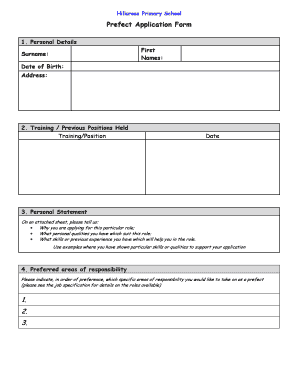
Primary School Prefect Application Form


What is the Primary School Prefect Application Form
The Primary School Prefect Application Form is a document that students fill out to express their interest in becoming a prefect at their school. This form typically includes sections where students can provide personal information, outline their qualifications, and describe why they believe they would be a good fit for the role. The application process is designed to help school administrators assess the suitability of candidates for leadership positions within the student body.
Key elements of the Primary School Prefect Application Form
Understanding the key elements of the Primary School Prefect Application Form is essential for crafting a strong application. Common components of the form include:
- Personal Information: This section usually requires the applicant's name, grade, and contact details.
- Qualifications: Candidates may need to list relevant experiences, such as previous leadership roles or participation in school activities.
- Personal Statement: Applicants often write a brief essay explaining their motivation for applying and what they hope to achieve as a prefect.
- References: Some forms may ask for teacher or staff endorsements to support the application.
Steps to complete the Primary School Prefect Application Form
Completing the Primary School Prefect Application Form involves several important steps:
- Read the Instructions: Carefully review any guidelines provided by the school to understand what is required.
- Gather Information: Collect necessary personal details and documents, such as report cards or letters of recommendation.
- Fill Out the Form: Complete each section of the application accurately and thoughtfully.
- Review and Edit: Check for any errors or omissions, ensuring clarity and professionalism in your responses.
- Submit the Form: Follow the submission guidelines, whether online, by mail, or in person, before the deadline.
How to use the Primary School Prefect Application Form
Using the Primary School Prefect Application Form effectively can enhance a student's chances of being selected. Here are some tips for maximizing the impact of the application:
- Be Honest: Provide truthful information about your experiences and qualifications.
- Show Enthusiasm: Convey a genuine interest in the role and a desire to contribute positively to the school community.
- Highlight Skills: Emphasize skills such as teamwork, communication, and problem-solving that are relevant to the prefect position.
- Seek Feedback: Before submitting, consider having a teacher or mentor review your application for constructive criticism.
Legal use of the Primary School Prefect Application Form
When completing the Primary School Prefect Application Form, it is important to understand its legal implications. The form must be filled out truthfully to avoid any potential issues related to misrepresentation. Schools may use the information provided for various purposes, including assessing student leadership potential and making decisions about school governance. Ensuring compliance with school policies and regulations is essential for maintaining the integrity of the application process.
Eligibility Criteria
Eligibility criteria for the Primary School Prefect Application Form can vary by school but generally include:
- Grade Level: Applicants are typically required to be in a specific grade, often in the upper years of primary school.
- Academic Performance: Some schools may have minimum academic standards that candidates must meet.
- Behavioral Expectations: A positive conduct record may be necessary to demonstrate suitability for a leadership role.
Quick guide on how to complete primary school prefect application form
Effortlessly Prepare Primary School Prefect Application Form on Any Device
Digital document management has become increasingly popular among businesses and individuals alike. It serves as an ideal eco-friendly alternative to traditional printed and signed documents, as you can easily locate the correct form and securely save it online. airSlate SignNow provides you with all the tools necessary to create, modify, and eSign your documents quickly and without interruptions. Manage Primary School Prefect Application Form on any device using the airSlate SignNow apps for Android or iOS and enhance any document-centric process today.
How to Modify and eSign Primary School Prefect Application Form with Ease
- Locate Primary School Prefect Application Form and click Get Form to begin.
- Utilize the tools we offer to fill out your form.
- Highlight important sections of the documents or redact sensitive information using tools specifically designed for that purpose by airSlate SignNow.
- Create your signature using the Sign feature, which takes mere seconds and holds the same legal validity as a conventional wet ink signature.
- Review all information and click the Done button to save your alterations.
- Choose your preferred method for sending your form: email, SMS, invite link, or download it to your computer.
Say goodbye to lost or disorganized documents, tedious form searching, or errors that necessitate printing new copies. airSlate SignNow addresses your document management needs with just a few clicks from any device you prefer. Modify and eSign Primary School Prefect Application Form to ensure effective communication throughout the document preparation process using airSlate SignNow.
Create this form in 5 minutes or less
Create this form in 5 minutes!
How to create an eSignature for the primary school prefect application form
How to create an electronic signature for a PDF online
How to create an electronic signature for a PDF in Google Chrome
How to create an e-signature for signing PDFs in Gmail
How to create an e-signature right from your smartphone
How to create an e-signature for a PDF on iOS
How to create an e-signature for a PDF on Android
People also ask
-
What is a school prefect application letter sample?
A school prefect application letter sample is a template that students can use to draft their request for a prefect position at school. It helps students structure their thoughts and effectively communicate their qualifications and motivations to become a prefect. Utilizing a sample can streamline the application process and ensure clarity in your request.
-
How can airSlate SignNow assist with my school prefect application letter?
With airSlate SignNow, you can easily upload and eSign your school prefect application letter sample. The platform ensures a seamless document sending and signing experience, making it simple to submit your application to school authorities without unnecessary delays. This digital solution enhances your efficiency and professionalism in the application process.
-
Is there a cost associated with using airSlate SignNow for my school prefect application?
Yes, airSlate SignNow offers various pricing plans that cater to different user needs. You can choose a plan that suits your budget while gaining access to features that will help you manage your school prefect application letter sample effectively. The investment can signNowly streamline your document workflows and reduce turnaround time.
-
What features does airSlate SignNow offer for document management?
airSlate SignNow provides features such as electronic signing, document templates, and customizable workflows. These tools are beneficial for managing your school prefect application letter sample, allowing you to create, edit, and send documents effortlessly. The platform is designed to enhance your productivity and ensure your applications are submitted on time.
-
Can I integrate airSlate SignNow with other applications?
Absolutely! airSlate SignNow seamlessly integrates with various applications, including Google Drive, Microsoft Office, and others. This capability enables you to import and manage your school prefect application letter sample alongside other documents. Integration simplifies the process and helps you stay organized.
-
What are the benefits of using airSlate SignNow for my application letter?
Using airSlate SignNow for your school prefect application letter sample provides numerous benefits, including speed, security, and user-friendly features. Your documents are securely stored and can be accessed anytime, ensuring you never miss a deadline. Plus, eSigning allows for quick approval from necessary authorities without the hassle of printing or physical handling.
-
How can I ensure my application letter gets noticed?
To make your school prefect application letter sample stand out, focus on clarity, conciseness, and showcasing your unique qualifications. Ensure to personalize your letter, reflecting your commitment to the role and how you can contribute to the school community. Utilizing a professional tool like airSlate SignNow can help you present your application in a polished manner.
Get more for Primary School Prefect Application Form
- Phone 888 634 5227 form
- Seller disclosure statement wikipediareferencewhat is a property disclosure statementlegalmatch law form
- Nadine yates realtor memorial scholarship application form
- Get the free missouri real estate commission forms 2018 2021
- Certified license history request re 293 rev 520 certified license history request re 293 form
- Required if dwelling units will be occupied during form
- Tax credit compliance faqs washington state housing form
- Waiting list update form pdf st clair county housing authority
Find out other Primary School Prefect Application Form
- How To Sign Wyoming Non-Profit Business Plan Template
- How To Sign Wyoming Non-Profit Credit Memo
- Sign Wisconsin Non-Profit Rental Lease Agreement Simple
- Sign Wisconsin Non-Profit Lease Agreement Template Safe
- Sign South Dakota Life Sciences Limited Power Of Attorney Mobile
- Sign Alaska Plumbing Moving Checklist Later
- Sign Arkansas Plumbing Business Plan Template Secure
- Sign Arizona Plumbing RFP Mobile
- Sign Arizona Plumbing Rental Application Secure
- Sign Colorado Plumbing Emergency Contact Form Now
- Sign Colorado Plumbing Emergency Contact Form Free
- How Can I Sign Connecticut Plumbing LLC Operating Agreement
- Sign Illinois Plumbing Business Plan Template Fast
- Sign Plumbing PPT Idaho Free
- How Do I Sign Wyoming Life Sciences Confidentiality Agreement
- Sign Iowa Plumbing Contract Safe
- Sign Iowa Plumbing Quitclaim Deed Computer
- Sign Maine Plumbing LLC Operating Agreement Secure
- How To Sign Maine Plumbing POA
- Sign Maryland Plumbing Letter Of Intent Myself