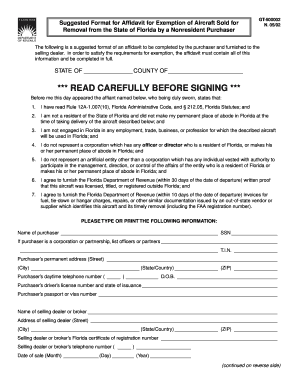
Gt 500002 Form


What is the GT 500002 Form
The GT 500002 form is a legal document used primarily in the context of affidavit exemptions related to aircraft in the state of Florida. This form allows individuals or entities to declare specific exemptions from certain regulations concerning aircraft ownership and operation. It is essential for ensuring compliance with state laws while providing necessary documentation to relevant authorities.
How to Use the GT 500002 Form
Using the GT 500002 form involves several steps to ensure that it is completed accurately and submitted correctly. First, gather all necessary information regarding the aircraft and the exemption being claimed. Next, fill out the form with precise details, including the owner's name, address, and the specific exemption being requested. After completing the form, review it for accuracy before submitting it to the appropriate state agency.
Steps to Complete the GT 500002 Form
Completing the GT 500002 form requires careful attention to detail. Follow these steps:
- Obtain the GT 500002 form from the appropriate state agency or website.
- Fill in the required personal information, including the owner's name and contact details.
- Clearly state the exemption being claimed and provide any necessary supporting documentation.
- Review the completed form for accuracy and completeness.
- Submit the form according to the guidelines provided by the issuing agency, whether online, by mail, or in person.
Legal Use of the GT 500002 Form
The GT 500002 form serves a critical legal function by providing a formal declaration of exemption. When filled out correctly, it helps to protect the rights of aircraft owners and operators under Florida law. This form must be used in accordance with state regulations to ensure that the exemption is recognized and upheld by relevant authorities.
Key Elements of the GT 500002 Form
Several key elements are essential for the GT 500002 form to be valid:
- Owner Information: Accurate details about the aircraft owner.
- Exemption Claimed: A clear statement of the exemption being sought.
- Supporting Documentation: Any necessary evidence that substantiates the claim.
- Signature: The form must be signed by the owner or an authorized representative.
Form Submission Methods
The GT 500002 form can be submitted through various methods, depending on the requirements set by the state agency. Common submission methods include:
- Online Submission: Many agencies allow for digital submission via their official websites.
- Mail: The form can be printed and sent via postal service to the designated office.
- In-Person: Some individuals may prefer to deliver the form directly to the agency's office.
Quick guide on how to complete gt 500002 form
Complete Gt 500002 Form effortlessly on any device
Online document management has gained popularity among organizations and individuals. It serves as a perfect eco-friendly substitute for traditional printed and signed documents, allowing you to obtain the necessary form and store it securely online. airSlate SignNow provides you with all the tools required to create, modify, and eSign your documents swiftly without delays. Handle Gt 500002 Form on any platform using airSlate SignNow Android or iOS applications and enhance any document-centered workflow today.
How to modify and eSign Gt 500002 Form with ease
- Locate Gt 500002 Form and click on Get Form to begin.
- Utilize the tools we offer to complete your document.
- Highlight pertinent sections of the documents or redact sensitive information with tools specifically designed for that purpose by airSlate SignNow.
- Generate your eSignature using the Sign tool, which takes mere seconds and holds the same legal validity as a traditional handwritten signature.
- Review the information and click on the Done button to save your modifications.
- Select your desired method of sending your form, whether by email, SMS, or invite link, or download it to your computer.
Eliminate concerns about lost or misplaced documents, tedious form searching, or errors that necessitate printing new copies. airSlate SignNow meets your document management needs in just a few clicks from any device of your choice. Edit and eSign Gt 500002 Form and ensure outstanding communication throughout your form preparation process with airSlate SignNow.
Create this form in 5 minutes or less
Create this form in 5 minutes!
How to create an eSignature for the gt 500002 form
How to create an electronic signature for a PDF online
How to create an electronic signature for a PDF in Google Chrome
How to create an e-signature for signing PDFs in Gmail
How to create an e-signature right from your smartphone
How to create an e-signature for a PDF on iOS
How to create an e-signature for a PDF on Android
People also ask
-
What is the gt 500002 affidavit used for?
The gt 500002 affidavit is a crucial legal document used to affirm or deny certain facts in various legal proceedings. This affidavit serves as a statement under oath and is often required in situations such as court cases or real estate transactions. Utilizing the airSlate SignNow platform simplifies the process of creating and signing your gt 500002 affidavit electronically.
-
How can airSlate SignNow help with the gt 500002 affidavit?
airSlate SignNow offers an efficient platform to electronically sign and manage your gt 500002 affidavit. With its user-friendly interface, you can create, send, and sign documents securely in just minutes. This streamlines your workflow and reduces the time typically required for notarization and other legal processes.
-
Is there a cost associated with using airSlate SignNow for my gt 500002 affidavit?
Yes, airSlate SignNow provides various pricing plans to accommodate different business needs. The cost-effective solution ensures you receive the best value while managing your gt 500002 affidavit and other documents. You can choose a plan that fits your budget and requirements.
-
What features does airSlate SignNow offer for signing the gt 500002 affidavit?
airSlate SignNow offers robust features for handling your gt 500002 affidavit, including customizable templates, secure document storage, and real-time notifications. The platform also supports advanced security measures to protect your sensitive information. Together, these features ensure a seamless and secure signing experience.
-
Can I integrate airSlate SignNow with other applications when using the gt 500002 affidavit?
Absolutely! airSlate SignNow allows integration with numerous applications to enhance your workflow when dealing with the gt 500002 affidavit. Whether it's CRM systems, cloud storage, or project management tools, these integrations help streamline your processes and save time.
-
What are the benefits of using airSlate SignNow for my gt 500002 affidavit?
Using airSlate SignNow for your gt 500002 affidavit provides several advantages such as reduced turnaround time, enhanced security, and improved efficiency. The online platform eliminates the need for physical paperwork, making it easier to manage and track your documents. Additionally, e-signatures are legally binding, ensuring the validity of your affidavit.
-
Is my data secure when using airSlate SignNow for the gt 500002 affidavit?
Yes, your data is secure when using airSlate SignNow for the gt 500002 affidavit. The platform employs top-notch security protocols, including encryption and compliance with legal standards. This privacy measure ensures that your sensitive information remains confidential and protected throughout the signing process.
Get more for Gt 500002 Form
- Implant consent mammography form
- Do you need consent to write a case report form
- Ntcc report on medical record department form
- Customer service daily report template form
- Theraskin insurance verification form
- 2018 appointment form
- Aetna reimbursement form
- Scholarship recipient information form foundation tccd
Find out other Gt 500002 Form
- How To eSign Illinois Business Operations Stock Certificate
- Can I eSign Louisiana Car Dealer Quitclaim Deed
- eSign Michigan Car Dealer Operating Agreement Mobile
- Can I eSign Mississippi Car Dealer Resignation Letter
- eSign Missouri Car Dealer Lease Termination Letter Fast
- Help Me With eSign Kentucky Business Operations Quitclaim Deed
- eSign Nevada Car Dealer Warranty Deed Myself
- How To eSign New Hampshire Car Dealer Purchase Order Template
- eSign New Jersey Car Dealer Arbitration Agreement Myself
- eSign North Carolina Car Dealer Arbitration Agreement Now
- eSign Ohio Car Dealer Business Plan Template Online
- eSign Ohio Car Dealer Bill Of Lading Free
- How To eSign North Dakota Car Dealer Residential Lease Agreement
- How Do I eSign Ohio Car Dealer Last Will And Testament
- Sign North Dakota Courts Lease Agreement Form Free
- eSign Oregon Car Dealer Job Description Template Online
- Sign Ohio Courts LLC Operating Agreement Secure
- Can I eSign Michigan Business Operations POA
- eSign Car Dealer PDF South Dakota Computer
- eSign Car Dealer PDF South Dakota Later