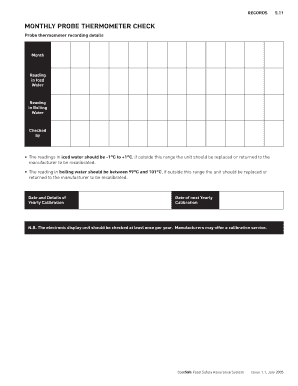
Monthly Probe Thermometer Check 2005-2026


Understanding the Monthly Probe Thermometer Check
The monthly probe thermometer check is a critical procedure used to ensure that food temperature measuring devices provide accurate readings. This check is essential in various settings, including restaurants, catering services, and food storage facilities, where maintaining food safety is paramount. Regular calibration helps prevent foodborne illnesses and ensures compliance with health regulations.
Steps to Complete the Monthly Probe Thermometer Check
Completing the monthly probe thermometer check involves a systematic approach to ensure accuracy. Here are the key steps:
- Gather necessary tools, including a calibrated thermometer, ice water, and a clean cloth.
- Fill a container with ice and water, ensuring the ice is packed tightly.
- Insert the probe of the thermometer into the ice water, avoiding contact with the container's sides.
- Wait for the reading to stabilize, typically around one to two minutes.
- Check if the thermometer reads 32°F (0°C). If not, adjust the calibration according to the manufacturer's instructions.
- Document the results on the probe calibration sheet for future reference.
Legal Use of the Monthly Probe Thermometer Check
The legal use of the monthly probe thermometer check is governed by health and safety regulations that vary by state. These regulations often require food service establishments to maintain accurate temperature control to prevent food spoilage and contamination. Regular checks and proper documentation, such as a probe calibration record, are essential for compliance during health inspections.
Key Elements of the Monthly Probe Thermometer Check
Several key elements contribute to an effective monthly probe thermometer check:
- Accuracy: Ensuring the thermometer is reading correctly is vital for food safety.
- Documentation: Keeping a detailed probe calibration sheet helps track compliance and accuracy over time.
- Frequency: Conducting checks monthly is recommended, though more frequent checks may be necessary in high-volume environments.
- Training: Staff should be trained on how to perform checks and understand the importance of accurate temperature readings.
Examples of Using the Monthly Probe Thermometer Check
Implementing the monthly probe thermometer check can take various forms, depending on the establishment's needs. For instance:
- A restaurant may schedule checks during staff meetings to ensure everyone is aware of food safety practices.
- A catering service might include calibration checks as part of their food preparation protocol before events.
- Food storage facilities can incorporate checks into their inventory management systems to maintain compliance with health regulations.
How to Use the Monthly Probe Thermometer Check
Using the monthly probe thermometer check effectively involves integrating it into daily operations. Staff should be aware of the procedure and the importance of accurate temperature readings. Regular training sessions can reinforce the protocol, ensuring that all team members understand how to perform the checks and document results accurately.
Quick guide on how to complete monthly probe thermometer check
Complete Monthly Probe Thermometer Check effortlessly on any device
Digital document management has become increasingly prevalent among businesses and individuals. It offers an ideal eco-friendly alternative to traditional printed and signed documents, as you can easily access the right form and securely store it online. airSlate SignNow equips you with all the necessary tools to create, edit, and eSign your documents swiftly without any delays. Handle Monthly Probe Thermometer Check on any device using airSlate SignNow's Android or iOS applications and enhance any document-focused process today.
How to modify and eSign Monthly Probe Thermometer Check smoothly
- Locate Monthly Probe Thermometer Check and click on Get Form to begin.
- Utilize the tools we provide to complete your form.
- Highlight pertinent sections of the documents or redact sensitive information with the tools that airSlate SignNow offers specifically for that purpose.
- Create your signature using the Sign tool, which takes seconds and holds the same legal validity as a traditional wet ink signature.
- Review all the information and then click on the Done button to save your modifications.
- Select how you would like to send your form, via email, text message (SMS), or invitation link, or download it to your PC.
Eliminate worries about lost or misplaced documents, cumbersome form searching, or mistakes that require printing new document copies. airSlate SignNow meets all your document management needs in just a few clicks from any device you prefer. Edit and eSign Monthly Probe Thermometer Check and ensure excellent communication at any stage of your form preparation with airSlate SignNow.
Create this form in 5 minutes or less
Create this form in 5 minutes!
How to create an eSignature for the monthly probe thermometer check
How to create an electronic signature for a PDF online
How to create an electronic signature for a PDF in Google Chrome
How to create an e-signature for signing PDFs in Gmail
How to create an e-signature right from your smartphone
How to create an e-signature for a PDF on iOS
How to create an e-signature for a PDF on Android
People also ask
-
What is a probe calibration sheet?
A probe calibration sheet is a document used to record the calibration data of measurement probes. It ensures that all probes are tested and verified for accuracy, which is crucial for compliance and quality assurance in various industries.
-
How can airSlate SignNow assist in managing probe calibration sheets?
airSlate SignNow provides an easy-to-use platform for creating, sending, and eSigning probe calibration sheets. This simplifies document management and ensures that all stakeholders can access and review calibration data efficiently.
-
Is there a cost associated with using airSlate SignNow for probe calibration sheets?
Yes, there are various pricing plans available for using airSlate SignNow, depending on your business needs. Our plans offer cost-effective solutions tailored for managing probe calibration sheets and enhancing your document workflows.
-
What features of airSlate SignNow enhance the use of probe calibration sheets?
AirSlate SignNow includes features like customizable templates, real-time tracking, and secure eSigning to optimize the use of probe calibration sheets. These features help ensure that your calibration documents are efficient, accurate, and legally compliant.
-
Can I integrate airSlate SignNow with other software for probe calibration sheets?
Absolutely! airSlate SignNow offers seamless integrations with various third-party applications, making it easy to incorporate probe calibration sheets into your existing workflows. This enhances efficiency and helps streamline your overall document processes.
-
What are the benefits of using airSlate SignNow for probe calibration sheets?
Using airSlate SignNow for probe calibration sheets offers numerous benefits, including improved efficiency, reduced operational costs, and enhanced compliance. Our platform ensures that your calibration data is securely managed and easily accessible.
-
How does eSigning improve the process of managing probe calibration sheets?
eSigning with airSlate SignNow signNowly speeds up the approval process of probe calibration sheets. It eliminates the need for physical signatures, reduces processing time, and ensures that all parties can sign documents from anywhere, thereby enhancing workflow efficiency.
Get more for Monthly Probe Thermometer Check
- Section 6 3 naming compounds and writing formulas
- Guest and prospective member information sheet shadygroveumc
- Conners global index scale form
- Cr 203 bailbond wisconsin court system wicourts form
- San bernardino county guardianship forms
- Gd evaluation sheet 428999930 form
- Rf 1209 35960988 form
- Printable vehicle registration form
Find out other Monthly Probe Thermometer Check
- eSign Colorado Life Sciences LLC Operating Agreement Now
- eSign Hawaii Life Sciences Letter Of Intent Easy
- Help Me With eSign Hawaii Life Sciences Cease And Desist Letter
- eSign Hawaii Life Sciences Lease Termination Letter Mobile
- eSign Hawaii Life Sciences Permission Slip Free
- eSign Florida Legal Warranty Deed Safe
- Help Me With eSign North Dakota Insurance Residential Lease Agreement
- eSign Life Sciences Word Kansas Fast
- eSign Georgia Legal Last Will And Testament Fast
- eSign Oklahoma Insurance Business Associate Agreement Mobile
- eSign Louisiana Life Sciences Month To Month Lease Online
- eSign Legal Form Hawaii Secure
- eSign Hawaii Legal RFP Mobile
- How To eSign Hawaii Legal Agreement
- How Can I eSign Hawaii Legal Moving Checklist
- eSign Hawaii Legal Profit And Loss Statement Online
- eSign Hawaii Legal Profit And Loss Statement Computer
- eSign Hawaii Legal Profit And Loss Statement Now
- How Can I eSign Hawaii Legal Profit And Loss Statement
- Can I eSign Hawaii Legal Profit And Loss Statement