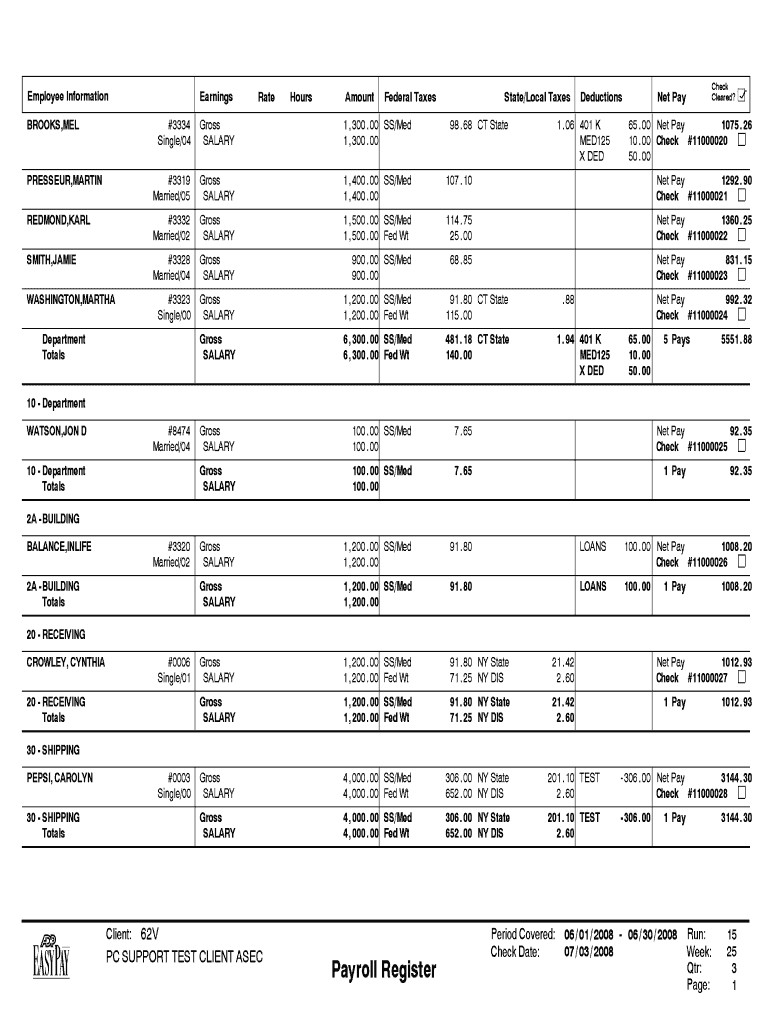
Adp Filler Form


What is the ADP Filler?
The ADP filler refers to a digital tool designed to assist users in completing various ADP forms, which are essential for payroll and employee management. These forms include the ADP payroll form, ADP pay stub, and other related documents. The ADP forms library provides a comprehensive collection of fillable forms that streamline the process of submitting payroll information, ensuring accuracy and compliance with legal standards.
How to Use the ADP Filler
Using the ADP filler is straightforward. Users can access the fillable forms through a secure online platform. Once the desired form is selected, users can enter the required information directly into the fields provided. The tool supports various data types, ensuring that all necessary details are captured accurately. After completing the form, users can save, print, or electronically sign the document, facilitating a seamless workflow.
Steps to Complete the ADP Filler
Completing the ADP filler involves several key steps:
- Select the appropriate ADP form from the forms library.
- Input the required information in the designated fields, ensuring accuracy.
- Review the completed form for any errors or omissions.
- Save the document securely, or choose to print it for physical submission.
- If necessary, add an electronic signature to finalize the form.
Legal Use of the ADP Filler
The legal validity of forms completed using the ADP filler is supported by compliance with various eSignature laws, such as the ESIGN Act and UETA. These regulations ensure that electronically signed documents hold the same legal weight as traditional paper forms. It is crucial for users to understand these legal frameworks to ensure that their completed forms are accepted by employers and regulatory bodies.
Key Elements of the ADP Filler
Several key elements contribute to the effectiveness of the ADP filler:
- Security: The platform implements robust security measures, including encryption and dual-factor authentication, to protect user data.
- Compliance: The ADP filler adheres to legal standards, ensuring that all forms are compliant with federal and state regulations.
- User-Friendly Interface: The design is intuitive, making it easy for users to navigate and complete forms without confusion.
Examples of Using the ADP Filler
Common scenarios for using the ADP filler include:
- Employees completing their ADP employee information form for payroll setup.
- Employers generating ADP pay stubs for their employees to review compensation details.
- Individuals filling out ADP payroll forms for tax reporting purposes.
Quick guide on how to complete adp filler
Effortlessly Prepare Adp Filler on Any Device
Managing documents online has gained popularity among businesses and individuals alike. It serves as an ideal eco-friendly substitute for traditional printed and signed documents, allowing you to locate the necessary form and securely save it online. airSlate SignNow equips you with all the tools needed to create, edit, and electronically sign your documents quickly and efficiently. Handle Adp Filler on any device with airSlate SignNow's Android or iOS applications and streamline any document-related task today.
The easiest way to edit and electronically sign Adp Filler with ease
- Locate Adp Filler and click Get Form to begin.
- Utilize the tools we provide to fill out your document.
- Emphasize important sections of the documents or obscure sensitive details with tools specifically designed for that purpose by airSlate SignNow.
- Create your signature using the Sign feature, which only takes seconds and holds the same legal validity as an original wet ink signature.
- Review the details and click the Done button to confirm your changes.
- Choose how you want to send your form: via email, SMS, invitation link, or download it to your computer.
Eliminate worries about lost or misplaced documents, tedious form searches, or errors requiring new printed copies. airSlate SignNow meets all your document management needs in just a few clicks from any device of your choice. Edit and eSign Adp Filler and maintain excellent communication at every step of your form preparation process with airSlate SignNow.
Create this form in 5 minutes or less
Create this form in 5 minutes!
How to create an eSignature for the adp filler
How to create an electronic signature for a PDF online
How to create an electronic signature for a PDF in Google Chrome
How to create an e-signature for signing PDFs in Gmail
How to create an e-signature right from your smartphone
How to create an e-signature for a PDF on iOS
How to create an e-signature for a PDF on Android
People also ask
-
What is an ADP filler and how does it work?
An ADP filler is a tool that helps automate data entry and streamline document workflows. With airSlate SignNow, the ADP filler allows users to fill out forms and contracts quickly, reducing manual errors and saving time for businesses.
-
How much does airSlate SignNow charge for using the ADP filler?
airSlate SignNow offers flexible pricing plans tailored to different business needs. The cost of utilizing the ADP filler is included in the subscription, which provides access to various features and integrations, ensuring businesses can choose a plan that fits their budget.
-
What are the key features of the ADP filler in airSlate SignNow?
The ADP filler comes equipped with advanced features such as automatic data extraction, reusable templates, and custom workflows. These features help businesses enhance efficiency in document processes and ensure compliance with minimal effort.
-
How does the ADP filler benefit my business?
Using the ADP filler with airSlate SignNow can signNowly increase productivity by automating repetitive tasks. This leads to faster document turnaround times, improved accuracy, and ultimately allows your team to focus on core business activities.
-
Can the ADP filler integrate with other software?
Yes, airSlate SignNow's ADP filler is designed to seamlessly integrate with various third-party applications such as CRM systems, ERP tools, and other software solutions. This ensures that your workflows remain uninterrupted and data flows smoothly across platforms.
-
Is the ADP filler user-friendly for non-technical users?
Absolutely! The ADP filler in airSlate SignNow is built with simplicity in mind, making it accessible for non-technical users. The intuitive interface allows anyone to use it efficiently without needing extensive training or technical skills.
-
What security measures does airSlate SignNow use for ADP filler transactions?
airSlate SignNow prioritizes data security, employing advanced encryption and compliance standards to protect all transactions involving the ADP filler. This ensures that sensitive information remains secure while users complete their document workflows.
Get more for Adp Filler
Find out other Adp Filler
- How To Electronic signature Missouri Courts Word
- How Can I Electronic signature New Jersey Courts Document
- How Can I Electronic signature New Jersey Courts Document
- Can I Electronic signature Oregon Sports Form
- How To Electronic signature New York Courts Document
- How Can I Electronic signature Oklahoma Courts PDF
- How Do I Electronic signature South Dakota Courts Document
- Can I Electronic signature South Dakota Sports Presentation
- How To Electronic signature Utah Courts Document
- Can I Electronic signature West Virginia Courts PPT
- Send Sign PDF Free
- How To Send Sign PDF
- Send Sign Word Online
- Send Sign Word Now
- Send Sign Word Free
- Send Sign Word Android
- Send Sign Word iOS
- Send Sign Word iPad
- How To Send Sign Word
- Can I Send Sign Word