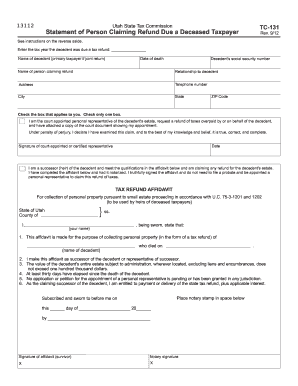
Tc 131 Form


What is the TC 131?
The TC 131 form, also known as the Utah TC 131, is a document used in the state of Utah primarily for tax purposes. It is designed to assist taxpayers in reporting specific financial information to the state tax authority. This form is crucial for individuals and businesses alike, as it helps ensure compliance with state tax regulations and facilitates accurate tax reporting.
How to use the TC 131
Using the TC 131 form involves several key steps. First, gather all necessary financial information, including income details and deductions. Next, download or print the form from an official source. Fill out the form accurately, ensuring that all required fields are completed. Once finished, review the form for any errors before submitting it to the appropriate tax authority. It is important to keep a copy of the completed form for your records.
Steps to complete the TC 131
Completing the TC 131 form requires attention to detail. Follow these steps for successful completion:
- Obtain the latest version of the TC 131 form.
- Gather all relevant financial documents, such as W-2s, 1099s, and receipts for deductions.
- Fill in personal information, including your name, address, and Social Security number.
- Report your income accurately in the designated sections.
- Include any applicable deductions or credits.
- Double-check all entries for accuracy.
- Sign and date the form before submission.
Legal use of the TC 131
The TC 131 form is legally binding when completed and submitted according to state regulations. It is essential to ensure that all information provided is truthful and accurate, as any discrepancies may lead to penalties or legal consequences. The form must be submitted by the designated deadline to avoid late fees and ensure compliance with state tax laws.
Key elements of the TC 131
Several key elements are integral to the TC 131 form. These include:
- Personal Information: Essential details such as name, address, and Social Security number.
- Income Reporting: Sections dedicated to reporting various sources of income.
- Deductions and Credits: Areas to claim any eligible deductions or tax credits.
- Signature: A signature line to affirm the accuracy of the information provided.
Form Submission Methods
The TC 131 form can be submitted through various methods, ensuring flexibility for taxpayers. Options include:
- Online Submission: Many taxpayers prefer to submit their forms electronically through the state tax authority's website.
- Mail: The form can be printed and mailed to the appropriate tax office.
- In-Person: Taxpayers may also choose to deliver the form in person at designated tax offices.
Quick guide on how to complete tc 131
Complete Tc 131 effortlessly on any device
Web-based document management has become favored by companies and individuals alike. It serves as an ideal eco-friendly substitute for traditional printed and signed paperwork, as you can access the proper format and securely store it online. airSlate SignNow equips you with all the resources necessary to create, modify, and electronically sign your documents swiftly without delays. Manage Tc 131 on any device using airSlate SignNow's Android or iOS applications and enhance any document-driven workflow today.
The easiest way to modify and electronically sign Tc 131 with ease
- Find Tc 131 and select Get Form to commence.
- Make use of the tools we provide to complete your form.
- Emphasize pertinent sections of your documents or conceal sensitive information with tools specifically offered by airSlate SignNow for that purpose.
- Generate your signature using the Sign tool, which takes seconds and holds the same legal validity as a conventional wet ink signature.
- Review the details and click on the Done button to preserve your changes.
- Select how you wish to send your form, via email, text message (SMS), or invitation link, or download it to your computer.
Eliminate concerns about lost or misfiled documents, tedious form searches, or errors that require printing new document copies. airSlate SignNow meets your document management needs in just a few clicks from any device of your choice. Modify and electronically sign Tc 131 and ensure excellent communication at every stage of your form preparation process with airSlate SignNow.
Create this form in 5 minutes or less
Create this form in 5 minutes!
How to create an eSignature for the tc 131
How to create an electronic signature for a PDF online
How to create an electronic signature for a PDF in Google Chrome
How to create an e-signature for signing PDFs in Gmail
How to create an e-signature right from your smartphone
How to create an e-signature for a PDF on iOS
How to create an e-signature for a PDF on Android
People also ask
-
What is tc 131 and how does it relate to airSlate SignNow?
tc 131 is a classification in the legal document management process that refers to particular types of forms used in transactions. airSlate SignNow supports compliance with tc 131, ensuring that your eSignatures meet the necessary legal requirements for secure document handling.
-
How does airSlate SignNow handle tc 131 forms?
airSlate SignNow simplifies the management of tc 131 forms by offering an intuitive interface for creating, signing, and sending documents. This ensures that businesses can effortlessly manage compliance while accelerating their workflows.
-
What are the pricing plans for using airSlate SignNow with tc 131 documents?
Our pricing plans for airSlate SignNow are designed to cater to businesses of all sizes, starting with a free trial. The plans are structured to provide great value by allowing users to efficiently handle tc 131 documents without compromising on features or support.
-
Can I integrate airSlate SignNow with other applications while using tc 131?
Yes, airSlate SignNow offers seamless integrations with a wide range of applications. This allows you to streamline your workflow and manage tc 131 forms directly alongside your other essential business tools.
-
What are the benefits of using airSlate SignNow for tc 131 processes?
Using airSlate SignNow for tc 131 processes means enhanced efficiency, security, and ease of use. The platform allows for rapid eSigning of documents while maintaining compliance, which saves time and reduces errors in your paperwork.
-
Is airSlate SignNow suitable for small businesses managing tc 131 documents?
Absolutely! airSlate SignNow is designed to be user-friendly and cost-effective, making it a great solution for small businesses dealing with tc 131 documents. With our simple onboarding process, small teams can quickly adapt and start managing their documents effectively.
-
How does airSlate SignNow ensure the security of tc 131 documents?
airSlate SignNow employs advanced encryption and secure cloud storage to protect your tc 131 documents. Our robust security measures ensure that your data remains confidential and is only accessible to authorized users.
Get more for Tc 131
- Pregnancy intake form
- Qld transfer papers form
- Nfpa 99 electrical outlet testing form
- General contractor license city of chicago cityofchicago form
- Form itd3726
- The it governance institutetm is pleased to offer you this complimentary download of cobit sco idaho form
- Clinic cancellation and no show policy form
- Startup employment agreement template form
Find out other Tc 131
- Sign Iowa Doctors LLC Operating Agreement Online
- Sign Illinois Doctors Affidavit Of Heirship Secure
- Sign Maryland Doctors Quitclaim Deed Later
- How Can I Sign Maryland Doctors Quitclaim Deed
- Can I Sign Missouri Doctors Last Will And Testament
- Sign New Mexico Doctors Living Will Free
- Sign New York Doctors Executive Summary Template Mobile
- Sign New York Doctors Residential Lease Agreement Safe
- Sign New York Doctors Executive Summary Template Fast
- How Can I Sign New York Doctors Residential Lease Agreement
- Sign New York Doctors Purchase Order Template Online
- Can I Sign Oklahoma Doctors LLC Operating Agreement
- Sign South Dakota Doctors LLC Operating Agreement Safe
- Sign Texas Doctors Moving Checklist Now
- Sign Texas Doctors Residential Lease Agreement Fast
- Sign Texas Doctors Emergency Contact Form Free
- Sign Utah Doctors Lease Agreement Form Mobile
- Sign Virginia Doctors Contract Safe
- Sign West Virginia Doctors Rental Lease Agreement Free
- Sign Alabama Education Quitclaim Deed Online