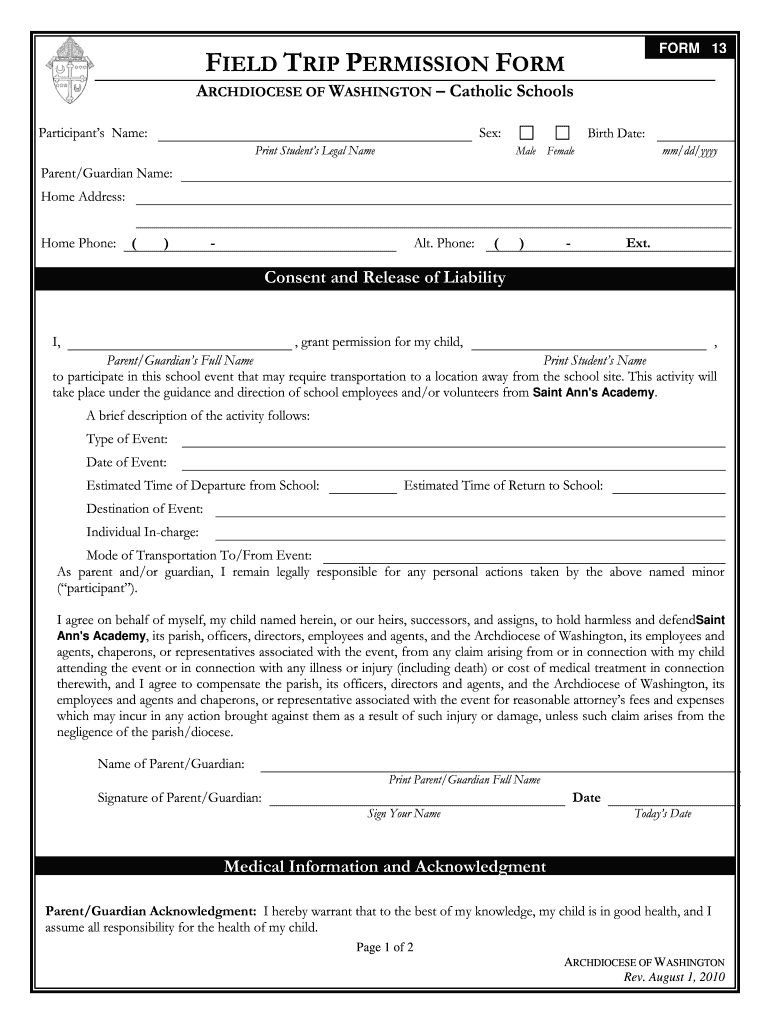
Field Trip Permission Form 2010-2026


What is the Field Trip Permission Form
The field trip permission form is a document used by schools to obtain consent from parents or guardians for students to participate in off-campus activities. This form is essential for ensuring that parents are informed about the trip details, including the destination, purpose, and any associated risks. By signing this form, parents acknowledge their child's participation and agree to the terms set forth by the school.
How to use the Field Trip Permission Form
To effectively use the field trip permission form, schools should provide clear instructions for completion. Parents or guardians need to fill out the form with their child's information, including name, grade, and any medical conditions that may require attention during the trip. It is also important to include emergency contact information. Once completed, the form should be returned to the school by the specified deadline to ensure the student's participation.
Key elements of the Field Trip Permission Form
A well-structured field trip permission form should include several key elements to ensure clarity and compliance. These elements typically encompass:
- Trip Details: Date, time, location, and purpose of the trip.
- Parental Consent: A section for parents to sign, indicating their approval.
- Emergency Contacts: Names and phone numbers of individuals to contact in case of an emergency.
- Medical Information: Space for parents to disclose any relevant medical conditions or allergies.
- Liability Waiver: A statement outlining the school's responsibilities and any risks associated with the trip.
Steps to complete the Field Trip Permission Form
Completing the field trip permission form involves a straightforward process. Here are the steps to follow:
- Obtain the form from the school, either in paper format or electronically.
- Fill in the required details about your child, including their full name and grade.
- Provide any necessary medical information and emergency contact details.
- Read through the trip details and liability waiver carefully.
- Sign and date the form to indicate your consent.
- Return the completed form to the school by the designated deadline.
Legal use of the Field Trip Permission Form
The field trip permission form serves a legal purpose by documenting parental consent for a child's participation in school-sponsored activities. This form helps protect both the school and the parents by ensuring that all parties are aware of the trip details and any associated risks. It is important for schools to maintain accurate records of these forms to demonstrate compliance with regulations and to safeguard against potential liability issues.
Examples of using the Field Trip Permission Form
Field trip permission forms can be utilized in various educational settings. For instance, a school planning a visit to a museum may require parents to sign a permission slip that outlines the trip's objectives, transportation arrangements, and any costs involved. Similarly, a school organizing an outdoor adventure may include specific details about safety measures and emergency protocols. These examples illustrate the versatility and importance of the field trip permission form in facilitating safe and informed participation in school activities.
Quick guide on how to complete field trip permission form
The simplest method to discover and finalize Field Trip Permission Form
Across the breadth of your organization, unproductive workflows surrounding document authorization can take away a signNow amount of working time. Signing documents such as Field Trip Permission Form is an inherent aspect of operations in every sector, which is why the efficacy of each contract's lifecycle signNowly impacts the company's overall success. With airSlate SignNow, finalizing your Field Trip Permission Form can be as straightforward and rapid as possible. You’ll discover through this platform the latest version of nearly every form. Even better, you can sign it instantly without needing to install external software on your computer or print anything as hard copies.
How to obtain and finalize your Field Trip Permission Form
- Browse our collection by category or utilize the search bar to find the form you require.
- View the form preview by selecting Learn more to confirm it's the correct one.
- Press Get form to begin modifying right away.
- Fill out your form and insert any required details using the toolbar.
- When completed, click the Sign feature to authorize your Field Trip Permission Form.
- Select the signature method that is easiest for you: Draw, Create initials, or upload an image of your handwritten signature.
- Hit Done to conclude editing and proceed to document-sharing options if necessary.
With airSlate SignNow, you possess everything needed to handle your paperwork efficiently. You can find, complete, edit, and even share your Field Trip Permission Form all within a single tab seamlessly. Enhance your workflows by utilizing a unified, intelligent eSignature solution.
Create this form in 5 minutes or less
FAQs
-
What is the craziest lie a customer has come up with when calling your work to complain about you?
I was working as a Census taker for Statistics Canada during the national census of 1996 when one member of the public made a false complaint against me.To give the necessary background: Each census taker was assigned a different territory. We were each provided a detailed map of our own territory, clearly marking out its boundaries. Every residence within that territory was depicted on the map as a little square or rectangle. And for each street within our territory, it listed the relevant range of house numbers for each side of that street (e.g. one territory might end at numbers 49 and 50 Random Street, the next territory started across the intersection at numbers 51 and 52 Random Street.) If everyone got together in a huge field, they could potentially piece together a cool, giant detailed map of Canada.A big part of our job was physically delivering a census form to every separate lot within our territory with a residence on it. If the map showed a lot with a newly built home as empty, a form still needed to be delivered to that residence, and then we needed to mark the missing residence on the map of our territory. The maps were extremely accurate, and I had to mark maybe one new home on mine.The census was meant to be a snapshot of Canada on a particular day. If someone owned multiple residences, they needed to fill out the form for each property with information for that residence as of census day. So if the entire family stayed in one house on that date, the information for their second house would be that it didn’t have any residents as of census day — there was no need to fill out any of the additional data on that form. If someone’s son spent that date in the spare house? Then the form would reflect that the second home had one resident as of that date, and that son’s data would need to be entered on that form.People didn’t have to fill out the forms on the spot, but could mail it in (at no cost) by the deadline, some date following the “census date”. If they had any questions about filling out the form, I could try to answer their questions while I was at their door, or they could call the help line provided on the form itself.There was a different, and longer, census form for farms. It collected some agricultural data as well as data about the residence and its inhabitants. If someone groaned about having to fill out the longer form, I’d point out that they only needed to provide estimates for most of the extra questions (statistically, if someone slightly overestimated one figure, someone else would balance that out by underestimating). I’d also point out they could probably get all the information they required from their last income tax form. If someone hadn’t kept their income tax form and was concerned about providing any inconsistent data? I told them not to worry, because Revenue Canada is not allowed to see their census form, Stats Can is not allowed to see their income tax form (which is why they don’t just take the data from that), the data is all aggregated and, again, Estimates Are OK.This groaning was far from universal — strangely enough, I had to talk some people who had a hobby garden in their backyards out of trying to claim the longer agricultural form to fill out — but I quickly became used to having some people act reluctant about accepting the longer agricultural form.So, on with the story at hand: During one of my trips I came to one farm with clearly only one entrance to the residence, from a road well within my territory, to a home well within my territory. With agricultural form in hand, I knocked on the door and it was answered by a woman. I explained I was here to drop off a form for the census. She looked at the form then told me she will not fill it out. No explanation. She just said she would not fill it out.This wasn’t entirely unusual or unexpected (although up to that point I faced zero resistance — only, in a couple of cases, some antsy migrant workers hurriedly running off to hide in barns.Some people think they aren’t required to respond to the census and consider it to be the government being too “big brother”. So I politely explained to the woman that all the information she provides will be kept private, and won’t be shared with any other government authorities. I was about to explain there are benefits to the census, e.g., ensuring that the appropriate level of health services, police services, etc, are provided to different areas. But before I could, she again said “There is no requirement for me to fill out the form.”So I read to her from a paper we were provided politely explaining that a census form is required to be filled out by every residence in Canada.Then she says she was already given a form. I asked if someone came up to this property? (Because that would mean another census taker erroneously came into my territory). No.Finally, she explained that she had received special permission from someone in the government to not fill out the agricultural form. Taken aback, I asked her where she got that advice from, and she said she had spoken to someone from the census office, and she was told that she wouldn’t be required to fill out a form for this address because they already had a form for another part of their farm operating out of the neighbouring territory.So, I thought to myself “why the hell didn’t you tell me this to begin with instead of wasting everyone’s time?”, but instead I said to her something like “Okay, I was completely unaware of that. How about I leave a form with you, and you give my supervisor a call at this number. Then if you don’t need to complete the form, just throw it out. He can also let me know if I don’t need to get a form back from you.” She seemed very agreeable to this. So I apologized for taking up her time, and headed off.This was in the days before everyone had mobile phones. So instead of driving home, calling my supervisor, finding my way back to where I had left off (which wasn’t at a convenient intersection), and getting back to the job at hand, I decided to continue going door-to-door and following up the next morning.The next day, before I could call my supervisor, he called me.He was a former highschool principal whom I had the pleasure of working with on other contract jobs with the government (Elections Canada, specifically), so he knew me fairly well. He said to me “Hey, I got a complaint from a woman. Don’t worry about it. I know you, and I think this is completely out of character, but she complained that you were very rude and aggressive. She said you threatened to call in the police and get her fined if she didn’t take a form from you, and other things that strike me as very unlikely.” So I told him my side of the story. He said, “You did the right thing. We verified that part of her farm operation is in the next territory, she’s already received a form for it there, and Stats Can doesn’t need her to fill out a second form. The other operation doesn’t have a separate residence, so she can fill that data in on the one form. I told her she can dispose of the form you left with her, and we’ll follow up on her complaint. As far as I’m concerned, that’s the end of that. Keep up the good work.”
-
What are things teachers do at school other than teaching and marking papers?
“You can come early, you can leave late, you can take work home with you, but don’t try to do all three.” That’s the advice I was given early in my teaching career, and I found myself violating this rule several times a year. This is a sample:Preparing lessonsChanging lessons you just delivered in the hopes they will be more effective next time.Documenting, not just a percentage grade, but whether a student meets, exceeds, approaches, or is well below a few dozen learning standards or objectives.Differentiating lessons for different levels of readiness. For example, some of your 7th graders read on the same level as typical third graders, others read like high school or college students. Your lessons need to be meaningful for all of your students and encourage all students to grow. Good luck.Trying out various technologies, especially the free or inexpensive ones (or the ones your administrator bought in a panic at the end of a fiscal year, or the tech bought with a grant that somebody off campus decided your school needed) trying to find tech that will do what you need it to do and/or make your job easier. For example, designing a database to help you document mastery of learning objectives and print reports for parents. But it will only work on your home computer, so you have to export it as a pdf, email it to yourself, and print it at school.Trying to improve a child’s classroom behavior by communicating with parents who think their parental duty is to argue with you.Communicating with parents who do not want their bright child to be challenged, they just want their child to get A’s.Reviewing, discussing, changing, adding, removing, trying to implement, or documenting that you have implemented special measures for disabled students.Creating a template for students who are not doing well to create a plan to improve their grade, checking to see which students have finished writing their plans, which parental signatures you still need, then preparing grades for those students, so they can discuss with their parents whether their goals were realistic, and whether they took the steps required to bring up their grade.Meetings, endless meetings. Especially meetings where someone who used to be a teacher tells you that you should be doing the things that you would be doing, if you weren’t stuck in a meeting.Cleaning sunflower seed hulls out of desks.Partially filling out disciplinary forms with the names of the usual suspects and their usual disruptive behavior and photocopying the forms, so you can more quickly get back to teaching when the behaviors occur.Filling out forms to request necessary classroom equipment be repaired and unnecessary classroom equipment be removed, knowing full well that you’ll probably lose that battle.Throwing out 25 years of material that the last three or four teachers who had the classroom before you hoarded.Explaining how every expenditure of your classroom supply budget will directly impact student achievement, or giving up and ordering it from a non-approved vendor on your own credit card because it’s easier.Planning field trips. Counting field trip money, accounting for it, rolling the coins, noting the names and amounts of students who need change, contacting a bus company to reserve three buses, calling them back to cancel one of them. Taking ten late permission slips and explaining to the child who brings the 11th that there are no more seats on the bus.
-
How can I deduct on my Federal income taxes massage therapy for my chronic migraines? Is there some form to fill out to the IRS for permission?
As long as your doctor prescribed this, it is tax deductible under the category for medical expenses. There is no IRS form for permission.
-
Do military members have to pay any fee for leave or fiancee forms?
NOOOOOOO. You are talking to a military romance scammer. I received an email from the US Army that directly answers your question that is pasted below please keep reading.I believe you are the victim of a military Romance Scam whereas the person you are talking to is a foreign national posing as an American Soldier claiming to be stationed overseas on a peacekeeping mission. That's the key to the scam they always claim to be on a peacekeeping mission.Part of their scam is saying that they have no access to their money that their mission is highly dangerous.If your boyfriend girlfriend/future husband/wife is asking you to do the following or has exhibited this behavior, it is a most likely a scam:Moves to private messaging site immediately after meeting you on Facebook or SnapChat or Instagram or some dating or social media site. Often times they delete the site you met them on right after they asked you to move to a more private messaging siteProfesses love to you very quickly & seems to quote poems and song lyrics along with using their own sort of broken language, as they profess their love and devotion quickly. They also showed concern for your health and love for your family.Promises marriage as soon as he/she gets to state for leave that they asked you to pay for.They Requests money (wire transfers) and Amazon, iTune ,Verizon, etc gift cards, for medicine, religious practices, and leaves to come home, internet access, complete job assignments, help sick friend, get him out of trouble, or anything that sounds fishy.The military does provide all the soldier needs including food medical Care and transportation for leave. Trust me, I lived it, you are probably being scammed. I am just trying to show you examples that you are most likely being connned.Below is an email response I received after I sent an inquiry to the US government when I discovered I was scammed. I received this wonderful response back with lots of useful links on how to find and report your scammer. And how to learn more about Romance Scams.Right now you can also copy the picture he gave you and do a google image search and you will hopefully see the pictures of the real person he is impersonating. this doesn't always work and take some digging. if you find the real person you can direct message them and alert them that their image is being used for scamming.Good Luck to you and I'm sorry this may be happening to you. please continue reading the government response I received below it's very informative. You have contacted an email that is monitored by the U.S. Army Criminal Investigation Command. Unfortunately, this is a common concern. We assure you there is never any reason to send money to anyone claiming to be a Soldier online. If you have only spoken with this person online, it is likely they are not a U.S. Soldier at all. If this is a suspected imposter social media profile, we urge you to report it to that platform as soon as possible. Please continue reading for more resources and answers to other frequently asked questions: How to report an imposter Facebook profile: Caution-https://www.facebook.com/help/16... < Caution-https://www.facebook.com/help/16... > Answers to frequently asked questions: - Soldiers and their loved ones are not charged money so that the Soldier can go on leave. - Soldiers are not charged money for secure communications or leave. - Soldiers do not need permission to get married. - Soldiers emails are in this format: john.doe.mil@mail.mil < Caution-mailto: john.doe.mil@mail.mil > anything ending in .us or .com is not an official email account. - Soldiers have medical insurance, which pays for their medical costs when treated at civilian health care facilities worldwide – family and friends do not need to pay their medical expenses. - Military aircraft are not used to transport Privately Owned Vehicles. - Army financial offices are not used to help Soldiers buy or sell items of any kind. - Soldiers deployed to Combat Zones do not need to solicit money from the public to feed or house themselves or their troops. - Deployed Soldiers do not find large unclaimed sums of money and need your help to get that money out of the country. Anyone who tells you one of the above-listed conditions/circumstances is true is likely posing as a Soldier and trying to steal money from you. We would urge you to immediately cease all contact with this individual. For more information on avoiding online scams and to report this crime, please see the following sites and articles: This article may help clarify some of the tricks social media scammers try to use to take advantage of people: Caution-https://www.army.mil/article/61432/< Caution-https://www.army.mil/article/61432/> CID advises vigilance against 'romance scams,' scammers impersonating Soldiers Caution-https://www.army.mil/article/180749 < Caution-https://www.army.mil/article/180749 > FBI Internet Crime Complaint Center: Caution-http://www.ic3.gov/default.aspx< Caution-http://www.ic3.gov/default.aspx> U.S. Army investigators warn public against romance scams: Caution-https://www.army.mil/article/130...< Caution-https://www.army.mil/article/130...> DOD warns troops, families to be cybercrime smart -Caution-http://www.army.mil/article/1450...< Caution-http://www.army.mil/article/1450...> Use caution with social networking Caution-https://www.army.mil/article/146...< Caution-https://www.army.mil/article/146...> Please see our frequently asked questions section under scams and legal issues. Caution-http://www.army.mil/faq/ < Caution-http://www.army.mil/faq/ > or visit Caution-http://www.cid.army.mil/ < Caution-http://www.cid.army.mil/ >. The challenge with most scams is determining if an individual is a legitimate member of the US Army. Based on the Privacy Act of 1974, we cannot provide this information. If concerned about a scam you may contact the Better Business Bureau (if it involves a solicitation for money), or local law enforcement. If you're involved in a Facebook or dating site scam, you are free to contact us direct; (571) 305-4056. If you have a social security number, you can find information about Soldiers online at Caution-https://www.dmdc.osd.mil/appj/sc... < Caution-https://www.dmdc.osd.mil/appj/sc... > . While this is a free search, it does not help you locate a retiree, but it can tell you if the Soldier is active duty or not. If more information is needed such as current duty station or location, you can contact the Commander Soldier's Records Data Center (SRDC) by phone or mail and they will help you locate individuals on active duty only, not retirees. There is a fee of $3.50 for businesses to use this service. The check or money order must be made out to the U.S. Treasury. It is not refundable. The address is: Commander Soldier's Records Data Center (SRDC) 8899 East 56th Street Indianapolis, IN 46249-5301 Phone: 1-866-771-6357 In addition, it is not possible to remove social networking site profiles without legitimate proof of identity theft or a scam. If you suspect fraud on this site, take a screenshot of any advances for money or impersonations and report the account on the social networking platform immediately. Please submit all information you have on this incident to Caution-www.ic3.gov < Caution-http://www.ic3.gov > (FBI website, Internet Criminal Complaint Center), immediately stop contact with the scammer (you are potentially providing them more information which can be used to scam you), and learn how to protect yourself against these scams at Caution-http://www.ftc.gov < Caution-http://www.ftc.gov > (Federal Trade Commission's website)
-
Is there a form plugin that allows end-user to add fields while filling it out?
Gravity Forms (Gravity Forms Contact Form Builder and Lead Data Management Plugin For WordPress) has a list field feature that I believe will solve your issue. Here's the documentation on the field itself: List - GravityForms
Create this form in 5 minutes!
How to create an eSignature for the field trip permission form
How to make an eSignature for your Field Trip Permission Form online
How to make an eSignature for the Field Trip Permission Form in Chrome
How to create an eSignature for putting it on the Field Trip Permission Form in Gmail
How to create an electronic signature for the Field Trip Permission Form from your smartphone
How to generate an eSignature for the Field Trip Permission Form on iOS devices
How to generate an eSignature for the Field Trip Permission Form on Android devices
People also ask
-
What is a field trip permission letter template?
A field trip permission letter template is a pre-designed document that enables educators to request permission from parents or guardians for students to participate in field trips. This template simplifies the process, ensuring that all necessary information is included, while also saving time for teachers and administrators.
-
How can I use the field trip permission letter template with airSlate SignNow?
With airSlate SignNow, you can easily customize a field trip permission letter template to suit your specific needs. Simply upload your template, add fields for signatures and dates, and send it out for electronic signing to parents, making the process fast and efficient.
-
Is the field trip permission letter template customizable?
Yes, the field trip permission letter template is fully customizable. Users can modify the text, add school logos, and include specific details about the field trip to ensure that all relevant information is clearly communicated to parents.
-
What features does airSlate SignNow offer for field trip permission letters?
airSlate SignNow offers features such as electronic signatures, document tracking, and reminders to ensure that field trip permission letters are signed on time. These features optimize the workflow, helping educators manage consent forms efficiently.
-
How much does it cost to use the field trip permission letter template with airSlate SignNow?
airSlate SignNow offers affordable pricing plans that include access to the field trip permission letter template. Plans vary based on features and user volume, ensuring you find a cost-effective solution that meets your school's needs.
-
Can I integrate the field trip permission letter template with other tools?
Absolutely! airSlate SignNow supports integrations with various applications, enabling users to streamline their document management processes. This includes syncing with educational tools, CRMs, and more for enhanced functionality when using the field trip permission letter template.
-
What are the benefits of using a field trip permission letter template?
Using a field trip permission letter template signNowly reduces administrative workload and ensures consistency in communication. It helps automate the signing process, which can lead to higher return rates and keeps everything organized in one platform, ultimately enhancing the experience for both teachers and parents.
Get more for Field Trip Permission Form
- Canada testimonial sea service form
- Azliquorgovarizona department of liquor licenses and control home page form
- Licensinglookupdhsstatemnusdetailslicense details mn dhs licensing info lookup form
- Wwwskillsusaflorg wp content uploadsconference registration personal and liability release form
- Certificate of finances form
- Arizona medical board license form
- South carolina drivers licenses form
- Ehsberkeleyedusitesdefaultsafety training attendance record university of california form
Find out other Field Trip Permission Form
- How To eSignature Maryland Affidavit of Identity
- eSignature New York Affidavit of Service Easy
- How To eSignature Idaho Affidavit of Title
- eSign Wisconsin Real estate forms Secure
- How To eSign California Real estate investment proposal template
- eSignature Oregon Affidavit of Title Free
- eSign Colorado Real estate investment proposal template Simple
- eSign Louisiana Real estate investment proposal template Fast
- eSign Wyoming Real estate investment proposal template Free
- How Can I eSign New York Residential lease
- eSignature Colorado Cease and Desist Letter Later
- How Do I eSignature Maine Cease and Desist Letter
- How Can I eSignature Maine Cease and Desist Letter
- eSignature Nevada Cease and Desist Letter Later
- Help Me With eSign Hawaii Event Vendor Contract
- How To eSignature Louisiana End User License Agreement (EULA)
- How To eSign Hawaii Franchise Contract
- eSignature Missouri End User License Agreement (EULA) Free
- eSign Delaware Consulting Agreement Template Now
- eSignature Missouri Hold Harmless (Indemnity) Agreement Later