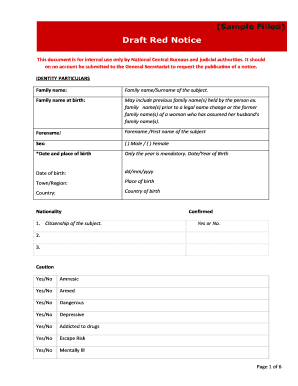
Red Corner Notice Format


What is the Red Corner Notice Format
A Red Corner Notice is a request to law enforcement worldwide to locate and provisionally arrest a person pending extradition, surrender, or similar legal action. This notice is issued by Interpol at the request of a member country. The format typically includes essential information such as the individual's name, photograph, nationality, and the legal basis for the request. Understanding this format is crucial for legal professionals and individuals involved in international law enforcement matters.
How to Use the Red Corner Notice Format
To effectively utilize the Red Corner Notice format, one must ensure that all required information is accurately filled out. This includes personal details of the individual, the nature of the alleged crime, and any supporting documentation. It is important to follow the guidelines set forth by Interpol to ensure that the notice is valid and actionable. Legal counsel may assist in ensuring compliance with international laws and regulations.
Steps to Complete the Red Corner Notice Format
Completing the Red Corner Notice format involves several key steps:
- Gather all necessary personal information about the individual, including full name, date of birth, and nationality.
- Collect documentation that supports the request, such as arrest warrants or court orders.
- Fill out the notice form accurately, ensuring all fields are completed.
- Review the form for completeness and accuracy before submission.
- Submit the completed form to the appropriate national authority for forwarding to Interpol.
Legal Use of the Red Corner Notice Format
The legal use of the Red Corner Notice format is governed by international law and the regulations of Interpol. It is crucial that the notice is used only for legitimate legal purposes, such as pursuing individuals wanted for serious crimes. Misuse of the notice can lead to legal repercussions for the requesting country. Compliance with both domestic and international laws is essential to ensure the validity of the notice.
Key Elements of the Red Corner Notice Format
Key elements of the Red Corner Notice format include:
- Identification Information: Full name, aliases, date of birth, and nationality.
- Photograph: A recent photo of the individual.
- Legal Basis: Details of the charges or legal actions pending against the individual.
- Issuing Authority: Information about the law enforcement agency requesting the notice.
Who Issues the Form
The Red Corner Notice is issued by Interpol, but it must be requested by a member country’s national police or judicial authority. This ensures that the request is legitimate and backed by appropriate legal grounds. The issuing authority must provide sufficient evidence to support the claims made in the notice, ensuring that due process is followed.
Quick guide on how to complete red corner notice format
Effortlessly prepare Red Corner Notice Format on any device
Online document management has become increasingly popular among businesses and individuals. It offers an ideal eco-friendly alternative to traditional printed and signed documents, allowing you to access the necessary form and securely store it online. airSlate SignNow provides all the tools you need to create, edit, and electronically sign your documents quickly and efficiently. Manage Red Corner Notice Format on any device with the airSlate SignNow Android or iOS applications and streamline any document-related process today.
How to edit and electronically sign Red Corner Notice Format with ease
- Obtain Red Corner Notice Format and click Get Form to begin.
- Use the tools we provide to fill out your document.
- Emphasize important sections of the documents or redact sensitive information with tools specifically designed for that purpose by airSlate SignNow.
- Create your signature using the Sign tool, which takes just seconds and holds the same legal validity as a conventional wet ink signature.
- Review all the details and click on the Done button to finalize your changes.
- Select your preferred method for sending your form, whether by email, text message (SMS), or invitation link, or download it to your computer.
Eliminate concerns about lost or misplaced documents, tedious form searches, or errors that require printing new document copies. airSlate SignNow addresses all your document management needs with just a few clicks from any device of your choice. Edit and electronically sign Red Corner Notice Format to guarantee excellent communication at every stage of your form preparation process with airSlate SignNow.
Create this form in 5 minutes or less
Create this form in 5 minutes!
How to create an eSignature for the red corner notice format
How to create an electronic signature for a PDF online
How to create an electronic signature for a PDF in Google Chrome
How to create an e-signature for signing PDFs in Gmail
How to create an e-signature right from your smartphone
How to create an e-signature for a PDF on iOS
How to create an e-signature for a PDF on Android
People also ask
-
What is a red corner notice format PDF?
A red corner notice format PDF is a specific document used for international law enforcement requests that inform a third country that a person is wanted for arrest. It contains essential information about the individual and the charges against them. Understanding this format is crucial for compliance with legal standards and ensuring effective communication.
-
How can I obtain a red corner notice format PDF?
You can obtain a red corner notice format PDF by accessing legal resources online or through professional legal assistance. It's important to ensure that the document is properly formatted to meet international standards. Tools like airSlate SignNow can help you create and eSign documents securely, saving both time and effort.
-
Are there templates available for red corner notice format PDF?
Yes, you can find templates for red corner notice format PDF online that help streamline the creation process. Utilizing these templates can ensure compliance with legal requirements. airSlate SignNow offers customizable templates that you can edit and use for your needs.
-
Is airSlate SignNow suitable for creating legal documents like red corner notice format PDF?
Absolutely! airSlate SignNow is designed to assist businesses in creating and eSigning legal documents, including red corner notice format PDF. The platform is user-friendly and provides templates to ensure your documents are compliant and legally binding.
-
What features does airSlate SignNow offer for document management?
airSlate SignNow offers features such as eSigning, secure document storage, and customizable templates to enhance your document management experience. With its intuitive interface, you can easily manage your red corner notice format PDF and track its status. This will help streamline workflows and improve efficiency.
-
Can I integrate other tools with airSlate SignNow for a red corner notice format PDF?
Yes, airSlate SignNow allows you to integrate with various business applications and tools. This integration capability means you can connect your existing software to manage documents like the red corner notice format PDF more effectively. This seamless experience can enhance productivity across your teams.
-
What are the pricing options for airSlate SignNow?
airSlate SignNow offers flexible pricing plans to cater to businesses of all sizes, enabling you to choose the plan that best meets your needs, whether for creating a red corner notice format PDF or other documents. Each plan includes various features to enhance document management and eSigning. You can explore these plans on the airSlate SignNow website.
Get more for Red Corner Notice Format
- Immediate need calworks form
- Amarillo surgical group com patient questionnaire form
- Parental consent for a driver application of a minor form
- Medication history form
- Wine club membership form the wine alley
- Sample sustainability plan for nonprofit form
- Amtrust eft form
- Background investigation questionnaire idaho department of idoc idaho form
Find out other Red Corner Notice Format
- How Can I Electronic signature Indiana Government PDF
- How Can I Electronic signature Illinois Finance & Tax Accounting PPT
- How To Electronic signature Maine Government Document
- How To Electronic signature Louisiana Education Presentation
- How Can I Electronic signature Massachusetts Government PDF
- How Do I Electronic signature Montana Government Document
- Help Me With Electronic signature Louisiana Finance & Tax Accounting Word
- How To Electronic signature Pennsylvania Government Document
- Can I Electronic signature Texas Government PPT
- How To Electronic signature Utah Government Document
- How To Electronic signature Washington Government PDF
- How Can I Electronic signature New Mexico Finance & Tax Accounting Word
- How Do I Electronic signature New York Education Form
- How To Electronic signature North Carolina Education Form
- How Can I Electronic signature Arizona Healthcare / Medical Form
- How Can I Electronic signature Arizona Healthcare / Medical Presentation
- How To Electronic signature Oklahoma Finance & Tax Accounting PDF
- How Can I Electronic signature Oregon Finance & Tax Accounting PDF
- How To Electronic signature Indiana Healthcare / Medical PDF
- How Do I Electronic signature Maryland Healthcare / Medical Presentation