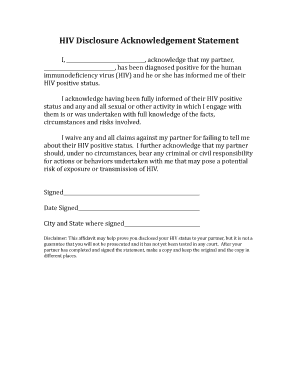
Acknowledgement Statement Form


What is the acknowledgement statement?
An acknowledgement statement is a formal document that confirms the receipt of a specific item or information. This statement is often used in various contexts, including legal, financial, and business transactions. It serves as proof that one party has received something from another party, such as a document, payment, or notification. The acknowledgement statement can be crucial in establishing a clear record of communication and transactions, helping to prevent disputes in the future.
Key elements of the acknowledgement statement
To ensure that an acknowledgement statement is effective and legally binding, it should include several key elements:
- Identification of parties: Clearly state the names and addresses of the parties involved.
- Date of acknowledgement: Include the date when the acknowledgement is made.
- Description of the item acknowledged: Provide a detailed description of what is being acknowledged, such as a document or payment.
- Signatures: Ensure that the acknowledgement is signed by the relevant parties to validate the document.
How to use the acknowledgement statement
The acknowledgement statement can be used in various situations, such as confirming receipt of legal documents, payments, or important notifications. To use this statement effectively:
- Draft the statement with all necessary details.
- Ensure that both parties review the statement for accuracy.
- Obtain signatures from all involved parties.
- Keep a copy for your records, as well as providing one to the other party.
Steps to complete the acknowledgement statement
Completing an acknowledgement statement involves several straightforward steps:
- Gather the necessary information, including the names and addresses of the parties involved.
- Draft the statement, ensuring all key elements are included.
- Review the document for accuracy and clarity.
- Obtain signatures from all parties involved.
- Distribute copies as needed for record-keeping.
Legal use of the acknowledgement statement
The legal use of an acknowledgement statement is essential in various transactions. It can serve as evidence in legal proceedings, confirming that one party has received important information or documents. To ensure its legal validity:
- Adhere to state-specific laws regarding the format and requirements of the statement.
- Ensure that all parties involved sign the document.
- Maintain records of the acknowledgement for future reference.
State-specific rules for the acknowledgement statement
Different states may have unique requirements for acknowledgement statements. It is important to be aware of these variations to ensure compliance. Common aspects that may differ include:
- Signature requirements, such as the need for notarization.
- Specific language that must be included in the statement.
- Timeframes for submitting the acknowledgement statement following receipt of the item.
Quick guide on how to complete acknowledgement statement
Complete Acknowledgement Statement effortlessly on any platform
Web-based document management has gained traction among businesses and individuals alike. It serves as a perfect environmentally-friendly alternative to conventional printed and signed papers, as it allows you to obtain the necessary form and securely store it online. airSlate SignNow equips you with all the resources needed to create, alter, and electronically sign your documents rapidly without any hold-ups. Manage Acknowledgement Statement on any platform with airSlate SignNow's Android or iOS applications and simplify any document-related process today.
How to alter and electronically sign Acknowledgement Statement with ease
- Locate Acknowledgement Statement and then click Get Form to begin.
- Utilize the tools we provide to finalize your document.
- Emphasize important sections of your documents or redact sensitive data with tools that airSlate SignNow offers specifically for that purpose.
- Generate your signature using the Sign tool, which takes mere seconds and carries the same legal authority as a traditional hand-signed signature.
- Review the information and then click on the Done button to save your changes.
- Choose how you want to send your form, via email, SMS, invitation link, or download it to your computer.
Eliminate worries about lost or misplaced files, cumbersome form searching, or errors that require new document copies to be printed. airSlate SignNow manages all your document management needs in just a few clicks from any device of your choice. Modify and electronically sign Acknowledgement Statement and ensure outstanding communication at every stage of your form preparation with airSlate SignNow.
Create this form in 5 minutes or less
Create this form in 5 minutes!
How to create an eSignature for the acknowledgement statement
How to create an electronic signature for a PDF online
How to create an electronic signature for a PDF in Google Chrome
How to create an e-signature for signing PDFs in Gmail
How to create an e-signature right from your smartphone
How to create an e-signature for a PDF on iOS
How to create an e-signature for a PDF on Android
People also ask
-
What is an acknowledgement statement in the context of airSlate SignNow?
An acknowledgement statement in airSlate SignNow is a confirmation that a document has been received or understood by a recipient. It serves as a legal affirmation that the signatory recognizes the contents of the document, which can be crucial in business transactions or agreements.
-
How does airSlate SignNow help create an acknowledgement statement?
With airSlate SignNow, users can easily create an acknowledgement statement by utilizing customizable templates that allow for the addition of eSignature fields. This process ensures that your documents are not only signed but also include proper acknowledgment of their contents.
-
Is there a cost associated with using airSlate SignNow for acknowledgement statements?
Yes, airSlate SignNow offers various pricing plans to accommodate different business needs when creating acknowledgement statements. These plans are designed to be cost-effective while providing essential features for managing document signing and acknowledgements efficiently.
-
What features does airSlate SignNow offer for managing acknowledgement statements?
airSlate SignNow provides features such as customizable templates, eSignature capabilities, and document tracking to streamline the processing of acknowledgment statements. Additionally, users can set reminders for signers and integrate workflows to automate document management.
-
How can I ensure my acknowledgement statement is compliant with legal standards?
airSlate SignNow is designed to help businesses produce legally compliant acknowledgement statements by providing features like date stamps, secure storage, and audit trails. Each signed document is stored securely, ensuring it meets legal standards for authenticity.
-
Can I integrate airSlate SignNow with other applications for creating acknowledgement statements?
Yes, airSlate SignNow offers integrations with various applications and platforms, allowing for seamless workflows in document management. This capability ensures that your acknowledgement statements can easily interact with systems you already use, improving efficiency.
-
What are the benefits of using airSlate SignNow for acknowledgement statements?
Using airSlate SignNow for your acknowledgement statements enhances efficiency, reduces paperwork, and improves the speed of document processing. With its user-friendly interface, businesses can save time and ensure that all necessary acknowledgements are received promptly.
Get more for Acknowledgement Statement
Find out other Acknowledgement Statement
- eSign Virginia Government POA Simple
- eSign Hawaii Lawers Rental Application Fast
- eSign Hawaii Lawers Cease And Desist Letter Later
- How To eSign Hawaii Lawers Cease And Desist Letter
- How Can I eSign Hawaii Lawers Cease And Desist Letter
- eSign Hawaii Lawers Cease And Desist Letter Free
- eSign Maine Lawers Resignation Letter Easy
- eSign Louisiana Lawers Last Will And Testament Mobile
- eSign Louisiana Lawers Limited Power Of Attorney Online
- eSign Delaware Insurance Work Order Later
- eSign Delaware Insurance Credit Memo Mobile
- eSign Insurance PPT Georgia Computer
- How Do I eSign Hawaii Insurance Operating Agreement
- eSign Hawaii Insurance Stock Certificate Free
- eSign New Hampshire Lawers Promissory Note Template Computer
- Help Me With eSign Iowa Insurance Living Will
- eSign North Dakota Lawers Quitclaim Deed Easy
- eSign Ohio Lawers Agreement Computer
- eSign North Dakota Lawers Separation Agreement Online
- How To eSign North Dakota Lawers Separation Agreement