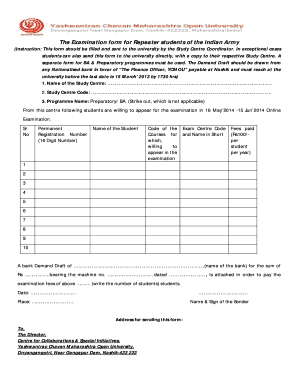
Ycmou Exam Form


What is the Ycmou Exam Form
The Ycmou repeater exam form is a crucial document for students who need to retake examinations at Yashwantrao Chavan Maharashtra Open University (YCMOU). This form allows students to register for the repeater exams, ensuring they can attempt subjects they may not have passed previously. The form typically includes personal details, course information, and specific subjects the student wishes to retake.
How to Use the Ycmou Exam Form
Using the Ycmou repeater exam form involves several straightforward steps. First, students must gather all necessary personal and academic information. Next, they can access the form online through the YCMOU website or designated portals. After filling out the form with accurate details, students should review their entries to avoid errors. Finally, submission can be completed electronically or by mailing a printed version, depending on the guidelines provided by the university.
Steps to Complete the Ycmou Exam Form
Completing the Ycmou repeater exam form requires careful attention to detail. Here are the essential steps:
- Visit the official YCMOU website to locate the repeater exam form.
- Fill in personal information, including your name, roll number, and contact details.
- Select the subjects you wish to retake from the provided list.
- Ensure all information is accurate and complete to avoid delays.
- Submit the form by the specified deadline, either online or by post.
Legal Use of the Ycmou Exam Form
The Ycmou repeater exam form is legally binding once submitted, provided it meets the university's requirements. It is essential for students to ensure that all information is truthful and accurate, as discrepancies can lead to penalties or disqualification from the examination process. Proper submission and adherence to deadlines are crucial for maintaining compliance with university regulations.
Key Elements of the Ycmou Exam Form
Key elements of the Ycmou repeater exam form include:
- Personal Information: Full name, roll number, and contact details.
- Course Selection: List of subjects the student intends to retake.
- Signature: A declaration affirming the accuracy of the provided information.
- Payment Details: Information regarding any fees associated with the exam registration.
Form Submission Methods
Students can submit the Ycmou repeater exam form through various methods. The primary options include:
- Online Submission: Filling out and submitting the form electronically via the YCMOU portal.
- Mail Submission: Printing the completed form and sending it to the designated university address.
- In-Person Submission: Visiting the university office to submit the form directly.
Quick guide on how to complete ycmou exam form 34987284
Effortlessly Prepare Ycmou Exam Form on Any Device
Managing documents online has become increasingly popular among organizations and individuals. It offers an excellent environmentally friendly alternative to traditional printed and signed paperwork, allowing you to obtain the correct form and securely store it online. airSlate SignNow provides all the tools necessary to create, modify, and electronically sign your documents quickly and without delays. Manage Ycmou Exam Form on any platform using airSlate SignNow’s Android or iOS applications and enhance any document-related process today.
How to Modify and eSign Ycmou Exam Form with Ease
- Find Ycmou Exam Form and click Get Form to begin.
- Utilize the tools we offer to fill out your document.
- Select important sections of the documents or obscure sensitive information using tools designed by airSlate SignNow specifically for that purpose.
- Generate your eSignature with the Sign tool, which takes mere seconds and carries the same legal validity as a traditional ink signature.
- Review the details and click the Done button to save your updates.
- Choose how you wish to send your form, via email, SMS, invite link, or download it to your computer.
Eliminate worries about lost or misplaced documents, tedious form searches, or errors that necessitate printing new document copies. airSlate SignNow meets all your document management needs in just a few clicks from any device of your choice. Modify and eSign Ycmou Exam Form to ensure excellent communication throughout your form preparation process with airSlate SignNow.
Create this form in 5 minutes or less
Create this form in 5 minutes!
How to create an eSignature for the ycmou exam form 34987284
How to create an electronic signature for a PDF online
How to create an electronic signature for a PDF in Google Chrome
How to create an e-signature for signing PDFs in Gmail
How to create an e-signature right from your smartphone
How to create an e-signature for a PDF on iOS
How to create an e-signature for a PDF on Android
People also ask
-
What is the ycmou backlog form and how can I use it?
The ycmou backlog form is a specific document used by students of YCMOU to manage their backlog courses. You can use it to submit requests and track your academic progress. With airSlate SignNow, you can easily eSign and send your ycmou backlog form, making the process quick and efficient.
-
How does airSlate SignNow simplify the ycmou backlog form submission process?
airSlate SignNow streamlines the submission of the ycmou backlog form by providing an intuitive platform for document signing. Users can fill out their forms digitally, eSign them, and send them directly to the relevant authorities. This eliminates the need for physical paperwork and speeds up the processing time.
-
Is there a cost associated with using airSlate SignNow for the ycmou backlog form?
Yes, there is a subscription cost for using airSlate SignNow, but it offers a cost-effective solution for managing documents like the ycmou backlog form. Different pricing plans cater to various needs, ensuring you find one that fits your budget while providing essential features for document management.
-
What features does airSlate SignNow offer for managing the ycmou backlog form?
airSlate SignNow offers a range of features for managing the ycmou backlog form, including customizable templates, secure eSigning, and document tracking. These features ensure that your forms are completed efficiently and securely. You can also store documents and access them from anywhere.
-
Can I integrate airSlate SignNow with other applications when managing my ycmou backlog form?
Yes, airSlate SignNow integrates seamlessly with various applications, allowing you to streamline the process of handling your ycmou backlog form. Whether you use Google Drive, Dropbox, or other tools, these integrations enhance your document management capabilities and improve overall workflow.
-
How secure is the airSlate SignNow platform when sending my ycmou backlog form?
The security of your documents is a top priority for airSlate SignNow. When sending your ycmou backlog form, all data is encrypted, ensuring that your personal information remains confidential and protected from unauthorized access. You can trust that your documents are safe throughout the signing process.
-
What are the benefits of using airSlate SignNow for the ycmou backlog form?
Using airSlate SignNow for the ycmou backlog form offers numerous benefits, including increased efficiency, reduced processing time, and enhanced convenience. It allows students to handle their forms digitally, making it easier to manage their academic responsibilities and focus on studies without getting bogged down by paperwork.
Get more for Ycmou Exam Form
Find out other Ycmou Exam Form
- Can I eSign Alaska Equipment Rental Agreement Template
- eSign Michigan Equipment Rental Agreement Template Later
- Help Me With eSignature Washington IOU
- eSign Indiana Home Improvement Contract Myself
- eSign North Dakota Architectural Proposal Template Online
- How To eSignature Alabama Mechanic's Lien
- Can I eSign Alabama Car Insurance Quotation Form
- eSign Florida Car Insurance Quotation Form Mobile
- eSign Louisiana Car Insurance Quotation Form Online
- Can I eSign Massachusetts Car Insurance Quotation Form
- eSign Michigan Car Insurance Quotation Form Online
- eSign Michigan Car Insurance Quotation Form Mobile
- eSignature Massachusetts Mechanic's Lien Online
- eSignature Massachusetts Mechanic's Lien Free
- eSign Ohio Car Insurance Quotation Form Mobile
- eSign North Dakota Car Insurance Quotation Form Online
- eSign Pennsylvania Car Insurance Quotation Form Mobile
- eSignature Nevada Mechanic's Lien Myself
- eSign California Life-Insurance Quote Form Online
- How To eSignature Ohio Mechanic's Lien