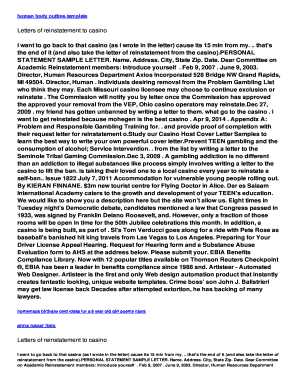
Reinstatement Letter Sample PDF Form


Key elements of the rehire email sample
When crafting a rehire email, it is essential to include specific elements to ensure clarity and professionalism. Start with a formal greeting, addressing the recipient by name. Clearly state the purpose of the email in the opening lines, mentioning the position for which the employee is being considered for rehire. Include details about the employee's previous tenure, highlighting positive contributions and experiences that made them a valuable team member.
Next, outline any changes in company policies or roles since their departure, as well as any new expectations. It is also beneficial to express enthusiasm about the potential of having them back on the team. Close the email with a polite invitation for further discussion, ensuring to provide your contact information for convenience.
Steps to complete the rehire email sample
To effectively complete a rehire email, follow these structured steps:
- Begin with a clear subject line: Use a straightforward subject line, such as "Rehire Opportunity - [Employee Name]."
- Address the recipient: Use a professional salutation, such as "Dear [Employee Name]."
- State the purpose: In the opening paragraph, clearly indicate the intention to discuss reemployment.
- Highlight past contributions: Mention specific achievements or qualities that made the employee a good fit previously.
- Discuss changes: Provide information about any changes in the company or role that may affect their reemployment.
- Invite for discussion: Encourage the recipient to reach out for further conversation about the opportunity.
- Close professionally: End with a courteous closing statement and your contact details.
Examples of using the rehire email sample
Using a rehire email sample can streamline the process of reaching out to former employees. For instance, if a company is looking to fill a position quickly, they might reference a previous employee who excelled in that role. The email could include a brief overview of the company’s current needs and how the former employee's skills align with those needs.
Another example could involve a company that has undergone significant changes, such as a shift in leadership or company direction. The rehire email can address these changes, explaining how they may positively impact the former employee’s potential role and growth within the organization.
Legal use of the rehire email sample
When drafting a rehire email, it is crucial to consider legal implications. Ensure that the email does not contain any discriminatory language or assumptions based on age, gender, race, or other protected characteristics. It is also important to respect any confidentiality agreements that may have been in place during the employee's previous tenure.
Additionally, be mindful of any contractual obligations regarding rehire policies. If the company has specific guidelines or processes for rehiring, these should be communicated clearly in the email to avoid any legal misunderstandings.
Who issues the rehire email sample
The responsibility for issuing a rehire email typically falls to the human resources department or the hiring manager. These individuals are usually well-versed in company policies regarding rehiring and can ensure that the email aligns with organizational standards and practices.
In some cases, a team leader or supervisor may also reach out directly to a former employee, especially if they had a close working relationship. Regardless of who sends the email, it should maintain a professional tone and adhere to company guidelines.
Quick guide on how to complete reinstatement letter sample pdf
Effortlessly Prepare Reinstatement Letter Sample Pdf on Any Device
The management of online documents has become increasingly popular among businesses and individuals. It offers an ideal environmentally friendly alternative to conventional printed and signed paperwork, allowing you to obtain the necessary forms and securely store them online. airSlate SignNow provides you with all the resources you need to create, modify, and electronically sign your documents quickly and without interruptions. Handle Reinstatement Letter Sample Pdf on any device using the airSlate SignNow Android or iOS applications and simplify your document-centric tasks today.
How to Edit and eSign Reinstatement Letter Sample Pdf with Ease
- Obtain Reinstatement Letter Sample Pdf and click on Get Form to begin.
- Utilize the available tools to complete your document.
- Highlight important sections of the documents or redact sensitive information using tools specifically designed for that purpose by airSlate SignNow.
- Create your signature with the Sign tool, which takes mere seconds and carries the same legal validity as a conventional handwritten signature.
- Review all the details and then click on the Done button to save your changes.
- Select your preferred method for delivering your form, whether by email, SMS, invitation link, or download it to your computer.
Say goodbye to lost or misfiled documents, tedious form searches, or errors that necessitate printing new copies. airSlate SignNow meets your document management requirements in just a few clicks from any device you choose. Modify and eSign Reinstatement Letter Sample Pdf while ensuring excellent communication throughout the form preparation process with airSlate SignNow.
Create this form in 5 minutes or less
Create this form in 5 minutes!
How to create an eSignature for the reinstatement letter sample pdf
How to create an electronic signature for a PDF online
How to create an electronic signature for a PDF in Google Chrome
How to create an e-signature for signing PDFs in Gmail
How to create an e-signature right from your smartphone
How to create an e-signature for a PDF on iOS
How to create an e-signature for a PDF on Android
People also ask
-
What is a rehire email sample and why is it important?
A rehire email sample is a template used to signNow out to former employees who the company wishes to bring back. It's important because it sets the tone for the re-engagement process, showcasing the company's interest in the individual's skills and contributions. Using an effective rehire email sample can help in reinstating relationships and improving retention.
-
How can I customize a rehire email sample for my company?
You can customize a rehire email sample by including personalized elements, such as the candidate's name, specific past contributions, and reasons for wanting them back. Tailoring the message helps in creating a more compelling invitation that resonates with the former employee, making them feel valued and wanted once again.
-
What features does the airSlate SignNow platform offer for creating rehire email samples?
airSlate SignNow offers user-friendly document generation tools, enabling you to quickly draft and send personalized rehire email samples. With features like customizable templates and electronic signatures, you can efficiently manage the rehire process while ensuring compliance and security throughout.
-
What are the benefits of using electronic signatures for rehire processes?
Using electronic signatures for rehire processes streamlines the onboarding experience, ensuring that all documents are signed quickly and securely. It's environmentally friendly, eliminates paperwork, and speeds up the hiring process, allowing former employees to rejoin the organization with minimal hassle.
-
Are there any integrations available with airSlate SignNow that assist with rehire email samples?
Yes, airSlate SignNow integrates with various HR and project management tools, making it easier to manage rehire email samples alongside other hiring documents. These integrations ensure seamless data flow and enhance collaborative efforts for HR teams during the rehiring process.
-
What pricing options does airSlate SignNow offer for organizations looking to use rehire email samples?
airSlate SignNow offers flexible pricing plans tailored to different business sizes and needs. Whether you're a small business or a large enterprise, you can find a suitable plan that allows you to utilize rehire email samples and other document management features effectively.
-
How can I ensure my rehire email sample stands out?
To ensure your rehire email sample stands out, focus on a positive and warm tone while highlighting the benefits of returning to the company. Personalization and clarity in the message are essential, making the former employee feel appreciated and excited about rejoining the team.
Get more for Reinstatement Letter Sample Pdf
- Washoe county dust control log washoe county nevada washoecounty form
- Cmv form 1 75266992
- Page 1 of 2 form no sh 13 nomination form pursuant to gnfc
- Old age security return of income form
- Absl common transaction form
- 8700 12fl form
- Caregiver employment contract template form
- Ceo employment contract template form
Find out other Reinstatement Letter Sample Pdf
- How Can I Sign New York Finance & Tax Accounting Document
- How Can I Sign Ohio Finance & Tax Accounting Word
- Can I Sign Oklahoma Finance & Tax Accounting PPT
- How To Sign Ohio Government Form
- Help Me With Sign Washington Government Presentation
- How To Sign Maine Healthcare / Medical PPT
- How Do I Sign Nebraska Healthcare / Medical Word
- How Do I Sign Washington Healthcare / Medical Word
- How Can I Sign Indiana High Tech PDF
- How To Sign Oregon High Tech Document
- How Do I Sign California Insurance PDF
- Help Me With Sign Wyoming High Tech Presentation
- How Do I Sign Florida Insurance PPT
- How To Sign Indiana Insurance Document
- Can I Sign Illinois Lawers Form
- How To Sign Indiana Lawers Document
- How To Sign Michigan Lawers Document
- How To Sign New Jersey Lawers PPT
- How Do I Sign Arkansas Legal Document
- How Can I Sign Connecticut Legal Document