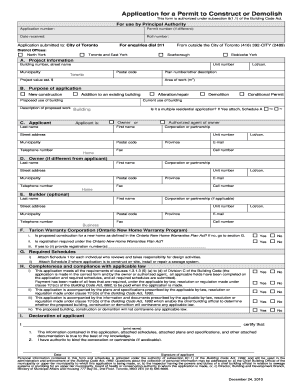
Application for a Permit to Construct or Demolish Toronto Form


What is the application for a permit to construct or demolish Toronto?
The application for a permit to construct or demolish in Toronto is a formal request submitted to the city’s building department. This application is essential for anyone looking to undertake construction or demolition projects within city limits. It ensures that the proposed work complies with local zoning laws, building codes, and safety regulations. The application typically requires detailed information about the project, including plans, specifications, and the intended use of the structure.
Steps to complete the application for a permit to construct or demolish Toronto
Completing the application for a permit to construct or demolish involves several key steps:
- Gather necessary documentation, including site plans, architectural drawings, and any relevant reports.
- Fill out the application form accurately, ensuring all required fields are completed.
- Submit the application along with any applicable fees to the city’s building department.
- Await feedback from the city, which may include requests for additional information or modifications to the plans.
- Receive the permit once all requirements are met and approved by the city officials.
Required documents for the application for a permit to construct or demolish Toronto
When applying for a permit to construct or demolish, several documents are typically required to support the application:
- Completed application form.
- Site plan detailing the property and proposed changes.
- Architectural drawings or blueprints of the project.
- Structural engineering reports, if applicable.
- Proof of ownership or authorization from the property owner.
Legal use of the application for a permit to construct or demolish Toronto
The legal use of the application for a permit to construct or demolish is governed by municipal building codes and regulations. This ensures that all construction activities meet safety standards and zoning requirements. Submitting a legally compliant application is crucial, as it protects the rights of property owners and the community at large. Failure to obtain the necessary permit can result in fines, mandatory removal of structures, or other legal consequences.
How to obtain the application for a permit to construct or demolish Toronto
Obtaining the application for a permit to construct or demolish in Toronto can be done through the city’s official website or in person at the building department. The application form is typically available for download, allowing applicants to fill it out prior to submission. It is advisable to review the guidelines provided by the city to ensure all necessary information is included and to understand the submission process.
Application process and approval time for the permit
The application process for a permit to construct or demolish generally involves several stages, including submission, review, and approval. After submitting the application, it is reviewed by city officials who assess compliance with building codes and zoning laws. The approval time can vary based on the complexity of the project and the volume of applications being processed. Typically, applicants can expect a response within a few weeks, but larger or more complex projects may take longer.
Quick guide on how to complete application for a permit to construct or demolish toronto
Complete Application For A Permit To Construct Or Demolish Toronto effortlessly on any device
Managing documents online has gained popularity among businesses and individuals alike. It serves as an ideal eco-friendly substitute for traditional printed and signed paperwork, allowing you to access the correct form and securely store it online. airSlate SignNow provides all the tools necessary to create, modify, and eSign your documents swiftly without delays. Handle Application For A Permit To Construct Or Demolish Toronto on any device using airSlate SignNow's Android or iOS applications and enhance any document-related process today.
The easiest way to modify and eSign Application For A Permit To Construct Or Demolish Toronto seamlessly
- Locate Application For A Permit To Construct Or Demolish Toronto and click on Get Form to begin.
- Make use of the tools we provide to fill out your form.
- Emphasize important sections of your documents or redact sensitive information with tools that airSlate SignNow offers specifically for that function.
- Create your eSignature using the Sign tool, which takes mere seconds and holds the same legal validity as a conventional wet ink signature.
- Review the information and click on the Done button to save your modifications.
- Choose your preferred delivery method for your form, whether by email, SMS, or an invitation link, or download it to your computer.
Eliminate the hassle of lost or misplaced documents, tedious form searching, or errors that necessitate printing new document copies. airSlate SignNow addresses all your document management needs in just a few clicks from any device you choose. Edit and eSign Application For A Permit To Construct Or Demolish Toronto to ensure outstanding communication throughout the form preparation process with airSlate SignNow.
Create this form in 5 minutes or less
Create this form in 5 minutes!
How to create an eSignature for the application for a permit to construct or demolish toronto
How to create an electronic signature for a PDF online
How to create an electronic signature for a PDF in Google Chrome
How to create an e-signature for signing PDFs in Gmail
How to create an e-signature right from your smartphone
How to create an e-signature for a PDF on iOS
How to create an e-signature for a PDF on Android
People also ask
-
What are Toronto building forms and why are they important?
Toronto building forms are essential documents required for construction projects in Toronto. They ensure compliance with local regulations and building codes, streamlining the approval process. Using airSlate SignNow helps you manage these forms efficiently, ensuring that your project adheres to all necessary requirements.
-
How does airSlate SignNow facilitate the signing of Toronto building forms?
airSlate SignNow allows users to eSign Toronto building forms digitally, reducing the time and effort involved in obtaining signatures. Our platform provides a secure and straightforward way to sign, send, and store these crucial documents. This feature is particularly beneficial for construction professionals who need quick approvals to keep projects on schedule.
-
What pricing options are available for airSlate SignNow?
airSlate SignNow offers flexible pricing plans tailored to suit different business needs when managing Toronto building forms. Our plans can accommodate a range of users, from small businesses to large enterprises. Additionally, we provide a free trial so you can experience how our solution can streamline your document signing process.
-
Can I integrate airSlate SignNow with other software for managing Toronto building forms?
Yes, airSlate SignNow can be integrated with various software applications to enhance your workflow involving Toronto building forms. Popular integrations include CRM systems, project management tools, and cloud storage services. This capability allows for seamless document management and ensures that all your project information stays coordinated.
-
What are the benefits of using airSlate SignNow for Toronto building forms?
Using airSlate SignNow for Toronto building forms offers numerous benefits including time savings, increased efficiency, and enhanced document security. Our platform allows for quick access to forms and facilitates collaboration among team members. This means you can focus more on your construction projects rather than getting bogged down by paperwork.
-
Is airSlate SignNow compliant with regulations for Toronto building forms?
Absolutely! airSlate SignNow is designed to comply with legal requirements for digital signatures and document management, making it an ideal choice for handling Toronto building forms. Our secure infrastructure ensures that all signed documents are legally-binding and meet local legal standards for electronic signatures.
-
How can I get support for using airSlate SignNow for Toronto building forms?
airSlate SignNow provides various support channels to assist users with questions regarding Toronto building forms. Our extensive online resources, including tutorials and FAQs, are readily available. Additionally, our dedicated support team is signNowable via email or chat to provide personalized assistance whenever you need it.
Get more for Application For A Permit To Construct Or Demolish Toronto
Find out other Application For A Permit To Construct Or Demolish Toronto
- eSignature Mississippi Plumbing Emergency Contact Form Later
- eSignature Plumbing Form Nebraska Free
- How Do I eSignature Alaska Real Estate Last Will And Testament
- Can I eSignature Alaska Real Estate Rental Lease Agreement
- eSignature New Jersey Plumbing Business Plan Template Fast
- Can I eSignature California Real Estate Contract
- eSignature Oklahoma Plumbing Rental Application Secure
- How Can I eSignature Connecticut Real Estate Quitclaim Deed
- eSignature Pennsylvania Plumbing Business Plan Template Safe
- eSignature Florida Real Estate Quitclaim Deed Online
- eSignature Arizona Sports Moving Checklist Now
- eSignature South Dakota Plumbing Emergency Contact Form Mobile
- eSignature South Dakota Plumbing Emergency Contact Form Safe
- Can I eSignature South Dakota Plumbing Emergency Contact Form
- eSignature Georgia Real Estate Affidavit Of Heirship Later
- eSignature Hawaii Real Estate Operating Agreement Online
- eSignature Idaho Real Estate Cease And Desist Letter Online
- eSignature Idaho Real Estate Cease And Desist Letter Simple
- eSignature Wyoming Plumbing Quitclaim Deed Myself
- eSignature Colorado Sports Living Will Mobile