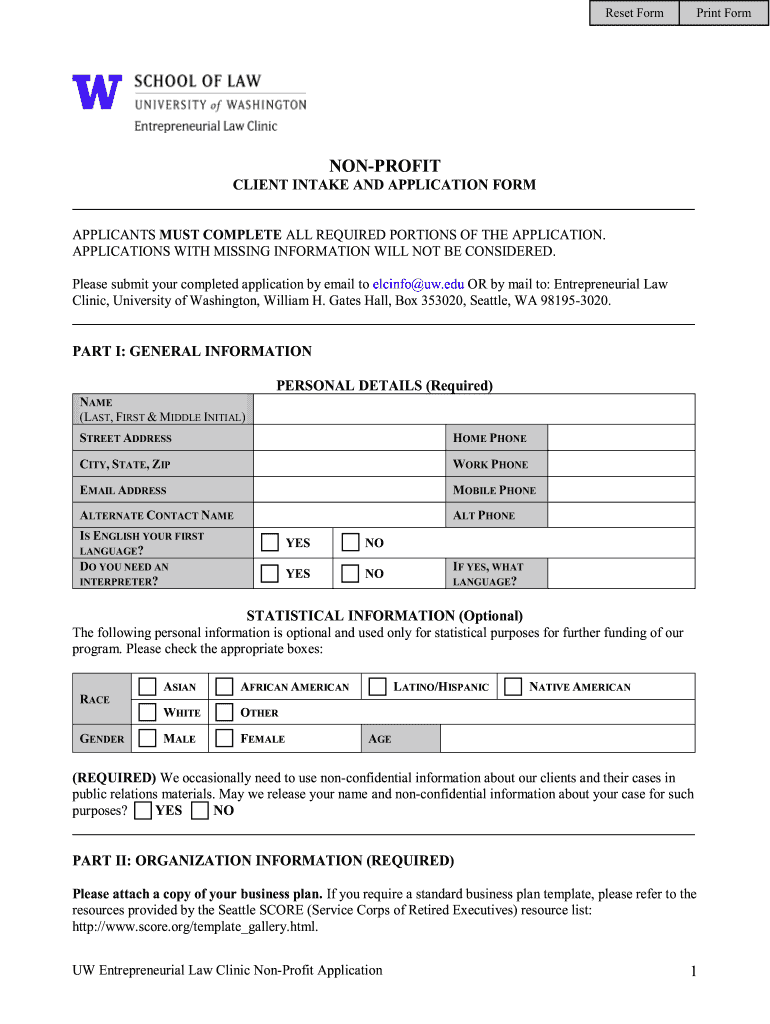
Ngo Intake Form


What is the nonprofit client intake form?
The nonprofit client intake form is a crucial document designed to collect essential information from individuals seeking assistance or services from nonprofit organizations. This form typically gathers personal details, including the client’s name, contact information, and specific needs or circumstances. By standardizing the intake process, nonprofits can efficiently assess client needs and tailor their services accordingly.
Key elements of the nonprofit client intake form
A well-structured nonprofit client intake form includes several key elements that facilitate the effective collection of information. These elements often encompass:
- Personal Information: Name, address, phone number, and email address.
- Demographic Information: Age, gender, and ethnicity to better understand the client base.
- Needs Assessment: Specific services requested or issues faced by the client.
- Referral Source: How the client learned about the nonprofit organization.
- Consent and Privacy Acknowledgment: Agreement to share information and understanding of privacy policies.
Steps to complete the nonprofit client intake form
Completing the nonprofit client intake form involves several straightforward steps. Clients should follow these guidelines to ensure accurate and thorough submission:
- Gather Information: Collect all necessary personal and demographic details before starting the form.
- Read Instructions: Carefully review any provided instructions to understand what is required.
- Fill Out the Form: Enter information clearly and accurately, ensuring all required fields are completed.
- Review for Accuracy: Double-check all entries for spelling and accuracy to avoid delays.
- Submit the Form: Follow the submission guidelines, whether online, via mail, or in person.
Legal use of the nonprofit client intake form
The nonprofit client intake form must comply with various legal standards to ensure its validity and protect client information. Compliance with regulations such as the Health Insurance Portability and Accountability Act (HIPAA) and the General Data Protection Regulation (GDPR) is essential for organizations handling sensitive data. Additionally, obtaining informed consent from clients regarding the use of their information is crucial for legal protection.
How to use the nonprofit client intake form
Using the nonprofit client intake form effectively involves understanding its purpose and the information it collects. Organizations should provide clear instructions on how clients can access and fill out the form. Staff members may also assist clients in completing the form, ensuring that all necessary information is gathered to facilitate service delivery. Regular training for staff on the importance of the intake process can enhance the overall effectiveness of the nonprofit’s operations.
Examples of using the nonprofit client intake form
Nonprofit organizations utilize the client intake form in various scenarios to streamline their services. For instance:
- A food bank may use it to assess the needs of families seeking assistance, ensuring they provide appropriate food packages.
- A counseling center might employ the form to gather information about clients' mental health needs before scheduling appointments.
- An educational nonprofit can utilize the intake form to identify the specific learning needs of students applying for tutoring services.
Quick guide on how to complete ngo intake form
Complete Ngo Intake Form effortlessly on any device
Online document management has become favored among businesses and individuals. It serves as an ideal eco-friendly alternative to conventional printed and signed paperwork, allowing you to access the correct form and securely store it online. airSlate SignNow equips you with all the tools necessary to create, modify, and electronically sign your documents quickly without delays. Manage Ngo Intake Form on any platform with airSlate SignNow Android or iOS applications and simplify any document-related process today.
The easiest way to modify and electronically sign Ngo Intake Form without hassle
- Obtain Ngo Intake Form and click Get Form to begin.
- Utilize the tools we provide to complete your form.
- Mark essential sections of your documents or obscure sensitive information with tools that airSlate SignNow offers specifically for that purpose.
- Create your signature with the Sign tool, which takes moments and carries the same legal authority as a traditional wet ink signature.
- Verify the details and click the Done button to save your changes.
- Choose how you want to send your form, via email, SMS, or invite link, or download it to your computer.
Eliminate worries about lost or mislaid files, tedious form searches, or errors that necessitate printing new document copies. airSlate SignNow meets your document management needs in just a few clicks from any device you prefer. Modify and electronically sign Ngo Intake Form and ensure clear communication at every stage of the form preparation process with airSlate SignNow.
Create this form in 5 minutes or less
Create this form in 5 minutes!
How to create an eSignature for the ngo intake form
How to create an electronic signature for a PDF online
How to create an electronic signature for a PDF in Google Chrome
How to create an e-signature for signing PDFs in Gmail
How to create an e-signature right from your smartphone
How to create an e-signature for a PDF on iOS
How to create an e-signature for a PDF on Android
People also ask
-
What is a nonprofit client intake form?
A nonprofit client intake form is a document designed to collect essential information from clients in a nonprofit organization's onboarding process. It helps streamline services by ensuring all necessary data is gathered efficiently and accurately. With airSlate SignNow, your nonprofit can create customizable intake forms that cater to specific client needs.
-
How does airSlate SignNow enhance the nonprofit client intake form process?
airSlate SignNow simplifies the nonprofit client intake form process by allowing organizations to create and share forms electronically. This reduces paperwork, saves time, and ensures that client information is securely stored in one place. Furthermore, it enables real-time collaboration and tracking of document statuses.
-
Is there a cost associated with using airSlate SignNow for nonprofit client intake forms?
Yes, airSlate SignNow offers flexible pricing plans tailored to meet the needs of nonprofits. These plans are designed to be cost-effective while providing comprehensive features for managing nonprofit client intake forms. We encourage nonprofits to explore our subscription options to find the best fit for their budget.
-
What features are included in the nonprofit client intake form template?
The nonprofit client intake form template includes features such as customizable fields, eSignature capabilities, automated workflows, and secure data management. airSlate SignNow allows organizations to tailor forms to capture relevant client information conveniently. These features ensure a smooth onboarding experience for clients.
-
Can I integrate airSlate SignNow with other tools for managing nonprofit client intake forms?
Absolutely! airSlate SignNow offers integration with various tools and platforms that nonprofits commonly use. This integration capability allows seamless data transfer and synchronization for managing nonprofit client intake forms efficiently. Popular integrations include CRM systems, project management tools, and document storage services.
-
How secure is the data collected through the nonprofit client intake form?
Security is a top priority for airSlate SignNow. All data collected through the nonprofit client intake form is encrypted and stored securely, ensuring compliance with industry standards. Nonprofits can trust that their clients' sensitive information is protected throughout the entire document management process.
-
Can I create a nonprofit client intake form from scratch using airSlate SignNow?
Yes, airSlate SignNow provides an intuitive drag-and-drop builder that allows nonprofits to create client intake forms from scratch. You can customize every element, including fields, branding, and workflows, to meet your organization's specific needs. This flexibility ensures that your nonprofit client intake form captures all necessary client information effectively.
Get more for Ngo Intake Form
- Form pc 201 certification status request louisiana lcle la
- Uniform child custody jurisdiction
- Ohio life estate deed form
- Hillsborough county spay and neuter voucher form
- Fin355mv form
- Employment application belair produce form
- Kpmg foundation matching gift form
- Instructions for filling out form 8868
Find out other Ngo Intake Form
- How Do I eSign Maine Education PPT
- Can I eSign Maine Education PPT
- How To eSign Massachusetts Education PDF
- How To eSign Minnesota Education PDF
- Can I eSign New Jersey Education Form
- How Can I eSign Oregon Construction Word
- How Do I eSign Rhode Island Construction PPT
- How Do I eSign Idaho Finance & Tax Accounting Form
- Can I eSign Illinois Finance & Tax Accounting Presentation
- How To eSign Wisconsin Education PDF
- Help Me With eSign Nebraska Finance & Tax Accounting PDF
- How To eSign North Carolina Finance & Tax Accounting Presentation
- How To eSign North Dakota Finance & Tax Accounting Presentation
- Help Me With eSign Alabama Healthcare / Medical PDF
- How To eSign Hawaii Government Word
- Can I eSign Hawaii Government Word
- How To eSign Hawaii Government Document
- How To eSign Hawaii Government Document
- How Can I eSign Hawaii Government Document
- Can I eSign Hawaii Government Document