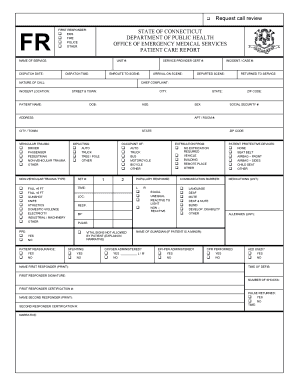
First Responder Form


What is the First Responder Form
The first responder form is a critical document used by emergency personnel to record essential information about incidents and patient care. This form serves as an official report that captures details such as the nature of the emergency, the response actions taken, and patient information. It is vital for ensuring accurate communication among first responders, healthcare providers, and legal entities. The first responder patient report form may also include data related to the patient's condition, treatment administered, and any follow-up care required.
How to use the First Responder Form
Using the first responder form involves several straightforward steps to ensure accurate and comprehensive documentation. First, gather necessary information at the scene, including the patient's identity, location of the incident, and any witnesses present. Next, fill out the form with precise details regarding the incident, including time of arrival, actions taken, and observations made. It is important to ensure that all sections of the form are completed thoroughly to maintain clarity and legal validity. Finally, submit the form to the appropriate agency or department as required.
Steps to complete the First Responder Form
Completing the first responder form involves a systematic approach to ensure all relevant information is captured. Follow these steps:
- Begin by entering the date and time of the incident.
- Document the location and nature of the emergency.
- Record patient information, including name, age, and medical history.
- Detail the actions taken by first responders, including treatments administered.
- Include any observations about the patient's condition and response to treatment.
- Obtain signatures from involved personnel to validate the report.
Legal use of the First Responder Form
The first responder form holds legal significance as it serves as an official record of the incident and the care provided. For it to be considered legally binding, it must meet specific requirements, including accurate completion and proper signatures. Compliance with regulations such as the Health Insurance Portability and Accountability Act (HIPAA) is also essential to protect patient information. Utilizing a reliable digital solution for completing and storing this form can enhance its legal standing and ensure adherence to necessary legal frameworks.
Key elements of the First Responder Form
Several key elements are essential to include in the first responder form to ensure it serves its purpose effectively. These elements typically include:
- Incident details: Date, time, and location.
- Patient information: Name, age, and medical history.
- Response actions: Treatments administered and observations made.
- Signatures: Verification from first responders involved in the incident.
Including these elements helps create a comprehensive record that can be used for medical, legal, and administrative purposes.
Examples of using the First Responder Form
The first responder form can be utilized in various scenarios, demonstrating its versatility and importance. For instance, in a medical emergency, a paramedic may use the form to document the patient's condition and the treatments provided during transport to a hospital. In another case, firefighters may complete the form to record details of a fire incident and any casualties involved. Each example highlights the necessity of accurate reporting for effective communication and follow-up care.
Quick guide on how to complete first responder form 44604253
Complete First Responder Form seamlessly on any device
Web-based document management has become increasingly favored by companies and individuals alike. It offers an ideal eco-friendly substitute for traditional printed and signed documents, allowing users to locate the appropriate form and securely store it online. airSlate SignNow equips you with all the tools necessary to create, modify, and eSign your documents swiftly without any hold-ups. Manage First Responder Form on any platform with airSlate SignNow's Android or iOS applications and streamline any document-related task today.
How to edit and eSign First Responder Form with ease
- Obtain First Responder Form and click Get Form to begin.
- Utilize the tools we offer to complete your form.
- Emphasize relevant sections of the documents or redact sensitive information with tools specifically provided by airSlate SignNow for that purpose.
- Generate your eSignature using the Sign tool, which only takes seconds and holds the same legal validity as a conventional handwritten signature.
- Review the details and click on the Done button to save your modifications.
- Choose how you wish to send your form, via email, text message (SMS), or invite link, or download it to your computer.
Eliminate concerns about lost or misplaced files, tedious form searches, or errors requiring the printing of new document copies. airSlate SignNow addresses all your document management needs in just a few clicks from any device you prefer. Edit and eSign First Responder Form to ensure effective communication at every stage of the form preparation process with airSlate SignNow.
Create this form in 5 minutes or less
Create this form in 5 minutes!
How to create an eSignature for the first responder form 44604253
How to create an electronic signature for a PDF online
How to create an electronic signature for a PDF in Google Chrome
How to create an e-signature for signing PDFs in Gmail
How to create an e-signature right from your smartphone
How to create an e-signature for a PDF on iOS
How to create an e-signature for a PDF on Android
People also ask
-
What is a first responder form and how can airSlate SignNow help?
A first responder form is a critical document used by emergency personnel to gather essential information during crises. AirSlate SignNow streamlines this process, allowing users to create, send, and eSign first responder forms quickly and securely, ensuring vital information is captured accurately.
-
How does airSlate SignNow ensure the security of my first responder forms?
AirSlate SignNow uses advanced security measures, including encryption and secure cloud storage, to protect your first responder forms. Our platform complies with industry standards, ensuring that sensitive information remains safe and accessible only to authorized users.
-
Is there a cost associated with using airSlate SignNow for first responder forms?
Yes, airSlate SignNow offers various pricing plans that cater to different business needs, including those focused on managing first responder forms. Our cost-effective solution provides transparency in pricing, with no hidden fees, ensuring you only pay for the features you require.
-
Can I customize my first responder form with airSlate SignNow?
Absolutely! AirSlate SignNow allows you to customize your first responder form with different fields, including text boxes, checkboxes, and dropdowns. This flexibility ensures that you can tailor the form to meet specific requirements and improve data collection efficiency.
-
What integrations does airSlate SignNow offer for managing first responder forms?
AirSlate SignNow integrates seamlessly with popular applications like Google Drive, Salesforce, and Zapier, enhancing your workflow for first responder forms. These integrations allow for automated data transfer, making document management more efficient and reducing the need for manual entry.
-
How can airSlate SignNow improve response times for first responder forms?
By utilizing airSlate SignNow, you can quickly prepare and send first responder forms electronically, signNowly reducing response times. The platform's user-friendly interface allows for real-time collaboration and instant notifications, ensuring timely information retrieval during emergencies.
-
Are there templates available for first responder forms on airSlate SignNow?
Yes, airSlate SignNow provides a variety of customizable templates for first responder forms, allowing users to save time and maintain consistency. These templates can be easily personalized to suit specific needs, making document creation efficient and straightforward.
Get more for First Responder Form
- Sample email requesting training for employees form
- Ami 1a form
- People process accountability chart pace gaining results form
- Sentry 401k withdrawal form
- Fsis mlg 4101 form
- Hairdresser of employment contract template form
- Healthcare employment contract template form
- Head chef employment contract template form
Find out other First Responder Form
- How To Electronic signature Tennessee Franchise Contract
- Help Me With Electronic signature California Consulting Agreement Template
- How To Electronic signature Kentucky Investment Contract
- Electronic signature Tennessee Consulting Agreement Template Fast
- How To Electronic signature California General Power of Attorney Template
- eSignature Alaska Bill of Sale Immovable Property Online
- Can I Electronic signature Delaware General Power of Attorney Template
- Can I Electronic signature Michigan General Power of Attorney Template
- Can I Electronic signature Minnesota General Power of Attorney Template
- How Do I Electronic signature California Distributor Agreement Template
- eSignature Michigan Escrow Agreement Simple
- How Do I Electronic signature Alabama Non-Compete Agreement
- How To eSignature North Carolina Sales Receipt Template
- Can I Electronic signature Arizona LLC Operating Agreement
- Electronic signature Louisiana LLC Operating Agreement Myself
- Can I Electronic signature Michigan LLC Operating Agreement
- How Can I Electronic signature Nevada LLC Operating Agreement
- Electronic signature Ohio LLC Operating Agreement Now
- Electronic signature Ohio LLC Operating Agreement Myself
- How Do I Electronic signature Tennessee LLC Operating Agreement