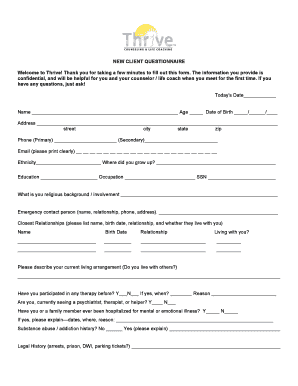
Life Coach Forms


What is the Life Coach Forms
The life coaching intake form is a vital document used by life coaches to gather essential information from clients. This form typically includes personal details, goals, and challenges that the client wishes to address during coaching sessions. By collecting this information, life coaches can tailor their approach to meet the specific needs of each client, ensuring a more effective coaching experience. The intake form may also include sections for consent and confidentiality, which are crucial for establishing a trusting relationship between the coach and the client.
How to use the Life Coach Forms
Using the life coaching intake form involves several straightforward steps. First, the coach should provide the form to the client, either in a digital format or as a printed document. Clients should be encouraged to fill out the form thoughtfully, reflecting on their current situation and aspirations. Once completed, the coach reviews the responses to identify key areas for focus during the coaching sessions. This collaborative approach helps create a personalized coaching plan that aligns with the client's goals.
Steps to complete the Life Coach Forms
Completing the life coaching intake form can be broken down into a series of simple steps:
- Read the Instructions: Begin by carefully reviewing any instructions provided with the form.
- Provide Personal Information: Fill in your name, contact details, and any other requested personal information.
- Reflect on Your Goals: Take time to think about what you hope to achieve through coaching and articulate these goals on the form.
- Identify Challenges: Describe any obstacles or challenges you are currently facing that you would like to address.
- Review and Submit: Once completed, review your responses for accuracy before submitting the form to your coach.
Legal use of the Life Coach Forms
The legal use of life coaching intake forms is essential for ensuring that the information shared is protected and that the coaching relationship is clearly defined. Coaches should ensure that the form includes consent statements that comply with relevant privacy laws, such as HIPAA, if applicable. Additionally, having clients sign the form electronically can enhance its legal validity, provided that the eSignature complies with the ESIGN and UETA acts. This legal framework ensures that the intake form is recognized as a binding document in a court of law.
Key elements of the Life Coach Forms
Key elements of the life coaching intake form typically include:
- Client Information: Name, contact details, and demographic information.
- Coaching Goals: Specific objectives the client wishes to achieve.
- Challenges: Current obstacles the client is facing.
- Consent and Confidentiality: Statements ensuring the client understands their rights regarding privacy.
- Signature Section: A place for the client to sign, indicating their agreement to the terms outlined in the form.
Examples of using the Life Coach Forms
Life coaching intake forms can be utilized in various scenarios, including:
- Individual Coaching: Used to assess personal goals and challenges for one-on-one coaching sessions.
- Group Coaching: Adapted for multiple clients to gather similar information in a group setting.
- Corporate Coaching: Employed by organizations to enhance employee development and performance.
Quick guide on how to complete life coach forms
Complete Life Coach Forms effortlessly on any device
Digital document management has gained traction among businesses and individuals. It serves as an ideal environmentally friendly substitute for traditional printed and signed documents, as you can obtain the appropriate form and securely save it online. airSlate SignNow provides all the resources necessary to create, modify, and eSign your documents quickly without holdups. Manage Life Coach Forms on any device using airSlate SignNow Android or iOS applications and enhance any document-focused workflow today.
How to modify and eSign Life Coach Forms with ease
- Find Life Coach Forms and click Get Form to begin.
- Utilize the tools we provide to complete your form.
- Emphasize important sections of the documents or redact sensitive information using tools that airSlate SignNow offers specifically for that purpose.
- Create your eSignature with the Sign tool, which takes moments and carries the same legal standing as a conventional wet ink signature.
- Review the details and click on the Done button to save your modifications.
- Select how you wish to share your form, via email, text message (SMS), or shareable link, or download it to your computer.
Eliminate concerns about lost or misplaced documents, tedious form searches, or errors that require printing new document copies. airSlate SignNow addresses all your document management needs in just a few clicks from your preferred device. Modify and eSign Life Coach Forms and ensure effective communication at every stage of the form preparation process with airSlate SignNow.
Create this form in 5 minutes or less
Create this form in 5 minutes!
How to create an eSignature for the life coach forms
How to create an electronic signature for a PDF online
How to create an electronic signature for a PDF in Google Chrome
How to create an e-signature for signing PDFs in Gmail
How to create an e-signature right from your smartphone
How to create an e-signature for a PDF on iOS
How to create an e-signature for a PDF on Android
People also ask
-
What are life coaching forms and why are they important?
Life coaching forms are structured documents used to collect client information, set goals, and track progress in coaching sessions. They are important because they help coaches streamline their processes and improve client engagement. Utilizing life coaching forms allows for better organization and enhances the overall coaching experience.
-
How can airSlate SignNow help with life coaching forms?
airSlate SignNow offers an intuitive platform to create, send, and eSign life coaching forms seamlessly. This solution allows coaches to easily manage their documents digitally, ensuring that they can track client progress efficiently. With airSlate SignNow, life coaching forms can be customized to meet each individual coach's needs.
-
What features does airSlate SignNow provide for life coaching forms?
airSlate SignNow provides comprehensive features for life coaching forms, including customizable templates, secure eSignatures, and real-time tracking. These features facilitate quick document turnaround and enhance the user experience for both coaches and clients. Additionally, you can automate workflows associated with life coaching forms, saving you time and effort.
-
Are there any costs associated with using airSlate SignNow for life coaching forms?
Yes, airSlate SignNow offers various pricing plans to suit different business needs when utilizing life coaching forms. The plans are designed to be cost-effective, allowing you to choose one based on the number of documents and signatures you anticipate. It's a flexible solution that provides robust features at competitive rates.
-
Can I integrate airSlate SignNow with other tools I’m already using for my life coaching forms?
Absolutely! airSlate SignNow supports integration with a variety of popular applications, making it easy to incorporate your life coaching forms into your existing workflows. Whether you’re using CRM software, project management tools, or marketing platforms, integration options are available to enhance your overall efficiency.
-
What are the benefits of using electronic life coaching forms over paper forms?
Using electronic life coaching forms offers numerous benefits compared to traditional paper forms. Digital forms reduce clutter and improve accessibility, enabling you to store and retrieve documents with ease. Furthermore, electronic forms can be filled out and signed from anywhere, enhancing convenience for both you and your clients.
-
How secure is airSlate SignNow for managing life coaching forms?
airSlate SignNow prioritizes the security of your life coaching forms with advanced encryption and security measures. All data is stored securely, ensuring that client information remains confidential and protected. The platform also complies with industry standards, giving you peace of mind as you manage sensitive documents.
Get more for Life Coach Forms
Find out other Life Coach Forms
- Sign Wyoming Tenant lease agreement Now
- Sign Florida Contract Safe
- Sign Nebraska Contract Safe
- How To Sign North Carolina Contract
- How Can I Sign Alabama Personal loan contract template
- Can I Sign Arizona Personal loan contract template
- How To Sign Arkansas Personal loan contract template
- Sign Colorado Personal loan contract template Mobile
- How Do I Sign Florida Personal loan contract template
- Sign Hawaii Personal loan contract template Safe
- Sign Montana Personal loan contract template Free
- Sign New Mexico Personal loan contract template Myself
- Sign Vermont Real estate contracts Safe
- Can I Sign West Virginia Personal loan contract template
- How Do I Sign Hawaii Real estate sales contract template
- Sign Kentucky New hire forms Myself
- Sign Alabama New hire packet Online
- How Can I Sign California Verification of employment form
- Sign Indiana Home rental application Online
- Sign Idaho Rental application Free