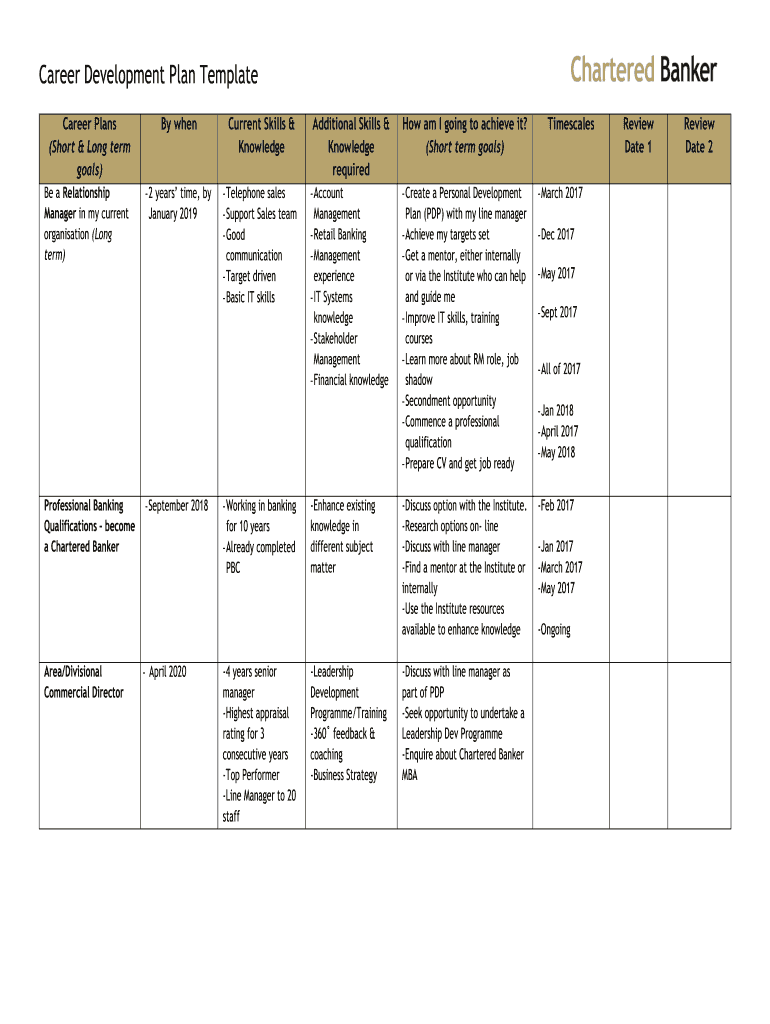
Career Development Plan Template Form


What is the Career Development Plan Template
The career development plan template is a structured document designed to help individuals outline their professional goals and the steps needed to achieve them. This template typically includes sections for personal assessment, career objectives, skills development, and timelines. By utilizing this template, individuals can create a clear roadmap for their career progression, ensuring that they remain focused and motivated.
How to use the Career Development Plan Template
Using the career development plan template involves several straightforward steps. First, individuals should assess their current skills and experiences, identifying strengths and areas for improvement. Next, they should set specific, measurable, achievable, relevant, and time-bound (SMART) goals that align with their career aspirations. Following this, the template can be filled out by detailing the necessary steps to reach these goals, including education, training, and networking opportunities. Regularly reviewing and updating the plan is essential to adapt to changing circumstances and new opportunities.
Key elements of the Career Development Plan Template
Several key elements are essential to include in a career development plan template. These elements typically comprise:
- Personal Assessment: A reflection on current skills, experiences, and values.
- Career Objectives: Clearly defined short-term and long-term career goals.
- Action Steps: Specific actions required to achieve each goal, such as courses or certifications.
- Timeline: A realistic schedule for achieving each goal and completing action steps.
- Resources: Identification of resources needed, including mentors, training programs, or financial support.
Steps to complete the Career Development Plan Template
Completing the career development plan template involves a systematic approach. The following steps can guide individuals through the process:
- Conduct a self-assessment to identify strengths and weaknesses.
- Define short-term and long-term career goals.
- Outline the action steps required to achieve these goals.
- Establish a timeline for each goal and action step.
- Identify necessary resources and support systems.
- Review and revise the plan regularly to ensure it remains relevant.
Legal use of the Career Development Plan Template
When using a career development plan template, it is important to ensure that the document complies with relevant legal standards. Although the template itself is not a legally binding document, it can support professional development and employment agreements. Ensuring that the plan aligns with company policies and any applicable labor laws is crucial. Additionally, maintaining confidentiality regarding personal information is essential to protect privacy.
Examples of using the Career Development Plan Template
Examples of utilizing a career development plan template can vary widely based on individual goals. For instance, a recent college graduate may use the template to outline steps for entering their desired industry, including internships and networking events. Alternatively, a mid-career professional may focus on acquiring new skills or transitioning to a leadership role within their organization. Each example highlights the template's flexibility to accommodate diverse career paths and aspirations.
Quick guide on how to complete career development plan template
Complete Career Development Plan Template seamlessly on any device
Managing documents online has gained popularity among businesses and individuals alike. It offers a fantastic eco-friendly substitute for traditional printed and signed documents, enabling you to obtain the necessary form and secure its storage online. airSlate SignNow equips you with all the essential tools to create, modify, and electronically sign your documents swiftly without delays. Manage Career Development Plan Template on any platform using airSlate SignNow's Android or iOS applications and simplify any document-related procedure today.
The easiest method to modify and electronically sign Career Development Plan Template effortlessly
- Acquire Career Development Plan Template and click on Get Form to initiate.
- Utilize the tools provided to fill out your form.
- Emphasize important parts of your documents or obscure sensitive information using the tools that airSlate SignNow specifically offers for this purpose.
- Create your signature with the Sign tool, which takes seconds and holds the same legal validity as a conventional wet ink signature.
- Review the information and click on the Done button to save your modifications.
- Choose how you wish to send your form, via email, text message (SMS), an invitation link, or download it to your computer.
Eliminate concerns about lost or misfiled documents, tiring form searches, or errors that require printing new copies. airSlate SignNow meets your document management needs in just a few clicks from any device you prefer. Modify and electronically sign Career Development Plan Template and ensure clear communication at any stage of your form preparation process with airSlate SignNow.
Create this form in 5 minutes or less
Create this form in 5 minutes!
How to create an eSignature for the career development plan template
How to create an electronic signature for a PDF online
How to create an electronic signature for a PDF in Google Chrome
How to create an e-signature for signing PDFs in Gmail
How to create an e-signature right from your smartphone
How to create an e-signature for a PDF on iOS
How to create an e-signature for a PDF on Android
People also ask
-
What is a sample of a career plan?
A sample of a career plan is a structured outline that provides guidance on how to achieve your professional goals. It typically includes personal interests, skill assessments, career objectives, and actionable steps. By reviewing a sample of a career plan, you can better understand how to tailor your own career journey.
-
How can airSlate SignNow help in creating a sample of a career plan?
airSlate SignNow allows users to easily collaborate and eSign documents related to career planning. With features that simplify document management, you can create, share, and revise your sample of a career plan seamlessly. This helps in keeping all stakeholders informed and engaged in the planning process.
-
What are the pricing options for airSlate SignNow?
airSlate SignNow offers flexible pricing plans that cater to different business needs. You can choose from monthly or annual subscriptions, with options for additional features. Investing in airSlate SignNow can streamline your document processes, making it an affordable choice for managing a sample of a career plan.
-
What features make airSlate SignNow ideal for managing career plans?
Key features of airSlate SignNow include eSignature capabilities, document templates, and intuitive workflows. These features enable you to create a sample of a career plan that is not only professional but also easy to update and share. The platform's user-friendly interface ensures that you can manage your documents without technical hitches.
-
Can airSlate SignNow integrate with other tools I use for career planning?
Yes, airSlate SignNow offers seamless integrations with various productivity tools. This allows you to incorporate your sample of a career plan into existing workflows easily. Whether you use project management software or cloud storage solutions, airSlate SignNow can enhance your document management experience.
-
What benefits can I expect from using airSlate SignNow for career planning?
By utilizing airSlate SignNow, you can expect enhanced efficiency in document handling and improved collaboration on your career plan. The easy-to-use platform reduces the time spent on administrative tasks, allowing you to focus more on implementing your sample of a career plan. Ultimately, this can lead to better career outcomes.
-
Is there a trial period available for airSlate SignNow?
Yes, airSlate SignNow often provides users with a free trial period to explore its features. This trial allows you to create and test various documents, including a sample of a career plan, without any initial commitment. Take advantage of this opportunity to see how the platform can work for your documentation needs.
Get more for Career Development Plan Template
Find out other Career Development Plan Template
- Sign Colorado Profit Sharing Agreement Template Secure
- Sign Connecticut Profit Sharing Agreement Template Computer
- How Can I Sign Maryland Profit Sharing Agreement Template
- How To Sign New York Profit Sharing Agreement Template
- Sign Pennsylvania Profit Sharing Agreement Template Simple
- Help Me With Sign Delaware Electrical Services Contract
- Sign Louisiana Electrical Services Contract Safe
- How Can I Sign Mississippi Electrical Services Contract
- Help Me With Sign West Virginia Electrical Services Contract
- Can I Sign Wyoming Electrical Services Contract
- Sign Ohio Non-Solicitation Agreement Now
- How Can I Sign Alaska Travel Agency Agreement
- How Can I Sign Missouri Travel Agency Agreement
- How Can I Sign Alabama Amendment to an LLC Operating Agreement
- Can I Sign Alabama Amendment to an LLC Operating Agreement
- How To Sign Arizona Amendment to an LLC Operating Agreement
- Sign Florida Amendment to an LLC Operating Agreement Now
- How To Sign Florida Amendment to an LLC Operating Agreement
- How Do I Sign Illinois Amendment to an LLC Operating Agreement
- How Do I Sign New Hampshire Amendment to an LLC Operating Agreement