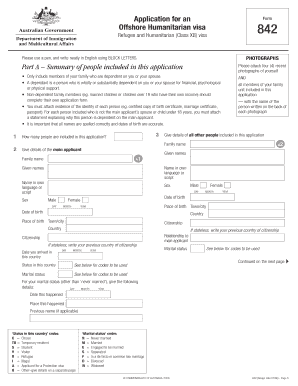
204 Visa Form


What is the 204 Visa
The 204 visa, also known as the woman at risk visa, is designed for women who are in vulnerable situations and need protection in Australia. This visa allows eligible individuals to apply for residency, providing them with a pathway to safety and security. The subclass 204 application form is essential for initiating this process, ensuring that applicants can present their circumstances effectively to the authorities.
Eligibility Criteria
To qualify for the 204 visa, applicants must meet specific eligibility criteria. This includes being a woman who is in a situation of risk, such as facing persecution or violence in their home country. Additionally, applicants must demonstrate that they are unable to obtain protection from their own government. Supporting documentation is crucial in proving these claims, and it often includes personal statements and evidence of the risks faced.
Steps to Complete the 204 Visa
Completing the 204 visa application involves several critical steps. First, gather all necessary documents, including identification and evidence of your situation. Next, fill out the subclass 204 application form accurately, ensuring that all information is complete and truthful. After submitting the form, applicants may need to attend an interview or provide further information as requested by immigration authorities. Finally, it is important to monitor the status of your application and respond promptly to any communications.
Required Documents
When applying for the 204 visa, specific documents are required to support the application. These typically include:
- Proof of identity, such as a passport or national ID
- Evidence of the risk faced, including police reports or medical records
- Personal statements detailing your circumstances
- Any other relevant documentation that supports your claim for protection
Ensuring that all documents are complete and correctly formatted can significantly enhance the chances of a successful application.
Legal Use of the 204 Visa
The legal use of the 204 visa is governed by Australian immigration laws. Holders of this visa have the right to reside in Australia and access certain services, including healthcare and education. It is essential for visa holders to comply with the conditions set forth by the Department of Home Affairs to maintain their legal status. Failure to adhere to these conditions may result in penalties or the cancellation of the visa.
Form Submission Methods
The subclass 204 application form can be submitted through various methods, including online, by mail, or in person. Online submissions are often encouraged due to their efficiency and the ability to track application status easily. When submitting by mail, ensure that all documents are sent to the correct address and that copies are retained for personal records. In-person submissions may be required in some cases, particularly if an interview is necessary.
Quick guide on how to complete 204 visa
Handle 204 Visa effortlessly on any device
Virtual document management has become increasingly popular among businesses and individuals. It offers an ideal eco-friendly substitute for conventional printed and signed documents, as you can access the appropriate form and securely store it online. airSlate SignNow equips you with all the resources necessary to create, modify, and electronically sign your documents swiftly without delays. Manage 204 Visa on any device using the airSlate SignNow apps for Android or iOS and streamline any document-based process today.
How to alter and eSign 204 Visa effortlessly
- Find 204 Visa and click on Get Form to begin.
- Utilize the tools available to complete your form.
- Highlight important sections of the documents or obscure sensitive information with tools that airSlate SignNow offers specifically for that purpose.
- Generate your electronic signature using the Sign tool, which takes mere seconds and carries the same legal validity as a conventional wet ink signature.
- Review all the details and click on the Done button to save your changes.
- Select how you wish to submit your form, whether by email, SMS, invitation link, or download it to your computer.
Eliminate the hassle of lost or misplaced documents, tedious form searches, or errors that require printing new document copies. airSlate SignNow fulfills your document management needs in just a few clicks from any device you prefer. Modify and eSign 204 Visa while ensuring excellent communication at every stage of your document preparation process with airSlate SignNow.
Create this form in 5 minutes or less
Create this form in 5 minutes!
How to create an eSignature for the 204 visa
How to create an electronic signature for a PDF online
How to create an electronic signature for a PDF in Google Chrome
How to create an e-signature for signing PDFs in Gmail
How to create an e-signature right from your smartphone
How to create an e-signature for a PDF on iOS
How to create an e-signature for a PDF on Android
People also ask
-
What is the 204 visa?
The 204 visa is a skilled worker visa that allows individuals to live and work permanently in Australia. It is designed for those who have a job offer from an Australian employer and meet specific skill requirements. Obtaining a 204 visa can provide a pathway to a better quality of life and career opportunities in Australia.
-
How much does it cost to apply for a 204 visa?
The cost to apply for a 204 visa can vary based on individual circumstances and the method of application. Generally, the fees for the 204 visa can range from several hundred to several thousand Australian dollars. It's important to check the official immigration website for the most accurate and up-to-date pricing information.
-
What are the key features of the 204 visa?
The 204 visa provides multiple key features, including permanent residency in Australia, access to various social services, and the ability to bring eligible family members. Additionally, visa holders can live, work, and study in Australia without restrictions, making it a great option for skilled migrants seeking stability.
-
What benefits does the 204 visa offer?
The primary benefit of the 204 visa is the opportunity for permanent residency in Australia, which allows holders to build a future in the country. Other benefits include access to Australia's healthcare system and educational facilities. Furthermore, permanent residents can apply for Australian citizenship after meeting residency requirements.
-
What are the eligibility requirements for the 204 visa?
Eligibility for the 204 visa includes having a valid job offer from an Australian employer who meets the requirements set by the Department of Home Affairs. Applicants must also demonstrate that they possess the required skills and qualifications for the nominated occupation. Health and character assessments are also necessary to support the application.
-
How long does it take to process a 204 visa application?
The processing time for a 204 visa application can vary widely, typically ranging from several months to over a year. Factors such as application completeness, demand, and individual case circumstances can affect processing times. It's advisable to submit a thorough application to expedite the review process.
-
Can I apply for a 204 visa from outside Australia?
Yes, individuals can apply for a 204 visa from outside Australia. Many applicants choose this route to secure their visa before moving. It’s crucial to ensure that all application requirements are met to facilitate a smoother approval process while residing abroad.
Get more for 204 Visa
Find out other 204 Visa
- Electronic signature California Medical Services Proposal Mobile
- How To Electronic signature West Virginia Pharmacy Services Agreement
- How Can I eSignature Kentucky Co-Branding Agreement
- How Can I Electronic signature Alabama Declaration of Trust Template
- How Do I Electronic signature Illinois Declaration of Trust Template
- Electronic signature Maryland Declaration of Trust Template Later
- How Can I Electronic signature Oklahoma Declaration of Trust Template
- Electronic signature Nevada Shareholder Agreement Template Easy
- Electronic signature Texas Shareholder Agreement Template Free
- Electronic signature Mississippi Redemption Agreement Online
- eSignature West Virginia Distribution Agreement Safe
- Electronic signature Nevada Equipment Rental Agreement Template Myself
- Can I Electronic signature Louisiana Construction Contract Template
- Can I eSignature Washington Engineering Proposal Template
- eSignature California Proforma Invoice Template Simple
- eSignature Georgia Proforma Invoice Template Myself
- eSignature Mississippi Proforma Invoice Template Safe
- eSignature Missouri Proforma Invoice Template Free
- Can I eSignature Mississippi Proforma Invoice Template
- eSignature Missouri Proforma Invoice Template Simple