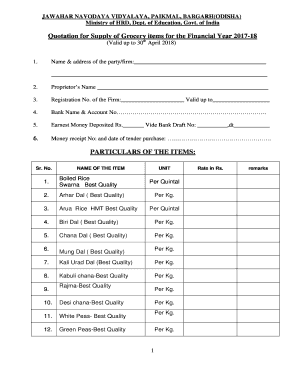
Grocery Quotation Format


What is the grocery quotation format
The grocery quotation format is a structured document used by grocery stores or suppliers to provide potential customers with a detailed estimate of costs for various products. This format typically includes sections for item descriptions, quantities, unit prices, and total costs. It serves as a formal proposal that outlines the terms of sale and can be utilized in both retail and wholesale transactions. The grocery quotation format is essential for maintaining transparency in pricing and ensuring that both parties have a clear understanding of the transaction details.
Key elements of the grocery quotation format
A well-structured grocery quotation format includes several key elements to ensure clarity and completeness. These elements typically consist of:
- Header Information: This includes the store's name, address, contact information, and the date of the quotation.
- Customer Information: Details about the customer, such as name, address, and contact details.
- Itemized List: A detailed list of products, including descriptions, quantities, unit prices, and total costs for each item.
- Total Amount: A clear statement of the total cost of all items listed, including any applicable taxes or discounts.
- Terms and Conditions: Any specific terms related to the quotation, such as validity period, payment terms, and delivery details.
How to use the grocery quotation format
Using the grocery quotation format involves several straightforward steps. First, gather all necessary information about the products being quoted, including prices and quantities. Next, fill out the quotation format with the relevant details, ensuring accuracy in item descriptions and pricing. Once the form is complete, it can be presented to the customer for review. If the customer agrees to the terms, the quotation can be converted into a sales order or invoice. This process helps streamline transactions and maintain organized records.
Steps to complete the grocery quotation format
Completing the grocery quotation format involves a systematic approach to ensure all necessary information is included. Follow these steps:
- Gather product information, including names, prices, and quantities.
- Open the grocery quotation format template.
- Fill in the header section with your store's information and the date.
- Add customer information, ensuring accuracy.
- List each product with its description, quantity, unit price, and total cost.
- Calculate the total amount and include it in the appropriate section.
- Include any terms and conditions relevant to the quotation.
- Review the completed quotation for accuracy before sending it to the customer.
Legal use of the grocery quotation format
The grocery quotation format is legally binding when it meets specific criteria, such as clarity in terms and conditions, accurate pricing, and proper signatures if required. To ensure legal compliance, it is essential to adhere to relevant eSignature laws, like the ESIGN Act and UETA, which validate electronic signatures. Using a reliable eSignature solution can help maintain the integrity and legality of the document, ensuring that it is recognized in legal contexts.
Examples of using the grocery quotation format
Examples of the grocery quotation format can vary based on the type of grocery business. For instance:
- A local grocery store may provide a quotation for a bulk order of fresh produce, detailing each item and its price.
- A supplier may issue a quotation to a restaurant for a range of pantry staples, including spices and canned goods.
- A kirana store might use a quotation format to outline costs for household items requested by a customer.
These examples illustrate how the grocery quotation format can be adapted to different contexts while maintaining its core purpose of facilitating clear communication regarding pricing and terms.
Quick guide on how to complete grocery quotation format
Prepare Grocery Quotation Format effortlessly on any device
Digital document management has become increasingly favored by businesses and individuals alike. It offers an ideal environmentally friendly option to traditional printed and signed documents, allowing you to locate the necessary form and securely keep it online. airSlate SignNow equips you with all the features required to create, modify, and eSign your documents promptly without hassles. Manage Grocery Quotation Format on any device using airSlate SignNow Android or iOS applications and simplify any document-related tasks today.
Ways to modify and eSign Grocery Quotation Format effortlessly
- Find Grocery Quotation Format and then click Get Form to begin.
- Utilize the tools available to fill out your form.
- Highlight important sections of the documents or redact sensitive information with tools that airSlate SignNow offers specifically for that purpose.
- Create your signature with the Sign tool, which takes moments and carries the same legal validity as a conventional wet ink signature.
- Review all the details and then click on the Done button to save your changes.
- Select your preferred method of sharing your form, whether by email, text message (SMS), invitation link, or download it to your computer.
Eliminate worries about lost or misplaced documents, tedious form searches, or mistakes that necessitate printing new copies. airSlate SignNow fulfills your document management needs in just a few clicks from any device you prefer. Modify and eSign Grocery Quotation Format and ensure excellent communication at every stage of the form preparation process with airSlate SignNow.
Create this form in 5 minutes or less
Create this form in 5 minutes!
How to create an eSignature for the grocery quotation format
How to create an electronic signature for a PDF online
How to create an electronic signature for a PDF in Google Chrome
How to create an e-signature for signing PDFs in Gmail
How to create an e-signature right from your smartphone
How to create an e-signature for a PDF on iOS
How to create an e-signature for a PDF on Android
People also ask
-
What is a grocery quotation format?
A grocery quotation format is a structured template used to provide potential customers with an estimate of prices for grocery items. It helps businesses clearly communicate product pricing and terms, ensuring transparency in transactions. Using an effective grocery quotation format can improve customer satisfaction and enhance professional credibility.
-
How can airSlate SignNow assist in creating a grocery quotation format?
airSlate SignNow offers intuitive tools that enable users to create personalized grocery quotation formats quickly. With features like customizable templates and easy editing capabilities, you can tailor your quotations to meet specific customer needs. This not only saves time but also enhances the accuracy of your pricing details.
-
Can I include discounts in my grocery quotation format with airSlate SignNow?
Yes, you can easily include discounts in your grocery quotation format using airSlate SignNow. The platform allows you to add notes and price adjustments directly in the quotation document. This flexibility ensures that your potential customers see any special offers clearly, which can help increase sales.
-
Is eSigning available for grocery quotation formats?
Absolutely! airSlate SignNow provides an eSigning feature for grocery quotation formats, allowing customers to digitally sign documents securely. This streamlines the approval process and eliminates the need for printing, saving time and resources for both businesses and clients.
-
What features does airSlate SignNow offer for grocery quotation format creation?
airSlate SignNow includes several features tailored for grocery quotation format creation, such as drag-and-drop editing, customization options, and secure cloud storage. Additionally, the platform offers integration capabilities with various CRM systems, making it easy to manage your quotations efficiently. These features improve workflow and facilitate better customer interactions.
-
Are there any cost advantages to using airSlate SignNow for grocery quotation formats?
Yes, using airSlate SignNow can signNowly reduce costs associated with traditional document handling. The platform offers a cost-effective solution for creating and managing grocery quotation formats, eliminating paper and printing expenses. Businesses can also automate processes, leading to further savings in time and resources.
-
Can I integrate airSlate SignNow with other tools for managing grocery quotations?
Yes, airSlate SignNow seamlessly integrates with several popular tools and platforms, enhancing your grocery quotation management. This integration facilitates the flow of data between systems, allowing for easy import and export of quotation formats. It helps in maintaining up-to-date information and enhances overall business efficiency.
Get more for Grocery Quotation Format
- Complete adult health history formtrailhead clinics
- Ups bill of lading 43578313 form
- Jv 618 waiver of rights juvenile justice form
- Name address and telephone number of attorneys 744833676 form
- Jv 445 findings and orders after postpermanency hearingparental rights terminated permanent plan of adoption form
- Cr 160 criminal protective order domestic violence clets cpo judicial council forms
- Ej 195 notice of renewal of judgment judicial council forms
- Ch 800 receipt for firearms and firearm parts civil harassment prevention judicial council forms
Find out other Grocery Quotation Format
- eSignature Delaware Healthcare / Medical NDA Secure
- eSignature Florida Healthcare / Medical Rental Lease Agreement Safe
- eSignature Nebraska Finance & Tax Accounting Business Letter Template Online
- Help Me With eSignature Indiana Healthcare / Medical Notice To Quit
- eSignature New Jersey Healthcare / Medical Credit Memo Myself
- eSignature North Dakota Healthcare / Medical Medical History Simple
- Help Me With eSignature Arkansas High Tech Arbitration Agreement
- eSignature Ohio Healthcare / Medical Operating Agreement Simple
- eSignature Oregon Healthcare / Medical Limited Power Of Attorney Computer
- eSignature Pennsylvania Healthcare / Medical Warranty Deed Computer
- eSignature Texas Healthcare / Medical Bill Of Lading Simple
- eSignature Virginia Healthcare / Medical Living Will Computer
- eSignature West Virginia Healthcare / Medical Claim Free
- How To eSignature Kansas High Tech Business Plan Template
- eSignature Kansas High Tech Lease Agreement Template Online
- eSignature Alabama Insurance Forbearance Agreement Safe
- How Can I eSignature Arkansas Insurance LLC Operating Agreement
- Help Me With eSignature Michigan High Tech Emergency Contact Form
- eSignature Louisiana Insurance Rental Application Later
- eSignature Maryland Insurance Contract Safe