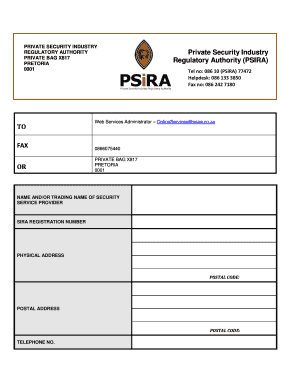
Psira Statements Form


What is the Psira Status Check?
The Psira status check is a process that allows individuals to verify their current standing with the Private Security Industry Regulatory Authority (PSIRA). This check is crucial for those involved in the security industry, as it provides insights into whether their registration is active, provisionally rejected, or requires further action. Understanding your status can help in addressing any issues that may arise during employment or licensing.
Steps to Complete the Psira Status Check
Completing a Psira status check involves several straightforward steps:
- Visit the official PSIRA website or the designated online portal.
- Locate the status check section, typically found under services or registration options.
- Enter your identification details, such as your ID number or registration number.
- Submit the information to retrieve your current status.
- Review the results to understand if your status is active, provisionally rejected, or requires further action.
Legal Use of the Psira Status Check
The Psira status check holds legal significance as it confirms an individual's eligibility to work within the security sector. Employers often require this verification to ensure compliance with industry regulations. A provisionally rejected status may indicate that further steps are needed for full registration, which can impact employment opportunities. Understanding the legal implications of your status is essential for maintaining compliance with industry standards.
What to Do If Your Psira Status is Provisionally Rejected
If your Psira status is provisionally rejected, it is important to take timely action. Here are some recommended steps:
- Review the reasons for rejection provided in the status check results.
- Gather any necessary documentation or evidence that may support your case.
- Contact PSIRA directly for clarification and guidance on how to resolve the issues.
- Consider any required retake or additional training that may be necessary to meet compliance.
- Keep records of all communications and submissions related to your status.
Key Elements of the Psira Status Check
Understanding the key elements of the Psira status check can help individuals navigate the process more effectively. Important aspects include:
- Identification Requirements: Accurate identification is necessary to retrieve your status.
- Status Categories: Familiarize yourself with the different status categories, including active, expired, and provisionally rejected.
- Compliance Guidelines: Awareness of the compliance guidelines set by PSIRA is essential for maintaining your registration.
- Documentation: Keep all relevant documentation handy for reference during the check.
Examples of Using the Psira Status Check
Utilizing the Psira status check can vary based on individual circumstances. Here are a few examples:
- A security officer checking their status before applying for a new job to ensure they meet employer requirements.
- A training provider verifying the status of students who are completing security training programs.
- An employer conducting background checks on potential hires to confirm their eligibility to work in the security field.
Quick guide on how to complete psira statements
Effortlessly Prepare Psira Statements on Any Device
The management of online documents has gained traction among businesses and individuals alike. It offers an ideal environmentally friendly substitute for conventional printed and signed documents, as you can easily locate the necessary form and securely store it online. airSlate SignNow equips you with all the resources required to create, edit, and electronically sign your documents promptly without any hold-ups. Manage Psira Statements on any device using the airSlate SignNow Android or iOS applications and simplify any document-related tasks today.
Easily Edit and Electronically Sign Psira Statements Without Stress
- Obtain Psira Statements and click Get Form to begin.
- Utilize the tools we offer to complete your document.
- Emphasize important sections of your documents or obscure sensitive information using tools that airSlate SignNow provides specifically for this purpose.
- Create your signature using the Sign tool, which takes mere seconds and holds the same legal significance as a conventional wet ink signature.
- Review all details and click the Done button to finalize your changes.
- Select your preferred method to send your form, whether by email, SMS, invitation link, or download it to your computer.
Say goodbye to lost or misfiled documents, tedious form searching, or mistakes that necessitate printing new copies. airSlate SignNow addresses all your document management requirements in just a few clicks from any device you prefer. Modify and electronically sign Psira Statements to ensure outstanding communication throughout every phase of your form preparation process with airSlate SignNow.
Create this form in 5 minutes or less
Create this form in 5 minutes!
How to create an eSignature for the psira statements
How to create an electronic signature for a PDF online
How to create an electronic signature for a PDF in Google Chrome
How to create an e-signature for signing PDFs in Gmail
How to create an e-signature right from your smartphone
How to create an e-signature for a PDF on iOS
How to create an e-signature for a PDF on Android
People also ask
-
What is a provisionally rejected psira status check?
A provisionally rejected psira status check indicates that your application for PSIRA registration has not been approved yet. This status can occur if there are issues with documentation or requirements that need to be addressed. It's crucial to resolve these issues to move forward in the registration process.
-
How can I resolve my provisionally rejected psira status check?
To resolve a provisionally rejected psira status check, you should review the reasons for the rejection carefully. You may need to provide additional documentation or clarify information that led to the provisional rejection. signNowing out to PSIRA for guidance can also help expedite the process.
-
What are the consequences of having a provisionally rejected psira status check?
Having a provisionally rejected psira status check can prevent you from obtaining the necessary permits to operate within the security industry. This status could delay your employment opportunities in security roles. Therefore, it's important to act swiftly in addressing the rejection.
-
Does airSlate SignNow assist with psira status checks?
Yes, airSlate SignNow provides solutions that can help streamline the document submission process for PSIRA status checks. Our platform facilitates easy e-signing of necessary documents, ensuring that all required information is accurate and submitted promptly, which can aid in resolving provisionally rejected psira status checks.
-
What features does airSlate SignNow offer for document management?
airSlate SignNow offers a variety of features for efficient document management, including e-signatures, automated workflows, and secure storage. These features help in managing your documents effectively, which can be particularly beneficial when dealing with a provisionally rejected psira status check to ensure all paperwork is in order.
-
Is airSlate SignNow cost-effective for small businesses?
Yes, airSlate SignNow is designed to be a cost-effective solution for small businesses needing document management solutions. With flexible pricing plans and a focus on usability, it's an ideal option for those who need to handle processes like a provisionally rejected psira status check without incurring high costs.
-
Can airSlate SignNow integrate with other business tools?
Absolutely! airSlate SignNow offers seamless integrations with various business tools like CRM software and project management applications. This feature allows businesses to manage their documents efficiently and can assist in quickly resolving any issues related to a provisionally rejected psira status check.
Get more for Psira Statements
- Deed of trust texas form
- Uspto trademark flowchart form
- High medical needs checklist form
- Request for duplicate w2 cajun construction form
- Spelling bee registration form 278310474
- United states government crossword puzzle answer key form
- Special segments in triangles worksheet 235132489 form
- Ch 260 proof of service of order after hearing by mail form
Find out other Psira Statements
- How Can I Electronic signature Ohio Affidavit of Service
- Can I Electronic signature New Jersey Affidavit of Identity
- How Can I Electronic signature Rhode Island Affidavit of Service
- Electronic signature Tennessee Affidavit of Service Myself
- Electronic signature Indiana Cease and Desist Letter Free
- Electronic signature Arkansas Hold Harmless (Indemnity) Agreement Fast
- Electronic signature Kentucky Hold Harmless (Indemnity) Agreement Online
- How To Electronic signature Arkansas End User License Agreement (EULA)
- Help Me With Electronic signature Connecticut End User License Agreement (EULA)
- Electronic signature Massachusetts Hold Harmless (Indemnity) Agreement Myself
- Electronic signature Oklahoma Hold Harmless (Indemnity) Agreement Free
- Electronic signature Rhode Island Hold Harmless (Indemnity) Agreement Myself
- Electronic signature California Toll Manufacturing Agreement Now
- How Do I Electronic signature Kansas Toll Manufacturing Agreement
- Can I Electronic signature Arizona Warranty Deed
- How Can I Electronic signature Connecticut Warranty Deed
- How To Electronic signature Hawaii Warranty Deed
- Electronic signature Oklahoma Warranty Deed Myself
- Can I Electronic signature Texas Warranty Deed
- How To Electronic signature Arkansas Quitclaim Deed