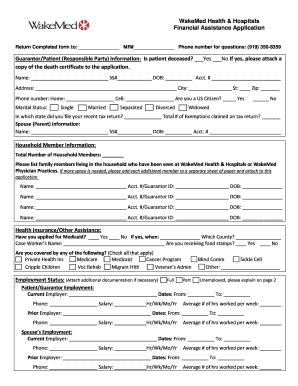
Wakemed Charity Care Form


What is the Wakemed Charity Care
The Wakemed Charity Care program is designed to offer financial assistance to eligible patients who may struggle to pay for their medical expenses. This initiative aims to ensure that all individuals, regardless of their financial situation, have access to necessary healthcare services. The program typically covers a range of services, including hospital stays, outpatient care, and other medical treatments provided by Wakemed facilities.
Eligibility Criteria
To qualify for Wakemed financial assistance, applicants must meet specific income guidelines and demonstrate financial need. Generally, eligibility is based on household income as a percentage of the federal poverty level. Additionally, applicants may need to provide documentation, such as tax returns, pay stubs, or bank statements, to support their claims. Understanding these criteria is crucial for those seeking assistance.
Application Process & Approval Time
The application process for Wakemed Charity Care involves several steps. First, individuals must complete the Wakemed financial assistance application form, which can be obtained online or at Wakemed facilities. After submitting the application along with required documentation, the review process typically takes a few weeks. Applicants will be notified of their approval status and any potential coverage they may receive.
Required Documents
When applying for Wakemed financial assistance, several documents are necessary to support the application. Commonly required items include:
- Proof of income (e.g., pay stubs, tax returns)
- Identification (e.g., driver's license or state ID)
- Proof of residency (e.g., utility bill)
- Any additional documentation requested by Wakemed
Providing accurate and complete documentation can significantly expedite the approval process.
Form Submission Methods
Applicants can submit the Wakemed financial assistance application through various methods to ensure convenience. Options typically include:
- Online submission via the Wakemed website
- Mailing the completed form to the designated Wakemed address
- In-person submission at a Wakemed facility
Choosing the most suitable submission method can help streamline the application process.
Legal Use of the Wakemed Charity Care
The Wakemed Charity Care program is governed by specific legal frameworks that ensure compliance with healthcare regulations. This includes adherence to federal and state laws regarding financial assistance programs. Understanding these legal aspects is essential for both applicants and healthcare providers to ensure that the assistance provided is legitimate and properly documented.
Quick guide on how to complete wakemed charity care
Complete Wakemed Charity Care effortlessly on any device
Managing documents online has gained popularity among businesses and individuals. It offers an ideal eco-conscious alternative to traditional printed and signed documents, allowing you to access the necessary form and securely store it online. airSlate SignNow equips you with all the resources needed to create, edit, and eSign your documents promptly without delays. Handle Wakemed Charity Care on any device using the airSlate SignNow Android or iOS applications and simplify any document-related process today.
How to edit and eSign Wakemed Charity Care with ease
- Find Wakemed Charity Care and click Get Form to begin.
- Utilize the tools we provide to complete your form.
- Emphasize relevant sections of the documents or obscure sensitive information with tools that airSlate SignNow offers specifically for this purpose.
- Create your signature using the Sign tool, which takes only a few seconds and carries the same legal significance as a conventional wet ink signature.
- Review all the details and click the Done button to save your changes.
- Select your preferred method to send your form, via email, text message (SMS), an invitation link, or download it to your computer.
Say goodbye to lost or misfiled documents, tedious form searches, or mistakes that necessitate printing new document copies. airSlate SignNow fulfills all your document management needs in just a few clicks from your chosen device. Edit and eSign Wakemed Charity Care while ensuring excellent communication at any stage of your form preparation process with airSlate SignNow.
Create this form in 5 minutes or less
Create this form in 5 minutes!
How to create an eSignature for the wakemed charity care
How to create an electronic signature for a PDF online
How to create an electronic signature for a PDF in Google Chrome
How to create an e-signature for signing PDFs in Gmail
How to create an e-signature right from your smartphone
How to create an e-signature for a PDF on iOS
How to create an e-signature for a PDF on Android
People also ask
-
What is WakeMed financial assistance?
WakeMed financial assistance is a program designed to help eligible patients manage their medical expenses by providing financial support. It aims to ensure that individuals receive necessary medical care without facing overwhelming financial burdens. By applying for WakeMed financial assistance, patients can access reduced charges based on their income and family size.
-
How can I apply for WakeMed financial assistance?
To apply for WakeMed financial assistance, you must fill out an application form which can be obtained from WakeMed facilities or their website. The application requires documentation of your income and family size, along with any medical bills. Once submitted, WakeMed will review your application to determine your eligibility for financial assistance.
-
What types of services are covered under WakeMed financial assistance?
WakeMed financial assistance typically covers a range of medical services, including outpatient and inpatient hospital care, surgeries, and emergency services. The specific coverage will depend on individual circumstances and eligibility guidelines. It's vital to review the terms of the assistance program to understand what services you can access.
-
Is there a deadline for applying for WakeMed financial assistance?
While there is no strict deadline to apply for WakeMed financial assistance, it is advisable to apply as soon as you receive medical bills or anticipate needing services. Timing is important to ensure that you access necessary care and support without financial stress. Always check with WakeMed for any updates or specific timelines regarding applications.
-
How does WakeMed financial assistance affect my credit score?
Applying for WakeMed financial assistance should not negatively impact your credit score, as it is a request for help with medical expenses. However, failure to pay medical bills may lead to collections, which can affect your credit. Using financial assistance to manage your payments can help protect your credit and ensure you receive timely medical care.
-
Are there any income limitations for WakeMed financial assistance?
Yes, WakeMed financial assistance has income limitations based on the federal poverty guidelines. Eligibility is determined by comparing your household income to these guidelines, which helps assess the level of support you may receive. It's best to review the most current income thresholds on the WakeMed website.
-
Can I receive WakeMed financial assistance if I have insurance?
Yes, individuals with insurance may still qualify for WakeMed financial assistance, particularly if they find their out-of-pocket expenses to be too burdensome. The assistance program can help cover costs not paid by insurance, providing additional financial relief. It's important to discuss your specific circumstances directly with WakeMed.
Get more for Wakemed Charity Care
- Form 202h shelter expense statement department for children dcf vermont
- All about me infants university of southern maine muskie usm maine form
- Pain disability questionnaire form
- Rb 1 bingo quarterly tax return form
- Peticin de dependencia de menor de edad judicial council forms
- Boat partnership agreement template form
- Brand partnership agreement template form
- B2b partnership agreement template form
Find out other Wakemed Charity Care
- How To Electronic signature Tennessee High Tech Job Offer
- Electronic signature South Carolina Lawers Rental Lease Agreement Online
- How Do I Electronic signature Arizona Legal Warranty Deed
- How To Electronic signature Arizona Legal Lease Termination Letter
- How To Electronic signature Virginia Lawers Promissory Note Template
- Electronic signature Vermont High Tech Contract Safe
- Electronic signature Legal Document Colorado Online
- Electronic signature Washington High Tech Contract Computer
- Can I Electronic signature Wisconsin High Tech Memorandum Of Understanding
- How Do I Electronic signature Wisconsin High Tech Operating Agreement
- How Can I Electronic signature Wisconsin High Tech Operating Agreement
- Electronic signature Delaware Legal Stock Certificate Later
- Electronic signature Legal PDF Georgia Online
- Electronic signature Georgia Legal Last Will And Testament Safe
- Can I Electronic signature Florida Legal Warranty Deed
- Electronic signature Georgia Legal Memorandum Of Understanding Simple
- Electronic signature Legal PDF Hawaii Online
- Electronic signature Legal Document Idaho Online
- How Can I Electronic signature Idaho Legal Rental Lease Agreement
- How Do I Electronic signature Alabama Non-Profit Profit And Loss Statement