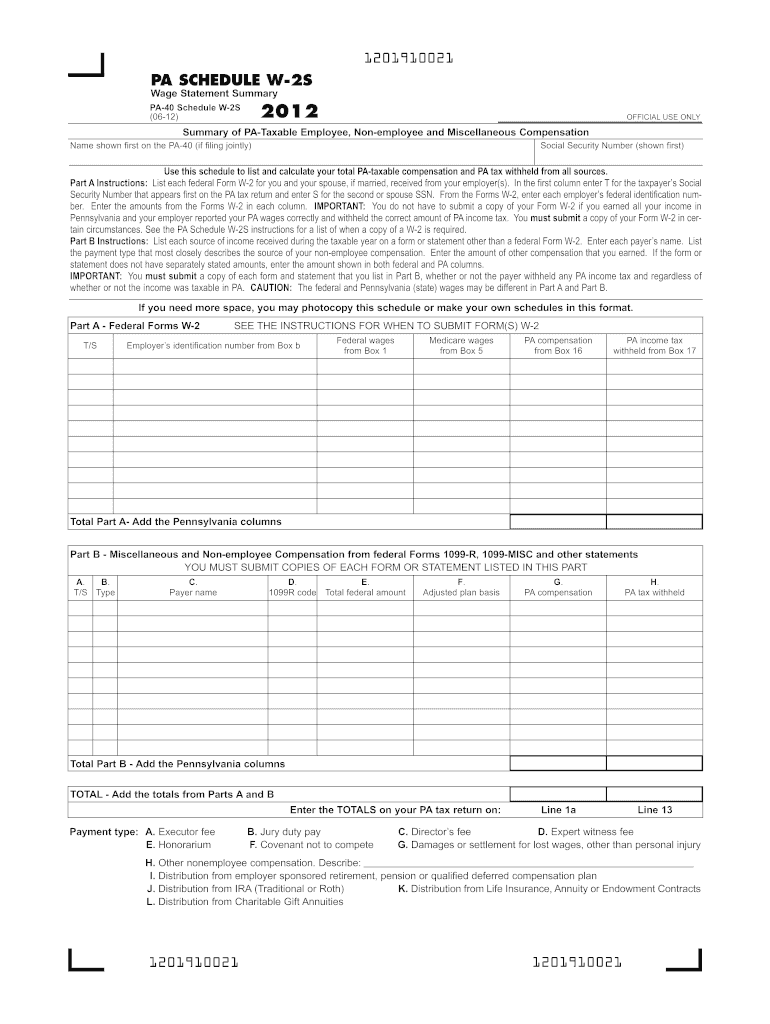
Pa Schedule W2s Form


What is the PA Schedule W-2S?
The PA Schedule W-2S is a tax form used by residents of Pennsylvania to report income received from employers. This form is specifically designed for individuals who have received W-2 forms from their employers and need to report that income for state tax purposes. It serves as a summary of wages and tax withheld, allowing the Pennsylvania Department of Revenue to assess the taxpayer's liability accurately.
How to Use the PA Schedule W-2S
Using the PA Schedule W-2S involves several steps. First, gather all W-2 forms received from employers. Each W-2 provides necessary information, such as total wages earned and state taxes withheld. Next, fill out the PA Schedule W-2S by entering the information from each W-2. It is essential to ensure accuracy, as discrepancies can lead to delays or penalties. Once completed, the form is submitted along with the PA-40, the state income tax return.
Steps to Complete the PA Schedule W-2S
Completing the PA Schedule W-2S requires careful attention to detail. Follow these steps:
- Collect all W-2 forms from employers.
- Enter the total wages from each W-2 in the designated fields on the PA Schedule W-2S.
- Input the total state tax withheld as reported on the W-2 forms.
- Double-check all entries for accuracy.
- Attach the completed PA Schedule W-2S to your PA-40 tax return.
Legal Use of the PA Schedule W-2S
The PA Schedule W-2S is legally recognized by the Pennsylvania Department of Revenue and must be used in accordance with state tax laws. Accurate reporting of income and taxes withheld is crucial to avoid potential legal issues. The form must be submitted by the state tax filing deadline to ensure compliance with Pennsylvania tax regulations.
Filing Deadlines / Important Dates
It is important to be aware of the filing deadlines associated with the PA Schedule W-2S. Typically, the deadline for submitting the PA-40, along with the W-2S, is April 15 of the following year. If this date falls on a weekend or holiday, the deadline may be extended to the next business day. Taxpayers should keep track of any updates from the Pennsylvania Department of Revenue regarding changes to deadlines.
Who Issues the Form
The PA Schedule W-2S is issued by the Pennsylvania Department of Revenue. Employers are responsible for providing employees with W-2 forms, which serve as the basis for completing the W-2S. The Department of Revenue ensures that the form is accessible to taxpayers and provides guidance on how to fill it out correctly.
Quick guide on how to complete pa schedule w2s
Handle Pa Schedule W2s effortlessly on any gadget
Web-based document management has gained traction among companies and individuals. It serves as an excellent eco-friendly substitute for traditional printed and signed documents, allowing you to access the necessary form and securely keep it online. airSlate SignNow equips you with all the tools needed to create, modify, and eSign your files quickly and without delays. Manage Pa Schedule W2s on any gadget using airSlate SignNow Android or iOS applications and simplify any document-related tasks today.
Steps to modify and eSign Pa Schedule W2s smoothly
- Obtain Pa Schedule W2s and then click Get Form to begin.
- Use the tools we provide to complete your document.
- Emphasize important sections of the documents or conceal sensitive data with tools that airSlate SignNow offers specifically for this purpose.
- Generate your signature using the Sign tool, which takes mere seconds and holds the same legal validity as a conventional wet ink signature.
- Review the information and then click on the Done button to preserve your modifications.
- Choose how you want to send your form, whether by email, SMS, invitation link, or download it to your PC.
Eliminate the hassle of lost or misplaced documents, tedious form hunting, or errors that necessitate printing new document copies. airSlate SignNow meets your document management needs in a few clicks from any device you prefer. Modify and eSign Pa Schedule W2s and ensure excellent communication at any point in the form preparation process with airSlate SignNow.
Create this form in 5 minutes or less
Create this form in 5 minutes!
How to create an eSignature for the pa schedule w2s
How to create an electronic signature for a PDF online
How to create an electronic signature for a PDF in Google Chrome
How to create an e-signature for signing PDFs in Gmail
How to create an e-signature right from your smartphone
How to create an e-signature for a PDF on iOS
How to create an e-signature for a PDF on Android
People also ask
-
What is the 2019 PA Schedule W-2?
The 2019 PA Schedule W-2 is a crucial tax document used by residents of Pennsylvania to report their income and state taxes withheld. It is essential for accurately completing your tax return and ensuring compliance with state tax laws.
-
How can airSlate SignNow help with the 2019 PA Schedule W-2?
airSlate SignNow simplifies the process of sending and electronically signing the 2019 PA Schedule W-2. Our platform allows businesses and individuals to streamline document management, ensuring timely submissions and reducing paperwork hassle.
-
What features does airSlate SignNow offer for managing 2019 PA Schedule W-2 forms?
AirSlate SignNow offers features like e-signature capabilities, customizable templates, and secure cloud storage, which are perfect for managing the 2019 PA Schedule W-2 forms efficiently. These features facilitate easy collaboration and quick access to important tax documents.
-
Is airSlate SignNow cost-effective for handling 2019 PA Schedule W-2s?
Yes, airSlate SignNow provides a cost-effective solution for handling 2019 PA Schedule W-2s. With competitive pricing plans, businesses can efficiently manage their document workflow without breaking the bank.
-
Can I integrate airSlate SignNow with my existing tax software for the 2019 PA Schedule W-2?
Absolutely! airSlate SignNow offers seamless integrations with various accounting and tax software, making it easy to manage the 2019 PA Schedule W-2 alongside your existing tools. This integration optimizes your workflow and keeps everything organized.
-
What are the benefits of using airSlate SignNow for my 2019 PA Schedule W-2?
Using airSlate SignNow for your 2019 PA Schedule W-2 offers numerous benefits, including enhanced security, faster processing times, and improved compliance. Our platform ensures that your documents are handled with care and delivered on time.
-
How do I get started with airSlate SignNow for the 2019 PA Schedule W-2?
Getting started with airSlate SignNow for the 2019 PA Schedule W-2 is simple. Just sign up for an account, choose a pricing plan that suits your needs, and start uploading your documents to begin the signing process.
Get more for Pa Schedule W2s
- Pdf form tm 1
- 37 simple purchase agreement templates real estate business form
- Pptc 463a form
- Commonly misspelled words list printable form
- Building a eukaryotic cell answer key form
- Rental order form
- Business partnership dissolution agreement template form
- Business partnershipjoint venture agreement template form
Find out other Pa Schedule W2s
- How To eSign Maryland Insurance PPT
- Can I eSign Arkansas Life Sciences PDF
- How Can I eSign Arkansas Life Sciences PDF
- Can I eSign Connecticut Legal Form
- How Do I eSign Connecticut Legal Form
- How Do I eSign Hawaii Life Sciences Word
- Can I eSign Hawaii Life Sciences Word
- How Do I eSign Hawaii Life Sciences Document
- How Do I eSign North Carolina Insurance Document
- How Can I eSign Hawaii Legal Word
- Help Me With eSign Hawaii Legal Document
- How To eSign Hawaii Legal Form
- Help Me With eSign Hawaii Legal Form
- Can I eSign Hawaii Legal Document
- How To eSign Hawaii Legal Document
- Help Me With eSign Hawaii Legal Document
- How To eSign Illinois Legal Form
- How Do I eSign Nebraska Life Sciences Word
- How Can I eSign Nebraska Life Sciences Word
- Help Me With eSign North Carolina Life Sciences PDF