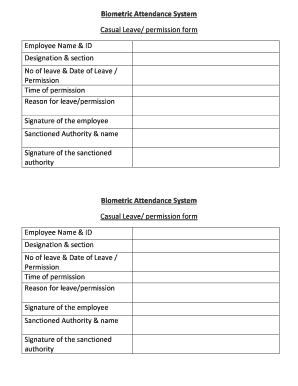
Biometric Attendance System Casual Leave Permission Form Kufos


Understanding the Casual Leave Performas
The casual leave performa is a formal document used by employees to request time off from work for personal reasons. This form typically includes essential details such as the employee's name, department, dates of absence, and the reason for the leave. It serves as an official record for both the employee and the employer, ensuring clarity and accountability in the leave-taking process.
Key Elements of the Casual Leave Form
When filling out a casual leave form, certain key elements must be included to ensure its validity. These elements typically comprise:
- Employee Information: Name, designation, and department.
- Leave Dates: Start and end dates of the requested leave.
- Reason for Leave: A brief explanation of why the leave is necessary.
- Signature: The employee's signature and date of submission.
Including these elements helps streamline the approval process and maintains a clear record for future reference.
Steps to Complete the Casual Leave Form
Completing a casual leave form involves several straightforward steps:
- Gather necessary information, including your employee details and the dates you plan to be absent.
- Clearly state the reason for your leave to provide context for your request.
- Fill out the form accurately, ensuring all required fields are completed.
- Review the form for any errors or omissions before submission.
- Submit the form to your supervisor or HR department as per your organization's protocol.
Following these steps can help ensure a smooth leave request process.
Legal Use of the Casual Leave Performas
Casual leave performas are legally recognized documents that can protect both the employee and the employer. To ensure legal validity, the form must adhere to organizational policies and relevant labor laws. Proper documentation helps in case of disputes regarding leave entitlements or compliance with company policies. Utilizing a reliable electronic signature platform can further enhance the legal standing of the document, as it ensures authenticity and compliance with eSignature regulations.
Digital vs. Paper Version of the Casual Leave Form
With the increasing shift towards digital documentation, the casual leave form can be completed either in a paper format or electronically. The digital version offers advantages such as easier storage, faster processing, and enhanced security through encryption and authentication measures. In contrast, paper forms may be preferred in environments where digital tools are not readily accessible. Regardless of the format chosen, it is essential to ensure that the form is completed accurately and submitted according to company guidelines.
State-Specific Rules for Casual Leave
Casual leave policies can vary significantly by state and organization. It is important to be aware of any specific regulations that may apply in your state regarding leave entitlements, approval processes, and documentation requirements. Familiarizing yourself with these rules can help ensure compliance and avoid potential issues when requesting time off.
Quick guide on how to complete biometric attendance system casual leave permission form kufos
Effortlessly Prepare Biometric Attendance System Casual Leave Permission Form Kufos on Any Device
Online document management has gained signNow traction among businesses and individuals alike. It serves as an excellent eco-friendly alternative to conventional printed and signed documents, allowing you to acquire the necessary forms and securely store them online. airSlate SignNow provides all the tools you require to create, edit, and electronically sign your documents quickly and efficiently. Manage Biometric Attendance System Casual Leave Permission Form Kufos on any device through airSlate SignNow's Android or iOS applications and streamline your document-related tasks today.
The Easiest Way to Edit and Electronically Sign Biometric Attendance System Casual Leave Permission Form Kufos
- Locate Biometric Attendance System Casual Leave Permission Form Kufos and click Get Form to initiate the process.
- Utilize the tools we offer to complete your document.
- Highlight important sections of your documents or redact sensitive information with tools that airSlate SignNow specifically provides for this purpose.
- Create your signature using the Sign tool, which only takes seconds and holds the same legal validity as a conventional wet ink signature.
- Review the information carefully and click on the Done button to save your changes.
- Choose how you wish to send your form—via email, text message (SMS), invitation link, or download it to your computer.
Say goodbye to lost or misplaced documents, tedious form searching, and errors that necessitate reprinting new copies. airSlate SignNow meets all your document management needs with just a few clicks from any device you choose. Edit and electronically sign Biometric Attendance System Casual Leave Permission Form Kufos to ensure outstanding communication at every step of the form preparation process with airSlate SignNow.
Create this form in 5 minutes or less
Create this form in 5 minutes!
How to create an eSignature for the biometric attendance system casual leave permission form kufos
How to create an electronic signature for a PDF online
How to create an electronic signature for a PDF in Google Chrome
How to create an e-signature for signing PDFs in Gmail
How to create an e-signature right from your smartphone
How to create an e-signature for a PDF on iOS
How to create an e-signature for a PDF on Android
People also ask
-
What is a casual leave performa?
A casual leave performa is a formal document used by employees to request leave from their employer. It typically outlines the dates of absence and the reason for the leave, helping to streamline the approval process. Using a casual leave performa can enhance communication between employees and management.
-
How can airSlate SignNow help with casual leave performa?
airSlate SignNow allows you to create, send, and eSign casual leave performas quickly and efficiently. With its intuitive interface, businesses can automate the leave request process, leading to faster approvals. This ensures that employees receive timely responses to their requests while maintaining organizational productivity.
-
Is there a cost associated with using airSlate SignNow for casual leave performa?
Yes, airSlate SignNow offers flexible pricing plans that cater to various business needs. Pricing typically depends on the number of users and features selected, allowing you to scale your solution according to your requirements. Investing in airSlate SignNow for casual leave performas can lead to time and cost savings over manual processes.
-
What features are included for managing casual leave performa with airSlate SignNow?
With airSlate SignNow, users can access features such as customizable templates, electronic signatures, and status tracking for casual leave performas. The platform streamlines the entire leave request process, making it easy for employees to submit and for managers to approve requests. Additionally, automatic reminders assist in keeping the process on track.
-
Can I integrate airSlate SignNow with other applications for casual leave performa?
Absolutely! airSlate SignNow seamlessly integrates with various applications, including HR management software. This makes it simple to manage casual leave performas within your existing workflows, ensuring that all employee information is up to date. Integration helps in enhancing data accuracy and improves overall efficiency.
-
What are the benefits of using a casual leave performa template?
Using a casual leave performa template can save time and ensure consistency in leave requests across the organization. It establishes a standard format that employees can follow, reducing errors and misunderstandings. Additionally, templates can be easily customized to reflect your company's policies and procedures.
-
How secure is the process of sending casual leave performas with airSlate SignNow?
The security of sending casual leave performas via airSlate SignNow is a top priority. The platform uses advanced encryption methods and complies with industry standards to protect sensitive information. Employees and employers can trust that their data is secure while processing leave requests.
Get more for Biometric Attendance System Casual Leave Permission Form Kufos
- Get the parent plus graduate plus ampamp private loan revision form
- Administrative officers alcorn state university form
- Unemployment tuition waiver njcu contract new jersey city njcu form
- How to install themes on ios 10 no jailbreak youtube form
- Cau registrar form
- Clark atlanta university application form
- Essex county college verification form
- Oracle master schedulingmrp and oracle supply chain form
Find out other Biometric Attendance System Casual Leave Permission Form Kufos
- eSign Idaho Emergency Contract Form Myself
- eSign Hawaii General Patient Information Fast
- Help Me With eSign Rhode Island Accident Medical Claim Form
- eSignature Colorado Demand for Payment Letter Mobile
- eSignature Colorado Demand for Payment Letter Secure
- eSign Delaware Shareholder Agreement Template Now
- eSign Wyoming Shareholder Agreement Template Safe
- eSign Kentucky Strategic Alliance Agreement Secure
- Can I eSign Alaska Equipment Rental Agreement Template
- eSign Michigan Equipment Rental Agreement Template Later
- Help Me With eSignature Washington IOU
- eSign Indiana Home Improvement Contract Myself
- eSign North Dakota Architectural Proposal Template Online
- How To eSignature Alabama Mechanic's Lien
- Can I eSign Alabama Car Insurance Quotation Form
- eSign Florida Car Insurance Quotation Form Mobile
- eSign Louisiana Car Insurance Quotation Form Online
- Can I eSign Massachusetts Car Insurance Quotation Form
- eSign Michigan Car Insurance Quotation Form Online
- eSign Michigan Car Insurance Quotation Form Mobile