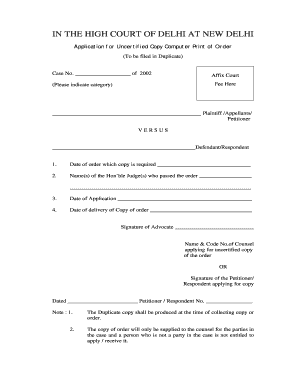
Certified Copy Application Form PDF


What is the certified copy application form PDF?
The certified copy application form PDF is a standardized document used to request official copies of vital records, such as birth certificates, marriage licenses, or court documents. These copies are recognized as legal documents and are often required for various purposes, including legal proceedings, identity verification, and personal record-keeping. The form typically requires specific information about the requester and the record being requested, ensuring that the application is processed efficiently and accurately.
How to use the certified copy application form PDF
Using the certified copy application form PDF involves several straightforward steps. First, download the form from a trusted source or government website. Next, fill in the required fields, which usually include your personal information, the type of record requested, and any pertinent details such as dates and names. After completing the form, review it for accuracy to avoid delays. Finally, submit the form according to the instructions provided, which may include online submission, mailing, or in-person delivery.
Steps to complete the certified copy application form PDF
Completing the certified copy application form PDF can be done effectively by following these steps:
- Download the form: Ensure you have the latest version of the certified copy application form PDF.
- Fill in your details: Provide your full name, address, and contact information.
- Specify the record: Indicate the type of certified copy you are requesting and provide any necessary details, such as names and dates.
- Sign and date: Ensure you sign the form to validate your request.
- Submit the form: Follow the submission instructions, which may vary by state or agency.
Legal use of the certified copy application form PDF
The certified copy application form PDF serves a critical legal function by allowing individuals to obtain official copies of important documents. These copies are often required for legal processes, such as court proceedings or identity verification. To ensure the legal validity of the application, it is essential to comply with relevant laws and regulations governing the issuance of certified copies. This includes providing accurate information and following the proper submission procedures.
Required documents
When submitting the certified copy application form PDF, certain documents may be required to verify your identity and support your request. Commonly required documents include:
- Proof of identity: A government-issued photo ID, such as a driver's license or passport.
- Proof of relationship: If requesting a family member's record, documentation proving your relationship may be necessary.
- Payment: Include any required fees for processing the request, typically in the form of a check or money order.
Who issues the form?
The certified copy application form PDF is typically issued by state or local government agencies responsible for maintaining vital records. This may include departments of health, vital statistics offices, or court clerks, depending on the type of record being requested. It is important to ensure that you are using the correct form from the appropriate agency to avoid processing delays.
Quick guide on how to complete certified copy application form pdf
Easily Prepare Certified Copy Application Form Pdf on Any Device
Managing documents online has become increasingly popular among businesses and individuals. It serves as an ideal eco-friendly alternative to traditional printed and signed papers, enabling you to locate the necessary form and securely store it online. airSlate SignNow provides you with all the tools required to create, edit, and electronically sign your documents swiftly without delays. Handle Certified Copy Application Form Pdf on any device using airSlate SignNow's Android or iOS applications and simplify any document-related process today.
How to Edit and eSign Certified Copy Application Form Pdf Effortlessly
- Locate Certified Copy Application Form Pdf and click on Get Form to begin.
- Utilize the tools we provide to complete your form.
- Mark important sections of your documents or redact sensitive information with tools specifically offered by airSlate SignNow for that purpose.
- Create your electronic signature using the Sign tool, which takes seconds and carries the same legal validity as a conventional wet ink signature.
- Review the information and click on the Done button to save your modifications.
- Select your preferred method to send your form, whether by email, SMS, invite link, or download it to your computer.
Eliminate the hassle of lost or misfiled documents, frustrating form searching, or errors that necessitate reprinting new document copies. airSlate SignNow fulfills all your document management needs in just a few clicks from your chosen device. Edit and eSign Certified Copy Application Form Pdf while ensuring effective communication throughout your form preparation process with airSlate SignNow.
Create this form in 5 minutes or less
Create this form in 5 minutes!
How to create an eSignature for the certified copy application form pdf
How to create an electronic signature for a PDF online
How to create an electronic signature for a PDF in Google Chrome
How to create an e-signature for signing PDFs in Gmail
How to create an e-signature right from your smartphone
How to create an e-signature for a PDF on iOS
How to create an e-signature for a PDF on Android
People also ask
-
What is a certified copy form PDF and how can it be used?
A certified copy form PDF is a legally recognized document that confirms the authenticity of a copy of an original document. It is often required for legal and administrative purposes. Using airSlate SignNow, you can easily upload, eSign, and store your certified copy form PDF securely.
-
How does airSlate SignNow simplify the process of creating a certified copy form PDF?
airSlate SignNow offers a user-friendly interface that allows you to create a certified copy form PDF quickly and efficiently. You can upload your documents, add necessary fields for signatures, and convert them into a certified format all in one place. This reduces the time and effort involved in document management.
-
Is there a cost associated with using airSlate SignNow for certified copy form PDFs?
Yes, airSlate SignNow provides competitive pricing plans to accommodate businesses of all sizes. By subscribing to a plan, you gain access to features that streamline the process of creating and managing certified copy form PDFs, making it a cost-effective solution for document handling.
-
What features does airSlate SignNow offer for working with certified copy form PDFs?
airSlate SignNow includes features such as customizable templates, automated workflows, and secure eSignature capabilities specifically for certified copy form PDFs. These features enhance productivity and ensure compliance with legal standards, making it easy to manage important documents online.
-
Are there any integrations available with airSlate SignNow for certified copy form PDFs?
Yes, airSlate SignNow integrates seamlessly with various third-party applications and services. This means you can connect your preferred tools to automate workflows around certified copy form PDFs, enhancing efficiency and facilitating document management across platforms.
-
Can I track the status of my certified copy form PDF once sent?
Absolutely. airSlate SignNow provides real-time tracking for documents, including your certified copy form PDF. You can see when it has been viewed, signed, or completed, ensuring that you're always in the loop about your important documents.
-
Is it safe to store certified copy form PDFs in airSlate SignNow?
Yes, security is a top priority for airSlate SignNow. Certified copy form PDFs are stored securely with encryption and compliance with industry standards. This ensures that your sensitive documents remain protected against unauthorized access and data bsignNowes.
Get more for Certified Copy Application Form Pdf
- Nsw photo card application pdf form
- Kirklees council pest control form
- Instructions to complete form dwc wcab form 1a
- Application for employment the pickle barrel picklebarrel form
- Sba requires you to complete the irs form 4506 t as a part of your disaster loan application
- Publication 1212 pdf form
- Charity corporate partnership agreement template form
- Civil partnership agreement template form
Find out other Certified Copy Application Form Pdf
- Sign Delaware High Tech Rental Lease Agreement Online
- Sign Connecticut High Tech Lease Template Easy
- How Can I Sign Louisiana High Tech LLC Operating Agreement
- Sign Louisiana High Tech Month To Month Lease Myself
- How To Sign Alaska Insurance Promissory Note Template
- Sign Arizona Insurance Moving Checklist Secure
- Sign New Mexico High Tech Limited Power Of Attorney Simple
- Sign Oregon High Tech POA Free
- Sign South Carolina High Tech Moving Checklist Now
- Sign South Carolina High Tech Limited Power Of Attorney Free
- Sign West Virginia High Tech Quitclaim Deed Myself
- Sign Delaware Insurance Claim Online
- Sign Delaware Insurance Contract Later
- Sign Hawaii Insurance NDA Safe
- Sign Georgia Insurance POA Later
- How Can I Sign Alabama Lawers Lease Agreement
- How Can I Sign California Lawers Lease Agreement
- Sign Colorado Lawers Operating Agreement Later
- Sign Connecticut Lawers Limited Power Of Attorney Online
- Sign Hawaii Lawers Cease And Desist Letter Easy