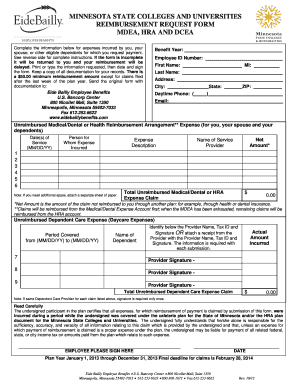
Reimbursement Form Eide Bailly


What is the Reimbursement Form Eide Bailly
The Reimbursement Form Eide Bailly is a document designed for individuals or businesses seeking to claim reimbursement for expenses incurred during the course of business operations. This form is commonly used by employees to request reimbursement for travel, meals, supplies, and other work-related expenses. It serves as a formal request that outlines the nature of the expenses and provides necessary details for processing the reimbursement.
How to use the Reimbursement Form Eide Bailly
Using the Reimbursement Form Eide Bailly involves several straightforward steps. First, ensure you have the correct version of the form, which can typically be obtained from your employer or the Eide Bailly website. Next, fill in your personal information, including your name, contact details, and any relevant identification numbers. Clearly itemize each expense, providing dates, descriptions, and amounts. Finally, submit the completed form along with any required receipts or documentation to the appropriate department for approval.
Steps to complete the Reimbursement Form Eide Bailly
Completing the Reimbursement Form Eide Bailly requires attention to detail. Follow these steps:
- Gather all relevant receipts and documentation for the expenses you are claiming.
- Download or obtain the Reimbursement Form Eide Bailly.
- Fill in your personal information accurately at the top of the form.
- List each expense in the designated section, including the date, description, and amount.
- Attach copies of receipts that correspond to each expense listed.
- Review the completed form for accuracy and completeness.
- Submit the form to your supervisor or the finance department as instructed.
Key elements of the Reimbursement Form Eide Bailly
The Reimbursement Form Eide Bailly includes several key elements essential for processing your request. These elements typically consist of:
- Personal Information: Your name, contact details, and employee identification number.
- Expense Details: A breakdown of each expense, including the date incurred, a brief description, and the total amount.
- Receipts: Documentation that supports each claimed expense, which is crucial for verification.
- Signature: Your signature certifying that the information provided is accurate and complete.
Legal use of the Reimbursement Form Eide Bailly
The Reimbursement Form Eide Bailly is legally binding when completed accurately and submitted according to company policies. To ensure its legal validity, it is important to comply with relevant laws and regulations regarding expense reimbursements. This includes maintaining accurate records, providing truthful information, and adhering to company guidelines for submission. Proper documentation and signatures also play a critical role in the legal acceptance of the form.
Form Submission Methods (Online / Mail / In-Person)
The Reimbursement Form Eide Bailly can typically be submitted through various methods, depending on your organization's policies. Common submission methods include:
- Online Submission: Many organizations allow employees to submit the form electronically through a secure portal.
- Mail: You may also have the option to print the completed form and send it via postal mail to the finance department.
- In-Person: Some employees may prefer to deliver the form directly to their supervisor or finance office for immediate processing.
Quick guide on how to complete reimbursement form eide bailly
Complete Reimbursement Form Eide Bailly effortlessly on any device
Digital document management has become popular among businesses and individuals. It offers an excellent environmentally friendly alternative to conventional printed and signed documents, allowing you to obtain the required form and securely store it online. airSlate SignNow equips you with all the tools you need to create, modify, and eSign your documents quickly and efficiently. Manage Reimbursement Form Eide Bailly on any platform with the airSlate SignNow Android or iOS applications and streamline any document-related processes today.
How to modify and eSign Reimbursement Form Eide Bailly without any hassle
- Obtain Reimbursement Form Eide Bailly and click Get Form to begin.
- Utilize the tools we provide to complete your document.
- Emphasize important sections of your documents or redact sensitive information with tools that airSlate SignNow offers specifically for that purpose.
- Create your eSignature using the Sign tool, which takes just seconds and has the same legal validity as a traditional ink signature.
- Review the details and click the Done button to save your changes.
- Select your preferred method to send your form, whether via email, SMS, or link invitation, or download it to your computer.
Eliminate worries about missing or lost documents, tedious form searching, or errors that necessitate printing new copies. airSlate SignNow addresses all your document management needs in a few clicks from any device you choose. Modify and eSign Reimbursement Form Eide Bailly and ensure excellent communication at every stage of your form preparation process with airSlate SignNow.
Create this form in 5 minutes or less
Create this form in 5 minutes!
How to create an eSignature for the reimbursement form eide bailly
How to create an electronic signature for a PDF online
How to create an electronic signature for a PDF in Google Chrome
How to create an e-signature for signing PDFs in Gmail
How to create an e-signature right from your smartphone
How to create an e-signature for a PDF on iOS
How to create an e-signature for a PDF on Android
People also ask
-
What is the Reimbursement Form Eide Bailly and how can it be used?
The Reimbursement Form Eide Bailly is a customizable document designed to facilitate efficient expense reporting and reimbursement requests. With airSlate SignNow, you can easily fill out, sign, and send this form, streamlining your financial processes and ensuring timely payments.
-
How does airSlate SignNow improve the process of using the Reimbursement Form Eide Bailly?
Using airSlate SignNow with the Reimbursement Form Eide Bailly allows you to automate workflows, reducing manual tasks and errors. This not only speeds up the reimbursement process but also enhances tracking and accountability for submitted forms.
-
What are the pricing options for using airSlate SignNow with the Reimbursement Form Eide Bailly?
airSlate SignNow offers flexible pricing plans to accommodate various business needs, whether you're a small team or a large enterprise. Each plan includes access to the Reimbursement Form Eide Bailly template and a range of additional features designed to enhance document management and signing.
-
Is it easy to integrate the Reimbursement Form Eide Bailly within existing systems?
Absolutely! airSlate SignNow provides seamless integrations with popular business tools and software. This means you can easily embed the Reimbursement Form Eide Bailly into your current processes, saving time and ensuring data consistency.
-
What features make airSlate SignNow the best choice for managing the Reimbursement Form Eide Bailly?
Key features of airSlate SignNow include electronic signatures, customizable templates, and automated notifications, all of which enhance the user experience. For the Reimbursement Form Eide Bailly, these features ensure that submissions are processed quickly and efficiently.
-
Can the Reimbursement Form Eide Bailly be customized?
Yes, the Reimbursement Form Eide Bailly is easily customizable with airSlate SignNow. You can modify fields, include branding elements, and adjust the layout to fit your company's specific requirements, ensuring the form is aligned with your branding.
-
What are the benefits of using the Reimbursement Form Eide Bailly for my business?
Utilizing the Reimbursement Form Eide Bailly helps your business save time and reduce administrative burdens. With airSlate SignNow, you can accelerate approval workflows, improve accuracy, and maintain a clear audit trail for all transactions related to employee reimbursements.
Get more for Reimbursement Form Eide Bailly
- Pdf publication 1345 rev 4 2020 internal revenue service form
- Instrucciones para el formulario 2290sp rev julio 2019 instructions for form 2290 heavy highway vehicle use tax return
- Instructions for department of the treasury internal revenue form
- Looking for begins on the next page form
- Soi tax stats soi bulletinsinternal revenue service form
- Department of the treasury internal revenue service 14095 irs form
- Irs publication 3891 form
- Form 12333
Find out other Reimbursement Form Eide Bailly
- Sign Wisconsin Car Dealer Quitclaim Deed Myself
- Sign Wisconsin Car Dealer Quitclaim Deed Free
- Sign Virginia Car Dealer POA Safe
- Sign Wisconsin Car Dealer Quitclaim Deed Fast
- How To Sign Wisconsin Car Dealer Rental Lease Agreement
- How To Sign Wisconsin Car Dealer Quitclaim Deed
- How Do I Sign Wisconsin Car Dealer Quitclaim Deed
- Sign Wyoming Car Dealer Purchase Order Template Mobile
- Sign Arizona Charity Business Plan Template Easy
- Can I Sign Georgia Charity Warranty Deed
- How To Sign Iowa Charity LLC Operating Agreement
- Sign Kentucky Charity Quitclaim Deed Myself
- Sign Michigan Charity Rental Application Later
- How To Sign Minnesota Charity Purchase Order Template
- Sign Mississippi Charity Affidavit Of Heirship Now
- Can I Sign Nevada Charity Bill Of Lading
- How Do I Sign Nebraska Charity Limited Power Of Attorney
- Sign New Hampshire Charity Residential Lease Agreement Online
- Sign New Jersey Charity Promissory Note Template Secure
- How Do I Sign North Carolina Charity Lease Agreement Form