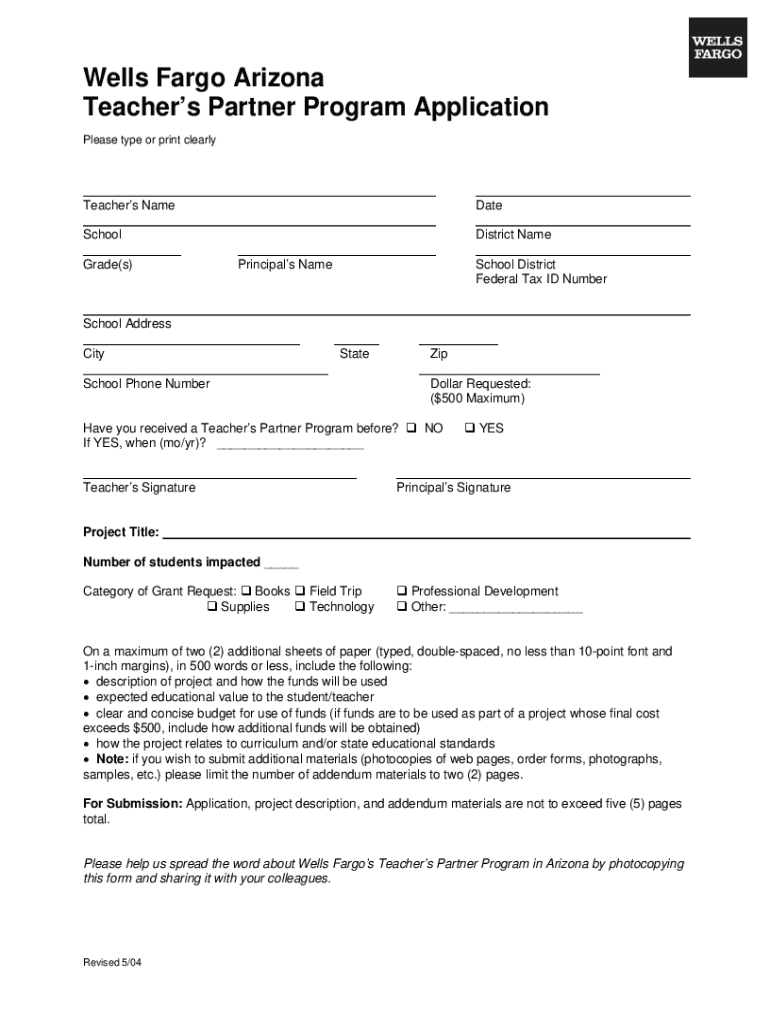
Wells Fargo Teacher Grants Form


What are the Wells Fargo Teacher Grants?
The Wells Fargo Teacher Grants are designed to support educators in the United States by providing funding for innovative projects that enhance student learning. These grants aim to empower teachers to implement creative ideas in their classrooms, helping to foster an engaging educational environment. The program is particularly focused on projects that promote academic achievement and improve the overall educational experience for students.
Eligibility Criteria for the Wells Fargo Teacher Grants
To qualify for the Wells Fargo Teacher Grants, applicants must meet specific criteria. Generally, eligible applicants include full-time teachers who work in K-12 public or charter schools within the United States. The projects proposed should align with the goals of enhancing student learning and engagement. Additionally, teachers may need to demonstrate how their projects will impact their students and the broader school community.
Steps to Complete the Wells Fargo Teacher Grants Application
Completing the application for the Wells Fargo Teacher Grants involves several key steps:
- Review the eligibility criteria to ensure you qualify.
- Develop a clear project proposal that outlines your objectives, methods, and expected outcomes.
- Gather any required documentation, such as letters of support from school administrators.
- Fill out the application form accurately, providing all necessary information.
- Submit the application by the specified deadline.
How to Obtain the Wells Fargo Teacher Grants
Teachers can obtain the Wells Fargo Teacher Grants by applying through the official application process. The application is typically available on the Wells Fargo website or through designated educational platforms. It is important to stay informed about the application periods, as grants may only be available during specific times of the year. After submitting the application, teachers should monitor their email for any updates regarding their grant status.
Legal Use of the Wells Fargo Teacher Grants
When utilizing the Wells Fargo Teacher Grants, it is essential to adhere to the guidelines set forth by the program. This includes using the funds solely for the approved project and maintaining accurate records of expenditures. Teachers should also be aware of any reporting requirements that may be necessary to demonstrate how the grant funds were used to benefit students and the educational environment.
Key Elements of the Wells Fargo Teacher Grants
Several key elements define the Wells Fargo Teacher Grants program:
- Funding Amount: Grants typically provide a specific amount of funding to support educational projects.
- Project Focus: Projects should aim to enhance student learning and engagement.
- Application Process: A structured application process ensures that all proposals are evaluated fairly.
- Impact Measurement: Recipients may need to report on the outcomes of their projects to demonstrate effectiveness.
Quick guide on how to complete wells fargo teacher grants
Complete Wells Fargo Teacher Grants effortlessly on any device
Managing documents online has gained popularity among businesses and individuals. It offers an excellent eco-friendly substitute for traditional printed and signed paperwork, allowing you to access the correct form and safely store it online. airSlate SignNow provides all the tools you need to create, modify, and eSign your documents rapidly and without delays. Manage Wells Fargo Teacher Grants on any platform with airSlate SignNow Android or iOS applications and simplify any document-related process today.
The easiest way to alter and eSign Wells Fargo Teacher Grants without any hassle
- Locate Wells Fargo Teacher Grants and click on Get Form to begin.
- Utilize the tools we provide to complete your document.
- Emphasize relevant sections of your documents or redact sensitive information with tools specifically designed by airSlate SignNow for that purpose.
- Create your eSignature using the Sign tool, which takes mere seconds and holds the same legal significance as a conventional wet ink signature.
- Verify all the details and click on the Done button to save your changes.
- Select how you would like to send your form, via email, text message (SMS), or invitation link, or download it to your computer.
Eliminate worries about lost or misplaced documents, tedious form searches, or mistakes that necessitate printing new document copies. airSlate SignNow addresses all your document management needs in just a few clicks from any device of your choice. Modify and eSign Wells Fargo Teacher Grants and ensure outstanding communication at every stage of the form preparation process with airSlate SignNow.
Create this form in 5 minutes or less
Create this form in 5 minutes!
How to create an eSignature for the wells fargo teacher grants
How to create an electronic signature for a PDF online
How to create an electronic signature for a PDF in Google Chrome
How to create an e-signature for signing PDFs in Gmail
How to create an e-signature right from your smartphone
How to create an e-signature for a PDF on iOS
How to create an e-signature for a PDF on Android
People also ask
-
What are Wells Fargo teacher grants and how can they benefit educators?
Wells Fargo teacher grants are financial awards designed to support teachers in funding innovative classroom projects. These grants help educators enhance their teaching methods and improve student engagement, making a signNow impact on learning outcomes. By applying for Wells Fargo teacher grants, educators can access vital resources for their classrooms.
-
How can I apply for Wells Fargo teacher grants?
To apply for Wells Fargo teacher grants, you need to complete an online application form available on the Wells Fargo website. The application typically requires a detailed description of your project, its objectives, and how it will benefit your students. Make sure to meet the submission deadlines to increase your chances of receiving funding.
-
What types of projects are eligible for Wells Fargo teacher grants?
Wells Fargo teacher grants are aimed at a variety of projects that promote innovative teaching practices or enhance student learning. Eligible projects may include educational workshops, creative arts programs, technology integration in the classroom, and more. Be sure to review the specific guidelines for the grant to ensure your project aligns with their priorities.
-
What is the amount awarded through Wells Fargo teacher grants?
The amount awarded through Wells Fargo teacher grants can vary depending on the project and funding availability. Typically, grants range from a few hundred to several thousand dollars. This funding can signNowly offset costs associated with materials, tools, and resources needed for successful classroom implementation.
-
Are there any restrictions on how I can use Wells Fargo teacher grants?
Yes, there are certain restrictions on the use of Wells Fargo teacher grants. Funds must be used solely for the approved project as outlined in your application. This includes purchasing materials, hiring guest speakers, or implementing educational programs. It's important to keep accurate records of expenditures to comply with grant requirements.
-
Can I apply for Wells Fargo teacher grants if I work in a non-public school?
Yes, educators working in non-public schools may be eligible to apply for Wells Fargo teacher grants. The eligibility criteria focus on the project proposed rather than the school's public or private status. Be sure to clearly demonstrate how your project will benefit students to strengthen your application.
-
How do Wells Fargo teacher grants compare to other funding opportunities?
Wells Fargo teacher grants are specifically designed to support classroom innovation, making them unique compared to other funding opportunities. Many grants may have broader focus areas, while Wells Fargo emphasizes teachers directly impacting their students through innovative projects. This targeted support makes Wells Fargo teacher grants a preferred choice for educators.
Get more for Wells Fargo Teacher Grants
- Cf3r form
- Cg 1884 form
- Social security commission form
- Legacy club application brevard public schools brevardschools form
- Psv311e form
- Mrtbe license renewal form
- Dv 530 info how to enforce your restraining order domestic violence prevention judicial council forms
- It partnership agreement template form
Find out other Wells Fargo Teacher Grants
- Can I Electronic signature Massachusetts Education Quitclaim Deed
- Can I Electronic signature New Jersey Government LLC Operating Agreement
- Electronic signature New Jersey Government Promissory Note Template Online
- Electronic signature Michigan Education LLC Operating Agreement Myself
- How To Electronic signature Massachusetts Finance & Tax Accounting Quitclaim Deed
- Electronic signature Michigan Finance & Tax Accounting RFP Now
- Electronic signature Oklahoma Government RFP Later
- Electronic signature Nebraska Finance & Tax Accounting Business Plan Template Online
- Electronic signature Utah Government Resignation Letter Online
- Electronic signature Nebraska Finance & Tax Accounting Promissory Note Template Online
- Electronic signature Utah Government Quitclaim Deed Online
- Electronic signature Utah Government POA Online
- How To Electronic signature New Jersey Education Permission Slip
- Can I Electronic signature New York Education Medical History
- Electronic signature Oklahoma Finance & Tax Accounting Quitclaim Deed Later
- How To Electronic signature Oklahoma Finance & Tax Accounting Operating Agreement
- Electronic signature Arizona Healthcare / Medical NDA Mobile
- How To Electronic signature Arizona Healthcare / Medical Warranty Deed
- Electronic signature Oregon Finance & Tax Accounting Lease Agreement Online
- Electronic signature Delaware Healthcare / Medical Limited Power Of Attorney Free