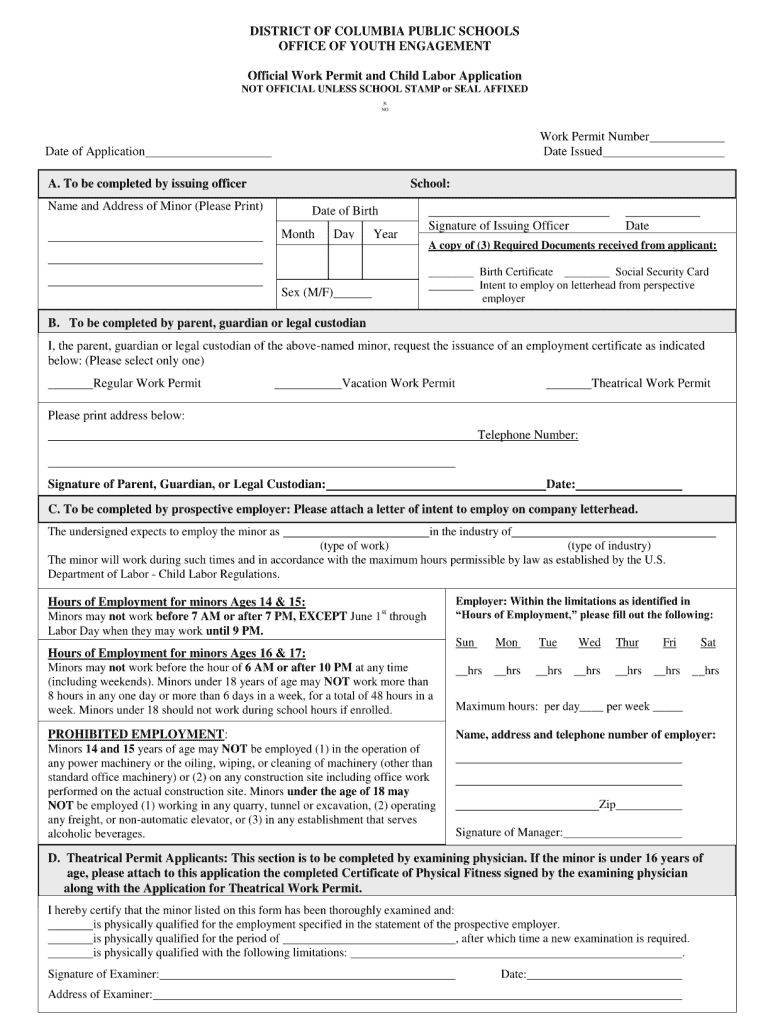
Dcps Work Permit Form


What is the DCPS Work Permit?
The DCPS work permit is an official document issued by the District of Columbia Public Schools Office of Youth Engagement. It allows minors to work legally in the District of Columbia. The permit ensures that the employment complies with child labor laws and protects the rights of young workers. This document is essential for any minor seeking employment, as it verifies that the job does not interfere with their education and adheres to state regulations regarding working hours and conditions.
How to Obtain the DCPS Work Permit
To obtain a DCPS work permit, a minor must complete the DC work permit application. This process typically involves the following steps:
- Fill out the DC work permit application form, which can be found in PDF format.
- Obtain necessary signatures from a parent or guardian, as well as from the employer.
- Submit the completed application to the District of Columbia Public Schools Office of Youth Engagement.
Once submitted, the application will be reviewed, and if approved, the work permit will be issued, allowing the minor to begin working legally.
Steps to Complete the DCPS Work Permit
Completing the DCPS work permit involves several key steps to ensure accuracy and compliance:
- Gather required information, including personal details of the minor and the employer.
- Ensure all signatures are obtained from the minor, parent or guardian, and employer.
- Double-check the application for completeness and accuracy before submission.
Following these steps helps prevent delays in processing and ensures that the work permit is valid upon issuance.
Legal Use of the DCPS Work Permit
The DCPS work permit is legally binding when issued in accordance with local laws. It protects minors by ensuring they are not employed in hazardous conditions or for excessive hours that could interfere with their education. Employers must adhere to the stipulations outlined in the permit, including work hours and job responsibilities, to maintain compliance with labor laws.
Required Documents for the DCPS Work Permit
When applying for a DC work permit, several documents are required to support the application:
- Completed DC work permit application form.
- Proof of age, such as a birth certificate or school identification.
- Parental or guardian consent, typically a signature on the application.
- Employer's signature confirming the job offer.
Having these documents ready can streamline the application process and help ensure timely approval.
Form Submission Methods
The DCPS work permit application can be submitted through various methods, including:
- Online submission via the official District of Columbia Public Schools website.
- Mailing the completed application to the Office of Youth Engagement.
- In-person submission at designated DCPS locations.
Choosing the right submission method can depend on the urgency of the application and personal preference.
Quick guide on how to complete dcps work permit
Complete Dcps Work Permit effortlessly on any device
Managing documents online has become increasingly popular among businesses and individuals. It offers an ideal eco-friendly substitute for conventional printed and signed paperwork, allowing you to access the correct form and securely store it online. airSlate SignNow provides all the tools necessary to create, edit, and eSign your documents rapidly without delays. Manage Dcps Work Permit on any device with airSlate SignNow's Android or iOS applications and enhance any document-based process today.
The easiest way to edit and eSign Dcps Work Permit without hassle
- Locate Dcps Work Permit and click Get Form to begin.
- Utilize the tools we offer to complete your document.
- Highlight important sections of your documents or obscure sensitive information with tools that airSlate SignNow specifically provides for this purpose.
- Create your eSignature using the Sign tool, which takes moments and holds the same legal validity as a conventional wet ink signature.
- Review all the details and click on the Done button to save your changes.
- Select how you wish to send your form, via email, SMS, or invitation link, or download it to your computer.
Eliminate worries about lost or misfiled documents, tiring form searches, or mistakes that require printing additional document copies. airSlate SignNow meets all your document management needs in just a few clicks from any device you choose. Edit and eSign Dcps Work Permit and ensure effective communication at every stage of the form preparation process with airSlate SignNow.
Create this form in 5 minutes or less
Create this form in 5 minutes!
How to create an eSignature for the dcps work permit
How to create an electronic signature for a PDF online
How to create an electronic signature for a PDF in Google Chrome
How to create an e-signature for signing PDFs in Gmail
How to create an e-signature right from your smartphone
How to create an e-signature for a PDF on iOS
How to create an e-signature for a PDF on Android
People also ask
-
What is a DCPS work permit?
A DCPS work permit is an official document that allows students to work while fulfilling their educational requirements. It ensures that young individuals comply with labor laws in the District of Columbia. Having a DCPS work permit is essential for students seeking part-time or summer employment.
-
How can I apply for a DCPS work permit using airSlate SignNow?
To apply for a DCPS work permit with airSlate SignNow, simply create an account and access our user-friendly document templates. Fill out the required information, and easily send it for eSignature to the necessary authorities. This streamlined process saves time, ensuring you have your permit in hand quickly.
-
What are the benefits of using airSlate SignNow for DCPS work permit applications?
Using airSlate SignNow for DCPS work permit applications simplifies the paperwork process, allowing you to eSign documents quickly and securely. Our platform offers an intuitive interface, making it easy to track the status of your application. Additionally, all your documents are stored safely, ensuring you can access them anytime.
-
Is airSlate SignNow cost-effective for students applying for a DCPS work permit?
Yes, airSlate SignNow is a cost-effective solution for students applying for a DCPS work permit. We offer various pricing plans that cater to different needs, ensuring accessibility for students on a budget. The efficiency gained can also prompt faster approvals, saving time and potential lost opportunities.
-
What features does airSlate SignNow offer for enhancing the DCPS work permit process?
airSlate SignNow provides several features such as easy document creation, secure eSigning, and real-time tracking. These features help streamline the DCPS work permit application process, ensuring you stay organized and compliant with all requirements. The platform is also mobile-friendly, allowing you to manage applications on-the-go.
-
Can I integrate airSlate SignNow with other applications for my DCPS work permit needs?
Absolutely! airSlate SignNow seamlessly integrates with various applications to enhance your DCPS work permit process. Whether you use productivity tools or document storage solutions, our integrations help streamline your workflow, ensuring a more efficient experience when managing your permits.
-
What should I do if I encounter issues while applying for a DCPS work permit via airSlate SignNow?
If you encounter any issues while applying for a DCPS work permit through airSlate SignNow, our dedicated customer support team is ready to assist you. We provide comprehensive resources, including tutorials and FAQs, to help you navigate any challenges. You can also contact us directly for personalized support.
Get more for Dcps Work Permit
Find out other Dcps Work Permit
- Can I Sign North Carolina Orthodontists Presentation
- How Do I Sign Rhode Island Real Estate Form
- Can I Sign Vermont Real Estate Document
- How To Sign Wyoming Orthodontists Document
- Help Me With Sign Alabama Courts Form
- Help Me With Sign Virginia Police PPT
- How To Sign Colorado Courts Document
- Can I eSign Alabama Banking PPT
- How Can I eSign California Banking PDF
- How To eSign Hawaii Banking PDF
- How Can I eSign Hawaii Banking Document
- How Do I eSign Hawaii Banking Document
- How Do I eSign Hawaii Banking Document
- Help Me With eSign Hawaii Banking Document
- How To eSign Hawaii Banking Document
- Can I eSign Hawaii Banking Presentation
- Can I Sign Iowa Courts Form
- Help Me With eSign Montana Banking Form
- Can I Sign Kentucky Courts Document
- How To eSign New York Banking Word