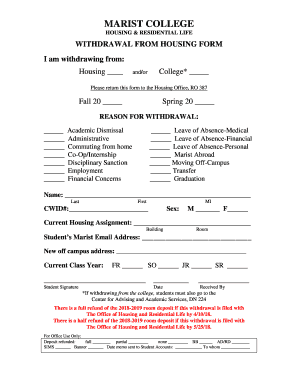
Marist Housing Withdrawal 2018


What is the Marist Housing Withdrawal
The Marist Housing Withdrawal is a formal document that students use to officially notify the institution of their decision to leave on-campus housing. This process is essential for students wishing to terminate their housing agreement and ensures that all parties are aware of the withdrawal. The form typically requires students to provide personal information, details about their housing assignment, and the reason for withdrawal. Proper completion of this form is crucial to avoid any potential penalties or misunderstandings regarding housing fees.
How to use the Marist Housing Withdrawal
Using the Marist Housing Withdrawal form involves several straightforward steps. First, students must access the form through the designated online portal or administrative office. After obtaining the form, students should carefully fill in all required fields, ensuring that their information is accurate and complete. Once completed, the form can be submitted electronically or printed and delivered in person. It is important to keep a copy of the submitted form for personal records and to confirm receipt by the housing office.
Steps to complete the Marist Housing Withdrawal
Completing the Marist Housing Withdrawal form involves the following steps:
- Access the form from the official Marist website or housing office.
- Fill in personal details, including your name, student ID, and current housing assignment.
- Provide a reason for your withdrawal, which may be required for processing.
- Review the form for accuracy and completeness.
- Submit the form electronically or print and deliver it to the appropriate office.
Legal use of the Marist Housing Withdrawal
The legal use of the Marist Housing Withdrawal form is governed by the terms outlined in the housing agreement. By submitting the form, students formally communicate their intent to vacate their housing assignment, which can help mitigate any financial repercussions. It is essential that students understand the legal implications of their withdrawal, including any potential fees or obligations that may arise from early termination of their housing contract.
Key elements of the Marist Housing Withdrawal
Key elements of the Marist Housing Withdrawal form include:
- Personal Information: Student's name, ID number, and contact information.
- Housing Details: Address of the current residence and assignment type.
- Reason for Withdrawal: A brief explanation of why the student is leaving.
- Signature: Required to validate the form and confirm the student's intent.
Form Submission Methods
Students can submit the Marist Housing Withdrawal form through various methods, including:
- Online Submission: Via the university's housing portal.
- In-Person Submission: Delivering the completed form directly to the housing office.
- Mail Submission: Sending the form to the designated housing office address, ensuring it is postmarked by the required deadline.
Quick guide on how to complete marist housing withdrawal
Complete Marist Housing Withdrawal smoothly on any device
Managing documents online has become increasingly favored by businesses and individuals. It offers an excellent eco-friendly substitute for traditional printed and signed paperwork, allowing you to access the correct form and securely store it online. airSlate SignNow equips you with all the resources needed to create, modify, and eSign your documents promptly without interruptions. Handle Marist Housing Withdrawal on any platform with airSlate SignNow's Android or iOS applications and enhance any document-centric process today.
How to modify and eSign Marist Housing Withdrawal with ease
- Locate Marist Housing Withdrawal and then click Get Form to begin.
- Use the tools we provide to enter your document details.
- Emphasize important sections of your documents or redact sensitive information with the tools specifically designed by airSlate SignNow for those purposes.
- Generate your eSignature with the Sign tool, which takes moments and holds the same legal validity as a conventional wet ink signature.
- Review the information and then click the Done button to save your modifications.
- Select how you would like to share your form, via email, SMS, or invitation link, or download it to your computer.
Eliminate the hassle of lost or misfiled documents, tedious form searching, or errors that necessitate generating new document copies. airSlate SignNow addresses your document management needs in just a few clicks from any device you choose. Alter and eSign Marist Housing Withdrawal and ensure excellent communication at any step of your form preparation journey with airSlate SignNow.
Create this form in 5 minutes or less
Find and fill out the correct marist housing withdrawal
Create this form in 5 minutes!
How to create an eSignature for the marist housing withdrawal
How to create an electronic signature for a PDF online
How to create an electronic signature for a PDF in Google Chrome
How to create an e-signature for signing PDFs in Gmail
How to create an e-signature right from your smartphone
How to create an e-signature for a PDF on iOS
How to create an e-signature for a PDF on Android
People also ask
-
What is marist housing withdrawal and how does it work?
Marist housing withdrawal refers to the process of officially leaving campus housing at Marist College. It typically involves submitting a withdrawal request to the housing office, which must be completed to ensure you are released from any housing obligations. Understanding the steps for marist housing withdrawal can help students avoid any unwanted fees or penalties.
-
What are the deadlines for marist housing withdrawal?
The deadlines for marist housing withdrawal can vary each semester, so it's crucial to check the academic calendar and housing policies. Generally, students should submit their withdrawal requests before the specified deadline to qualify for any potential refunds. Missing the deadline may result in charges that could affect your finances.
-
Are there any fees associated with marist housing withdrawal?
Yes, there may be fees associated with marist housing withdrawal depending on when you submit your request. If you withdraw after the deadline, you might incur penalties or lose your housing deposit. It's advisable to review the specific housing policies for a detailed breakdown of any applicable charges.
-
How does marist housing withdrawal affect my housing deposit?
Your housing deposit may be impacted by your marist housing withdrawal based on the timing of your request. If you withdraw before the deadline, you may be eligible for a refund of your deposit, while late withdrawals may forfeit it. Always check with the housing office for specific guidelines regarding deposits.
-
Can I reapply for housing after a marist housing withdrawal?
Yes, students can typically reapply for housing at Marist College after a marist housing withdrawal. However, it’s important to note that reapplication may depend on availability and other housing policies. Staying informed about reapplication procedures can help streamline your return to campus life.
-
What are the benefits of using airSlate SignNow for marist housing withdrawal documentation?
Using airSlate SignNow can simplify the documentation process for your marist housing withdrawal. The platform allows you to easily eSign necessary forms and keep track of your submissions, providing a hassle-free experience. This can save you time and ensure that all your paperwork is properly handled.
-
Is it easy to integrate airSlate SignNow with other platforms when managing marist housing withdrawal?
Absolutely! airSlate SignNow seamlessly integrates with various platforms, making it convenient to manage your marist housing withdrawal documents alongside other necessary tools. Effective integrations enhance your document workflow and ensure a consistent user experience throughout the process.
Get more for Marist Housing Withdrawal
Find out other Marist Housing Withdrawal
- eSign Legal Word West Virginia Online
- Can I eSign Wisconsin Legal Warranty Deed
- eSign New Hampshire Orthodontists Medical History Online
- eSign Massachusetts Plumbing Job Offer Mobile
- How To eSign Pennsylvania Orthodontists Letter Of Intent
- eSign Rhode Island Orthodontists Last Will And Testament Secure
- eSign Nevada Plumbing Business Letter Template Later
- eSign Nevada Plumbing Lease Agreement Form Myself
- eSign Plumbing PPT New Jersey Later
- eSign New York Plumbing Rental Lease Agreement Simple
- eSign North Dakota Plumbing Emergency Contact Form Mobile
- How To eSign North Dakota Plumbing Emergency Contact Form
- eSign Utah Orthodontists Credit Memo Easy
- How To eSign Oklahoma Plumbing Business Plan Template
- eSign Vermont Orthodontists Rental Application Now
- Help Me With eSign Oregon Plumbing Business Plan Template
- eSign Pennsylvania Plumbing RFP Easy
- Can I eSign Pennsylvania Plumbing RFP
- eSign Pennsylvania Plumbing Work Order Free
- Can I eSign Pennsylvania Plumbing Purchase Order Template