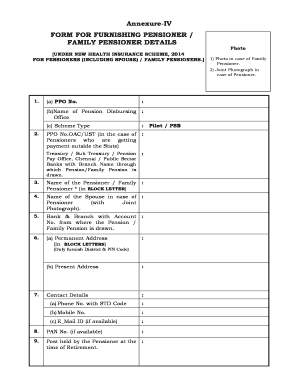
Form for Furnishing Pensioner Family Pensioner Details Annexure Iii


What is the Form for Furnishing Pensioner Family Pensioner Details Annexure III
The Form for Furnishing Pensioner Family Pensioner Details Annexure III is an official document used to collect essential information about the family details of pensioners. This form is crucial for ensuring that family members receive the appropriate benefits and support associated with the pension scheme. It typically includes sections for personal information, relationship details, and other relevant data necessary for processing family pension claims.
Key Elements of the Form for Furnishing Pensioner Family Pensioner Details Annexure III
This form contains several key elements that are vital for accurate completion. These include:
- Pensioner Information: Details such as the pensioner's name, identification number, and contact information.
- Family Member Details: Information about the spouse, children, and other dependents, including their names, ages, and relationship to the pensioner.
- Signature Section: A space for the pensioner to sign, affirming the accuracy of the provided information.
- Submission Instructions: Clear guidelines on how to submit the form, whether electronically or via mail.
Steps to Complete the Form for Furnishing Pensioner Family Pensioner Details Annexure III
Completing the Form for Furnishing Pensioner Family Pensioner Details Annexure III involves a few straightforward steps:
- Gather Required Information: Collect all necessary personal and family details before starting the form.
- Fill Out the Form: Carefully enter the information in the designated fields, ensuring accuracy.
- Review the Information: Double-check all entries for completeness and correctness to avoid delays.
- Sign the Form: Provide your signature to validate the information submitted.
- Submit the Form: Follow the specified submission method, whether online or by mailing it to the appropriate office.
Legal Use of the Form for Furnishing Pensioner Family Pensioner Details Annexure III
The Form for Furnishing Pensioner Family Pensioner Details Annexure III is legally binding when completed correctly. It must adhere to relevant regulations and guidelines to ensure that the information is accepted by the concerned authorities. Compliance with eSignature laws, such as the ESIGN Act, is essential if the form is submitted electronically. This ensures that the digital signature holds the same legal weight as a handwritten signature.
Form Submission Methods
There are several methods available for submitting the Form for Furnishing Pensioner Family Pensioner Details Annexure III:
- Online Submission: Many pensioners can complete and submit the form electronically through designated government or pension service websites.
- Mail Submission: Alternatively, the form can be printed, filled out, and mailed to the appropriate pension office.
- In-Person Submission: Some may choose to deliver the completed form directly to a local pension office for immediate processing.
Quick guide on how to complete form for furnishing pensioner family pensioner details annexure iii
Effortlessly Prepare Form For Furnishing Pensioner Family Pensioner Details Annexure Iii on Any Device
Digital document management has become increasingly popular among businesses and individuals alike. It offers an ideal eco-friendly alternative to conventional printed and signed paperwork, allowing you to locate the necessary form and securely store it online. airSlate SignNow provides all the tools required to create, edit, and eSign your documents quickly without any delays. Manage Form For Furnishing Pensioner Family Pensioner Details Annexure Iii on any platform with the airSlate SignNow Android or iOS applications and enhance any document-centered workflow today.
How to Edit and eSign Form For Furnishing Pensioner Family Pensioner Details Annexure Iii with Ease
- Find Form For Furnishing Pensioner Family Pensioner Details Annexure Iii and then click Obtain Form to begin.
- Utilize the tools we provide to complete your document.
- Emphasize important sections of the documents or redact sensitive information with the tools that airSlate SignNow specifically offers for that purpose.
- Create your signature using the Sign tool, which only takes seconds and holds the same legal validity as a traditional wet ink signature.
- Review all the details and then click on the Finish button to save your changes.
- Choose how you would like to share your form, via email, text message (SMS), invitation link, or download it to your computer.
Say goodbye to lost or misplaced documents, tedious form searching, or mistakes that require printing new document copies. airSlate SignNow fulfills all your document management needs with just a few clicks from any device you prefer. Modify and eSign Form For Furnishing Pensioner Family Pensioner Details Annexure Iii to ensure effective communication at every stage of your form preparation process with airSlate SignNow.
Create this form in 5 minutes or less
Create this form in 5 minutes!
How to create an eSignature for the form for furnishing pensioner family pensioner details annexure iii
How to create an electronic signature for a PDF online
How to create an electronic signature for a PDF in Google Chrome
How to create an e-signature for signing PDFs in Gmail
How to create an e-signature right from your smartphone
How to create an e-signature for a PDF on iOS
How to create an e-signature for a PDF on Android
People also ask
-
What is the 'form for furnishing pensioner family pensioner details annexure iii'?
The 'form for furnishing pensioner family pensioner details annexure iii' is a document that collects essential information from pensioners and their families. This form facilitates the processing of pension benefits and ensures accurate record keeping. airSlate SignNow simplifies filling out this form with its intuitive template features.
-
How can airSlate SignNow help with completing the 'form for furnishing pensioner family pensioner details annexure iii'?
airSlate SignNow allows users to create, customize, and eSign the 'form for furnishing pensioner family pensioner details annexure iii' seamlessly. Its user-friendly interface makes it easy to fill in the required information, upload necessary documents, and get instant signatures. You can manage all your pension documents in one place, ensuring efficiency.
-
Is there a cost associated with using airSlate SignNow for the pensioner details form?
Yes, airSlate SignNow offers various pricing plans to suit different needs. Each plan provides features to effectively manage the 'form for furnishing pensioner family pensioner details annexure iii'. With competitive pricing, it remains a cost-effective solution for both individuals and organizations.
-
What features does airSlate SignNow offer for the pensioner family pensioner details form?
airSlate SignNow provides features such as document templates, automated workflows, and secure cloud storage, specifically designed for the 'form for furnishing pensioner family pensioner details annexure iii'. These features streamline the completion and management of pension documents while enhancing efficiency and accuracy.
-
Are there any integrations available for airSlate SignNow related to the pensioner details form?
Yes, airSlate SignNow integrates with various third-party applications, enhancing its functionalities for managing the 'form for furnishing pensioner family pensioner details annexure iii'. Users can connect it with popular tools like Google Drive, Dropbox, and CRM systems for a more efficient document workflow.
-
How secure is the process of signing the pensioner family pensioner details form with airSlate SignNow?
Security is a top priority at airSlate SignNow. The platform employs industry-standard encryption and complies with legal regulations to ensure that your 'form for furnishing pensioner family pensioner details annexure iii' is safe throughout the signing process. Users can be confident in the confidentiality of their sensitive information.
-
Can I track the status of my 'form for furnishing pensioner family pensioner details annexure iii' with airSlate SignNow?
Absolutely! airSlate SignNow provides real-time tracking of document statuses so you can monitor your 'form for furnishing pensioner family pensioner details annexure iii'. You’ll receive notifications when the document is viewed, signed, or completed, ensuring you stay updated on your pension-related paperwork.
Get more for Form For Furnishing Pensioner Family Pensioner Details Annexure Iii
- Wwwsignnowcomfill and sign pdf form79640make sure you are aware of possible nancial consequences
- Temporary hearing aid dispenser license initial application form
- 2020 form wa doh 646 164 fill online printable fillable
- Wwwpdffillercom334408022 ncp 1 lppdf massmasshealth non custodial parent form fill online printable
- New york state bar exam application allexampapercom form
- Non motor vehicle case form
- Explanation of rights and form
- Fillable online parent coordinator qualification statement form
Find out other Form For Furnishing Pensioner Family Pensioner Details Annexure Iii
- Can I Electronic signature Hawaii Insurance PDF
- Help Me With Electronic signature Colorado High Tech Form
- How To Electronic signature Indiana Insurance Document
- Can I Electronic signature Virginia Education Word
- How To Electronic signature Louisiana Insurance Document
- Can I Electronic signature Florida High Tech Document
- Can I Electronic signature Minnesota Insurance PDF
- How Do I Electronic signature Minnesota Insurance Document
- How To Electronic signature Missouri Insurance Form
- How Can I Electronic signature New Jersey Insurance Document
- How To Electronic signature Indiana High Tech Document
- How Do I Electronic signature Indiana High Tech Document
- How Can I Electronic signature Ohio Insurance Document
- Can I Electronic signature South Dakota Insurance PPT
- How Can I Electronic signature Maine Lawers PPT
- How To Electronic signature Maine Lawers PPT
- Help Me With Electronic signature Minnesota Lawers PDF
- How To Electronic signature Ohio High Tech Presentation
- How Can I Electronic signature Alabama Legal PDF
- How To Electronic signature Alaska Legal Document