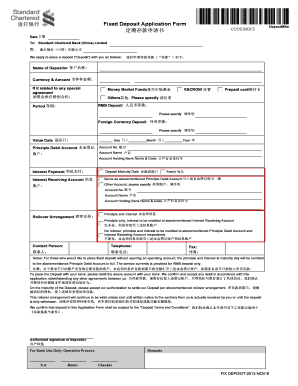
Fixed Deposit Form


What is the Fixed Deposit Form
The Fixed Deposit Form is a crucial document used by individuals to open a fixed deposit account with a bank, such as SBI. This form collects essential information from the depositor, including personal details, deposit amount, and tenure. It serves as a formal request to the bank to secure funds for a specified period at a predetermined interest rate. Understanding the purpose of this form is vital for anyone looking to invest their savings securely while earning interest.
How to obtain the Fixed Deposit Form
The Fixed Deposit Form can be obtained in several ways. Customers can visit their nearest SBI branch and request a physical copy from the bank staff. Alternatively, the form is available for download online in PDF format, allowing users to print it directly from their devices. This convenience enables potential depositors to prepare their applications ahead of time, ensuring a smoother account opening process.
Steps to complete the Fixed Deposit Form
Completing the Fixed Deposit Form involves several straightforward steps:
- Begin by filling in your personal information, including your name, address, and contact details.
- Specify the deposit amount you wish to invest and select the tenure for the fixed deposit.
- Indicate the preferred mode of interest payment, whether monthly, quarterly, or at maturity.
- Provide any required identification documents, such as a government-issued ID or proof of address.
- Review the completed form for accuracy before submitting it to the bank.
Legal use of the Fixed Deposit Form
The Fixed Deposit Form is legally binding once it is signed and submitted to the bank. It signifies the depositor's agreement to the terms and conditions set forth by the bank regarding the fixed deposit account. For the form to be considered valid, it must comply with relevant banking regulations and the depositor's consent must be clearly documented. Utilizing a reliable platform for electronic submission can enhance the legal standing of the form.
Key elements of the Fixed Deposit Form
Several key elements must be included in the Fixed Deposit Form to ensure its completeness and validity:
- Personal Information: Full name, address, and contact number of the depositor.
- Deposit Amount: The total sum being deposited.
- Tenure: The duration for which the deposit will be held.
- Interest Payment Preference: Options for how interest will be disbursed.
- Signature: The depositor's signature to validate the form.
Form Submission Methods
The Fixed Deposit Form can be submitted through various methods to accommodate different preferences:
- In-Person: Submit the completed form directly at the nearest SBI branch.
- Online: Use the bank's online portal to upload the form electronically.
- Mail: Send the filled form via postal service to the designated SBI address.
Quick guide on how to complete fixed deposit form 397968807
Effortlessly Prepare Fixed Deposit Form on Any Device
Digital document management has gained popularity among businesses and individuals. It offers an excellent eco-friendly substitute for conventional printed and signed papers, as you can easily locate the necessary form and securely store it online. airSlate SignNow equips you with everything required to create, modify, and eSign your documents quickly without any delays. Manage Fixed Deposit Form on any platform using airSlate SignNow's Android or iOS applications and enhance any document-centric process today.
How to Modify and eSign Fixed Deposit Form with Ease
- Obtain Fixed Deposit Form and click Get Form to begin.
- Utilize the tools we offer to fill out your document.
- Emphasize pertinent sections of the documents or obscure sensitive information using tools that airSlate SignNow specifically provides for such purposes.
- Create your signature with the Sign feature, which takes mere seconds and holds the same legal validity as a conventional wet ink signature.
- Verify the information and click on the Done button to save your modifications.
- Select your preferred method to share your form, whether by email, text message (SMS), invitation link, or download it to your computer.
Eliminate the worries of lost or mislaid documents, tedious form searching, or errors that necessitate printing new copies. airSlate SignNow takes care of all your document management needs in just a few clicks from any device you choose. Modify and eSign Fixed Deposit Form and ensure outstanding communication at every phase of your form preparation journey with airSlate SignNow.
Create this form in 5 minutes or less
Create this form in 5 minutes!
How to create an eSignature for the fixed deposit form 397968807
How to create an electronic signature for a PDF online
How to create an electronic signature for a PDF in Google Chrome
How to create an e-signature for signing PDFs in Gmail
How to create an e-signature right from your smartphone
How to create an e-signature for a PDF on iOS
How to create an e-signature for a PDF on Android
People also ask
-
What is the sbi fd form fill up process?
The sbi fd form fill up process involves completing a specific form provided by the State Bank of India for fixed deposits. You can easily download the form online, fill it out with the required details, and submit it at your nearest SBI branch. Make sure to provide accurate personal and deposit information to avoid delays.
-
What documents are needed for the sbi fd form fill up?
When preparing for the sbi fd form fill up, you typically need to provide proof of identity, such as an Aadhaar card or passport, as well as proof of address. Additional documents may include PAN card copies. It's essential to check with SBI for any specific documentation requirements.
-
Can I fill up the sbi fd form online?
Yes, you can complete the sbi fd form fill up process online via the SBI website or their mobile app. This allows for a more convenient experience as you can fill out all necessary details from the comfort of your home. After completion, simply submit the form at your nearest branch or complete the online submission if available.
-
What are the benefits of using the sbi fd form fill up service?
Using the sbi fd form fill up service makes the process of opening a fixed deposit simpler and more efficient. It minimizes the chances of errors and omissions in the form, ensuring a smoother transaction. Furthermore, this service can save time and allow you to manage your finances more effectively.
-
Is there a fee associated with the sbi fd form fill up?
There are generally no fees associated with the sbi fd form fill up itself. However, the initial deposit amount for the fixed deposit may vary based on SBI’s requirements. Be sure to consult with their branch for any applicable charges related to the fixed deposit service.
-
How long does the sbi fd form fill up and approval process take?
The time required for the sbi fd form fill up and subsequent approval depends on several factors, including document verification. Typically, once you submit your completed form along with the required documents, approval can take anywhere from a few hours to a couple of business days. Check with SBI for specific timelines based on their current workload.
-
Can I modify the details after filling up the sbi fd form?
Once you complete the sbi fd form fill up, any changes will generally require you to submit a new form. It's crucial to double-check all the provided information before submission to minimize the need for modifications later. signNow out to SBI for guidance on making any necessary changes after submission.
Get more for Fixed Deposit Form
- Land disturbing activity permit application checklist form
- Non resident military affidavit for exemption of excise tax maternity reimbursement form dol wa
- Washington license form
- Liq 871 form
- Form 5208c 1 210042216
- Washington business form
- Business change form700 16011 2010indd bls dor wa
- Wa lump agreement form
Find out other Fixed Deposit Form
- Can I Sign Georgia Assignment of Mortgage
- Sign Kentucky Escrow Agreement Simple
- How To Sign New Jersey Non-Disturbance Agreement
- How To Sign Illinois Sales Invoice Template
- How Do I Sign Indiana Sales Invoice Template
- Sign North Carolina Equipment Sales Agreement Online
- Sign South Dakota Sales Invoice Template Free
- How Can I Sign Nevada Sales Proposal Template
- Can I Sign Texas Confirmation Of Reservation Or Order
- How To Sign Illinois Product Defect Notice
- Sign New Mexico Refund Request Form Mobile
- Sign Alaska Sponsorship Agreement Safe
- How To Sign Massachusetts Copyright License Agreement
- How Do I Sign Vermont Online Tutoring Services Proposal Template
- How Do I Sign North Carolina Medical Records Release
- Sign Idaho Domain Name Registration Agreement Easy
- Sign Indiana Domain Name Registration Agreement Myself
- Sign New Mexico Domain Name Registration Agreement Easy
- How To Sign Wisconsin Domain Name Registration Agreement
- Sign Wyoming Domain Name Registration Agreement Safe