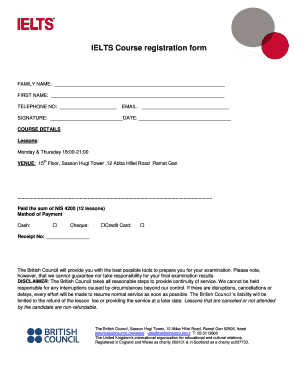
Ielts Application Form Filled Sample


What is the IELTS application form filled sample?
The IELTS application form filled sample serves as a representation of the official document required for registering for the International English Language Testing System (IELTS). This form collects essential information from candidates, including personal details, contact information, and test preferences. It is crucial for applicants to accurately complete this form to ensure their registration is processed smoothly. The filled sample can also illustrate how to properly fill out the form, providing guidance on required fields and common mistakes to avoid.
Key elements of the IELTS application form filled sample
Understanding the key elements of the IELTS application form is vital for successful completion. The form typically includes the following sections:
- Personal Information: This section requires the candidate's full name, date of birth, and nationality.
- Contact Details: Applicants must provide their email address and phone number for communication purposes.
- Test Type: Candidates need to specify whether they are taking the Academic or General Training test.
- Preferred Test Dates: This section allows candidates to select their desired test dates and locations.
- Identification Document: Applicants must indicate the type of identification they will present on the test day.
Each of these elements plays a critical role in ensuring that the application is complete and accurate.
Steps to complete the IELTS application form filled sample
Completing the IELTS application form requires careful attention to detail. Here are the steps to follow:
- Gather Required Information: Collect all necessary personal and contact details before starting the form.
- Choose the Test Type: Decide whether you will take the Academic or General Training IELTS.
- Select Test Dates and Locations: Review available dates and choose the most convenient location.
- Complete the Form: Fill in all required fields accurately, ensuring there are no typos.
- Review Your Application: Double-check all information for accuracy and completeness.
- Submit the Form: Follow the submission guidelines, whether online or by mail.
Following these steps helps to minimize errors and ensures a smooth application process.
How to use the IELTS application form filled sample
The IELTS application form filled sample can be a valuable reference for applicants. To use it effectively:
- Study the Format: Familiarize yourself with the layout and structure of the form.
- Refer to Completed Examples: Use the filled sample to understand how to properly complete each section.
- Practice Filling Out the Form: Consider using a blank version to practice before submitting your actual application.
- Check for Common Errors: Identify and learn from common mistakes illustrated in the sample.
This approach can enhance your confidence in completing your own application form.
Legal use of the IELTS application form filled sample
The IELTS application form filled sample is not just a guide; it also has legal significance. When you submit your application, the information provided must be truthful and accurate. Misrepresentation can lead to disqualification from the test or other penalties. Therefore, it is essential to:
- Provide Accurate Information: Ensure all details are correct to avoid legal issues.
- Understand the Terms: Familiarize yourself with the terms and conditions associated with the IELTS registration.
- Maintain Confidentiality: Keep your personal information secure and private.
Adhering to these legal considerations helps protect your rights and ensures compliance with IELTS regulations.
How to obtain the IELTS application form filled sample
Obtaining the IELTS application form filled sample is straightforward. Here are the steps to follow:
- Visit the Official IELTS Website: The official site often provides downloadable resources, including sample forms.
- Contact Local Test Centers: Reach out to test centers in your area for guidance and sample forms.
- Use Educational Resources: Many educational institutions offer resources for prospective IELTS candidates, including sample forms.
These methods can help you access the necessary materials to prepare for your IELTS application.
Quick guide on how to complete ielts application form filled sample 22286336
Complete Ielts Application Form Filled Sample effortlessly on any device
Digital document management has gained traction among businesses and individuals. It serves as an ideal environmentally friendly alternative to traditional printed and signed forms, allowing you to acquire the correct document and keep it securely online. airSlate SignNow equips you with all the necessary tools to create, edit, and electronically sign your documents quickly without delays. Manage Ielts Application Form Filled Sample on any platform with airSlate SignNow's Android or iOS applications and streamline any document-related process today.
Steps to edit and eSign Ielts Application Form Filled Sample with ease
- Obtain Ielts Application Form Filled Sample and then click Get Form to begin.
- Utilize the tools we offer to fill out your form.
- Emphasize important sections of the documents or obscure sensitive information with tools specifically provided by airSlate SignNow for that purpose.
- Create your eSignature using the Sign feature, which takes mere seconds and holds the same legal significance as a traditional handwritten signature.
- Review the information and click on the Done button to save your changes.
- Select how you want to send your form, whether by email, text message (SMS), invitation link, or download it to your computer.
Eliminate concerns about lost or mislaid documents, tedious form searching, or mistakes that necessitate reprinting new copies. airSlate SignNow addresses all your document management needs in just a few clicks from any device of your choosing. Edit and eSign Ielts Application Form Filled Sample and ensure effective communication throughout your document preparation process with airSlate SignNow.
Create this form in 5 minutes or less
Create this form in 5 minutes!
How to create an eSignature for the ielts application form filled sample 22286336
How to create an electronic signature for a PDF online
How to create an electronic signature for a PDF in Google Chrome
How to create an e-signature for signing PDFs in Gmail
How to create an e-signature right from your smartphone
How to create an e-signature for a PDF on iOS
How to create an e-signature for a PDF on Android
People also ask
-
What is an IELTS application form?
The IELTS application form is a crucial document that candidates must complete to register for the IELTS test. It collects essential information such as personal details, test dates, and preferred locations. Ensuring accurate completion of your IELTS application form is vital for a smooth registration process.
-
How can airSlate SignNow help with my IELTS application form?
airSlate SignNow allows you to easily fill out and eSign your IELTS application form electronically. Our platform streamlines the process, making it more efficient and reducing the chances of errors. Utilizing our service can help you ensure that your application is submitted on time and accurately.
-
Is there a cost associated with using airSlate SignNow for the IELTS application form?
airSlate SignNow offers various pricing plans to cater to different needs. You can choose a plan that offers the best value for handling your IELTS application form confidently. The cost-effective solution provides numerous features that simplify document management without breaking the bank.
-
What features does airSlate SignNow offer for my IELTS application form?
Our platform provides features like templates, eSignature, document tracking, and secure storage, all tailored for your IELTS application form. These features enable you to manage your document effectively while keeping everything organized. Moreover, the user-friendly interface makes it accessible for everyone.
-
Can I edit my IELTS application form after submission?
Once you submit your IELTS application form, changes are typically restricted, as it's sent directly to the testing authority. However, airSlate SignNow allows you to create a copy of your original application for practice or to discuss with someone before submission. It's crucial to verify all details before finalizing.
-
Does airSlate SignNow integrate with other tools for the IELTS application form?
Yes, airSlate SignNow offers integrations with various third-party applications to enhance your experience with the IELTS application form. Whether you need to collaborate or store documents, our platform can connect with tools like Google Drive and more. This flexibility allows for a seamless workflow.
-
What are the benefits of using airSlate SignNow for the IELTS application form?
Using airSlate SignNow for your IELTS application form provides convenience, accessibility, and efficiency. You can complete your application anytime, from anywhere, ensuring you never miss a deadline. Additionally, electronic signatures save time, making the process smoother and more secure.
Get more for Ielts Application Form Filled Sample
Find out other Ielts Application Form Filled Sample
- Electronic signature Maryland Car Dealer POA Now
- Electronic signature Oklahoma Banking Affidavit Of Heirship Mobile
- Electronic signature Oklahoma Banking Separation Agreement Myself
- Electronic signature Hawaii Business Operations Permission Slip Free
- How Do I Electronic signature Hawaii Business Operations Forbearance Agreement
- Electronic signature Massachusetts Car Dealer Operating Agreement Free
- How To Electronic signature Minnesota Car Dealer Credit Memo
- Electronic signature Mississippi Car Dealer IOU Now
- Electronic signature New Hampshire Car Dealer NDA Now
- Help Me With Electronic signature New Hampshire Car Dealer Warranty Deed
- Electronic signature New Hampshire Car Dealer IOU Simple
- Electronic signature Indiana Business Operations Limited Power Of Attorney Online
- Electronic signature Iowa Business Operations Resignation Letter Online
- Electronic signature North Carolina Car Dealer Purchase Order Template Safe
- Electronic signature Kentucky Business Operations Quitclaim Deed Mobile
- Electronic signature Pennsylvania Car Dealer POA Later
- Electronic signature Louisiana Business Operations Last Will And Testament Myself
- Electronic signature South Dakota Car Dealer Quitclaim Deed Myself
- Help Me With Electronic signature South Dakota Car Dealer Quitclaim Deed
- Electronic signature South Dakota Car Dealer Affidavit Of Heirship Free