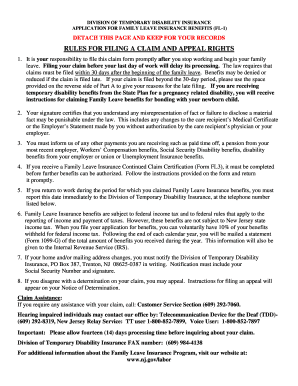
Fl3 Form Nj PDF 2012


What is the Fl3 Form Nj Pdf
The NJ FL3 form, also known as the New Jersey Family Leave Insurance Application, is a crucial document used by employees seeking benefits related to family leave. This form allows individuals to apply for financial support while taking time off to care for a family member or to bond with a newborn. Understanding the purpose and requirements of the FL3 form is essential for ensuring a smooth application process.
How to use the Fl3 Form Nj Pdf
To effectively use the NJ FL3 form, applicants should first download the form in PDF format. Once obtained, carefully read the instructions provided to ensure all necessary information is included. The form requires personal details, such as the applicant's name, Social Security number, and the reason for the leave. Completing the form accurately is vital for timely processing of benefits.
Steps to complete the Fl3 Form Nj Pdf
Completing the NJ FL3 form involves several key steps:
- Download the FL3 form from an official source.
- Fill in your personal information, including your name and contact details.
- Specify the reason for your family leave, ensuring it aligns with eligibility criteria.
- Provide any required documentation to support your application.
- Review the completed form for accuracy before submission.
Following these steps will help ensure that your application is processed without unnecessary delays.
Legal use of the Fl3 Form Nj Pdf
The NJ FL3 form is legally recognized as a valid application for family leave benefits under New Jersey law. To ensure its legal use, applicants must comply with all state regulations regarding family leave insurance. This includes submitting the form within the designated time frame and providing accurate information. Failure to adhere to these guidelines may result in delays or denial of benefits.
Eligibility Criteria
To qualify for benefits through the NJ FL3 form, applicants must meet specific eligibility criteria set by the state. Generally, individuals must be employed and have contributed to the Family Leave Insurance program. Additionally, the leave must be taken for a qualifying reason, such as caring for a seriously ill family member or bonding with a new child. Understanding these criteria is essential for a successful application.
Form Submission Methods
Applicants can submit the NJ FL3 form through various methods to ensure convenience. The form can be submitted online through the New Jersey Department of Labor's website, mailed to the appropriate office, or delivered in person. Each submission method has its own processing times, so applicants should choose the option that best fits their needs.
Quick guide on how to complete fl3 form nj pdf
Complete Fl3 Form Nj Pdf effortlessly on any device
Web-based document management has become increasingly popular among businesses and individuals. It offers an ideal eco-friendly alternative to traditional printed and signed documents, allowing you to locate the required form and securely save it online. airSlate SignNow equips you with all the tools necessary to create, modify, and eSign your documents swiftly without delays. Handle Fl3 Form Nj Pdf on any device using airSlate SignNow's Android or iOS applications and streamline any document-related task today.
How to alter and eSign Fl3 Form Nj Pdf with ease
- Locate Fl3 Form Nj Pdf and then press Get Form to begin.
- Utilize the tools we offer to complete your document.
- Emphasize important sections of the documents or obscure sensitive information with tools that airSlate SignNow provides specifically for that purpose.
- Create your signature using the Sign tool, which takes mere seconds and carries the same legal validity as a conventional wet ink signature.
- Review the details and then hit the Done button to save your modifications.
- Choose how you would like to share your form: by email, text message (SMS), invite link, or by downloading it to your computer.
Say goodbye to lost or misplaced documents, tedious form searches, or errors that require reprinting new document copies. airSlate SignNow manages all your document administration needs in just a few clicks from any device you prefer. Modify and eSign Fl3 Form Nj Pdf and maintain outstanding communication at every stage of your form preparation journey with airSlate SignNow.
Create this form in 5 minutes or less
Find and fill out the correct fl3 form nj pdf
Create this form in 5 minutes!
How to create an eSignature for the fl3 form nj pdf
How to create an electronic signature for a PDF online
How to create an electronic signature for a PDF in Google Chrome
How to create an e-signature for signing PDFs in Gmail
How to create an e-signature right from your smartphone
How to create an e-signature for a PDF on iOS
How to create an e-signature for a PDF on Android
People also ask
-
What is the NJ FL3 form and how is it used?
The NJ FL3 form is a crucial document used for property tax appeals in New Jersey. Businesses looking to challenge property assessment values can utilize the NJ FL3 form to submit their appeals effectively. Using airSlate SignNow streamlines this process, allowing you to eSign and send documents securely.
-
How can airSlate SignNow help with filing the NJ FL3 form?
airSlate SignNow provides an intuitive platform to prepare and eSign your NJ FL3 form effortlessly. With features that simplify filling out and legally signing documents, users can ensure that their property tax appeal submissions are accurate and timely. This reduces the stress often associated with paperwork.
-
Is there a cost to use airSlate SignNow for the NJ FL3 form?
Yes, airSlate SignNow offers various pricing plans to cater to different business needs, including those who need to file the NJ FL3 form. With affordable subscription options, users can access all necessary features for document management and eSigning without breaking the bank. This cost-effective solution is ideal for businesses managing multiple forms.
-
What features are included in airSlate SignNow for handling documents like the NJ FL3 form?
airSlate SignNow includes a host of features such as customizable templates, secure eSigning, and cloud storage to manage documents like the NJ FL3 form. Users can track their signature status in real-time, ensuring a smooth filing process. These tools enhance both efficiency and accuracy when dealing with important legal documents.
-
Can I integrate airSlate SignNow with other applications for the NJ FL3 form?
Absolutely! airSlate SignNow offers integrations with various applications, allowing seamless workflow automation when handling the NJ FL3 form. Whether you use CRM systems or document storage solutions, integrating with airSlate SignNow enhances your overall document management process, saving time and reducing errors.
-
Is airSlate SignNow compliant with legal standards for the NJ FL3 form?
Yes, airSlate SignNow ensures compliance with legal standards required for eSigning documents, including the NJ FL3 form. The platform follows strict regulations to protect your data and maintain the integrity of your signed documents. This compliance provides peace of mind for businesses navigating the complexities of property tax appeals.
-
What are the benefits of using airSlate SignNow for the NJ FL3 form over traditional methods?
Using airSlate SignNow for the NJ FL3 form brings numerous benefits over traditional filing methods, including speed, efficiency, and enhanced security. The digital platform allows users to fill out, eSign, and send documents from anywhere, reducing the need for physical paperwork. This modernization simplifies the process, particularly for those managing multiple property tax appeals.
Get more for Fl3 Form Nj Pdf
- Freight forward pick up request form post haste couriers
- Form 3055 44004338
- Theatre resume template form
- Appendix social security information pennsylvania liquor control
- Course enrollment request form high school dual enrollme
- Course enrollment request form pdf mcneese state university mcneese
- Isu course completion contract form
- Off campus coursework permission form clarkson
Find out other Fl3 Form Nj Pdf
- Electronic signature Real Estate Document Utah Safe
- Electronic signature Oregon Police Living Will Now
- Electronic signature Pennsylvania Police Executive Summary Template Free
- Electronic signature Pennsylvania Police Forbearance Agreement Fast
- How Do I Electronic signature Pennsylvania Police Forbearance Agreement
- How Can I Electronic signature Pennsylvania Police Forbearance Agreement
- Electronic signature Washington Real Estate Purchase Order Template Mobile
- Electronic signature West Virginia Real Estate Last Will And Testament Online
- Electronic signature Texas Police Lease Termination Letter Safe
- How To Electronic signature Texas Police Stock Certificate
- How Can I Electronic signature Wyoming Real Estate Quitclaim Deed
- Electronic signature Virginia Police Quitclaim Deed Secure
- How Can I Electronic signature West Virginia Police Letter Of Intent
- How Do I Electronic signature Washington Police Promissory Note Template
- Electronic signature Wisconsin Police Permission Slip Free
- Electronic signature Minnesota Sports Limited Power Of Attorney Fast
- Electronic signature Alabama Courts Quitclaim Deed Safe
- How To Electronic signature Alabama Courts Stock Certificate
- Can I Electronic signature Arkansas Courts Operating Agreement
- How Do I Electronic signature Georgia Courts Agreement