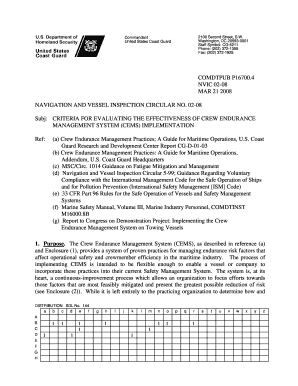
Coast Guard Memo Template Form


What is the Coast Guard Memo Template
The Coast Guard memo template is a standardized document used by the United States Coast Guard for various official communications. This template serves as a framework for conveying important information, directives, and decisions within the organization. It ensures consistency in format and content, making it easier for personnel to understand and process the information. The memo typically includes sections for the subject, date, recipient, sender, and the main body of the message, which outlines the purpose and details of the communication.
How to use the Coast Guard Memo Template
Utilizing the Coast Guard memo template involves several straightforward steps. First, download the template from a reliable source or create a new document using a word processing application. Next, fill in the required fields, including the subject line, date, and recipient's information. It is essential to clearly articulate the message in the body, ensuring that all necessary details are included. After completing the memo, review it for clarity and accuracy before distributing it to the intended recipients, either electronically or in print.
Steps to complete the Coast Guard Memo Template
Completing the Coast Guard memo template requires attention to detail. Follow these steps for effective completion:
- Open the template in your preferred word processing software.
- Enter the date in the designated section.
- Fill in the recipient's name and title, ensuring correct spelling and titles.
- Write a clear and concise subject line that reflects the memo's purpose.
- In the body of the memo, state the purpose clearly, providing all necessary details and context.
- Conclude with any required actions or follow-up information.
- Proofread the memo for errors before finalizing it.
Legal use of the Coast Guard Memo Template
The legal use of the Coast Guard memo template is crucial for maintaining compliance with organizational and regulatory standards. When properly completed and distributed, the memo serves as an official record of communications and decisions made within the Coast Guard. It is essential to ensure that the memo adheres to any relevant legal guidelines, including those related to confidentiality and data protection. Using a reliable digital platform for creating and signing the memo can enhance its legal standing by providing secure storage and a verifiable audit trail.
Key elements of the Coast Guard Memo Template
Key elements of the Coast Guard memo template include:
- Date: The date the memo is written.
- To: The recipient's name and title.
- From: The sender's name and title.
- Subject: A brief description of the memo's topic.
- Body: The main content that outlines the purpose and details of the memo.
- Signature: The sender's signature, which may be handwritten or electronic.
Examples of using the Coast Guard Memo Template
Examples of using the Coast Guard memo template can illustrate its versatility. For instance, it may be used to communicate operational changes, announce training schedules, or provide updates on policy changes. Another example could involve issuing directives related to safety protocols or compliance requirements. Each memo serves as a formal record, ensuring that all personnel are informed and aligned with the organization's objectives and regulations.
Quick guide on how to complete coast guard memo template
Complete Coast Guard Memo Template effortlessly on any gadget
Digital document management has gained popularity among businesses and individuals. It offers an excellent eco-friendly substitute for conventional printed and signed materials, allowing you to locate the correct form and securely store it online. airSlate SignNow equips you with all the necessary tools to create, modify, and eSign your documents swiftly without interruptions. Manage Coast Guard Memo Template on any device with airSlate SignNow's Android or iOS applications and simplify any document-related tasks today.
How to modify and eSign Coast Guard Memo Template with ease
- Obtain Coast Guard Memo Template and click on Get Form to begin.
- Make use of the tools we offer to complete your document.
- Emphasize pertinent sections of the documents or conceal sensitive information with tools that airSlate SignNow provides specifically for this task.
- Generate your signature using the Sign tool, which takes mere seconds and carries the same legal validity as a conventional wet ink signature.
- Review the details and click on the Done button to save your modifications.
- Choose how you want to share your form, via email, text message (SMS), or invitation link, or download it to your computer.
Eliminate worries about lost or misplaced files, tedious form navigation, or errors that necessitate printing new document copies. airSlate SignNow addresses all your document management needs in just a few clicks from any device you prefer. Modify and eSign Coast Guard Memo Template and ensure excellent communication at every stage of the form preparation process with airSlate SignNow.
Create this form in 5 minutes or less
Create this form in 5 minutes!
How to create an eSignature for the coast guard memo template
How to create an electronic signature for a PDF online
How to create an electronic signature for a PDF in Google Chrome
How to create an e-signature for signing PDFs in Gmail
How to create an e-signature right from your smartphone
How to create an e-signature for a PDF on iOS
How to create an e-signature for a PDF on Android
People also ask
-
What is a coast guard memo template and how can it be used?
A coast guard memo template is a structured document designed to facilitate communication within the Coast Guard organization. It simplifies the process of drafting official memos, ensuring clarity and consistency. With airSlate SignNow, you can easily customize this template to meet your specific needs.
-
How does airSlate SignNow enhance the use of a coast guard memo template?
airSlate SignNow streamlines the process of using a coast guard memo template by allowing you to fill out, sign, and share documents electronically. The platform's user-friendly interface and secure e-signature functionalities make it efficient for Coast Guard personnel to manage their communications. You can save time and reduce errors with our comprehensive features.
-
Is the coast guard memo template customizable?
Yes, the coast guard memo template is fully customizable within airSlate SignNow. You can easily modify the text, add your organization's logo, and adjust sections to fit your specific requirements. This flexibility helps create professional memos that accurately represent your agency.
-
What are the pricing options for using the coast guard memo template with airSlate SignNow?
airSlate SignNow offers various pricing plans to cater to different organizational needs, including options for using the coast guard memo template. You can choose from monthly or annual subscriptions, with all plans providing access to essential features like e-signatures and document tracking. Visit our pricing page for detailed information.
-
Can I share the coast guard memo template with team members?
Absolutely! airSlate SignNow allows you to easily share the coast guard memo template with your team members for collaboration. You can send the template via email or provide access directly within the platform, ensuring everyone is aligned and can contribute to the document.
-
What security measures are in place when using the coast guard memo template?
Security is a top priority at airSlate SignNow. When using the coast guard memo template, your documents are protected with encryption, and access controls ensure that only authorized users can view or edit the content. Additionally, we comply with industry standards to safeguard your sensitive information.
-
What integrations does airSlate SignNow offer for the coast guard memo template?
AirSlate SignNow seamlessly integrates with various applications, enhancing the functionality of your coast guard memo template. You can connect with popular tools like Google Drive, Microsoft Office, and more to streamline your workflow. These integrations allow for efficient document management and storage.
Get more for Coast Guard Memo Template
Find out other Coast Guard Memo Template
- Electronic signature Michigan Email Cover Letter Template Free
- Electronic signature Delaware Termination Letter Template Now
- How Can I Electronic signature Washington Employee Performance Review Template
- Electronic signature Florida Independent Contractor Agreement Template Now
- Electronic signature Michigan Independent Contractor Agreement Template Now
- Electronic signature Oregon Independent Contractor Agreement Template Computer
- Electronic signature Texas Independent Contractor Agreement Template Later
- Electronic signature Florida Employee Referral Form Secure
- How To Electronic signature Florida CV Form Template
- Electronic signature Mississippi CV Form Template Easy
- Electronic signature Ohio CV Form Template Safe
- Electronic signature Nevada Employee Reference Request Mobile
- How To Electronic signature Washington Employee Reference Request
- Electronic signature New York Working Time Control Form Easy
- How To Electronic signature Kansas Software Development Proposal Template
- Electronic signature Utah Mobile App Design Proposal Template Fast
- Electronic signature Nevada Software Development Agreement Template Free
- Electronic signature New York Operating Agreement Safe
- How To eSignature Indiana Reseller Agreement
- Electronic signature Delaware Joint Venture Agreement Template Free