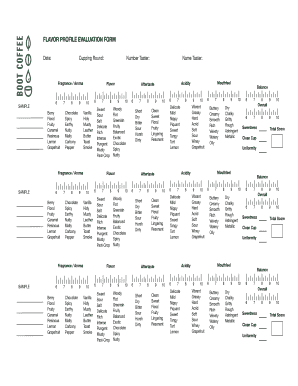
Boot Coffee Cupping Form


What is the Boot Coffee Cupping Form
The Boot Coffee Cupping Form is a specialized document used in the coffee industry to evaluate and record the sensory attributes of coffee beans. This form is essential for professionals who assess coffee quality through cupping, a method that involves tasting and analyzing the flavor, aroma, and overall characteristics of different coffee samples. By using this form, cuppers can systematically document their findings, which aids in quality control and product development.
How to Use the Boot Coffee Cupping Form
To effectively use the Boot Coffee Cupping Form, begin by preparing your coffee samples according to standard cupping protocols. This typically involves grinding the coffee to a specific coarseness and steeping it in hot water for a set period. Once the coffee is ready, use the form to note various attributes such as aroma, flavor, acidity, body, and aftertaste. Each section of the form is designed to capture specific details, ensuring a comprehensive evaluation of the coffee being assessed.
Steps to Complete the Boot Coffee Cupping Form
Completing the Boot Coffee Cupping Form involves several key steps:
- Prepare Samples: Grind the coffee beans and brew them according to cupping standards.
- Assess Aroma: Smell the coffee before and after brewing, noting any distinct scents.
- Taste Evaluation: Use a spoon to slurp the coffee, allowing it to coat your palate for a thorough flavor assessment.
- Document Findings: Fill out the form by rating each attribute on a scale, providing comments where necessary.
- Review: After completing the form, review your notes to ensure accuracy and clarity.
Legal Use of the Boot Coffee Cupping Form
The Boot Coffee Cupping Form can be used as a legally binding document when it is filled out and signed electronically. To ensure compliance with U.S. laws regarding electronic signatures, it is important to use a reliable eSignature platform. This platform should provide features such as audit trails and encryption to protect the integrity of the document. By adhering to these legal standards, the evaluations recorded on the form can be recognized in business transactions and quality assessments.
Key Elements of the Boot Coffee Cupping Form
Key elements of the Boot Coffee Cupping Form include sections for recording the coffee's origin, roast level, and specific tasting notes. Additionally, the form typically includes scales for rating various attributes such as acidity, sweetness, and balance. These elements are crucial for providing a comprehensive overview of the coffee's quality and for facilitating comparisons between different samples.
Examples of Using the Boot Coffee Cupping Form
Examples of using the Boot Coffee Cupping Form can be found in various settings, such as coffee competitions, quality control in roasting facilities, and educational workshops. In competitions, judges use the form to provide standardized evaluations of each entry, ensuring fairness and consistency. Roasters may use the form to track the quality of their beans over time, while educators can use it to teach students about sensory evaluation techniques.
Quick guide on how to complete boot coffee cupping form
Effortlessly Prepare Boot Coffee Cupping Form on Any Device
Managing documents online has gained popularity among businesses and individuals alike. It presents an ideal eco-friendly substitute for traditional printed and signed documents, allowing easy access to the correct form and safe online storage. airSlate SignNow equips you with all the necessary tools to create, modify, and electronically sign your documents promptly. Handle Boot Coffee Cupping Form on any device with the airSlate SignNow Android or iOS applications and enhance any document-related procedure today.
The easiest way to modify and electronically sign Boot Coffee Cupping Form with ease
- Obtain Boot Coffee Cupping Form and click Get Form to begin.
- Utilize the tools we provide to complete your form.
- Highlight important sections of the documents or conceal sensitive information using tools specifically offered by airSlate SignNow for this purpose.
- Generate your signature with the Sign tool, which takes just seconds and holds the same legal validity as a conventional wet ink signature.
- Verify all the details and click on the Done button to save your changes.
- Choose your preferred method of sharing your form, whether by email, SMS, invite link, or downloading it to your computer.
Say goodbye to lost or misplaced documents, tedious form searches, or errors that require printing new document copies. airSlate SignNow meets all your document management needs in just a few clicks from any device of your choice. Edit and electronically sign Boot Coffee Cupping Form to ensure excellent communication at every stage of the form preparation process with airSlate SignNow.
Create this form in 5 minutes or less
Create this form in 5 minutes!
How to create an eSignature for the boot coffee cupping form
How to create an electronic signature for a PDF online
How to create an electronic signature for a PDF in Google Chrome
How to create an e-signature for signing PDFs in Gmail
How to create an e-signature right from your smartphone
How to create an e-signature for a PDF on iOS
How to create an e-signature for a PDF on Android
People also ask
-
What is a simple coffee cupping form?
A simple coffee cupping form is a document designed to help coffee professionals evaluate and score different coffee samples during tasting sessions. This form is essential for ensuring that the tasting process is organized and standardized, allowing for easier comparison of flavors, aromas, and overall quality.
-
How can airSlate SignNow improve my simple coffee cupping form process?
airSlate SignNow streamlines the creation and distribution of your simple coffee cupping form, enabling you to send it out for eSignature quickly and efficiently. With our user-friendly interface, you can customize your form to fit your specific tasting needs and collect feedback in real-time.
-
Is there a cost associated with using the simple coffee cupping form on airSlate SignNow?
Yes, airSlate SignNow offers flexible pricing plans based on your business needs. You can easily create and manage your simple coffee cupping form without breaking the bank, making it a cost-effective solution for coffee professionals.
-
What are the key features of the simple coffee cupping form on airSlate SignNow?
The simple coffee cupping form on airSlate SignNow includes customizable fields, easy sharing options, and the ability to collect eSignatures. These features ensure that you have a functional and efficient way to manage your coffee tasting sessions.
-
Can I integrate my simple coffee cupping form with other tools?
Absolutely! airSlate SignNow allows for seamless integrations with various third-party applications, which means you can connect your simple coffee cupping form with tools you already use for project management, CRM, or data analysis.
-
How does the simple coffee cupping form benefit my coffee business?
Utilizing a simple coffee cupping form helps maintain a consistent evaluation process, enhancing the quality of your coffee offerings. It also aids in training staff and improving communication regarding flavor profiles, ultimately elevating your coffee business.
-
Is my data secure when using the simple coffee cupping form on airSlate SignNow?
Yes, airSlate SignNow prioritizes data security, ensuring that all information collected through your simple coffee cupping form is protected. We utilize advanced encryption and comply with industry standards to keep your data safe.
Get more for Boot Coffee Cupping Form
Find out other Boot Coffee Cupping Form
- Electronic signature California Car Lease Agreement Template Free
- How Can I Electronic signature Florida Car Lease Agreement Template
- Electronic signature Kentucky Car Lease Agreement Template Myself
- Electronic signature Texas Car Lease Agreement Template Easy
- Electronic signature New Mexico Articles of Incorporation Template Free
- Electronic signature New Mexico Articles of Incorporation Template Easy
- Electronic signature Oregon Articles of Incorporation Template Simple
- eSignature Montana Direct Deposit Enrollment Form Easy
- How To Electronic signature Nevada Acknowledgement Letter
- Electronic signature New Jersey Acknowledgement Letter Free
- Can I eSignature Oregon Direct Deposit Enrollment Form
- Electronic signature Colorado Attorney Approval Later
- How To Electronic signature Alabama Unlimited Power of Attorney
- Electronic signature Arizona Unlimited Power of Attorney Easy
- Can I Electronic signature California Retainer Agreement Template
- How Can I Electronic signature Missouri Unlimited Power of Attorney
- Electronic signature Montana Unlimited Power of Attorney Secure
- Electronic signature Missouri Unlimited Power of Attorney Fast
- Electronic signature Ohio Unlimited Power of Attorney Easy
- How Can I Electronic signature Oklahoma Unlimited Power of Attorney