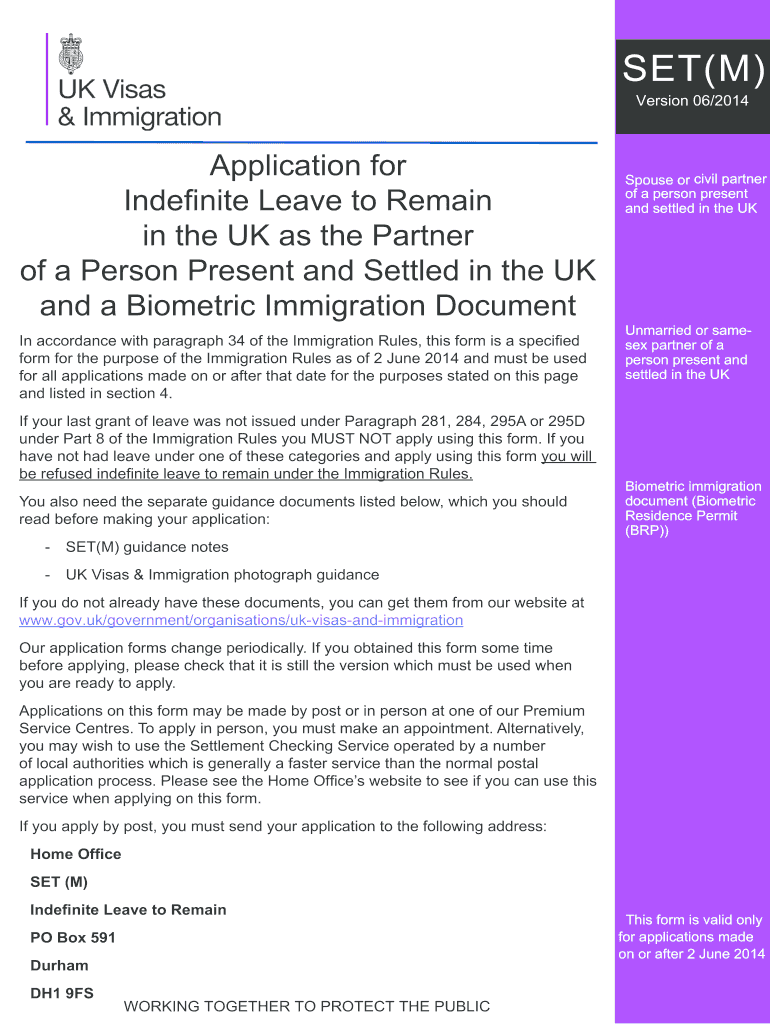
Ilr Application Form Set M PDF


What is the ILR Application Form Set M PDF
The ILR Application Form Set M PDF is a specific document used for applying for Indefinite Leave to Remain (ILR) in the United Kingdom. This form is essential for individuals who wish to settle in the UK after living there for a certain period. The Set M form is designed to capture personal information, immigration history, and other relevant details necessary for processing the application. Understanding the purpose of this form is crucial for applicants to ensure they provide accurate and complete information.
How to Obtain the ILR Application Form Set M PDF
To obtain the ILR Application Form Set M PDF, applicants can visit the official UK government website where immigration forms are available. The form can be downloaded directly as a PDF file, ensuring that it is the most current version. It is important to verify that you are using the latest form to avoid any issues during the application process. Additionally, applicants may also find guidance notes that accompany the form, providing essential instructions on how to fill it out correctly.
Steps to Complete the ILR Application Form Set M PDF
Completing the ILR Application Form Set M PDF involves several key steps:
- Review the eligibility criteria to ensure you qualify for ILR.
- Download the form and any accompanying guidance notes.
- Fill out the form accurately, providing all required personal and immigration information.
- Gather supporting documents, such as proof of residency and identification.
- Double-check the completed form for any errors or omissions.
- Submit the form along with the necessary documents as per the instructions provided.
Legal Use of the ILR Application Form Set M PDF
The ILR Application Form Set M PDF is a legally recognized document used in immigration processes. To ensure its legal validity, applicants must comply with the relevant immigration laws and regulations. This includes providing truthful information and submitting the form within the specified time frames. Failure to adhere to these legal requirements may result in delays or rejections of the application.
Required Documents for the ILR Application Form Set M PDF
When completing the ILR Application Form Set M PDF, applicants must prepare several required documents to support their application. These documents typically include:
- Proof of identity, such as a passport or national ID card.
- Evidence of residency in the UK, like utility bills or rental agreements.
- Immigration history, including previous visas or residence permits.
- Any additional documents specified in the guidance notes accompanying the form.
Form Submission Methods for the ILR Application Form Set M PDF
Applicants can submit the ILR Application Form Set M PDF through various methods. The most common submission methods include:
- Online submission via the UK government’s immigration portal.
- Mailing the completed form and supporting documents to the appropriate immigration office.
- In-person submission at designated immigration centers, if applicable.
Quick guide on how to complete ilr application form set m pdf
Prepare Ilr Application Form Set M Pdf effortlessly on any gadget
Digital document management has gained traction among businesses and individuals. It offers an ideal eco-friendly substitute for conventional printed and signed documents, as you can obtain the correct template and securely store it online. airSlate SignNow provides you with all the resources necessary to create, modify, and eSign your documents swiftly without issues. Manage Ilr Application Form Set M Pdf on any gadget with airSlate SignNow's Android or iOS applications and streamline any document-related task today.
The easiest method to modify and eSign Ilr Application Form Set M Pdf without hassle
- Find Ilr Application Form Set M Pdf and click on Get Form to begin.
- Use the tools we provide to fill out your form.
- Emphasize important parts of your documents or redact sensitive information with tools that airSlate SignNow offers specifically for that purpose.
- Generate your eSignature using the Sign tool, which takes mere seconds and carries the same legal validity as a traditional handwritten signature.
- Review all the details and click on the Done button to save your modifications.
- Choose how you wish to send your form, via email, text message (SMS), or invitation link, or download it to your computer.
Eliminate concerns about lost or misfiled documents, tedious form searches, or mistakes requiring new copies to be printed. airSlate SignNow addresses all your document management needs in just a few clicks from any device you prefer. Edit and eSign Ilr Application Form Set M Pdf and ensure excellent communication at every stage of the form preparation process with airSlate SignNow.
Create this form in 5 minutes or less
Create this form in 5 minutes!
How to create an eSignature for the ilr application form set m pdf
How to create an electronic signature for a PDF online
How to create an electronic signature for a PDF in Google Chrome
How to create an e-signature for signing PDFs in Gmail
How to create an e-signature right from your smartphone
How to create an e-signature for a PDF on iOS
How to create an e-signature for a PDF on Android
People also ask
-
What is the ilr application form and why is it important?
The ILR application form is a crucial document for individuals seeking Indefinite Leave to Remain in the UK. It details your immigration history and current status. Proper completion of the ILR application form is vital, as any errors may lead to delays or rejections.
-
How can airSlate SignNow help with completing the ilr application form?
airSlate SignNow offers a user-friendly platform that allows you to fill out and eSign the ILR application form efficiently. With features like document templates and smart fields, you can streamline the application process. This ensures that your form is completed accurately and submitted on time.
-
What features does airSlate SignNow offer for the ilr application form?
airSlate SignNow includes features such as real-time collaboration, customizable templates, and secure eSigning for the ILR application form. These tools make it easier for you to gather necessary information and ensure all parties can contribute effortlessly. Additionally, you have access to tracking and reminders to keep your application process on track.
-
Is there a cost associated with using airSlate SignNow for the ilr application form?
Yes, airSlate SignNow offers a variety of pricing plans to accommodate different needs when submitting your ILR application form. Plans are designed to provide cost-effective solutions based on the number of users and documents you require. A free trial is available, allowing you to evaluate the platform before committing.
-
Can I integrate airSlate SignNow with other tools when submitting the ilr application form?
Absolutely! airSlate SignNow supports integrations with various applications, enabling seamless workflows for your ILR application form submission. You can connect tools like Google Drive, Zapier, and others to enhance your document management and collaboration capabilities.
-
Are there templates available for the ilr application form in airSlate SignNow?
Yes, airSlate SignNow provides customizable templates specifically designed for the ILR application form. These templates help simplify the documentation process by providing structured fields for easy input. This ensures you don’t miss any important information required for your application.
-
What are the benefits of using airSlate SignNow for the ilr application form?
Using airSlate SignNow for your ILR application form offers numerous benefits, including time savings, enhanced accuracy, and improved collaboration. The easy-to-use interface allows you to complete and sign documents quickly, reducing the chances of errors. Additionally, the platform’s security features ensure your sensitive information is protected throughout the process.
Get more for Ilr Application Form Set M Pdf
- Denominators for intensive care unit form
- Exotic dancer contract template form
- Vessel registration application georgia dnr wildlife resources form
- Emaar alterations department form
- Ma10000 form
- Aarts transcript request form
- Certification of health care provider for family members serious health condition fmla form 2678
- Identogo binghamton ny form
Find out other Ilr Application Form Set M Pdf
- eSignature New York Affidavit of Service Easy
- How To eSignature Idaho Affidavit of Title
- eSign Wisconsin Real estate forms Secure
- How To eSign California Real estate investment proposal template
- eSignature Oregon Affidavit of Title Free
- eSign Colorado Real estate investment proposal template Simple
- eSign Louisiana Real estate investment proposal template Fast
- eSign Wyoming Real estate investment proposal template Free
- How Can I eSign New York Residential lease
- eSignature Colorado Cease and Desist Letter Later
- How Do I eSignature Maine Cease and Desist Letter
- How Can I eSignature Maine Cease and Desist Letter
- eSignature Nevada Cease and Desist Letter Later
- Help Me With eSign Hawaii Event Vendor Contract
- How To eSignature Louisiana End User License Agreement (EULA)
- How To eSign Hawaii Franchise Contract
- eSignature Missouri End User License Agreement (EULA) Free
- eSign Delaware Consulting Agreement Template Now
- eSignature Missouri Hold Harmless (Indemnity) Agreement Later
- eSignature Ohio Hold Harmless (Indemnity) Agreement Mobile