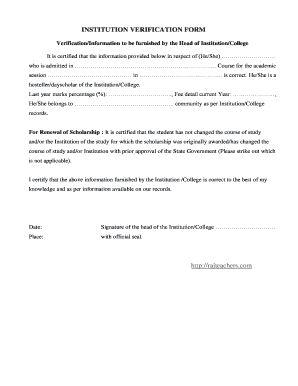
Institution Verification Form Fill Up


What is the Institution Verification Form?
The institution verification form is a crucial document used to confirm the authenticity of an institution, often required for various applications, including scholarships, employment, or licensing. This form typically includes details about the institution, such as its name, address, and accreditation status, as well as information about the individual requesting verification. Understanding its purpose is essential for ensuring that the form is filled out correctly and submitted in a timely manner.
Steps to Complete the Institution Verification Form
Completing the institution verification form involves several key steps to ensure accuracy and compliance. Here’s a straightforward approach:
- Gather Required Information: Collect all necessary details about the institution and the individual requesting verification.
- Fill Out the Form: Enter the information clearly, ensuring all fields are completed as required.
- Review for Accuracy: Double-check the information provided to avoid any errors that could delay processing.
- Submit the Form: Follow the specified submission methods, whether online, by mail, or in person, based on the institution's guidelines.
Legal Use of the Institution Verification Form
The institution verification form holds legal significance, particularly when it comes to verifying credentials or eligibility for certain programs. To be considered legally binding, the form must be filled out accurately and signed by authorized personnel. Compliance with applicable laws, such as the ESIGN Act, ensures that electronic submissions are treated with the same legal weight as traditional paper forms.
How to Obtain the Institution Verification Form
Obtaining the institution verification form can typically be done through the institution's official website or administrative office. Many institutions provide a downloadable PDF version of the form, which can be filled out electronically or printed for manual completion. It is important to ensure that you are using the most current version of the form to avoid any issues during submission.
Key Elements of the Institution Verification Form
Understanding the key elements of the institution verification form is vital for proper completion. Common components include:
- Institution Name: The official name of the institution being verified.
- Contact Information: Address, phone number, and email of the institution.
- Verification Purpose: A brief description of why the verification is needed.
- Signature Section: A place for authorized personnel to sign, confirming the information provided.
Form Submission Methods
The institution verification form can be submitted through various methods, depending on the institution's requirements. Common submission options include:
- Online Submission: Many institutions offer a secure portal for electronic submission.
- Mail: The form can be printed and sent via postal service to the appropriate department.
- In-Person: Some institutions allow for direct submission at their administrative office.
Quick guide on how to complete institution verification form fill up
Complete Institution Verification Form Fill Up effortlessly on any device
Online document administration has gained popularity among businesses and individuals. It serves as an ideal eco-friendly alternative to traditional printed and signed documents, allowing you to access the correct form and securely store it online. airSlate SignNow provides you with all the resources needed to create, modify, and eSign your documents swiftly without delays. Manage Institution Verification Form Fill Up on any platform with airSlate SignNow Android or iOS applications and enhance any document-based process today.
How to modify and eSign Institution Verification Form Fill Up with ease
- Find Institution Verification Form Fill Up and click on Get Form to begin.
- Make use of the tools we offer to complete your document.
- Emphasize pertinent sections of your documents or conceal sensitive information with tools specifically provided by airSlate SignNow for that purpose.
- Create your eSignature using the Sign tool, which takes just seconds and holds the same legal validity as a conventional wet ink signature.
- Review the information and then click on the Done button to save your modifications.
- Choose how you'd like to send your form, via email, SMS, invite link, or download it to your computer.
Say goodbye to lost or misplaced files, tedious form searches, or mistakes that necessitate printing new document copies. airSlate SignNow addresses all your document management needs in just a few clicks from any device you prefer. Edit and eSign Institution Verification Form Fill Up and ensure excellent communication throughout the form preparation process with airSlate SignNow.
Create this form in 5 minutes or less
Create this form in 5 minutes!
How to create an eSignature for the institution verification form fill up
How to create an electronic signature for a PDF online
How to create an electronic signature for a PDF in Google Chrome
How to create an e-signature for signing PDFs in Gmail
How to create an e-signature right from your smartphone
How to create an e-signature for a PDF on iOS
How to create an e-signature for a PDF on Android
People also ask
-
What is the institute verification form for scholarship pdf?
The institute verification form for scholarship pdf is a standardized document used by educational institutions to confirm a student's eligibility for scholarships. This form typically contains details about the student's academic performance and enrollment status, making it essential for scholarship applications.
-
How can airSlate SignNow help with the institute verification form for scholarship pdf?
airSlate SignNow streamlines the process of completing and signing the institute verification form for scholarship pdf. Our platform allows users to fill out the form electronically, ensuring a fast, secure, and efficient submission process that enhances overall user experience.
-
Is there a cost associated with using airSlate SignNow for the institute verification form for scholarship pdf?
Yes, airSlate SignNow offers various pricing plans based on features and usage. Each plan is designed to provide an accessible solution for managing the institute verification form for scholarship pdf, making it a cost-effective option for both individuals and businesses.
-
What features does airSlate SignNow offer for handling the institute verification form for scholarship pdf?
airSlate SignNow includes features such as electronic signatures, document templates, personalized workflows, and secure cloud storage. These tools simplify the overall handling of the institute verification form for scholarship pdf, ensuring that all processes are efficient and compliant.
-
How does using airSlate SignNow benefit my scholarship application process?
Using airSlate SignNow for the institute verification form for scholarship pdf can signNowly streamline your scholarship application process. By facilitating quick signing and submission of required documents, our platform reduces delays and increases the likelihood of timely scholarship approval.
-
Can I integrate airSlate SignNow with other applications for the institute verification form for scholarship pdf?
Absolutely! airSlate SignNow can be integrated with various applications and tools to enhance the workflow of managing the institute verification form for scholarship pdf. These integrations allow you to automate processes, thus saving time and ensuring seamless document management.
-
What security measures are in place when using airSlate SignNow for the institute verification form for scholarship pdf?
airSlate SignNow employs advanced security measures, including data encryption and secure cloud storage, to protect your documents. When handling the institute verification form for scholarship pdf, you can trust that your personal and institutional information is safe from unauthorized access.
Get more for Institution Verification Form Fill Up
- Act 346 arkansas form
- Ditch witch c99 manual form
- Close payflex account form
- Employment application form ucsd bookstore
- Agreement for use of musical instrument form
- I 129 form
- Va form 0918b application for monthly assistance allowance for veterans in 0918b application monthly assistance allowance
- Va survivors and burial benefits kit form
Find out other Institution Verification Form Fill Up
- Sign Oregon Business Operations LLC Operating Agreement Now
- Sign Utah Business Operations LLC Operating Agreement Computer
- Sign West Virginia Business Operations Rental Lease Agreement Now
- How To Sign Colorado Car Dealer Arbitration Agreement
- Sign Florida Car Dealer Resignation Letter Now
- Sign Georgia Car Dealer Cease And Desist Letter Fast
- Sign Georgia Car Dealer Purchase Order Template Mobile
- Sign Delaware Car Dealer Limited Power Of Attorney Fast
- How To Sign Georgia Car Dealer Lease Agreement Form
- How To Sign Iowa Car Dealer Resignation Letter
- Sign Iowa Car Dealer Contract Safe
- Sign Iowa Car Dealer Limited Power Of Attorney Computer
- Help Me With Sign Iowa Car Dealer Limited Power Of Attorney
- Sign Kansas Car Dealer Contract Fast
- Sign Kansas Car Dealer Agreement Secure
- Sign Louisiana Car Dealer Resignation Letter Mobile
- Help Me With Sign Kansas Car Dealer POA
- How Do I Sign Massachusetts Car Dealer Warranty Deed
- How To Sign Nebraska Car Dealer Resignation Letter
- How Can I Sign New Jersey Car Dealer Arbitration Agreement