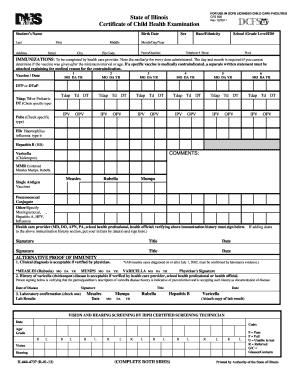
State of Illinois Physical Form for Adults


Understanding the State of Illinois Physical Form for Adults
The State of Illinois physical form for adults is a crucial document often required for various purposes, including employment, school participation, and health assessments. This form typically includes sections for personal information, medical history, and a physical examination conducted by a licensed healthcare provider. It serves as a verification of an individual's health status and fitness for specific activities or job roles.
How to Obtain the State of Illinois Physical Form for Adults
To obtain the Illinois physical form for adults, individuals can visit the official Illinois Department of Public Health website or contact their local health department. Many healthcare providers also have copies available for their patients. Additionally, the form may be accessible in PDF format for easy download and printing. Ensure that you have the latest version to meet current requirements.
Steps to Complete the State of Illinois Physical Form for Adults
Completing the Illinois physical form involves several key steps:
- Gather necessary personal information, including your name, address, and date of birth.
- Consult with a licensed healthcare provider for the physical examination section.
- Fill out any medical history questions accurately, detailing past illnesses or surgeries.
- Ensure the form is signed and dated by both you and the healthcare provider.
- Review the completed form for accuracy before submission.
Legal Use of the State of Illinois Physical Form for Adults
The Illinois physical form for adults is legally binding when completed accurately and signed by a licensed healthcare professional. It is essential to adhere to any specific requirements set forth by the requesting institution, such as schools or employers. This form may be used as proof of health status in various legal and administrative contexts.
Key Elements of the State of Illinois Physical Form for Adults
Key elements of the Illinois physical form include:
- Personal Information: Name, address, and contact details.
- Medical History: Information regarding past medical conditions and treatments.
- Physical Examination Results: Findings from the healthcare provider's assessment.
- Provider's Signature: Verification by a licensed healthcare professional.
State-Specific Rules for the State of Illinois Physical Form for Adults
In Illinois, specific rules govern the use and submission of the physical form for adults. These may include requirements for the frequency of updates, especially for those involved in sports or certain job roles. It is important to check with the relevant authority to ensure compliance with state regulations and any additional documentation that may be required.
Quick guide on how to complete state of illinois physical form for adults
Easily Prepare State Of Illinois Physical Form For Adults on Any Device
Managing documents online has gained popularity among businesses and individuals. It serves as an ideal eco-friendly substitute for traditional printed and signed paperwork, allowing you to locate the necessary form and securely store it online. airSlate SignNow provides you with all the tools needed to create, edit, and eSign your documents promptly without delays. Manage State Of Illinois Physical Form For Adults on any device with the airSlate SignNow Android or iOS applications and enhance any document-related procedure today.
How to Edit and eSign State Of Illinois Physical Form For Adults with Ease
- Locate State Of Illinois Physical Form For Adults and click on Get Form to begin.
- Utilize the tools we offer to complete your form.
- Emphasize pertinent sections of the documents or redact sensitive information using tools specifically designed for that purpose by airSlate SignNow.
- Create your eSignature with the Sign tool, which takes only seconds and holds the same legal validity as a traditional handwritten signature.
- Review all the details and click on the Done button to save your changes.
- Select how you wish to share your form, via email, text message (SMS), or invitation link, or download it to your computer.
Eliminate the worry of lost or misplaced documents, tedious form hunting, or errors that necessitate printing new copies. airSlate SignNow fulfills all your document management requirements in just a few clicks from your preferred device. Edit and eSign State Of Illinois Physical Form For Adults and guarantee excellent communication throughout the form preparation process with airSlate SignNow.
Create this form in 5 minutes or less
Create this form in 5 minutes!
How to create an eSignature for the state of illinois physical form for adults
How to create an electronic signature for a PDF online
How to create an electronic signature for a PDF in Google Chrome
How to create an e-signature for signing PDFs in Gmail
How to create an e-signature right from your smartphone
How to create an e-signature for a PDF on iOS
How to create an e-signature for a PDF on Android
People also ask
-
What is the state of Illinois physical form for adults?
The state of Illinois physical form for adults is a standardized document that captures important health information. It is often required for participation in recreational activities, school programs, and certain employment positions. Completing this form ensures compliance with health regulations in Illinois.
-
How can airSlate SignNow assist with the state of Illinois physical form for adults?
airSlate SignNow provides an efficient platform for filling out and signing the state of Illinois physical form for adults electronically. Our user-friendly interface allows for quick completion and secure storage of your documents. This makes it easier to manage your essential health documents anytime, anywhere.
-
Is there a cost associated with using airSlate SignNow for the state of Illinois physical form for adults?
Yes, airSlate SignNow offers various pricing plans to suit different needs, including options for individuals and businesses. The costs are designed to be cost-effective while providing full access to features necessary for handling the state of Illinois physical form for adults. You can also explore a free trial to evaluate the platform.
-
What are the benefits of using airSlate SignNow for document signing?
Using airSlate SignNow for the state of Illinois physical form for adults offers a range of benefits, including time-saving electronic signatures and reduced paperwork. The platform enhances productivity and helps you maintain compliance with state requirements. Additionally, it provides a secure way to store and manage your signed documents.
-
Can multiple people sign the state of Illinois physical form for adults using airSlate SignNow?
Absolutely! airSlate SignNow allows multiple parties to electronically sign the state of Illinois physical form for adults seamlessly. This collaborative feature is particularly useful for situations where approvals are needed from different stakeholders, ensuring a faster turnaround time for document completion.
-
What features does airSlate SignNow offer for managing the state of Illinois physical form for adults?
airSlate SignNow includes features such as document templates, secure cloud storage, and tracking of signatures for the state of Illinois physical form for adults. These tools help streamline the signing process while keeping your documents organized and easily accessible. You can customize templates to fit your specific needs as well.
-
How does airSlate SignNow ensure the security of the state of Illinois physical form for adults?
airSlate SignNow prioritizes security with encrypted storage and secure access measures to protect your data. When handling sensitive information such as the state of Illinois physical form for adults, you can trust that your documents are safeguarded against unauthorized access. Compliance with industry standards further enhances our security protocols.
Get more for State Of Illinois Physical Form For Adults
Find out other State Of Illinois Physical Form For Adults
- Help Me With Electronic signature Mississippi Government Confidentiality Agreement
- Electronic signature Kentucky Finance & Tax Accounting LLC Operating Agreement Myself
- Help Me With Electronic signature Missouri Government Rental Application
- Can I Electronic signature Nevada Government Stock Certificate
- Can I Electronic signature Massachusetts Education Quitclaim Deed
- Can I Electronic signature New Jersey Government LLC Operating Agreement
- Electronic signature New Jersey Government Promissory Note Template Online
- Electronic signature Michigan Education LLC Operating Agreement Myself
- How To Electronic signature Massachusetts Finance & Tax Accounting Quitclaim Deed
- Electronic signature Michigan Finance & Tax Accounting RFP Now
- Electronic signature Oklahoma Government RFP Later
- Electronic signature Nebraska Finance & Tax Accounting Business Plan Template Online
- Electronic signature Utah Government Resignation Letter Online
- Electronic signature Nebraska Finance & Tax Accounting Promissory Note Template Online
- Electronic signature Utah Government Quitclaim Deed Online
- Electronic signature Utah Government POA Online
- How To Electronic signature New Jersey Education Permission Slip
- Can I Electronic signature New York Education Medical History
- Electronic signature Oklahoma Finance & Tax Accounting Quitclaim Deed Later
- How To Electronic signature Oklahoma Finance & Tax Accounting Operating Agreement