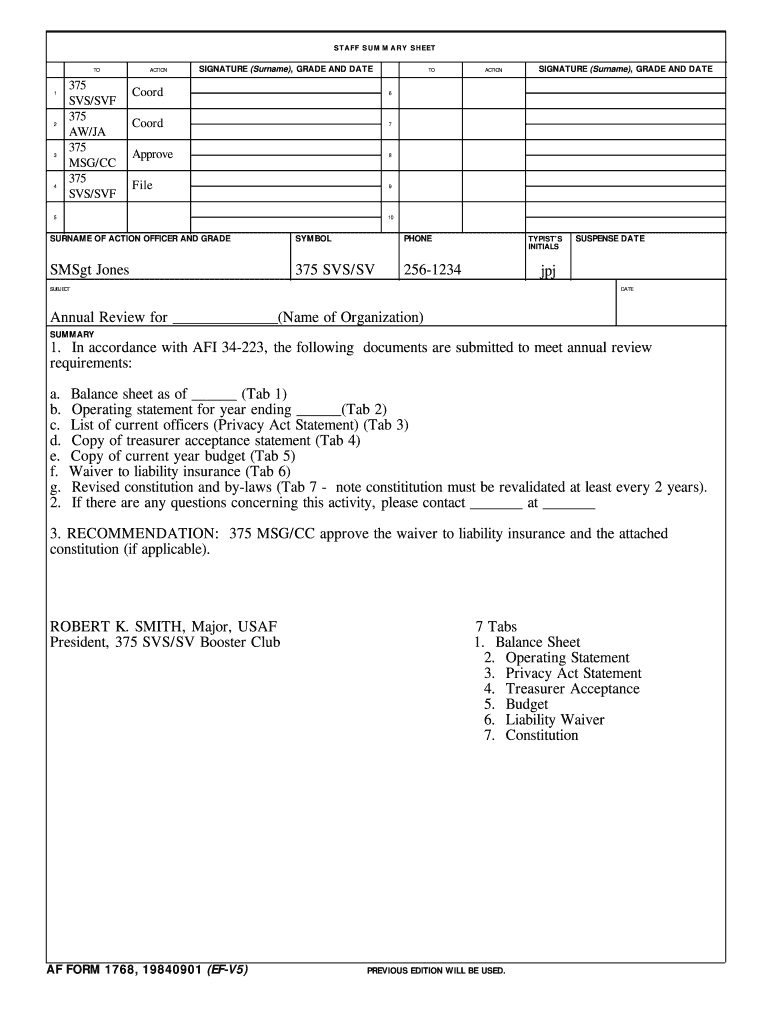
Af 1768 Form


What is the AF 1768?
The AF 1768, also known as the Air Force Form 1768 or the Staff Summary Sheet, is a document utilized by the United States Air Force. This form is essential for summarizing information and facilitating decision-making processes within the organization. It serves as a concise tool to present key points, recommendations, and necessary actions related to various administrative tasks. The AF 1768 is designed to streamline communication and ensure that all relevant information is readily available for review by commanders and decision-makers.
How to Use the AF 1768
Using the AF 1768 effectively involves several steps. First, gather all relevant information that needs to be included in the summary sheet. This may include background details, analysis, and recommendations. Next, fill out the form accurately, ensuring that each section is completed with clear and concise information. Once completed, the AF 1768 should be submitted to the appropriate authority for review. It is important to follow any specific guidelines provided by your unit regarding the submission process and format.
Steps to Complete the AF 1768
Completing the AF 1768 involves a systematic approach:
- Gather Information: Collect all necessary data related to the subject matter.
- Fill Out the Form: Enter details in the designated sections, ensuring clarity and brevity.
- Review: Check for accuracy and completeness before submission.
- Submit: Send the completed form to the designated authority for approval.
Legal Use of the AF 1768
The AF 1768 is a legally recognized document within the United States Air Force framework. Its proper use ensures compliance with military regulations and procedures. When filled out correctly, the AF 1768 can serve as an official record of decisions and actions taken, which may be referenced in future evaluations or audits. It is important to adhere to all relevant guidelines to maintain the document's integrity and legal standing.
Key Elements of the AF 1768
Several key elements are crucial for the effective use of the AF 1768:
- Subject Line: Clearly state the topic or issue being addressed.
- Background Information: Provide context to help the reader understand the significance of the issue.
- Recommendations: Offer actionable suggestions based on the analysis presented.
- Action Required: Specify any actions that need to be taken and by whom.
Examples of Using the AF 1768
The AF 1768 can be used in various scenarios, such as:
- Submitting a request for resources or support.
- Summarizing findings from a project or study.
- Providing updates on ongoing operations or initiatives.
- Requesting approvals for changes in procedures or policies.
Quick guide on how to complete af 1768
Complete Af 1768 effortlessly on any device
Digital document management has gained traction among businesses and individuals. It offers an excellent environmentally friendly alternative to conventional printed and signed papers, allowing you to obtain the necessary form and securely save it online. airSlate SignNow provides you with all the tools necessary to create, edit, and eSign your documents swiftly without delays. Manage Af 1768 on any device with airSlate SignNow's Android or iOS applications and simplify any document-related process today.
The easiest method to edit and eSign Af 1768 seamlessly
- Locate Af 1768 and click on Get Form to commence.
- Utilize the tools we provide to fill out your form.
- Emphasize pertinent sections of the documents or conceal sensitive information with tools that airSlate SignNow offers specifically for that task.
- Generate your signature with the Sign tool, which takes only seconds and carries the same legal validity as a conventional wet ink signature.
- Review all the details and click on the Done button to save your changes.
- Select how you wish to share your form, via email, SMS, or invitation link, or download it to your PC.
Say goodbye to lost or misplaced documents, tedious form searches, or errors that necessitate printing new document copies. airSlate SignNow addresses all your document management needs in just a few clicks from a device of your choice. Edit and eSign Af 1768 and ensure excellent communication at any stage of the form preparation process with airSlate SignNow.
Create this form in 5 minutes or less
Create this form in 5 minutes!
How to create an eSignature for the af 1768
How to create an electronic signature for a PDF online
How to create an electronic signature for a PDF in Google Chrome
How to create an e-signature for signing PDFs in Gmail
How to create an e-signature right from your smartphone
How to create an e-signature for a PDF on iOS
How to create an e-signature for a PDF on Android
People also ask
-
What is airSlate SignNow and how does it relate to af 1768?
airSlate SignNow is a digital signature and document management solution that simplifies the process of sending and eSigning documents. The 'af 1768' refers to specific compliance and regulatory standards that our tool meets, ensuring that your documents are secured and legally binding.
-
How much does airSlate SignNow cost?
Pricing for airSlate SignNow varies depending on the plan you select. Our pricing is designed to be cost-effective, accommodating businesses of all sizes, including those interested in the compliance features important for 'af 1768' requirements.
-
What features does airSlate SignNow offer related to af 1768 compliance?
airSlate SignNow offers a variety of features designed to ensure compliance with 'af 1768', such as advanced authentication methods, audit trails, and secure storage of documents. These features help maintain the integrity and legality of your eSignatures.
-
Can airSlate SignNow integrate with other software platforms?
Yes, airSlate SignNow can seamlessly integrate with numerous software platforms, enhancing your workflow. Integrations ensure that documents requiring 'af 1768' compliance can be managed easily across various tools, making your processes more efficient.
-
How does airSlate SignNow benefit businesses with 'af 1768' requirements?
For businesses dealing with 'af 1768' requirements, airSlate SignNow offers a reliable way to manage document signing while ensuring compliance. This not only saves time but also minimizes the risk of errors associated with traditional paper-based processes.
-
Is airSlate SignNow user-friendly for all levels of users?
Absolutely! airSlate SignNow is designed to be intuitive, making it easy for users at all levels to send and manage documents. Even those unfamiliar with 'af 1768' compliance can navigate the platform with ease, ensuring effective document management.
-
What types of documents can be signed using airSlate SignNow?
airSlate SignNow allows you to sign a wide range of documents, including contracts, agreements, and forms that may require 'af 1768' compliance. The platform supports various file formats, making it versatile for different business needs.
Get more for Af 1768
Find out other Af 1768
- Help Me With eSign Vermont Healthcare / Medical PPT
- How To eSign Arizona Lawers PDF
- How To eSign Utah Government Word
- How Can I eSign Connecticut Lawers Presentation
- Help Me With eSign Hawaii Lawers Word
- How Can I eSign Hawaii Lawers Document
- How To eSign Hawaii Lawers PPT
- Help Me With eSign Hawaii Insurance PPT
- Help Me With eSign Idaho Insurance Presentation
- Can I eSign Indiana Insurance Form
- How To eSign Maryland Insurance PPT
- Can I eSign Arkansas Life Sciences PDF
- How Can I eSign Arkansas Life Sciences PDF
- Can I eSign Connecticut Legal Form
- How Do I eSign Connecticut Legal Form
- How Do I eSign Hawaii Life Sciences Word
- Can I eSign Hawaii Life Sciences Word
- How Do I eSign Hawaii Life Sciences Document
- How Do I eSign North Carolina Insurance Document
- How Can I eSign Hawaii Legal Word