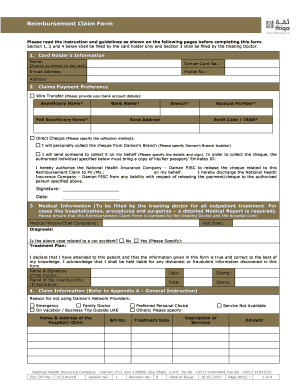
Thiqa Reimbursement Form


What is the Thiqa Reimbursement Form
The Thiqa reimbursement form is a crucial document used by individuals seeking to claim medical expenses covered under the Thiqa program in the United Arab Emirates. This program is designed to provide health insurance for UAE nationals, ensuring they have access to necessary medical services. The form allows beneficiaries to submit claims for reimbursement of medical costs incurred, facilitating the process of receiving funds for eligible expenses.
Steps to Complete the Thiqa Reimbursement Form
Completing the Thiqa reimbursement form requires careful attention to detail to ensure all necessary information is accurately provided. Here are the steps to follow:
- Gather all required documentation, including receipts and medical reports.
- Fill in personal details such as your Thiqa number, contact information, and any relevant patient information.
- Detail the medical services received, including dates, providers, and costs associated with the services.
- Attach all supporting documents to the form, ensuring they are clear and legible.
- Review the completed form for accuracy before submission.
How to Obtain the Thiqa Reimbursement Form
The Thiqa reimbursement form can be obtained through various channels. Beneficiaries can access the form online through the official Thiqa website or through healthcare providers participating in the Thiqa program. Additionally, physical copies of the form may be available at designated healthcare facilities or government offices that manage health services for UAE nationals.
Required Documents
To successfully submit the Thiqa reimbursement form, certain documents must be included. These typically include:
- Original receipts for all medical expenses.
- Medical reports or discharge summaries from healthcare providers.
- A copy of the beneficiary's Thiqa card.
- Any additional documentation requested by the Thiqa program for specific claims.
Legal Use of the Thiqa Reimbursement Form
The Thiqa reimbursement form is legally recognized as part of the claims process under the Thiqa program. It is essential to complete the form accurately and honestly, as any discrepancies or fraudulent claims may lead to penalties or denial of reimbursement. Adhering to the guidelines set forth by the Thiqa program ensures that the form is valid and compliant with applicable regulations.
Form Submission Methods
Submitting the Thiqa reimbursement form can be done through multiple methods to accommodate different preferences. Beneficiaries may choose to submit the form online via the official Thiqa portal, which often allows for quicker processing. Alternatively, forms can be submitted in person at designated healthcare facilities or mailed to the appropriate Thiqa office. It is important to retain copies of the submitted form and any accompanying documents for personal records.
Quick guide on how to complete thiqa reimbursement form 48121643
Easily Prepare Thiqa Reimbursement Form on Any Device
Digital document management has gained traction among businesses and individuals. It serves as an ideal environmentally friendly alternative to traditional printed and signed papers, allowing you to locate the correct template and securely store it online. airSlate SignNow equips you with all the tools necessary to create, modify, and electronically sign your documents quickly and without hassle. Manage Thiqa Reimbursement Form on any device using airSlate SignNow's Android or iOS applications and enhance any document-related process today.
The Easiest Way to Edit and Electronically Sign Thiqa Reimbursement Form
- Locate Thiqa Reimbursement Form and click Get Form to begin.
- Utilize the tools we offer to complete your document.
- Mark essential sections of your documents or obscure sensitive information with tools specifically provided by airSlate SignNow for that purpose.
- Generate your electronic signature using the Sign tool, which takes only seconds and is legally equivalent to a traditional handwritten signature.
- Review the information and click the Done button to save your changes.
- Select your preferred method for submitting your form, whether by email, SMS, or invitation link, or download it to your computer.
Eliminate concerns about lost or mislaid documents, tedious form searches, or errors that necessitate reprinting new document copies. airSlate SignNow meets your document management requirements in just a few clicks from any device of your choice. Edit and electronically sign Thiqa Reimbursement Form to ensure clear communication at every stage of the form preparation process with airSlate SignNow.
Create this form in 5 minutes or less
Create this form in 5 minutes!
How to create an eSignature for the thiqa reimbursement form 48121643
How to create an electronic signature for a PDF online
How to create an electronic signature for a PDF in Google Chrome
How to create an e-signature for signing PDFs in Gmail
How to create an e-signature right from your smartphone
How to create an e-signature for a PDF on iOS
How to create an e-signature for a PDF on Android
People also ask
-
What is the thiqa reimbursement form, and how can it be used?
The thiqa reimbursement form is a document that enables individuals to claim their medical expenses under the Thiqa insurance program. With airSlate SignNow, you can easily fill out, sign, and send this form online, streamlining the entire reimbursement process.
-
How much does it cost to use the thiqa reimbursement form with airSlate SignNow?
Using airSlate SignNow for the thiqa reimbursement form is very affordable. Our pricing plans cater to various needs, allowing businesses to choose a plan that best suits their budget while enjoying unlimited access to eSigning capabilities and document management features.
-
What features does airSlate SignNow offer for the thiqa reimbursement form?
AirSlate SignNow offers a range of features for completing the thiqa reimbursement form, including customizable templates, secure storage, real-time tracking, and reminders for signing. These features help ensure a smooth and efficient process for obtaining the necessary approvals.
-
How can airSlate SignNow improve the submission time for the thiqa reimbursement form?
AirSlate SignNow signNowly reduces the submission time for the thiqa reimbursement form by allowing users to eSign documents quickly and easily from any device. This eliminates the need for printing and mailing, enabling faster processing and quicker reimbursement.
-
Is it possible to integrate airSlate SignNow with other applications for the thiqa reimbursement form?
Yes, airSlate SignNow seamlessly integrates with many other applications to enhance the workflow for the thiqa reimbursement form. This includes CRM systems, file storage solutions, and productivity tools, making it easier to manage your documents in one centralized platform.
-
Can multiple users collaborate on the thiqa reimbursement form using airSlate SignNow?
Absolutely! AirSlate SignNow allows multiple users to collaborate on the thiqa reimbursement form in real-time. This collaborative feature ensures that all stakeholders can review and approve the document efficiently, reducing delays and confusion.
-
What security measures does airSlate SignNow provide for the thiqa reimbursement form?
AirSlate SignNow prioritizes the security of your documents, including the thiqa reimbursement form, with features like bank-level encryption, secure user authentication, and audit trails. This ensures that your sensitive information remains protected throughout the eSigning process.
Get more for Thiqa Reimbursement Form
- Title i nd teacher referral form
- Disabled tap identification card application form
- Proof of rent form
- Microbiological sample submission report ssr ohio epa epa state oh form
- Sharp financial advisors exercise 12 1 answers form
- Deschutes county standard parenting plan form
- Opwdd irma access form
- 735 205 custom plate application odot state or form
Find out other Thiqa Reimbursement Form
- Electronic signature Oregon Police Living Will Now
- Electronic signature Pennsylvania Police Executive Summary Template Free
- Electronic signature Pennsylvania Police Forbearance Agreement Fast
- How Do I Electronic signature Pennsylvania Police Forbearance Agreement
- How Can I Electronic signature Pennsylvania Police Forbearance Agreement
- Electronic signature Washington Real Estate Purchase Order Template Mobile
- Electronic signature West Virginia Real Estate Last Will And Testament Online
- Electronic signature Texas Police Lease Termination Letter Safe
- How To Electronic signature Texas Police Stock Certificate
- How Can I Electronic signature Wyoming Real Estate Quitclaim Deed
- Electronic signature Virginia Police Quitclaim Deed Secure
- How Can I Electronic signature West Virginia Police Letter Of Intent
- How Do I Electronic signature Washington Police Promissory Note Template
- Electronic signature Wisconsin Police Permission Slip Free
- Electronic signature Minnesota Sports Limited Power Of Attorney Fast
- Electronic signature Alabama Courts Quitclaim Deed Safe
- How To Electronic signature Alabama Courts Stock Certificate
- Can I Electronic signature Arkansas Courts Operating Agreement
- How Do I Electronic signature Georgia Courts Agreement
- Electronic signature Georgia Courts Rental Application Fast